The “Captcha.bot” is a Discord bot that helps to prevent spam and other unwanted activities on Discord servers. It does this by providing users with a Captcha test that they must complete before they are allowed to join the server. This helps to ensure that only real and authentic users should be able to join the server and adding it to a server will be discussed in this article.
Adding Captcha.bot on Discord
You can add the Octave Discord bot by following the below steps.
Step 1: Invite Captcha.bot Discord Bot
First, open the official website of captcha.bot by opening this link and then click on the “SECURE YOUR SERVER” button:
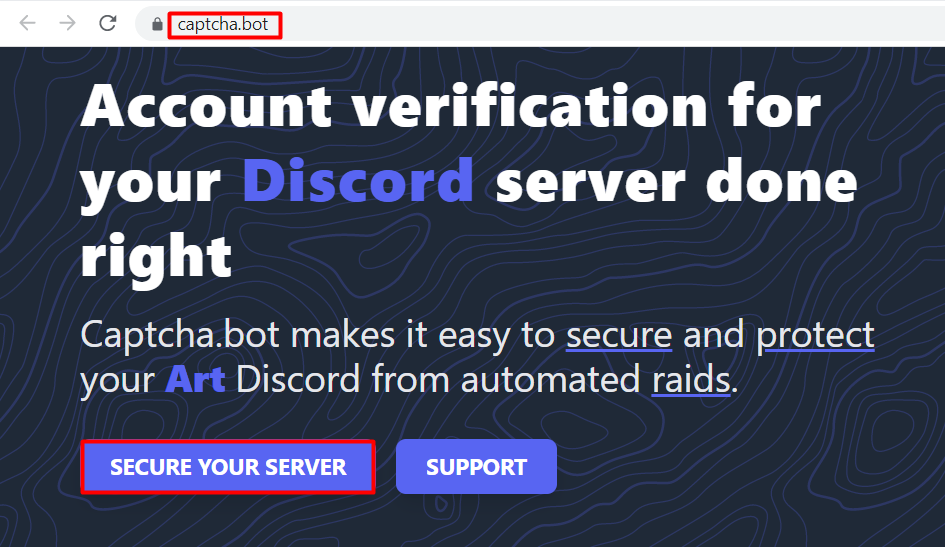
Step 2: Add Captcha.bot to Your Discord Server
To add a Captcha.bot on Discord server, you need to provide the name of the server where you want to add this bot and then, press the “Continue” button:
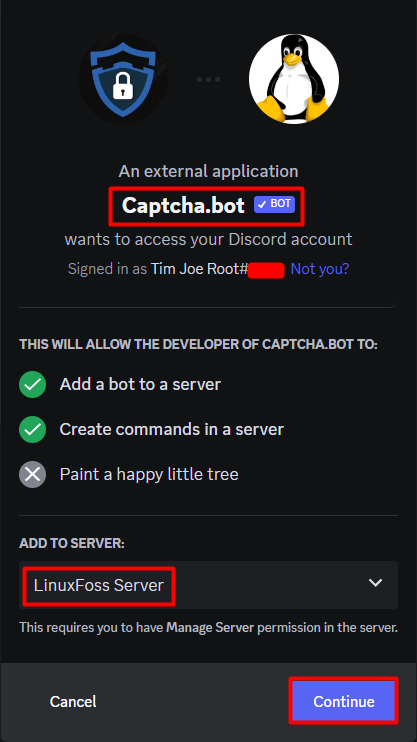
Step 3: Provide Necessary Permissions
Next, provide the necessary permissions to the bot that you want to allow or disallow and press the “Authorize” button:
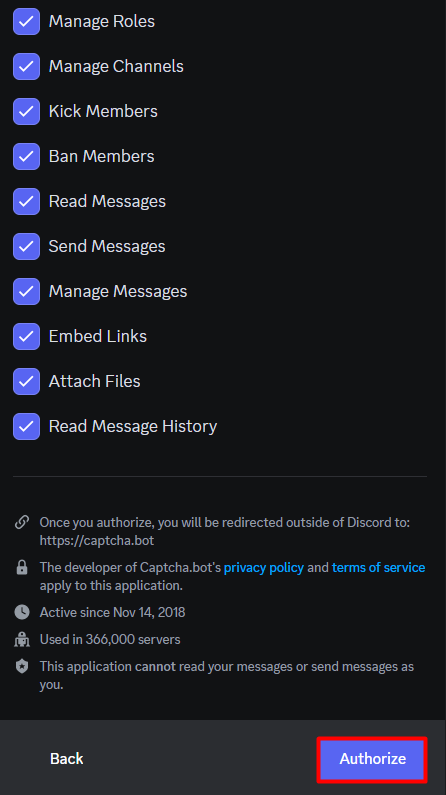
Lastly, mark the captcha for human verification and add the bot to the selected Discord server:
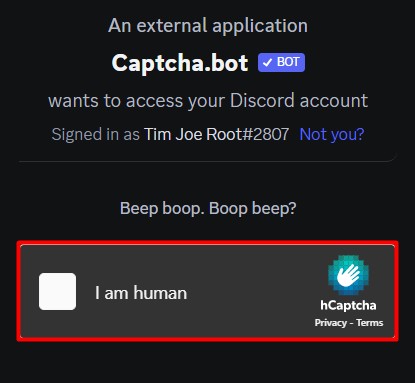
Captcha.bot Dashboard
The captcha.bot also comes with a dashboard that provides a graphical user interface to apply different features and settings graphically rather than executing commands:
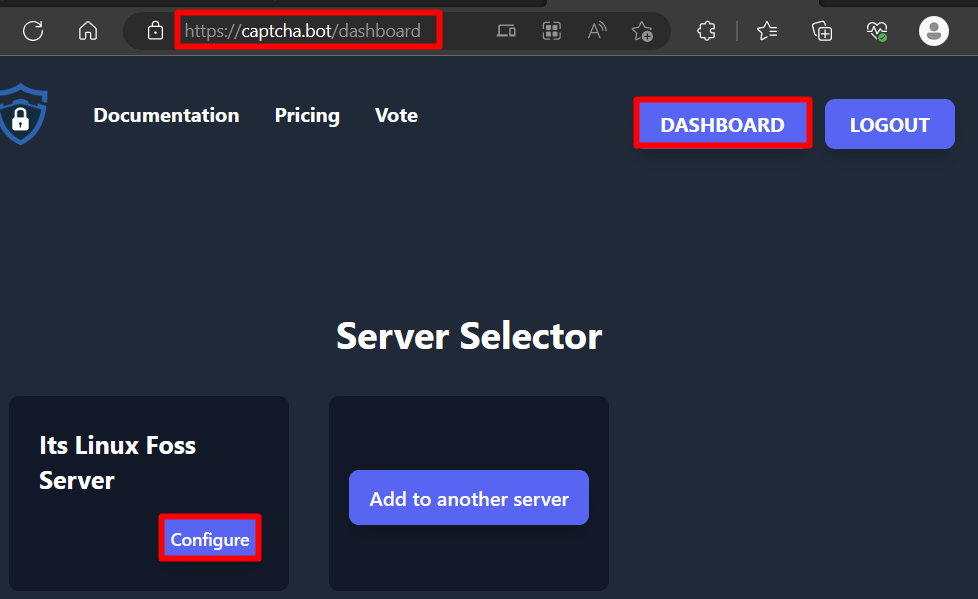
After configuring the server with the dashboard then a main screen will appear with different settings such as verification and anti-phishing. Different activities of the server can be checked by navigating to the events tab:
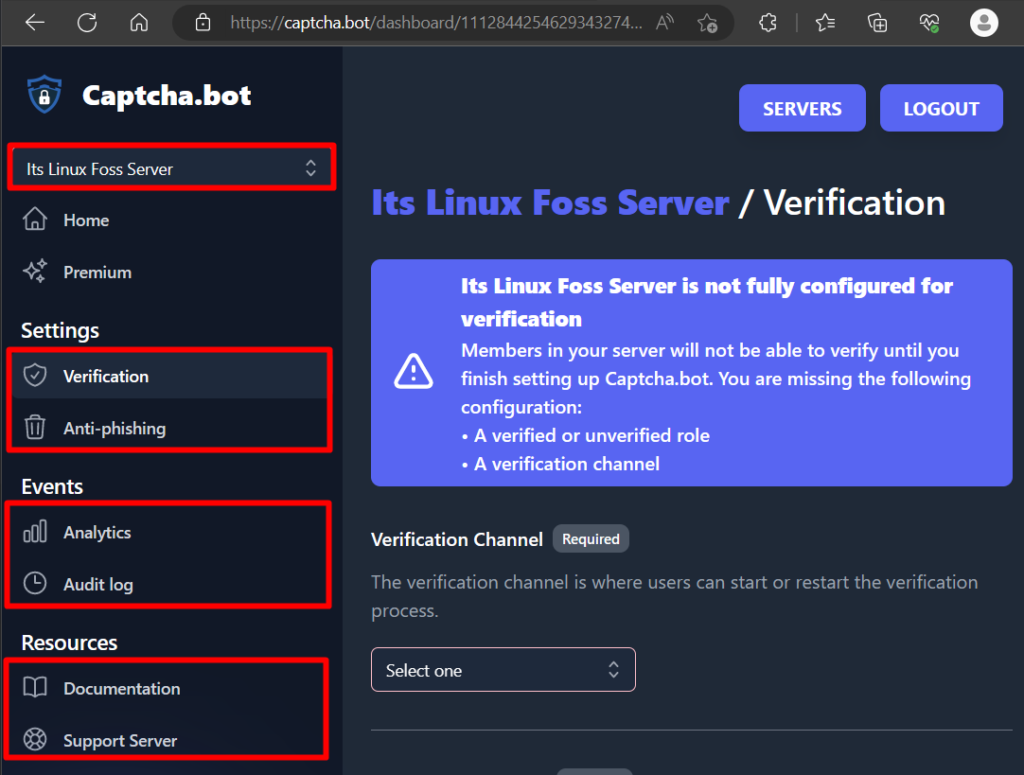
Features of Captcha.bot
some of the key feature of the captcha.bot that makes it a powerful Discord bot are listed below:
Moderation Tools: This bot includes various moderation tools such as ban management, message logs, and even the ability to mute or kick users to keep Discord servers safe and secure.
Anti-spam Measures: This bot also comes with anti-spam measures like message filters and anti-emoji spam to help keep Discord servers free from unwanted spam.
Customizable Captchas: Captcha.bot allows for customization where server owners can set their own questions to ensure that the Captchas are unique and difficult to solve for automated bots.
Conclusion
“Captcha.bot” is a powerful tool for Discord server owners who want to keep their communities safe and secure. With its customizable Captcha tests, anti-spam measures, and customizable Captchas, it provides a comprehensive solution for managing large Discord communities. To add this bot, first launch its official website and then press the “SECURE YOUR SERVER” button. Now choose the desired server from the drop-down menu then click on the “Authorize” button.
