The Discord platform has become widely adopted over the years due to its numerous useful features, including bots that serve various purposes. Among these bots is the Discord MarriageBot, which has recently gained significant attention. It provides many commands to have fun on the server and is also used to get married to server friends.
This article will guide the readers on how to add MarriageBot to a Discord “Desktop application” but the same process can also be applied for the “mobile version” by discussing the below outline.
How to Add Discord MarriageBot?
MarriageBot can be added to the Discord server by following the below steps.
Step 1: Find MarriageBot
First, access the MarriageBot at the top.gg website using a desktop or a mobile browser and click on the “Invite” button:
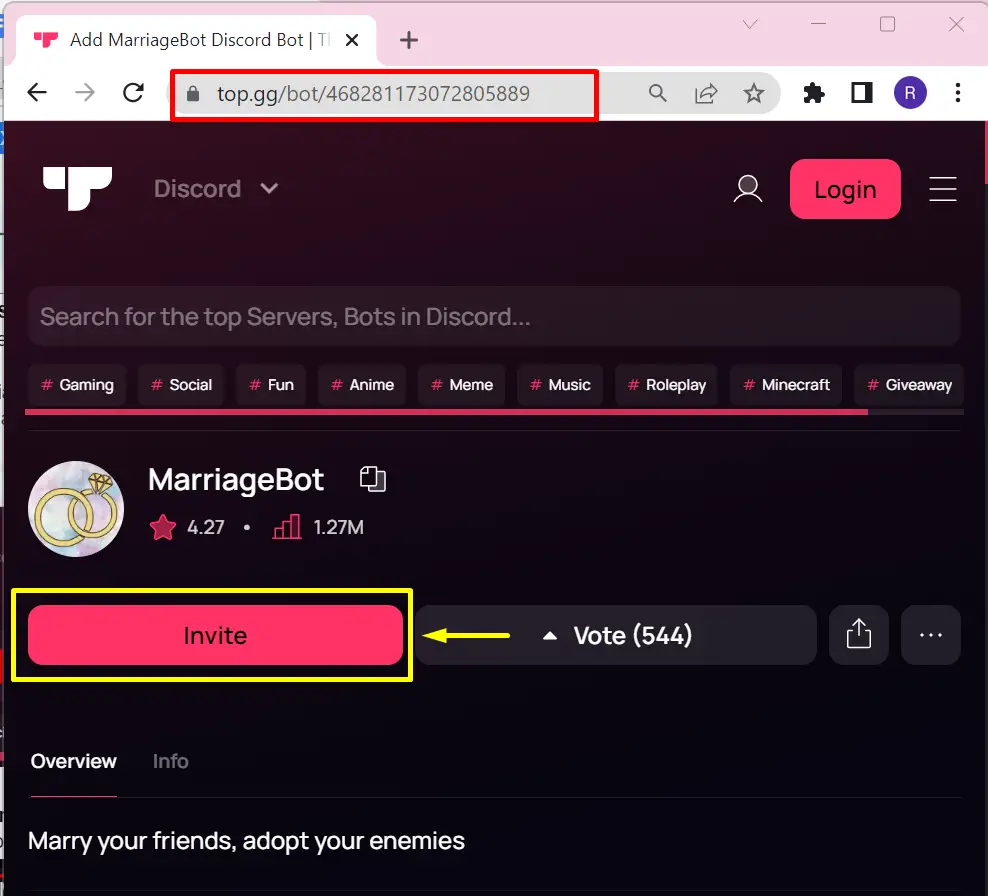
Step 2: Provide Server Name
Afterwards, choose the server where the bot needs to be added and then proceed by clicking the “Continue” button.
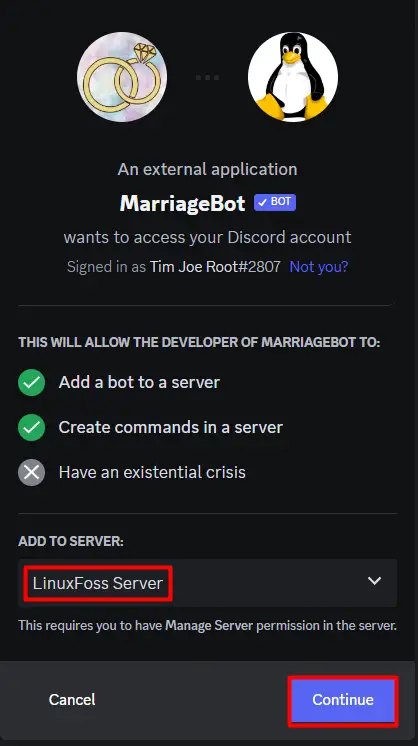
Step 3: Provide Permission and Authorize
After that, it will ask for some permissions regarding different options and user can select them as per your choice. Lastly, click on the “Authorize” button which will add this bot to the desired server:
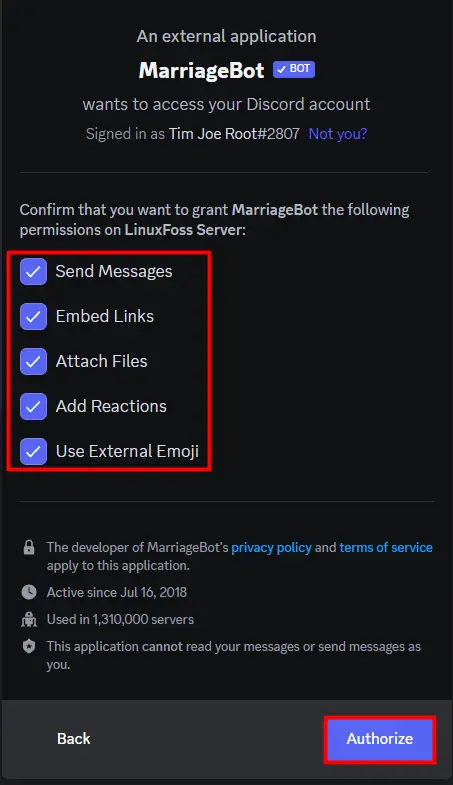
After that, a message will be received that this bot has been authorized as shown below:
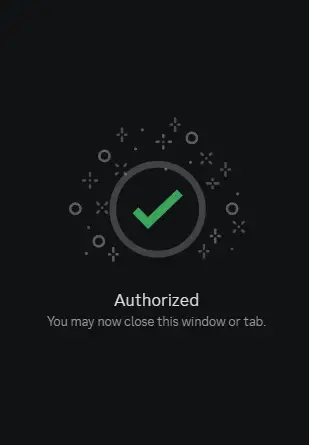
A user can verify the addition of MarriageBot by opening the Discord account and navigating the member list of Discord server:
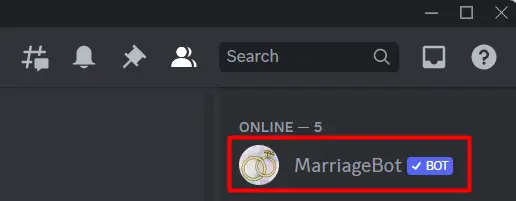
What is Discord MarriageBot?
Discord MarriageBot helps users to get married on Discord by creating marriage ceremonies, inviting guests, and exchanging vows. The bot also comes with a variety of customization options, such as choosing a wedding theme, adding music, and more. Discord MarriageBot has quickly become popular among its users, as it provides a customized wedding experience on the platform.
How Does Discord MarriageBot Work?
This bot can perform multiple functions and some of them are explained below.
Proposing
To propose to your partner, a user needs to use the “!propose” command. The bot will then ask to mention the partner’s name and the ring you want to propose with. Once this information has been provided, the bot will send a proposal message to your partner, and they can accept or decline.
Getting Married
If the partner accepts the proposal, a user can then use the “!marry” command to get married. The bot will then send a message on the server, notifying everyone of your union.
Starting a Family
Once a user is married, they can use the “!adopt” command to adopt a child. The bot will then send a message on the server, notifying everyone of new family member.
Divorce
A user can also use the “!divorce” command to end the marriage which will send a notification to everyone that you two are not together anymore.
This is how a MarriageBot can be added to any Discord server.
Conclusion
Discord MarriageBot is a fun and interactive bot that allows users to create unique and personalized wedding experiences on the Discord platform. To add the MarriageBot on the Discord server, first access it from the top.gg website. After that, invite it to the server using the “Invite” button, choose the server, and enable the necessary privileges for the MarriageBot. This article has discussed the method to add the MarriageBot Discord bot to the server.
