An essential package is a link to many packages installed as dependencies that are necessary to develop the Ubuntu packages. Installing build-essential packages allows you to install all the necessary related packages.
This guide will elaborate on the build-essential package and how to install it. The post’s content is as follows:
- What is Build Essential Package in Ubuntu?
- Installing the Build Essential Package in Ubuntu
- Removing Build Essential Package in Ubuntu
- Installing Any Specific Utility From Build Essential Package
- Bonus Tip: Install Build Essential Package on Other Linux Distributions
Let’s start!
What is Build Essential Package in Ubuntu?
The build-essential package is not the software itself, but it contains the dependencies used to help out several packages on Debian-based systems. It is a meta-package necessary to install the related packages or manipulate the programming files. The build-essential package includes this powerful compiling software, which is as follows.
| Package | Description |
| dpkg-dev | It contains several development tools required to build and unpack Debian source packages. |
| make | This package contains the “makefile”, which gives making/building instructions to the compiler. |
| gcc | A compiler used to compile the “C” language in Linux. |
| g++ | A compiler for the “C++” programming language. |
| libc6-dev or libc-dev | It contains the necessary development libraries for compiling and processing the C++ and C programming language. |
Let’s see how the build essentials can be installed.
Installing the Build Essential Package in Ubuntu
Build essential package has various dependencies; when we install the package, the related dependencies will also be installed. The “Build Essential Package” in Ubuntu 22.04 can be installed using the below-mentioned steps:
Step 1: Update the System Repositories
Before installing the build-essential package, we must update the system to ensure that the latest system packages are installed in the system using the below command:
$ sudo apt update
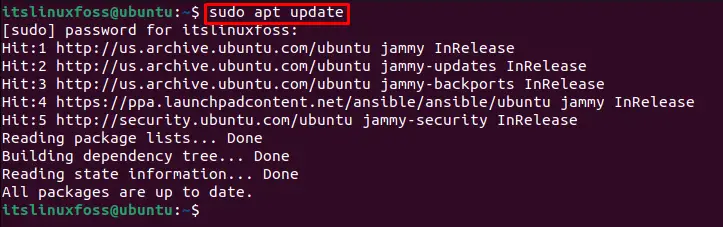
Step 2: Install Build Essential Package
To install the available packages in the build-essential package on Ubuntu, run the below command in terminal:
$ sudo apt install build-essential -y
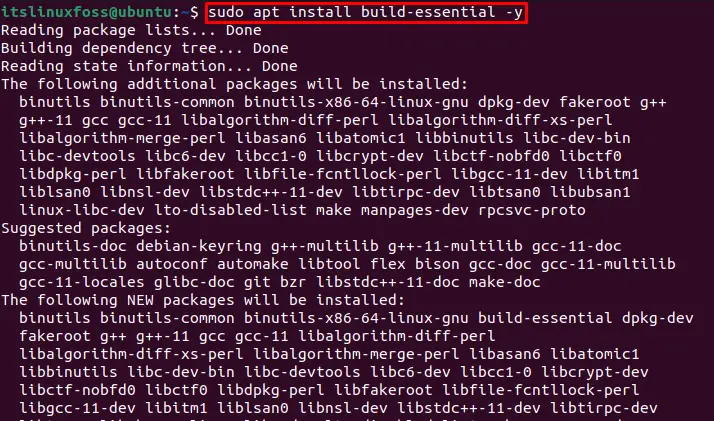
As the build-essential package contains several packages like “g++”, “gcc”, “dpkg-dev”, and“make”. To verify the installation, we will check the version of its dependencies.
Step 3: Verify the Installed Versions
To check the installed version of the “GCC” compiler, run the below-mentioned command:
$ gcc --version
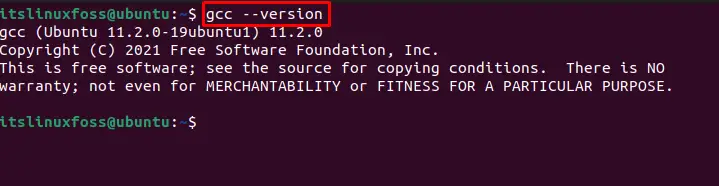
To check the version of the “G++” compiler, use the following command:
$ g++ --version
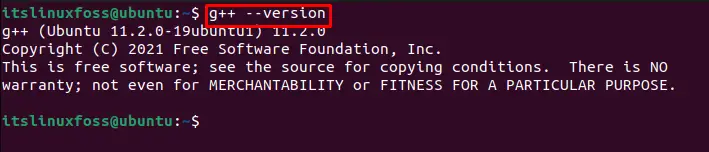
Removing Build Essential Package in Ubuntu
Build-essential package contains various packages, occupying prominent space in the hard disk. To remove the build-essential package in Ubuntu, use the below-written command:
$ sudo apt remove build-essential -y
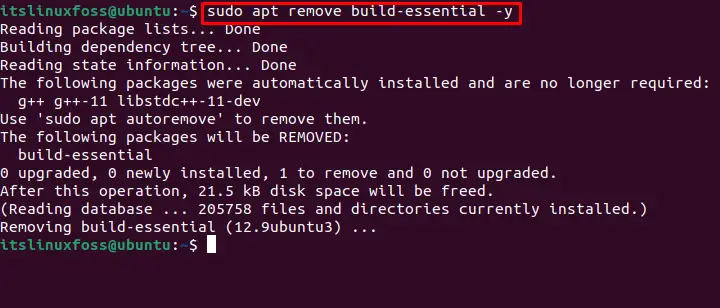
If you want to completely remove (including residual packages) the build-essential package in Ubuntu, use the following command:
$ sudo apt autoremove -y
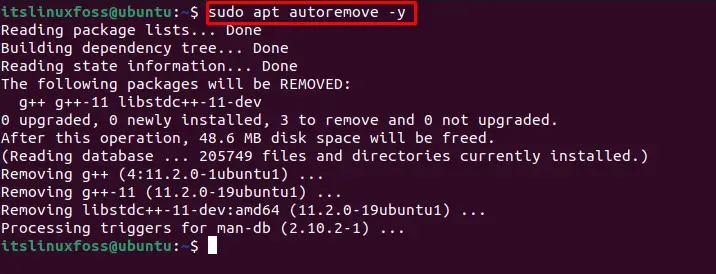
Installing Any Specific Utility From Build Essential Package
If you want to get any specific utility from the list of the build-essential package, then the following table helps you to do so. The commands are provided for each utility included in the build-essential package:
| Utility | Command |
| gcc | $ apt install build-essential |
| g++ | $ sudo apt -y install g++ |
| libc6-dev | $ sudo apt install -y libc6-dev |
| dpkg-dev | $ sudo apt install dpkg-dev |
Bonus Tip: Install Build Essential Package on Other Linux Distributions
The build-essential package support is available on the most used Linux distributions. Here, the following table offers the commands to install the build-essential package on various Linux distributions other than Debian based:
| Linux Distribution | Command |
| Arch | $ sudo pacman -Sy base-devel |
| CentOS | $ sudo dnf group install “Development Tools” |
| Fedora | $ sudo dnf group install “Development Tools” “Development Libraries” |
| RHEL | $ yum groupinstall “Development Tools” |
That’s all from this guide!
Conclusion
The build-essential package contains the required dependencies to create the Debian packages. The build-essential package can be installed in Ubuntu using the “sudo apt remove build-essential -y” command. Moreover, to remove the build-essential package, use the “sudo apt remove build-essential -y” command. Apart from this, you have also learned how to install individual utilities of the build-essential package on Ubuntu.
