The Linux operating system comes with a built-in terminal with various commands that you can execute to perform certain tasks. The command line utilities have eased the working and enhanced the effectiveness of the tasks.
While working on the terminal continuously, the terminal screen may appear to be filled up/occupied. The potential ways to clean the terminal screen in Ubuntu and other Linux distributions are demonstrated in this post. The content of the guide is:
- Use Shortcut Keys to Clear Terminal Screen
- Use the “clear” Command to Clear Terminal Screen
- Use the “reset” Command to Clear Terminal Screen
Let’s get into the first method:
Method 1: Use Shortcut Keys to Clear the Terminal Screen
When you are done with everything that you are doing in the terminal and want to clear the screen then all you need to do is to press the “CTRL + L” key from your keyboard. This will clear everything that will be displayed on the terminal:
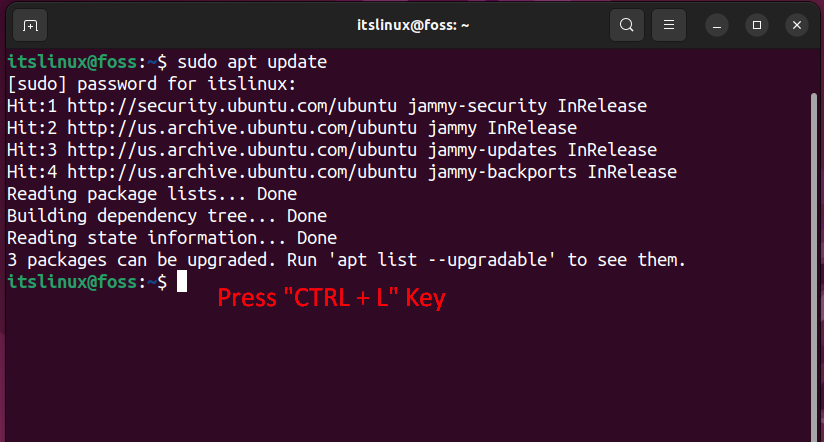
It is observed from the following “GIF” that after pressing “CTRL+L”, the terminal screen is cleared instantly:
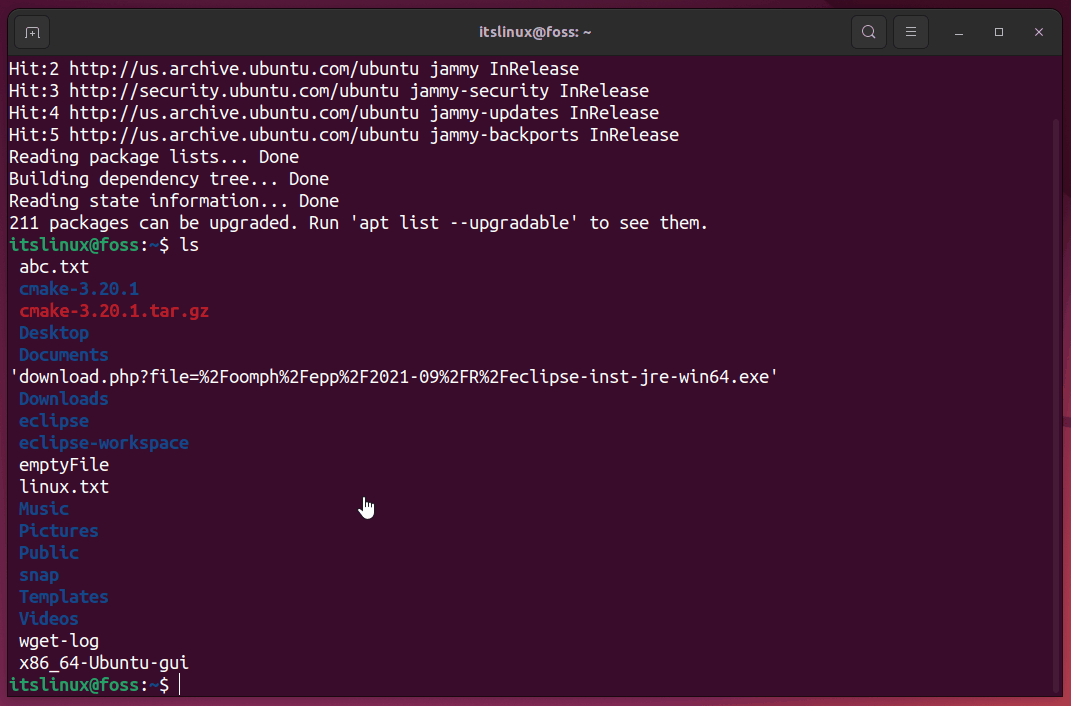
Method 2: Use the “clear” Command to Clear the Terminal Screen
Alternatively, you can type the “clear” command in the terminal if you don’t want to use the shortcut key:
$ clear
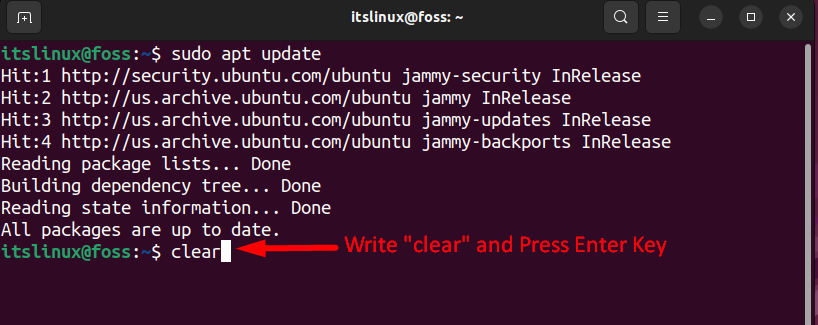
After running the clear command, everything will disappear from the screen as shown below:
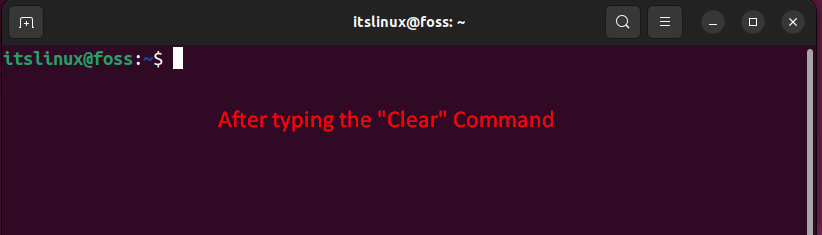
Using clear -x Command
There is another variation of the “clear” command that you can apply by typing:
$ clear -x
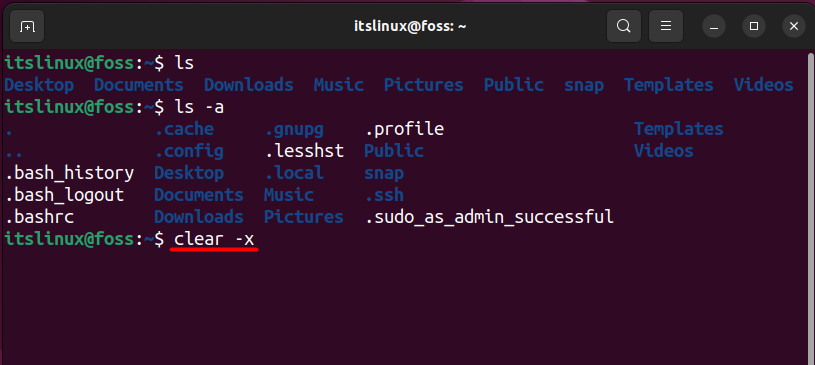
When you enter this command, you will get the clear interface of the terminal, keeping the previous information as well:
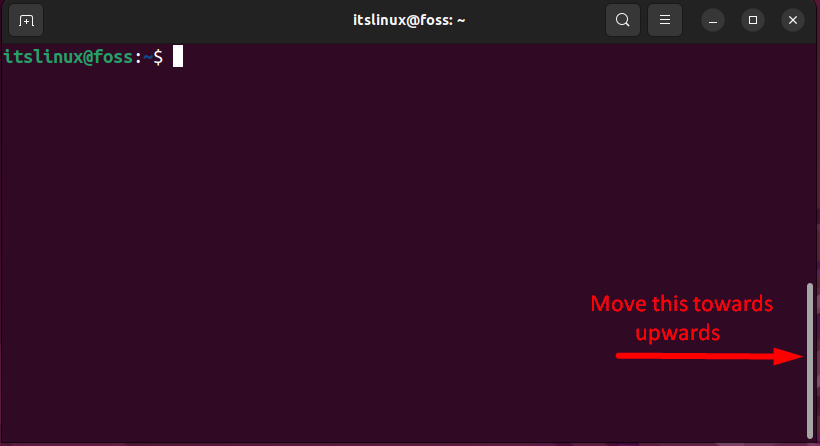
When you scroll in the upward direction, then you will be able to see all the previous information that you have entered in the terminal as shown:
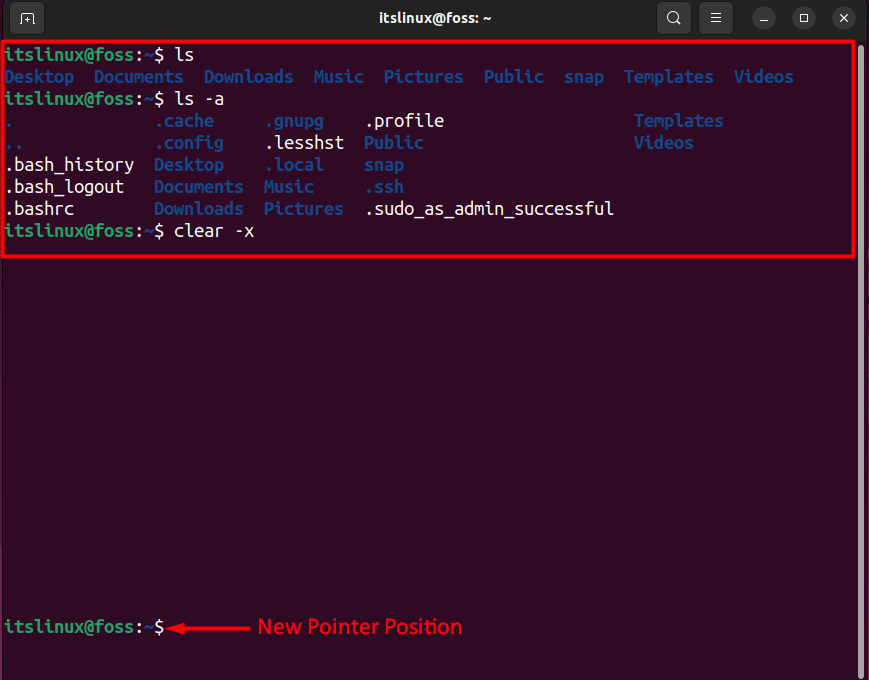
Method 3: Use the “reset” Command to Clear Terminal Screen
You can also clear the terminal screen using the reset command. All you need to do is to type “reset” in the terminal as shown below:
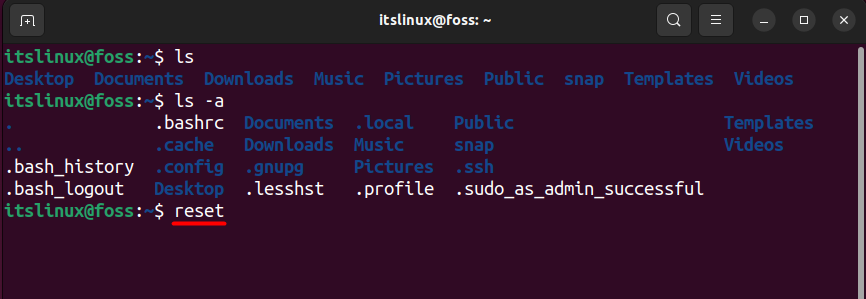
After pressing enter, it will clear everything from the terminal as shown below:

That’s all from this Ubuntu update guide!
Conclusion
In Ubuntu or other Linux distros, the terminal screen can be cleared using the “CTRL+L” shortcut key and numerous commands such as “clear”, “reset“, or “clear -x”. The Linux terminal, a feature of the operating system, supports several commands. This post has visually explained multiple methods you can execute to clear the screen from the terminal.
