Discord is one of the most popular communication platforms for every kind of user due to its user-friendly interface and features. One of its key features is to tag users with the “@” symbol. However, there are two distinct ways to use this feature, and it can sometimes lead to confusion.
This article will cover the comparison between “@everyone” and “@here” on Discord in detail and how to disable them as well.
Comparison Between @everyone and @here on Discord
“@everyone” is a command used on Discord to notify all members of a particular server or channel. When a user types “@everyone” in a channel, every member of that channel will receive a notification. This notification will appear regardless of whether the user is online or not. “@everyone” is typically used for important announcements, server updates, or general announcements that need to reach all members of a server:
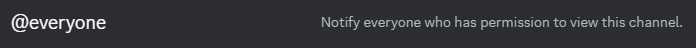
“@here” is another command used on Discord to notify members who are currently online and active on a particular server or channel. When a user types “@here” in a channel, every member who is currently online in that channel will receive a notification. This can be helpful when you want to draw the attention of all active members to an important message or announcement:
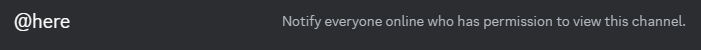
Disable “@everyone” and “@here” on a Discord Server?
You can disable “@everyone” and “@here” on a Discord server by following the below steps.
Step 1: Open Discord and Select Server Settings
Launch the Discord application and open your Discord server. After that, go into your server settings by clicking on the icon shown on the right side of the server’s name:
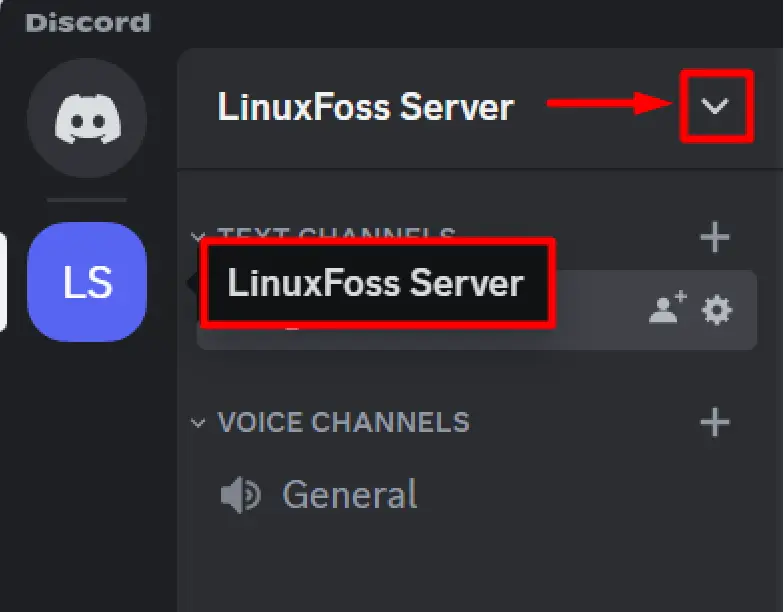
Step 2: Select Server Settings
After that, click on the “Server Settings” option from appeared menu as shown below:
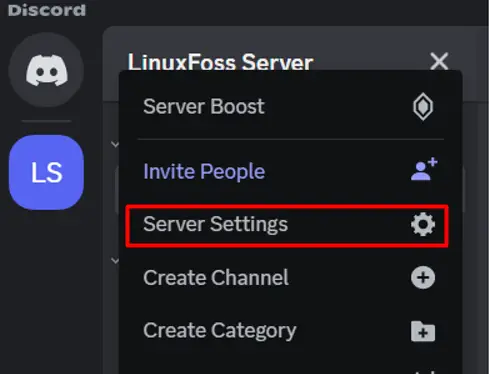
Step 3: Select Default Permissions
Next, select the “Roles” tab and on the right side, you should be able to see the option of “Default Permissions” as shown below:
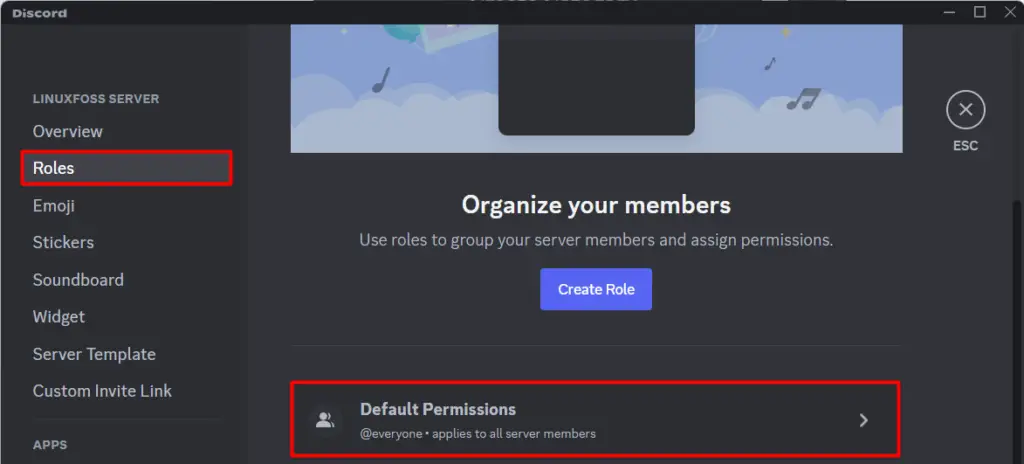
Step 4: Disable Mention “@everyone”, “@here” and All Roles
Now, access all the permissions available for your Discord server from where you need to find and disable the “Mention @everyone, @here, and All Roles” option. If you are not able to find it then write its name on the search bar as well and the search option will appear on the screen. After disabling it save the newly made changes by hitting the “Save Changes” button:
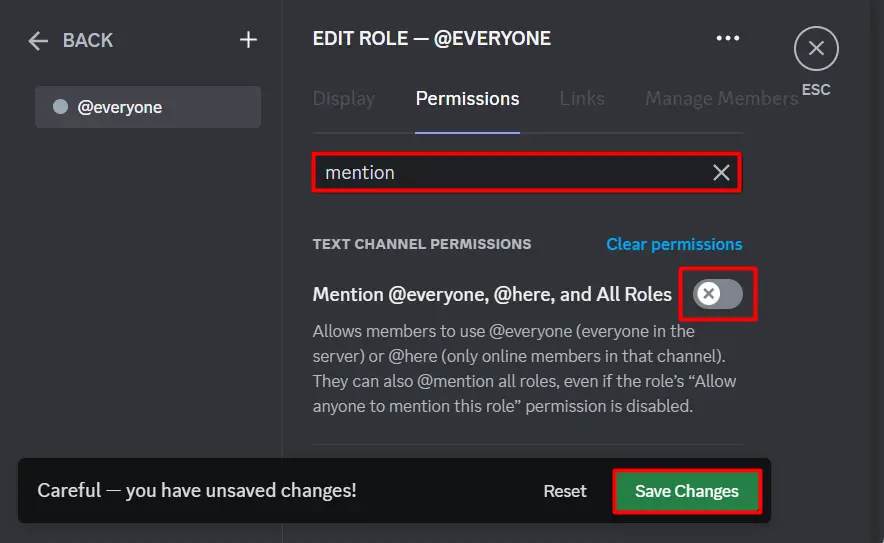
Disable “@everyone” and “@here” on a Discord Channel?
Disabling “@everyone” and “@here” on a Discord Channel can be done by following the below steps.
Step 1: Open Channel Settings
The first thing you need to do is to select a channel of the server and then open its settings by pressing the “Gear” icon:
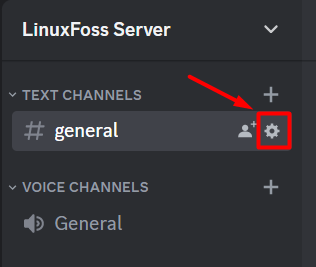
Step 2: Select Advanced Permissions
Now, select the “Permissions” tab option on Discord, and then the “Advanced Permissions” option available on the right side:
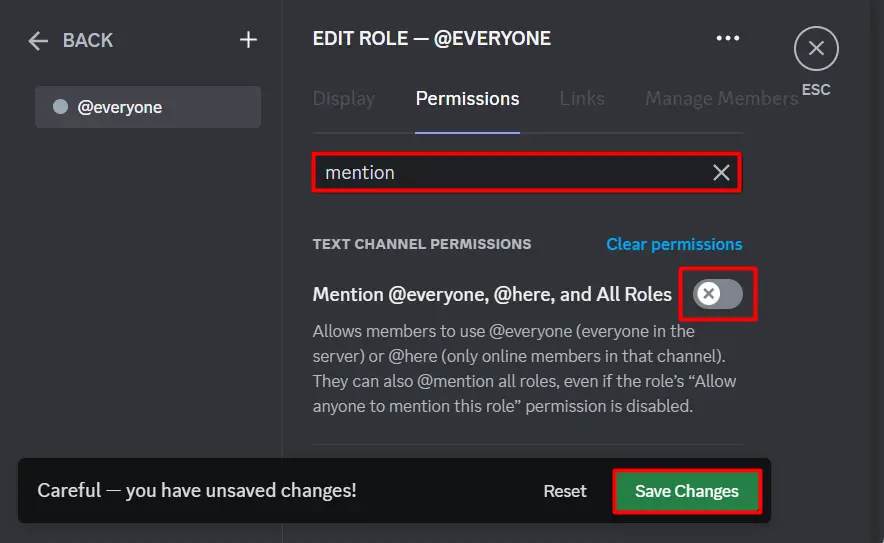
Step 3: Disable Mention “@everyone”, “@here” and All Roles
Many different permissions regarding the channel can be found here where you need to scroll down to find “Mention @everyone, @here, and All Roles”. After that, click on the “X” icon that appears in red color to disable it. Then, press the “Save Changes” to apply these changes:
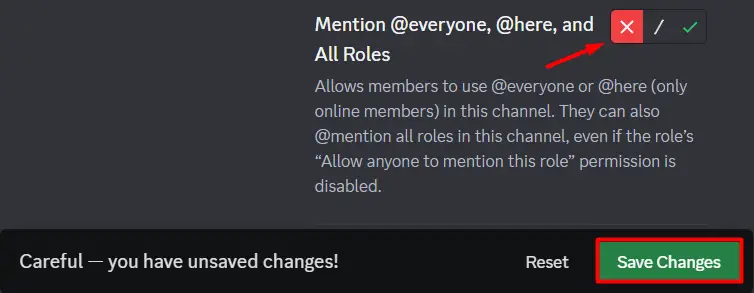
We have discussed the comparison between “@everyone” and “@here” in detail for a better understanding.
Conclusion
“@everyone” and “@here” are two commands used on Discord to notify members of a server or channel. “@everyone” sends a notification to all members, whereas “@here” sends a notification only to members who are currently online. This article has discussed the comparison between these two different Discord tags in detail as well as how to disable them.
