Many users often mix the “/opt” and “/usr/local” directories in Linux because the concept of both is a little bit the same. Both directories contain installation files but do not belong to the same set of files. The “/opt” directory contains the package/software installation files that do not belong to the system or, in simple words, third-party applications. On the other hand, the “/usr/local” directory contains installation files built by the system administrator.
This post will briefly describe the “/opt” and “/usr/local” directories in Linux.
- What is the “/opt” Directory in Linux?
- What is the “/usr/local” Directory in Linux?
- Comparison of “/opt” and “/usr/local” Directories
What is the “/opt” Directory in Linux?
In Linux, the “/opt” directory is reserved for the installation of “add-on” software/packages (external or third-party software). Each package installed in the “/opt” contains binaries, libraries, and configuration files in a single directory. The “/opt” directory facilitates the user to deploy applications on the server by copying the particular application directory.
First, navigate to the “opt” directory using the “cd /opt” command and check the files present in the “/opt” directory using the “ls” command as provided:
$ ls
The “/opt” directory contains the “google” directory (third-party app).
Note: You can also use the “ls /opt” command to do the same.
What is the “/usr/local” Directory in Linux?
In Linux, the “usr/local” directory is reserved for the applications installed system administrator that belongs to the operating system. The “/usr” directory has permission to read-only while the “/usr/local/bin” has read-write permission for the successful execution of software.
Check the files present in the “/usr/local” directory using the “ls” command as provided:
$ ls /usr/local
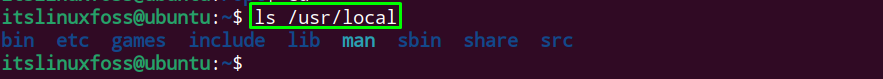
The above-given directories contain the installation files of the application that belongs to the operating system.
Difference Between “/opt” and “/usr/local” Directories
The comparison between the “/opt” and “/usr/local” directories are shown in the following table:
| The “/opt” Directory | The “/usr/local” Directory |
|---|---|
| The “/opt” directory contains the installation files of the third-party software. | The “/usr/local” directory contains the installation files built by the system administrator, usually via the “make” command. |
| All installation files (binaries, configuration, and libraries) are in a single directory. | The installation files are divided into the sub-directories, such as for binaries, the directory is “/usr/bin,” and libraries are in the “/usr/local/lib.” |
Conclusion
In Linux, the “/opt” directory is particularly for third-party applications, while the “/usr/local/” is for the software built by system administrators. In “/opt,” all files such as binaries, configuration, and :libraries: are in a single directory, while in “/usr/local,” all files are divided into subdirectories.
This write-up has illustrated the difference between “/opt” and ”usr/local” directories in Linux.
