Discord Nitro and Nitro Basic both are premium subscription plans that provide users with exclusive features that are not available in the Discord free version. Discord Nitro has more features compared to the Nitro Basic and is more expensive as well. Both plans aim to enhance user interactions within the Discord community.
In this article, various aspects of Discord Nitro and Nitro Basic will be discussed, including their features, pricing, and subscription details using the below outline.
- Discord Nitro Basic Features
- Discord Nitro Basic Pricing
- How to Subscribe to Discord Nitro Basic?
- Discord Nitro Features
- Discord Nitro Pricing
- How to Subscribe to Discord Nitro?
Discord Nitro Basic Features
Some of the key features of Discord Nitro Basic are discussed below.
Custom and Animated Emojis and Avatars: With Nitro Basic, users can express themselves using custom and animated emojis and avatars that can have a better impact on their messages.
Custom Stickers: A user can have access to a collection of custom stickers that they can use to chat with friends or on a server to add more fun to their conversation.
Bigger File Sharing: Nitro free version only allows users to share files up to 25MB but with Discord Nitro Basic, a user can share files up to 50MB.
Higher Quality Videos: Free Discord version offers the maximum video quality of 720p but with Nitro Basics, users can go up to 1080p.
Discord Nitro Basic Pricing
The pricing of Discord Nitro is $2.99 per month or $29.99 per year for US citizens and users from other countries need to convert this price into their respective currency.
How to Subscribe to Discord Nitro Basic?
To subscribe to Discord Nitro Basic, a user needs to go to their “user settings” first:
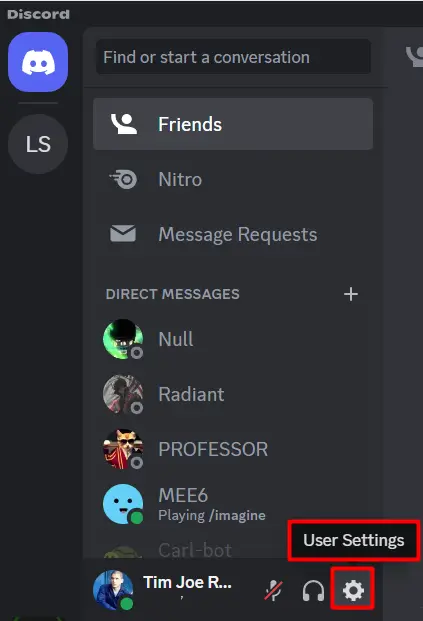
Next, go to the “Billing Settings” where the “Nitro” option is available. Click on the “Subscribe” button to avail of Discord Nitro Basic:
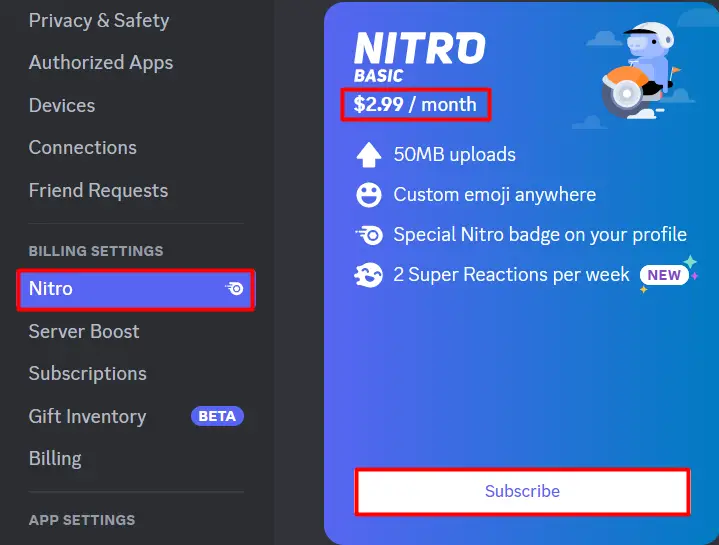
Discord Nitro Features
Discord Nitro comes with some additional features including the available features that are missing in Discord Nitro Basic which are discussed below.
Personalized Profile: With Discord Nitro, a user can personalize their profile with unique avatars and animated profile pictures which make their profile stand out among free users.
Enhanced Emoji Options: Discord Nitro comes with an extensive library of emojis to provide a user with more options compared to the Discord Nitro Basic.
Increased File Upload Size: With Discord Nitro, a user can upload a file up to 100 MB in size which provides them more freedom to upload high-quality images, videos, and other media files.
Higher Quality Videos: With Discord Nitro, a user can go up to 1440p compared to 1080p video quality.
Discord Nitro Pricing
The pricing of Discord Nitro is $9.99 per month for US citizens and users from other countries need to convert this price into their respective currency.
How to Subscribe to Discord Nitro?
The Discord Nitro can also be subscribed to by following the same steps that have been discussed for Nitro Basic. This can be done by going into the Discord “User Settings” and then on the “Nitro” tab available under the “Billing Settings.”
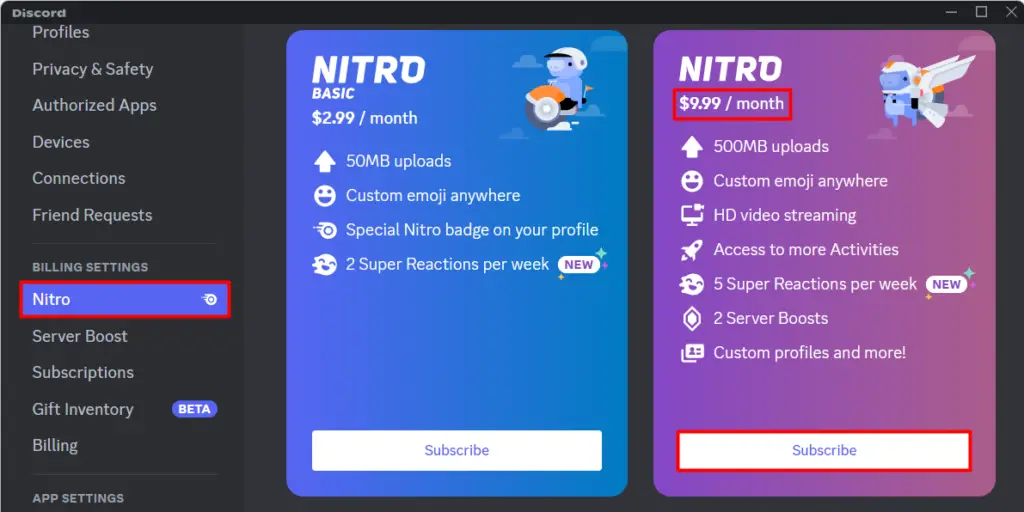
That’s all about the discussion on Discord Nitro and Nitro Basic.
Conclusion
Discord Nitro and Nitro Basics are excellent options for users who want to enhance their experience of using the Discord application. Discord Nitro Basic is available for $2.99 whereas the Discord Nitro is available for $9.99. To subscribe to any of these packages, the user needs to go to their “User Settings” and then click on the “Nitro” tab available under the “Billing Section”. This article has elaborated in detail on the features of Discord Nitro and Nitro Basic.
