While working on Google Docs, the letter case is a key component of formatting a document. There is a possibility that the user may type all the text accidentally in Upper case, or maybe some keyboard keys error may invoke it.
To handle these types of situations, Google Docs provides an amazing feature, “lowercase”, to do small caps in Google Docs. This post will demonstrate a method to do small caps on
Let’s start with the method:
How to Do Small Caps on Google Docs?
In Google Docs, the customization or any settings manipulation is performed from the Menu Bar or the Tool Bar. The small caps phenomenon can be addressed from the “Format” tab. Let’s start it:
Before starting with this method, let’s look at the document mentioned below. This document holds some information about Google Docs.
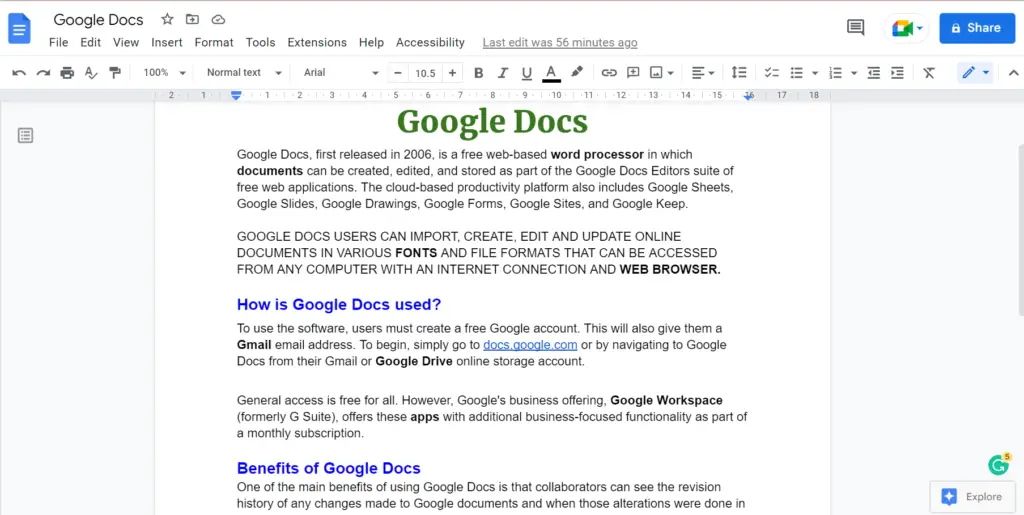
Step 1: Choose the Paragraph/Content to apply Small Caps
In the beginning, select the paragraph in the existing document written in upper case.
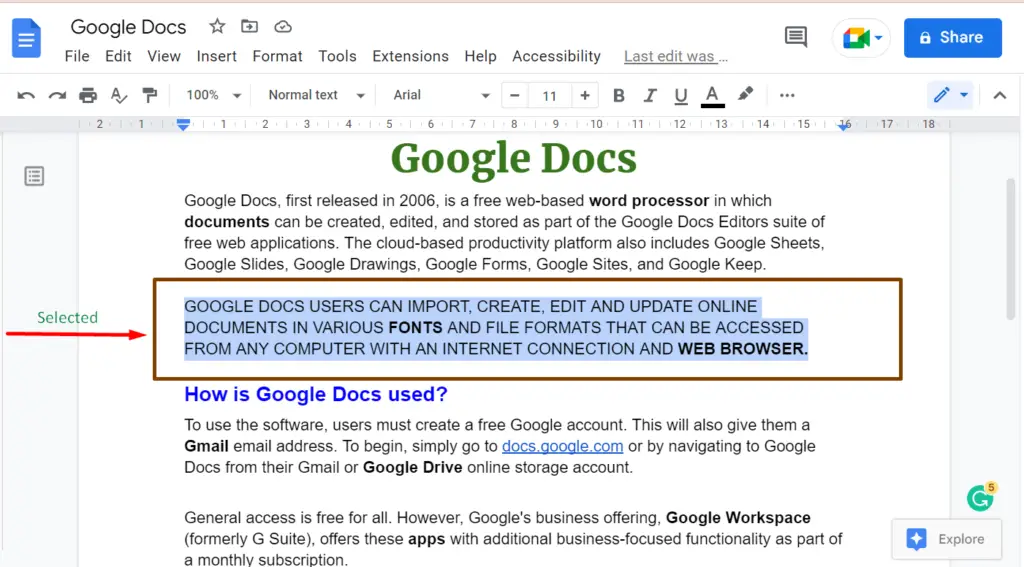
Step 2: Set the Capitalization to Lower Case
Navigate to the “Format” tab from the menu bar.
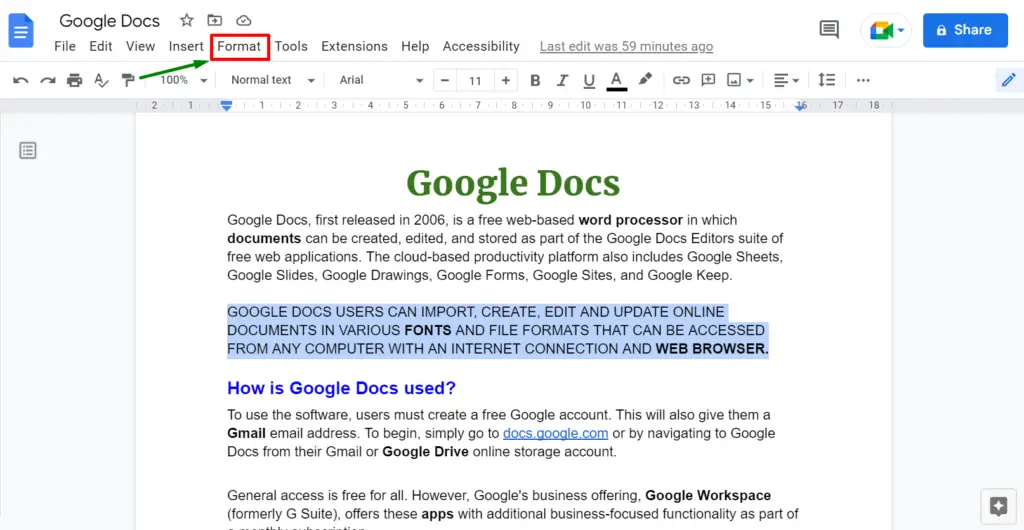
A drop-down menu will open having various options. From this drop-down menu, click on the “Text” option and choose “Capitalization”. After this action, a submenu of ”Capitalization” will open, including options such as
- lower case: Convert all the selected letters to small letters.
- UPPER CASE: Capitalize all the letters of the selected section.
- Title Case: Used to capitalize the first letters of the selected section except for prepositions and conjunctions.
In this case, we will choose the “lower case” option to do small caps.
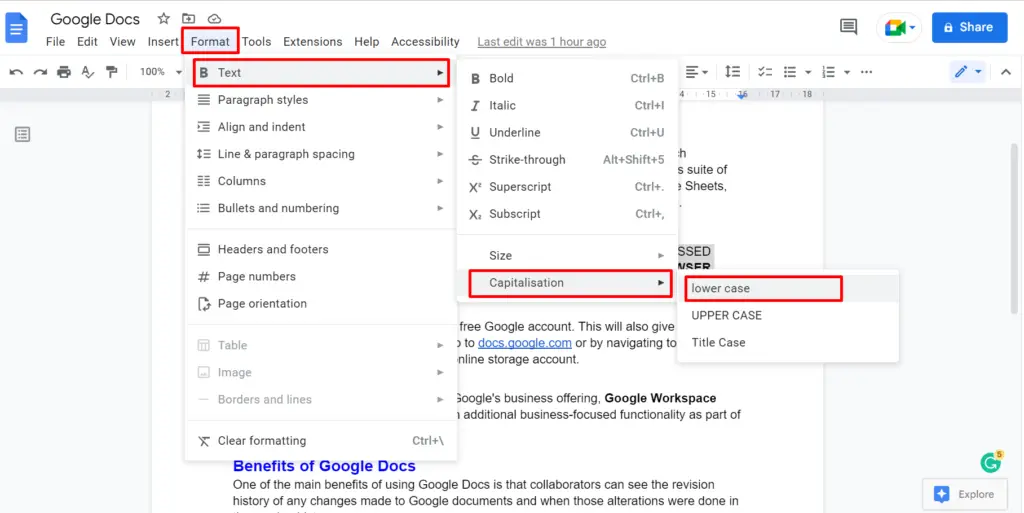
The selected paragraph will be changed into “lower case” by pressing the highlighted options mentioned above.
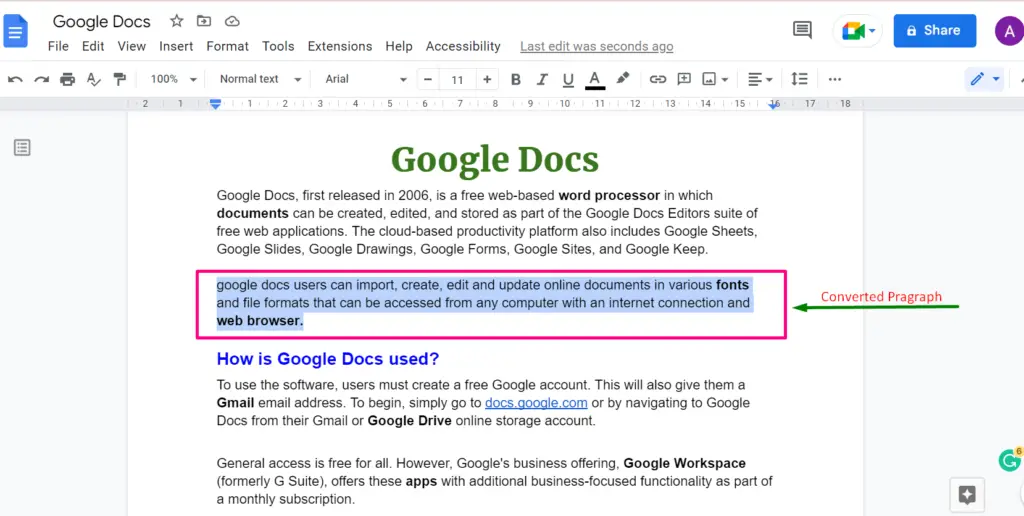
The user can also use the option “UPPER CASE” or “Title case”.
All the steps of the above-demonstrated method are completed. It is all about this guide.
Conclusion
Use the “lowercase” option from the drop-down menu of the “Format” tab to do small caps in Google Docs. By using this option, the user can convert the selected part of the document into small caps. The selected part of the entire document can be converted into upper case or title case by selecting the options “UPPER CASE” and ”Title Case”. This post has explained a complete method to convert the selected part of the document into small caps.
