It is an open-source default office productivity application for creating and managing spreadsheets, designing diagrams & drawings, and working with databases, and so on. It comes with a variety of themes. It is recommended to use a dark theme because it protects the eyes for long time use and saves the battery.
Keeping this in view, this guide describes how to enable dark mode in LibreOffice on Ubuntu with the following contents:
How to Enable Dark Mode of LibreOffice in Ubuntu?
LibreOffice is a versatile tool that offers many applications such as “Calc(spreadsheets)”, “Draw(vector graphics)”, “Writer(word processor)”, and many others. In this section, the “LibreOffice Calc” dark mode is enabled by following the below-mentioned steps:
Step 1: Open the LibreOffice Tool
First, open up any LibreOffice application by using the “Search” bar of the “Application” menu i.e “LibreOffice Calc”:
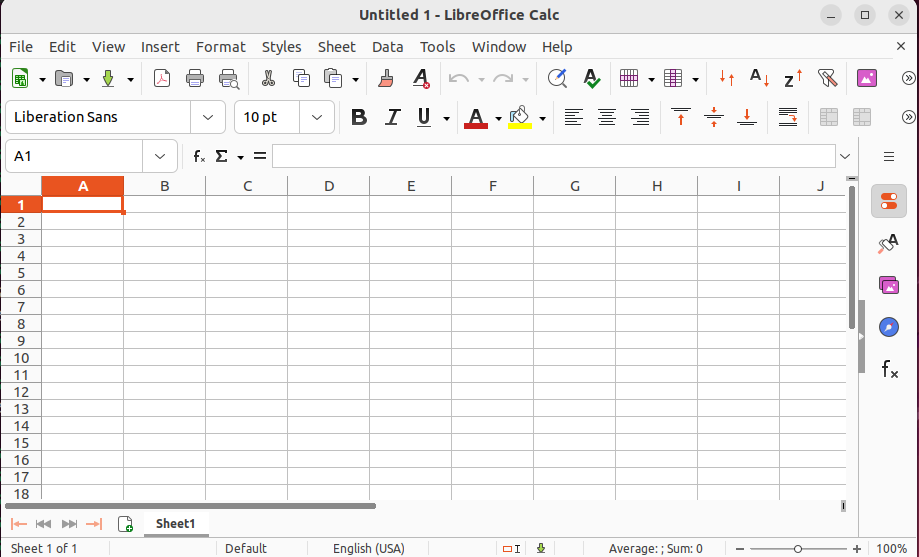
Step 2: Access the Options Window
Navigate to the “menu” bar and select the “Options…” from the “Tools” drop-down menu:
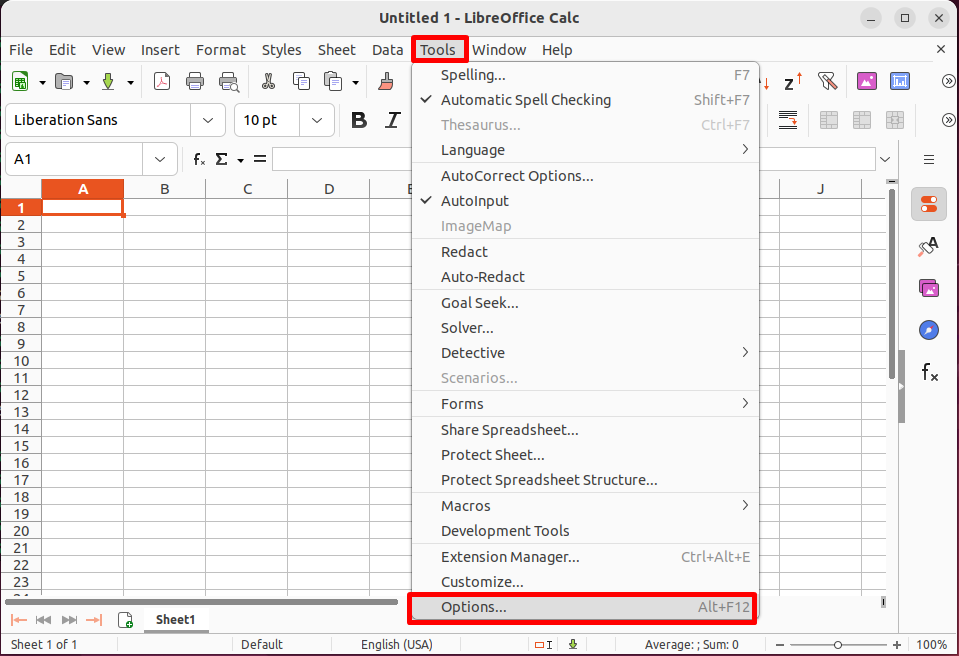
Step 3: Enable Dark Mode
The “Options” window is opened. Move to the “Application Colors” and select “LibreOffice Dark” from the “Scheme” field.
Step 4: Verify the LibreOffice Dark Mode
The “dark mode” of LibreOffice has been enabled. It is only applied on a spreadsheet, not the whole application as shown in the image:
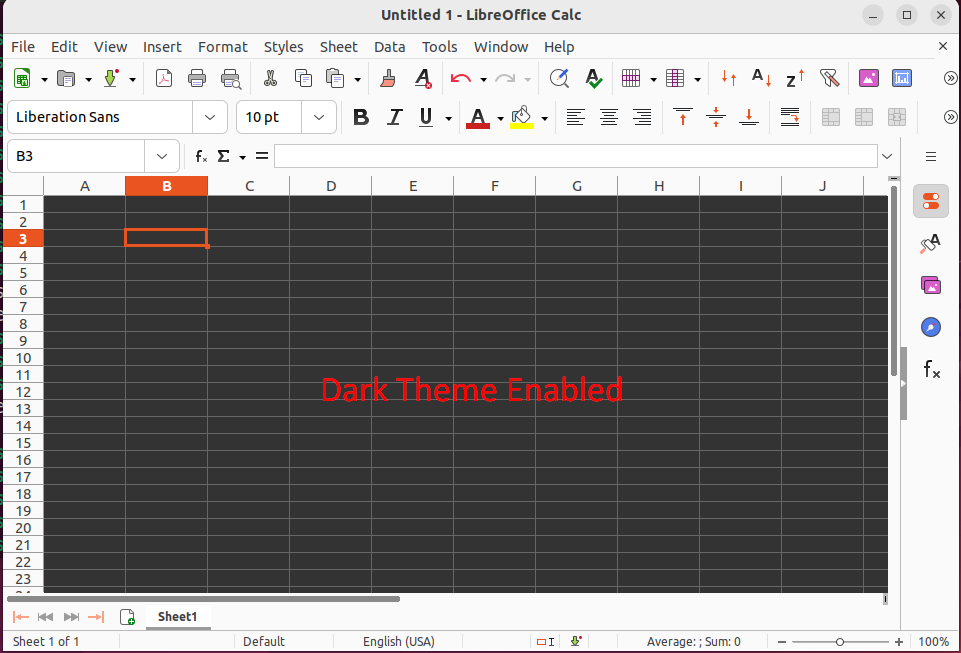
Customize the Dark Scheme Color
Interestingly, Libre offers to update the color scheme of dark mode. The users can customize the font color, text boundaries, object boundaries, table boundaries, and much more.
These customizations are visible in the “Application Colors” option as shown below:
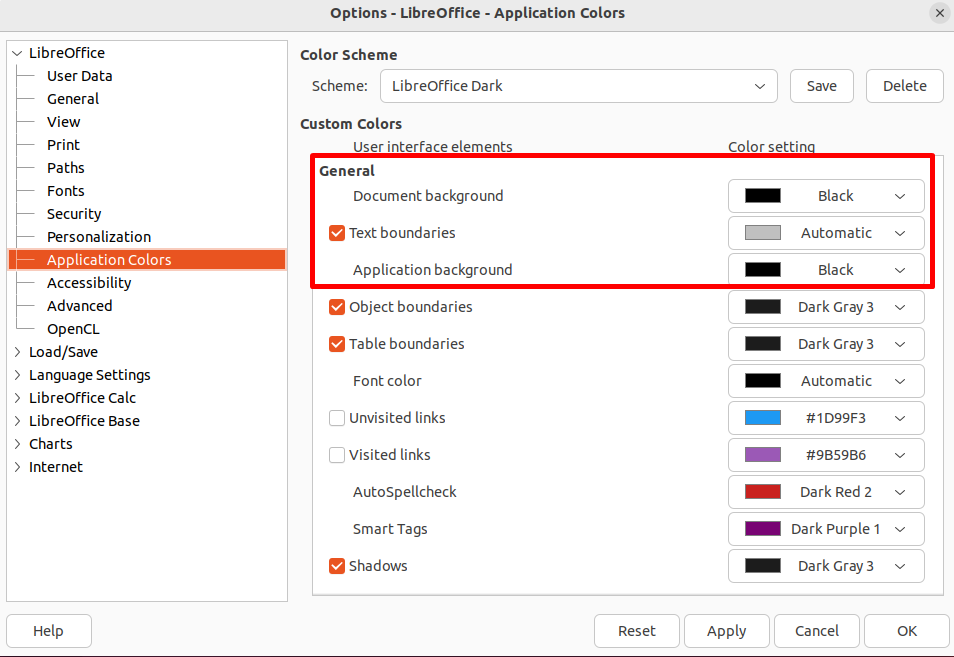
Note: The same steps will be followed to enable any other application of LibreOffice.
Conclusion
To enable the dark mode in LibreOffice applications access the “Options” window from the dropdown list of the“Tools” option. The user can use either the default “dark theme” or can customize the color combination specified in the “General” menu. This guide has described the complete process to enable dark mode in LibreOffice in Ubuntu.
