Discord is a popular communication platform where user can express their feelings by communicating with others around the globe. However, sometimes a user can face certain errors where they are no longer able to use this platform and one of them could be “Discord 500 Internal Server Error”.
Discord 500 Internal Server Error?
A Discord 500 Internal Server error is linked with the HTTP status code which indicates that the server is not able to process the user’s request. There could be many potential reasons for this error and some of them include server issues, connection problems, and account-related issues which will be discussed in further depth in the next section.
Causes of Discord 500 Internal Server Error
The Discord 500 Internal Server Error can occur due to several reasons and some of the most common are discussed below:
Outdated Discord Application: A user can face such an error if they are using an outdated application which is more vulnerable to bugs and other issues.
Server Overload: Every server has some capacity to handle tasks at any certain time. So, if the Discord server is overloaded with too many requests, it may fail to process some of them, resulting in the 500 Internal Server Error.
Connection Issues: Slow or unstable internet connection can also be a reason due to which the connection with the Discord server cannot be established.
Account Issues: If a user has violated any policy of the Discord application, then the user account can be banned or suspended for some time, and they can face this error.
Cache and Cookies: The web browser usually stores cookies and cache for the Discord application to store the information. But after some time, that information can become redundant and useless which can conflict with the Discord application and users can face such errors.
VPN or Proxy Server: Discord applications are available around the globe in most countries and using it with VPN or a proxy server can cause the 500 Internal Server Error.
Firewall and Antivirus Software: Sometimes Firewalls or Antivirus consider Discord as a harmful application that can block the server and a user can face an Internal Server Error.
These are some of the main points that can cause this error and the solution to resolve this error will be discussed in the next section.
Fix Discord 500 Internal Server Error
There are several solutions that can be used to fix the Discord 500 Internal Server Error. Here are some of them:
Update Discord Application: A user should frequently update the application whenever it arrives to fix the bugs and improve performance. This can be done by opening the Discord application and looking for the green-colored “Down Arrow” button at the top right:
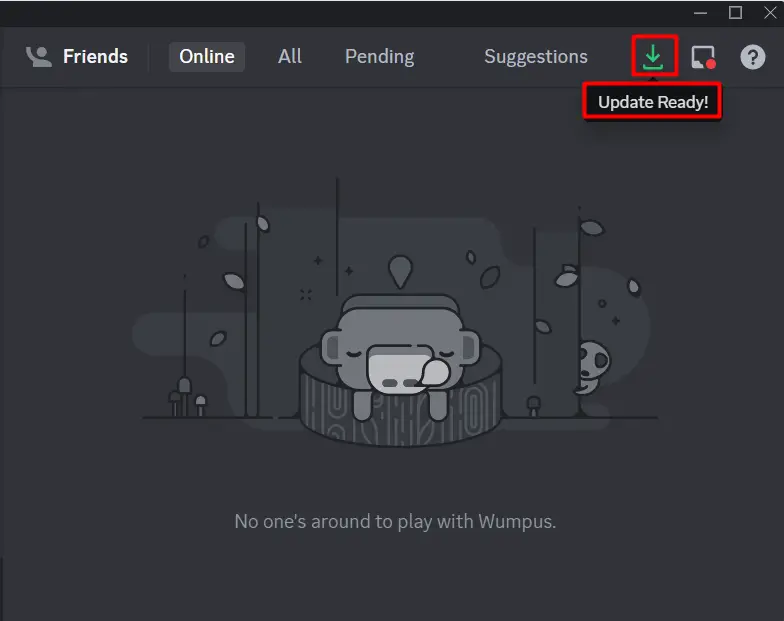
Use Stable Internet Connection: A user can check the internet speed by visiting fast.com to ensure that the internet is stable:
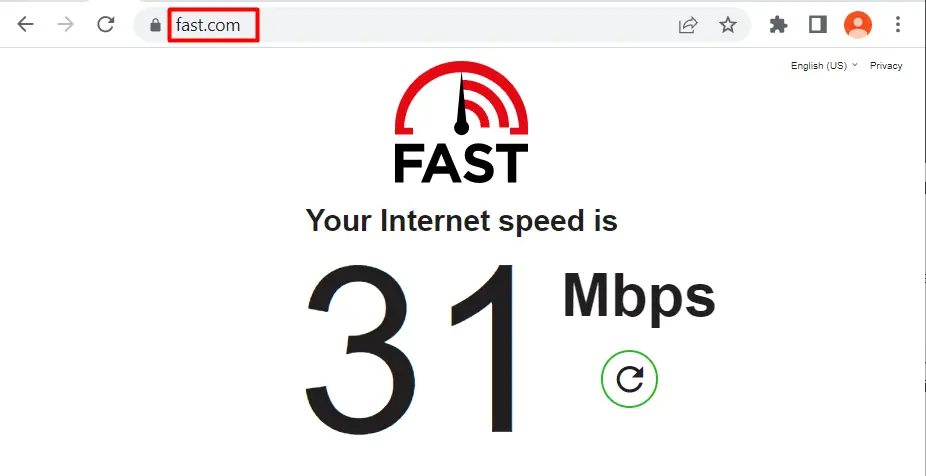
Check Discord Status: Sometimes the Discord server is down due to some internal or technical reason and its status can be checked by visiting the Discord status page to check the Discord server status:
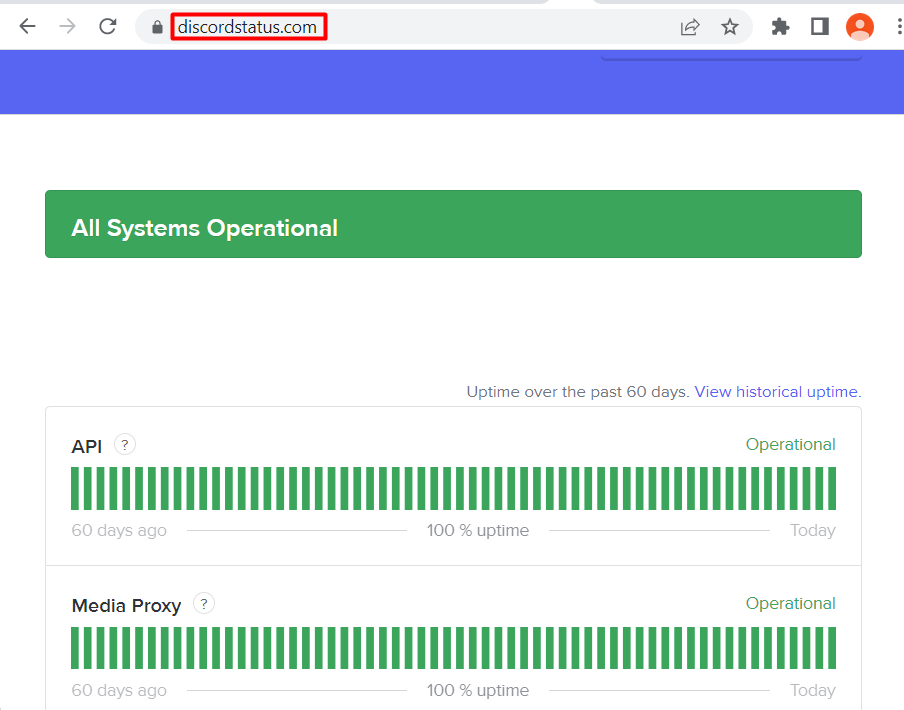
Restart the System: Restarting a system will remove the temporarily stored files which can help in resolving this error:
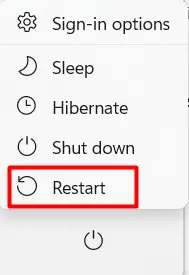
Clear Cache and Cookies: A user should also clean their Cache and Cookies frequently which can be done by going into the browser settings as shown below:

Disable VPN or Proxy Server: If a user has installed any VPN or using any proxy server then disabling them can also resolve this issue:

Disable Antivirus or Firewall: If a user is still facing this error then one of the potential solutions to resolve this error could disabling the antivirus or firewall:
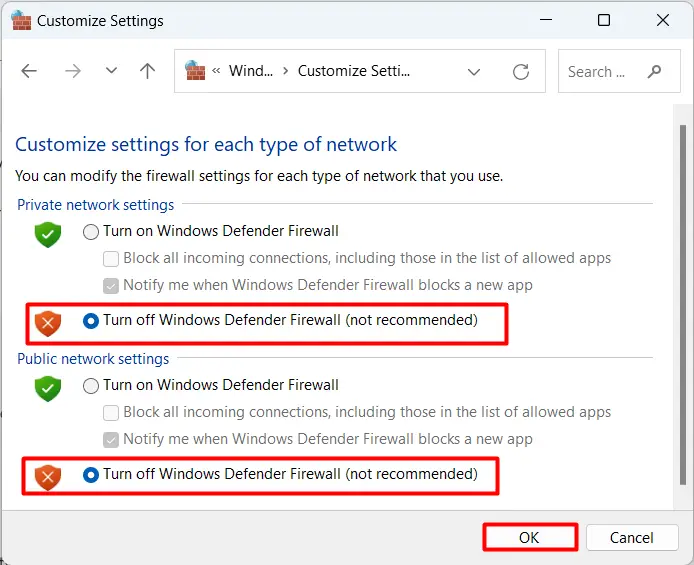
That’s all about solving the “Discord 500 Internal Server Error”.
Conclusion
The Discord 500 Internal Server error usually occurs when a user is unable to establish a network connection with the Discord server. There could be many potential reasons for this issue such as an outdated Discord application, connection or account issues, using a VPN, or being blocked by a firewall. To resolve this error a user can update the Discord application, use a stable internet connection, remove cache and cookies, and disable a VPN. This article has covered a comprehensive detail on resolving Discord 500 internal server errors.
