Margin is nothing but a space surrounding the text document. Google Docs offers the “Ruler” and “Page setup” options to fix margins. The objective of margins is to control the content from colliding with the document’s borders. This article comprises two methods to fix the messed-up margins in Google Docs. The content that demonstrates these methods are as follows:
- Using the “Page setup” Option to Fix Messed up Margin in Google Docs
- Adjust the “Ruler” to Fix Messed up Margin in Google Docs
Let’s start with the first method:
Using the “Page setup” Option to Fix Messed up Margin in Google Docs
In Google Docs, a method is considered to fix the margins on the existing document. Considering this, select the “Page setup” option from the “File” tab of the menu bar in Google Docs.
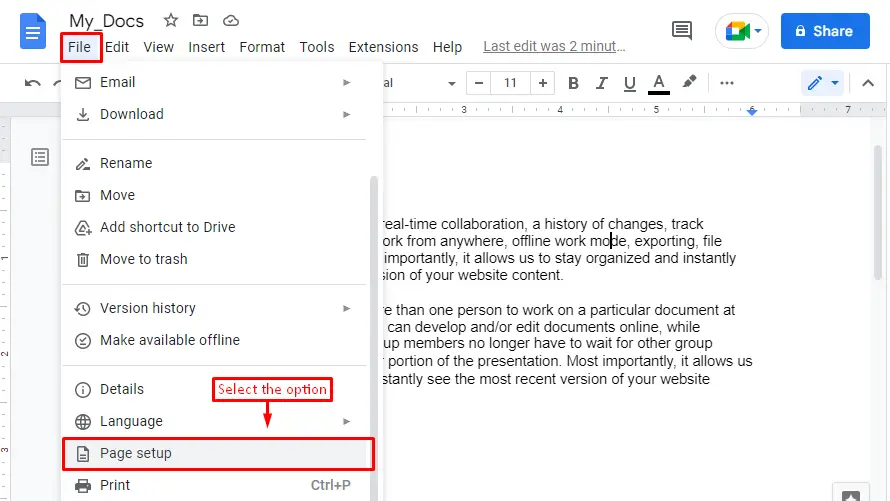
After pressing the “Page setup” option, a new window pops up. In this window, you can manually assign the margin values of the “Top”, “Bottom”, “Left”, and “Right” sides in inches format.
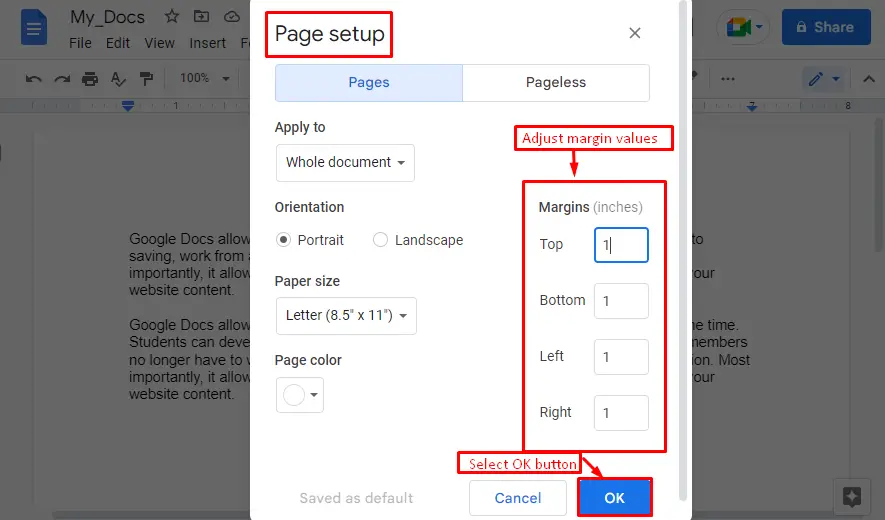
In this scenario, assign the margin values as 1 inch to the “Top”, “Bottom”, “Left” and “Right” sides of Google Docs.
Adjust the “Ruler” to Fix Messed up Margin in Google Docs
An alternative method can also be considered to resolve the issues of margins in Google Docs. For this purpose, the “Ruler” icon is utilized to adjust margins according to their needs. It is simply setting the margin by dragging the left or right directions. The detailed guideline is discussed below.
Initially, the “Ruler” icon (blue opposite triangle) is placed at a distance of 0.5 inches from the left side.
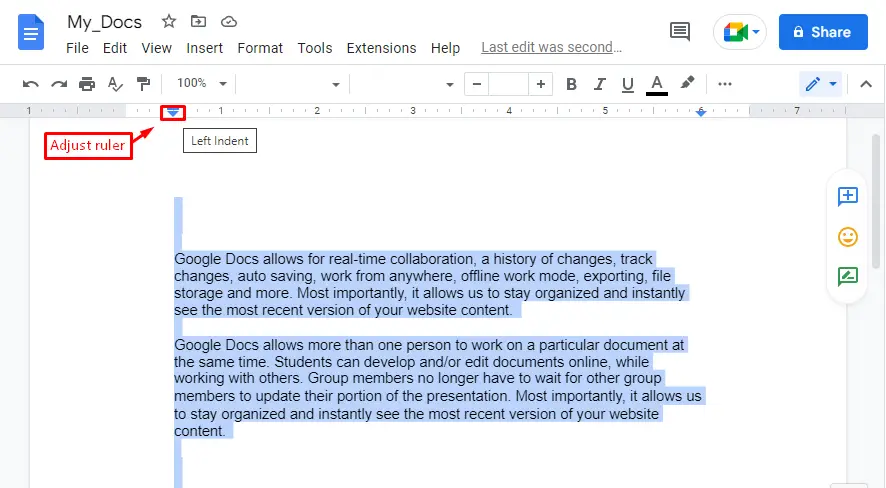
To fix the messed-up margins, first, select the whole document with the mouse cursor or shortcut key “CTRL + A”. After that, hold the “Ruler” icon and adjust it according to the desired place. In this scenario, drag the icon to the left side at 0.00 inches.
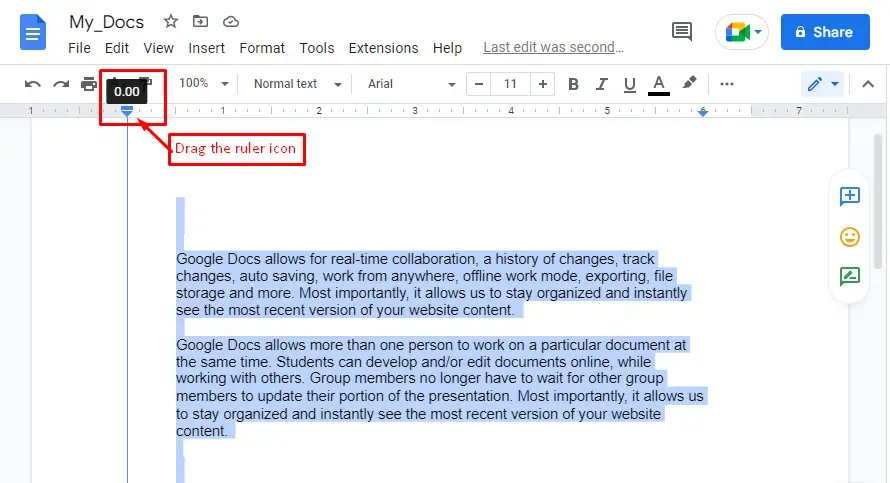
The below screenshot verifies that the fix for the messed-up margins in Google Docs is applied throughout the document.
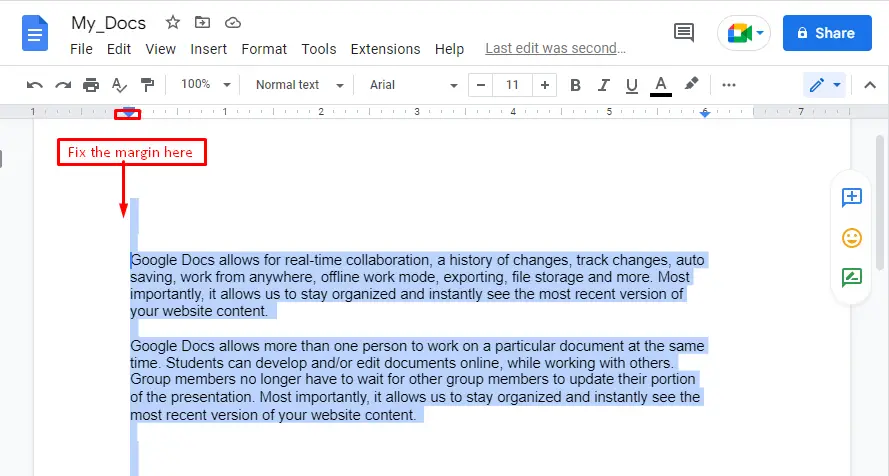
That Great! You have fixed the messed-up margins in Google Docs.
Conclusion
Google Docs offers the “Page setup” option and “Ruler” icon to fix the messed-up margins in the current document. The “Page setup” option comes out by pressing the “File” tab of the menu bar. It pops up a window on which you can manually assign the margin values of “Top”, “Bottom”, “Left”, and “Right” sides in inches format. Moreover, the “Ruler” icon helps the user to fix the messed-up margins by holding and dragging it to the right or left direction based on its needs. Hence, this article gives the practical implementation of all possible methods to fix the messed-up margin in Google Docs.

TUTORIALS ON LINUX, PROGRAMMING & TECHNOLOGY