TLS (Transport Layer Security) and SSL (Secure Sockets Layer) are protocols that provide secure communication over networks and are commonly used for secure web connections.While using the tls/ssl, support is not available; install gli-networking error occurs, which is caused when the required libraries./packages are missing.
This error can be removed by following this guide which will address the following topics:
- Reason: Missing Required TLS/SSL Libraries
- Solution 1: Install Required TLS/SSL Libraries
- Solution 2: Update the ca-certificates for TLS/SSL
- Solution 3: Reinstall the tls/ssl Libraries
Let’s start with understanding this error.
Reason: Missing Required TLS/SSL Libraries
The error “TLS/SSL support not available; install glib-networking” on the Linux system shows that the system is missing the necessary libraries for TLS/SSL support. The tls/ssl libraries provide the necessary support needed by the required “glib-networking” package, which causes this error.
Solution 1: Install Required TLS/SSL Libraries
To fix this error, you must install the required “glib-networking” package, which provides the necessary libraries for TLS/SSL support. The following command will install these libraries:
$ sudo apt install glib-networking
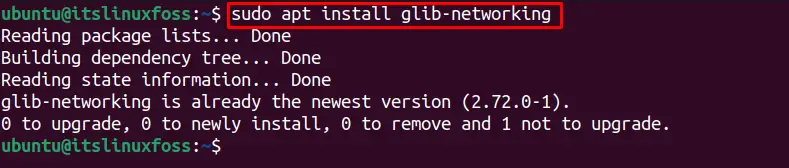
The required “glib-networking” package is already installed in my system.
Solution 2: Update the ca-certificates for TLS/SSL
We can remove the tls/ssl support error by updating the ca-certificates package, which provides a set of trusted certificates for secure communication. To remove this error, first, we need to update the installed packages to the latest versions using the following command:
$ sudo apt update
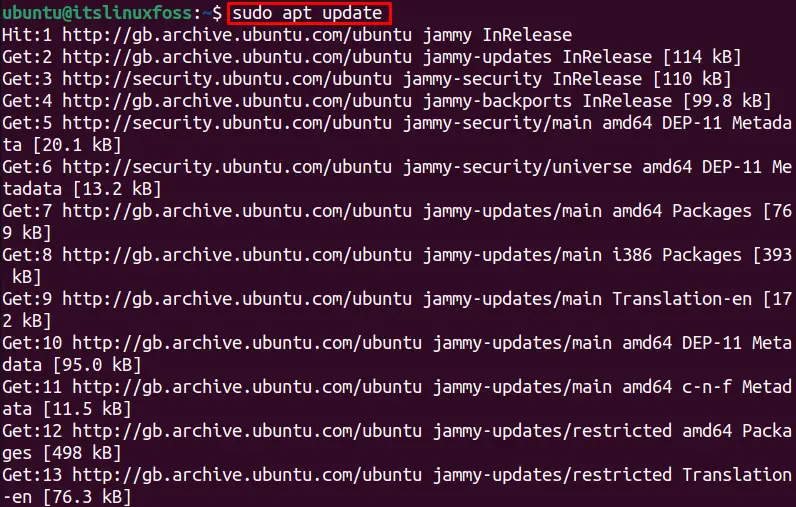
Now, install the updated ca-certificates using the below-mentioned command in the terminal:
$ sudo apt install ca-certificates
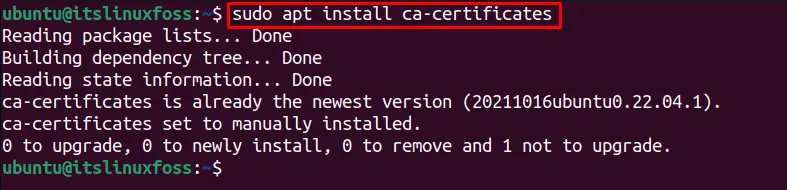
The ca-certificates will be updated to the newest version, but in my case, it’s already the latest version, and the tls/ssl error will be removed.
Solution 3: Reinstall the tls/ssl Libraries
The above solutions will resolve the tls/ssl error, but if the error still persists, the required packages are broken or not installed properly. To resolve this, you will need to reinstall the SSL/TLS libraries as follows:
Remove the TLS/SSL libraries using this command:
$ sudo apt-get remove libssl-dev

The package is not installed in my system.
Install the SSL libraries package using the below-mentioned command:
$ sudo apt-get install libssl-dev
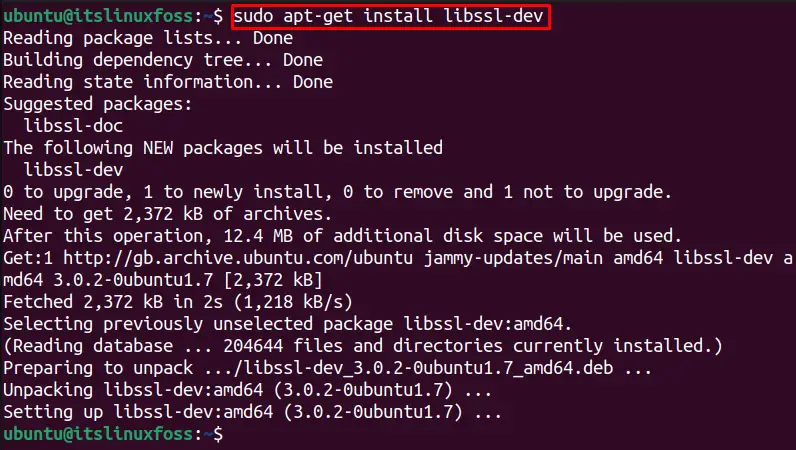
The tls/ssl support error is removed.
That’s how this error is removed.
Conclusion
The tls/ssl support not available error occurs when the required glib-networking libraries are missing. This tls/ssl error can be removed by installing the “glib-networking” package or updating the ca-certificates. Moreover, if the error is not removed using these methods, you must reinstall the tls/ssl libraries as performed in this guide.
