When choosing an office suite for your computer, plenty of options are available. Two popular choices are FreeOffice and LibreOffice. Both office suites are free to use, but they have some key differences that make them superior.
This article will provide a detailed comparison to make an informed decision.
Installing FreeOffice and LibreOffice
You can install the FreeOffice application by visiting the Official website where you need to download it in any of the three formats depending on your distribution as mentioned below:
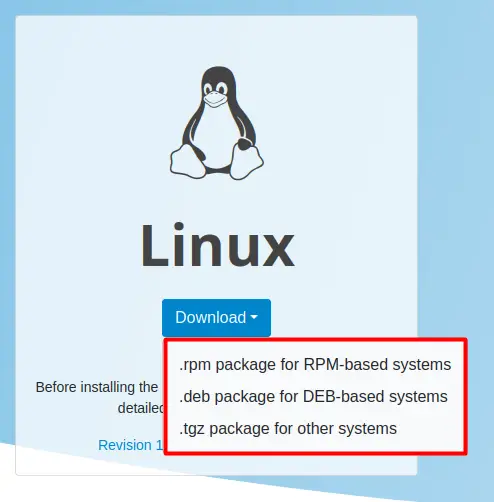
On the other hand, installing LibreOffice is straightforward as all you need to do is to run the below command in your snap enabled distribution:
$ sudo snap install libreoffice
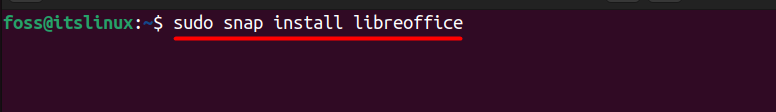
Now in the next section, we will be comparing the three main applications that these both have to offer to start with the presentation application.
Presentation Application
FreeOffice and LibreOffice both come with their own presentation softwares with the name “freeoffice presentation” and “LibreOffice Impress”, respectively. Both programs allow users to create, edit and present slideshows, but they have some key differences in features and compatibility.
- FreeOffice Presentation and LibreOffice Impress are free, open-source alternatives to Microsoft PowerPoint.
- FreeOffice Presentation offers a more streamlined, simple user interface that may be more suitable for basic presentations. In contrast, LibreOffice Impress offers more advanced features for more complex presentations.
- LibreOffice Impress also offers more support for different file formats, including older versions of PowerPoint, while FreeOffice Presentation primarily focuses on its own file format.
- LibreOffice Impress allows for comments and track changes, which can be useful for teamwork. FreeOffice Presentation does not have these features.
- LibreOffice Impress also includes a built-in drawing tool and support for custom animations, while FreeOffice Presentation may require additional add-ons for these features.
Overall, LibreOffice Impress is a more feature-rich program than FreeOffice Presentation. It offers more advanced features and a more customizable interface, making it a better choice for users who need to create professional-looking presentations. However, if you only need basic presentation features and are not concerned with file compatibility, FreeOffice Presentation is still a solid choice.
The main interface of both FreeOffice presentation and LibreOffice Impress is shown below:
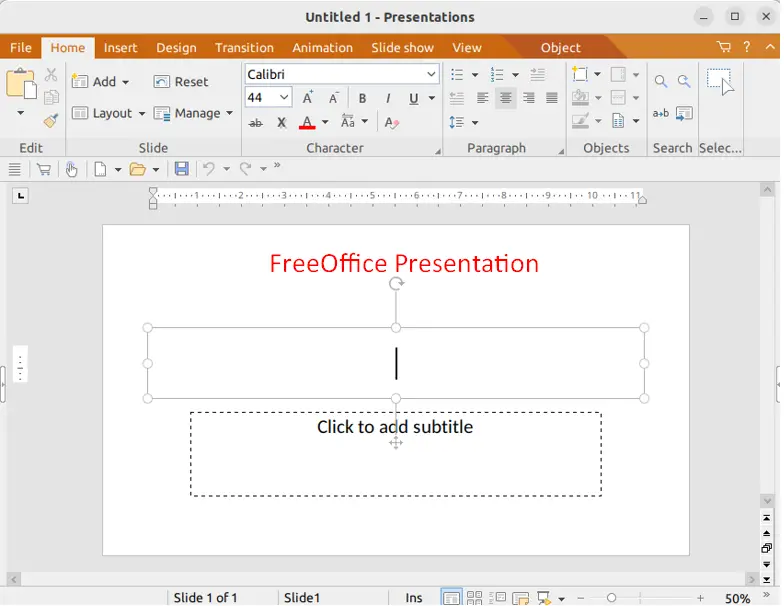
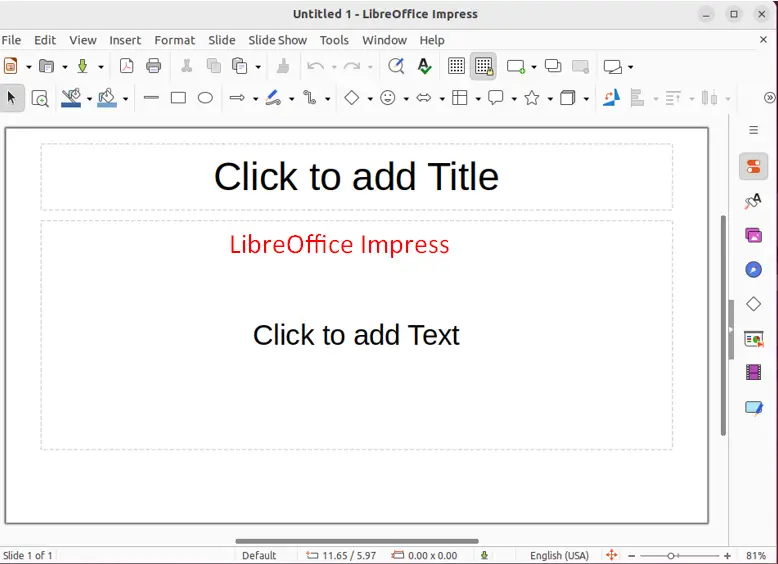
Word Application
FreeOffice TextMaker and LibreOffice Writer are both word processing programs that allow users to create and edit documents. They have many similar features but some key differences as well, which are explained below:
- FreeOffice TextMaker and LibreOffice Writer are free and open-source word processing software.
- Both programs are compatible with Microsoft Word documents and can open and edit .doc and .docx files.
- Both programs have similar features, such as spell checking, grammar checking, and the ability to insert tables, images, and charts.
- LibreOffice Writer has more advanced features, such as support for digital signatures and exporting documents as PDFs with embedded audio and video.
- LibreOffice Writer has a slightly more advanced set of formatting options, including creating and editing indexes and tables of contents and working with footnotes and endnotes.
- FreeOffice TextMaker has a slightly simpler and more user-friendly interface, which may make it a better choice for novice users.
- LibreOffice Writer has more robust language tools, including support for multiple languages and automatically detecting and correcting grammar errors.
- FreeOffice TextMaker has a clean and straightforward interface that is easy to navigate, and LibreOffice Writer has a user-friendly interface. Still, it has a steeper learning curve due to the additional features and options available.
Both FreeOffice TextMaker and LibreOffice Writer are good options for free and open-source word processing software. If you only need a word processor and want a simple, easy-to-use program, FreeOffice TextMaker may be the better choice. On the other hand, if you need a more advanced, feature-rich program or a complete office suite, LibreOffice Writer might be a better choice.
The main interface of both FreeOffice TextMaker and LibreOffice Writer is shown below:
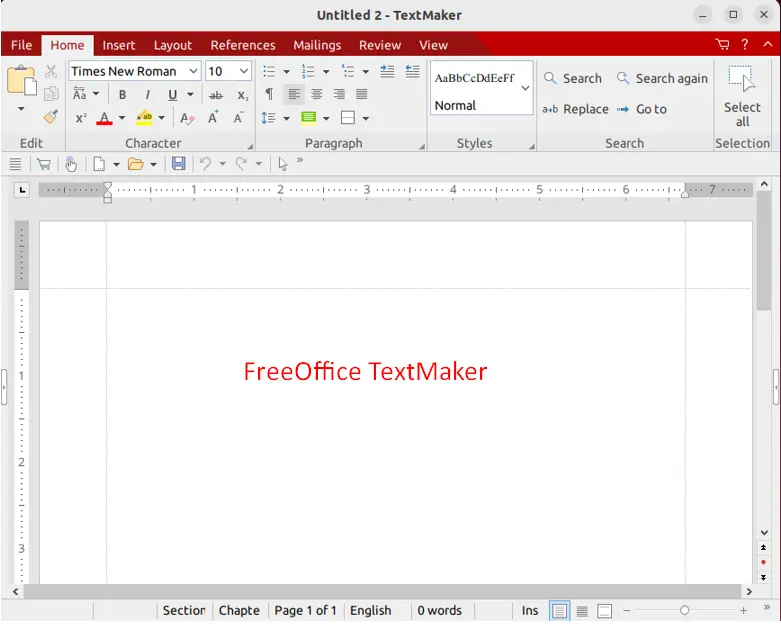
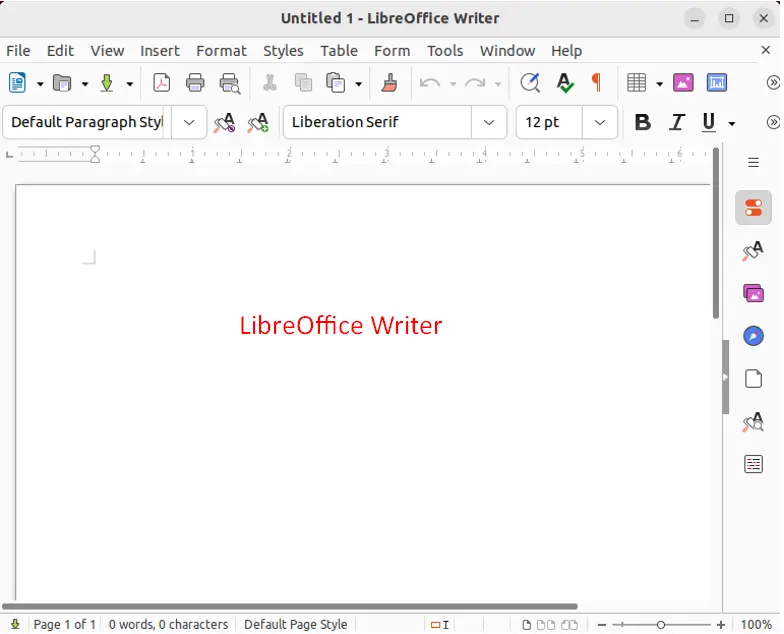
Excel Application
FreeOffice comes with the “FreeOffice Plan Maker”, whereas LibreOffice has “LibreOffice Calc” and both are free and open-source spreadsheet software. You should consider some differences while opting for any of them, which are explained below:
- Both programs have similar features, such as support for multiple sheets and cells, basic mathematical formulas, and chart creation.
- Both programs are compatible with Microsoft Excel documents and can open and edit .xls and .xlsx files.
- LibreOffice Calc has a few more advanced features, such as support for macros and the ability to export spreadsheets as PDFs with embedded audio and video.
- FreeOffice Plan Maker has a slightly simpler and more user-friendly interface, which may make it a better choice for novice users.
- LibreOffice Calc is a complete office suite with more features, which may make it a better choice for power users or those needing multiple office software types.
In conclusion, FreeOffice Plan Maker and LibreOffice Calc are good free and open-source spreadsheet software options. If you only need a spreadsheet program and want a simple, easy-to-use program, FreeOffice Plan Maker may be the better choice. On the other hand, if you need a more advanced, feature-rich program or a complete office suite, LibreOffice Calc might be a better choice.
The main interface of both FreeOffice Plan Maker and LibreOffice Calc is shown below:
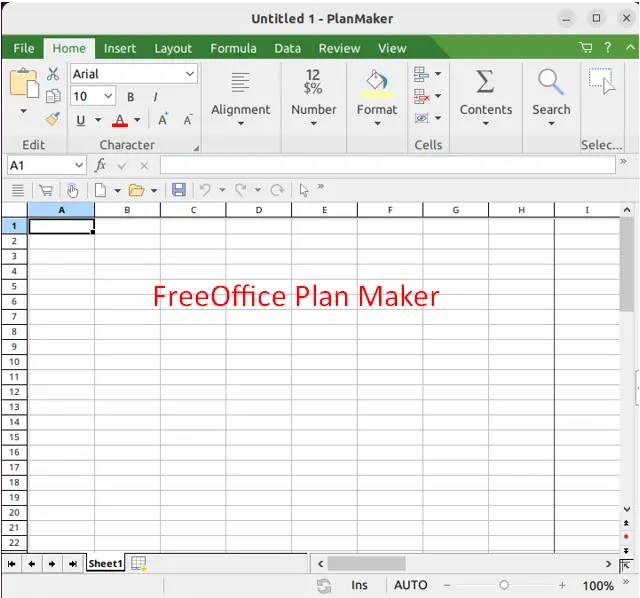
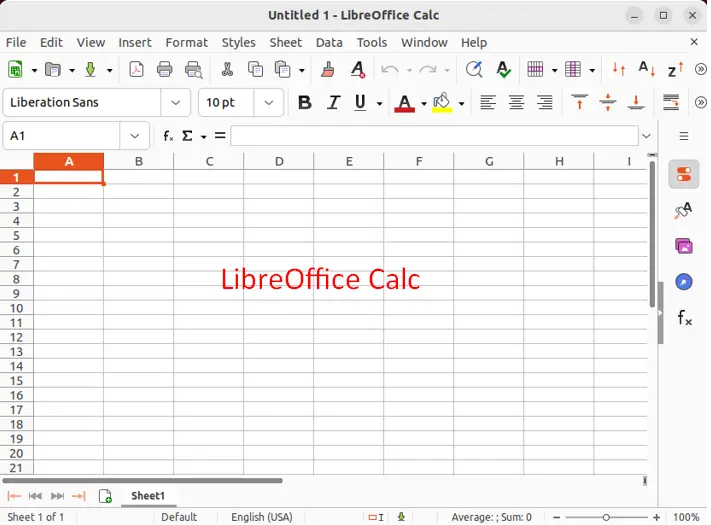
Conclusion
Both FreeOffice and LibreOffice are excellent options for those looking for a free and open-source office suite. Both offer a wide range of features, including word processing, spreadsheets, and presentations, and are compatible with Microsoft Office file formats. However, LibreOffice has a larger user base and a more active development community so it may have more support and resources available. Ultimately, the choice between the two comes from personal preference and specific needs. FreeOffice and LibreOffice are great choices for those who want a free and open-source alternative to Microsoft Office.
