Google Docs is a popular editing tool for creating and modifying documents. It has a lot of built-in templates, such as reports, letters, cover pages, and much more. But unfortunately, it does not offer the built-in template of the sign-up sheet. These sheets are useful to store the participants, visitors, and guests information that took part in any event. This article demonstrates how to create a Google Docs sign-up sheet template.
These methods are described below:
- How to Create Customized Sign-Up Sheet Template in Google Docs?
- Bonus Tip: How to Create Sign Up Sheet Template in Google Docs (Third Party)?
Let us start with the practical implementation of the first method.
How to Create Customized Sign-Up Sheet Template in Google Docs?
Google Docs provides the “Table” option to create the sign-up sheet template from scratch. In this method, a step-by-step procedure is demonstrated to perform this task. Let’s see the steps:
Step 1: Choose Table Cells
The first step is to move toward the “Insert” tab. After pressing the tab, it generates a drop-down menu with many options. Hover over the “Table” option and select the “4*4” cells from the sub-menu:
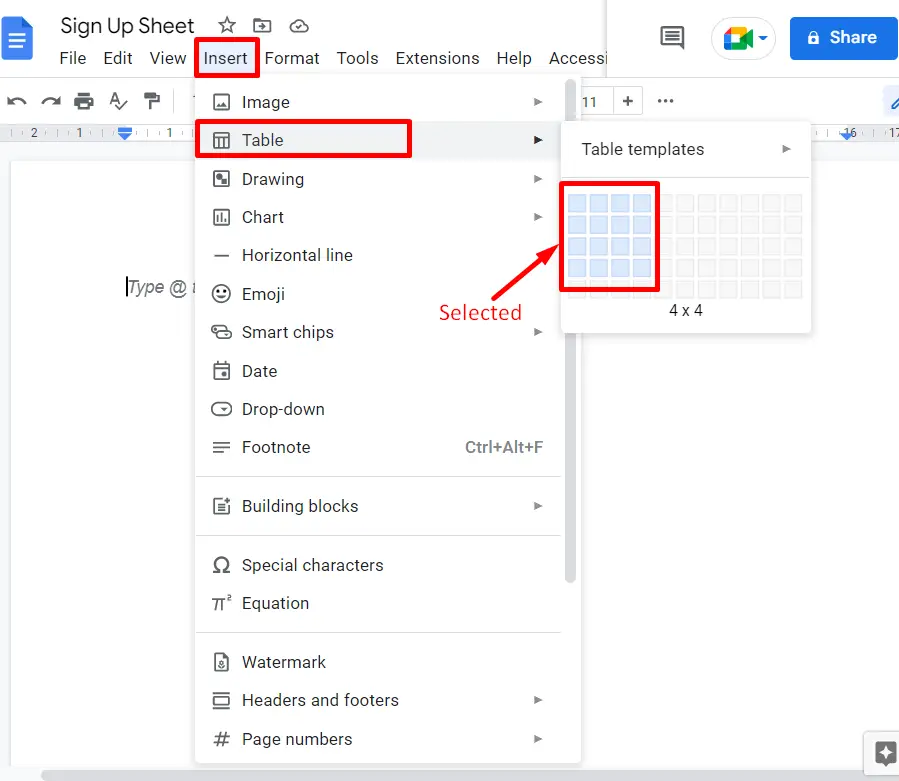
Step 2: Create the Sign-Up Sheet Structure
After the insertion of cells, add some text in the created table to make the structure of the sign-up sheet as shown below:
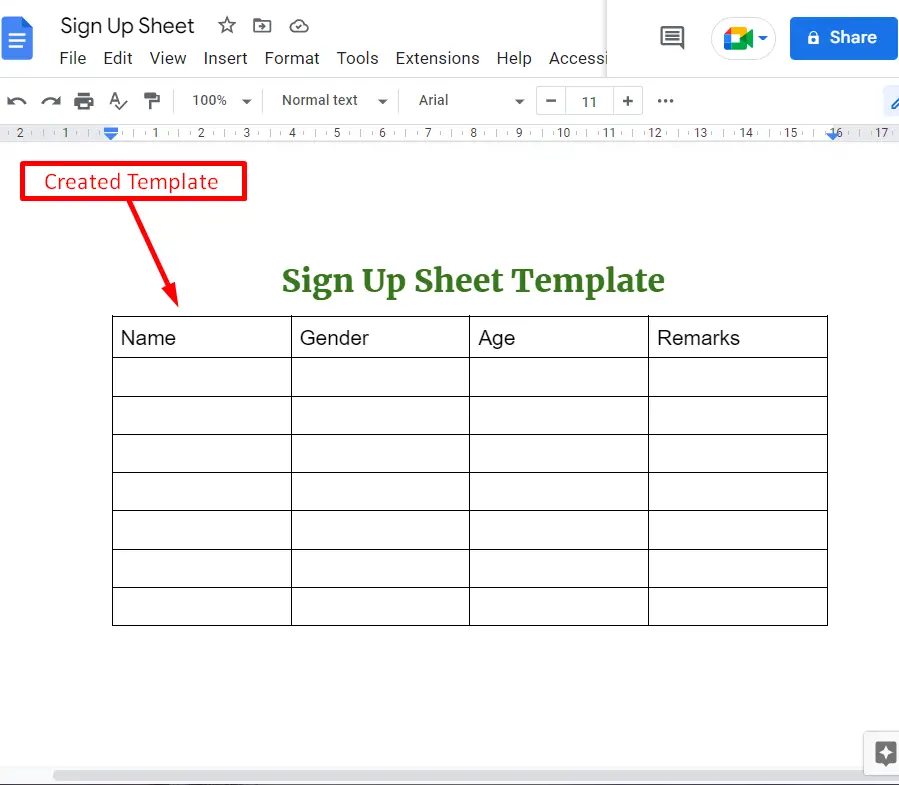
Step 3: Customize The Sign-Up Sheet Template
The template is ready to be modified according to the requirements:
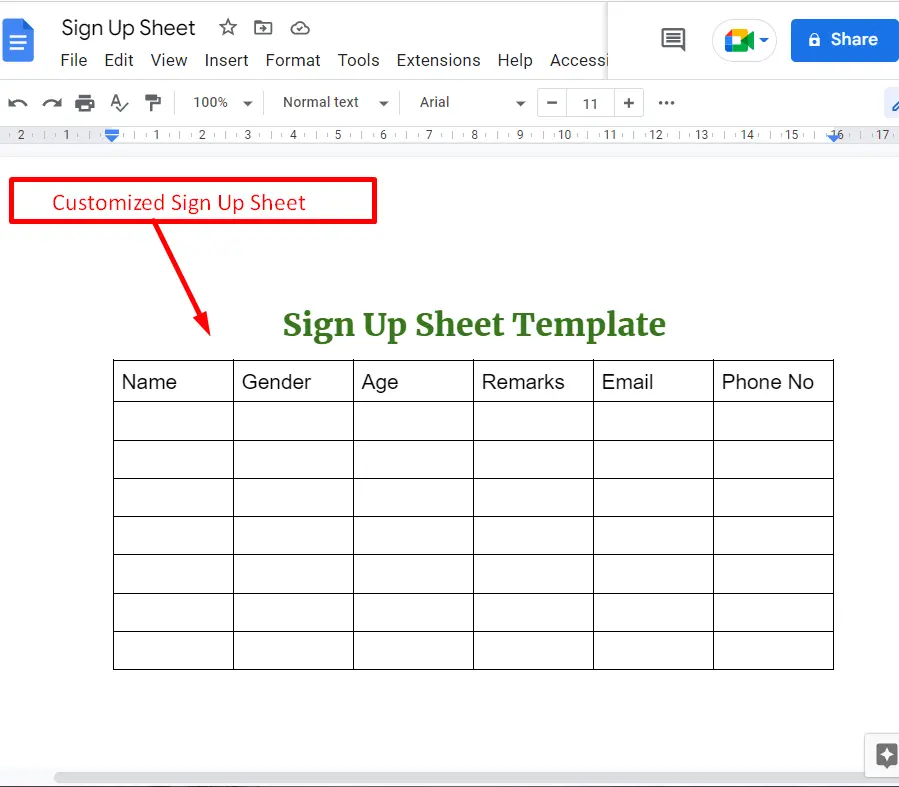
Bonus-Tip: How to Create Sign Up Sheet Template in Google Docs (Third Party)?
Different websites are available on the internet to download the built-in templates. The built-in templates are of different categories, such as “resume”, “worksheets”, “schedule”, and much more. In this method, all the steps are described to download the “Sign Up Sheet Template” for Google Docs. The step-by-step description is illustrated below:
Step 1: Open the Website Template.net
Utilize the below-given website to download the built-in signup sheet template.
https://www.template.net/
Pick the “Free Sample Sign Up Sheet Template” as shown below:
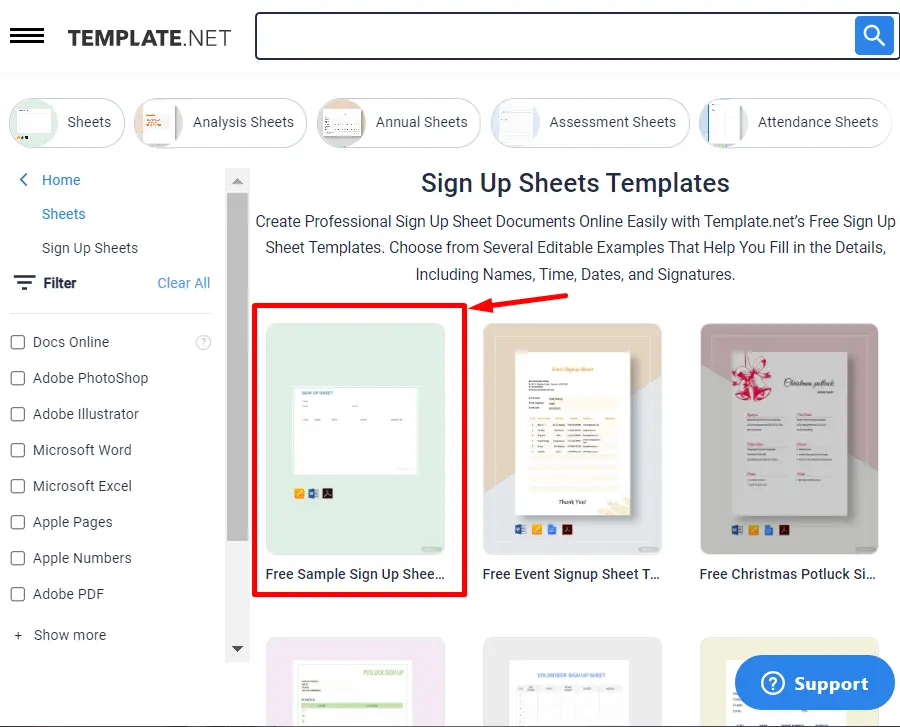
The user can also pick any other template according to their needs.
Step 2: Download the Template
After selecting the template, it navigates to the new window. Choose the format of the file. In this scenario, select “Google Docs” format by pressing the drop-down arrow:
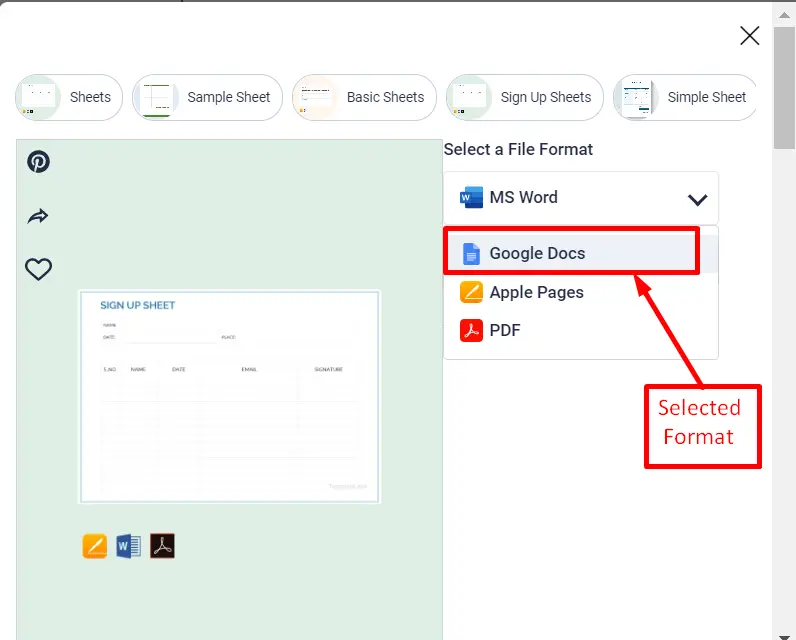
After that, hit the button “Free Download” to download the existing “Sign Up Sheet Template” as shown in the below figure:
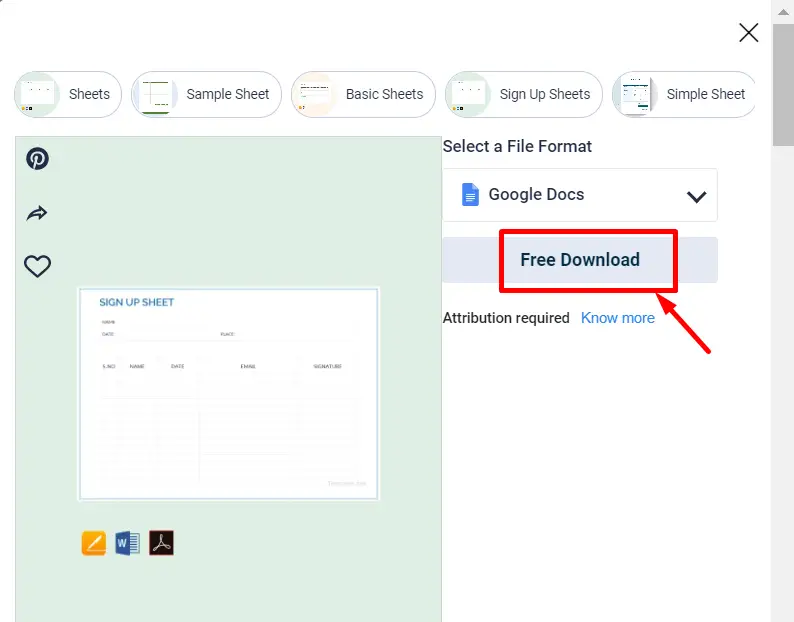
Step 3: Allow Permission
Press the “Free Download” button by allowing the template permission:
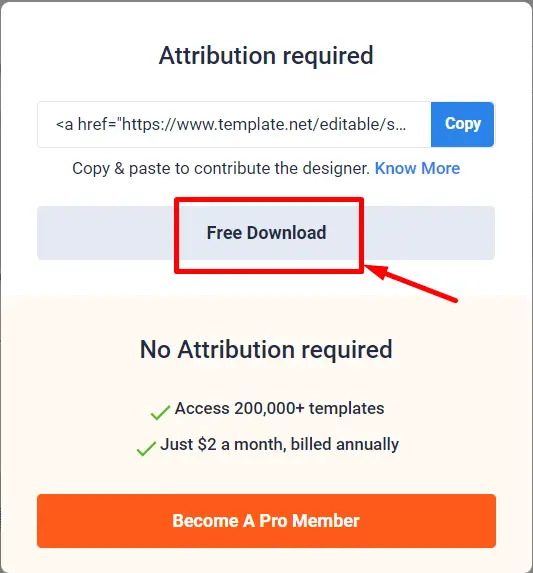
It navigates to another window. Now, click on the “Make a copy” button to insert the selected template into the Google Docs:
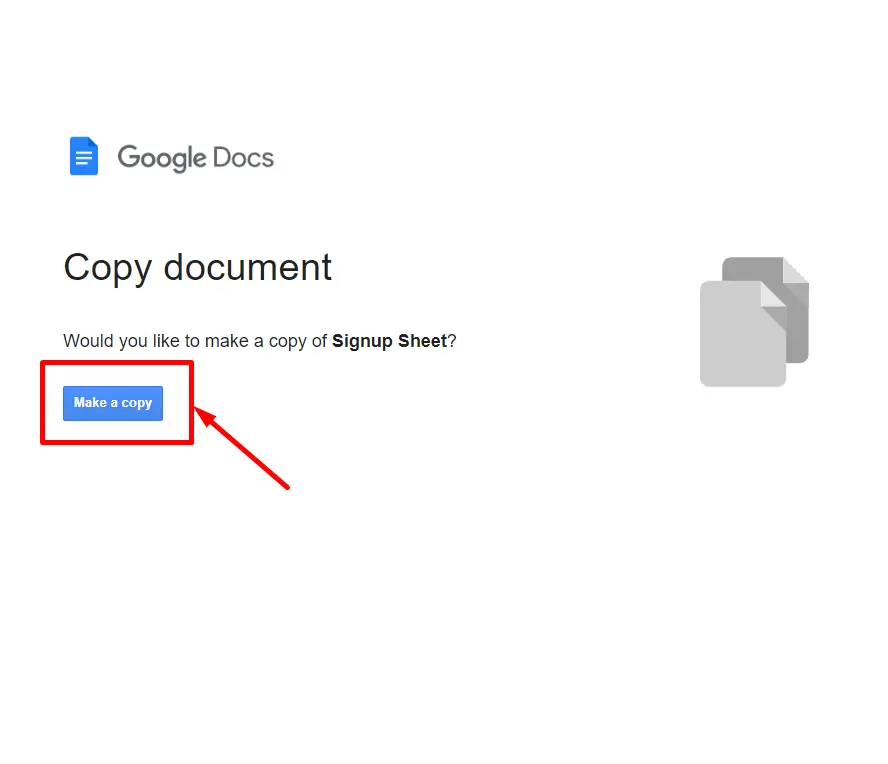
Step 4: Insert into Google Docs
The “Free Sign Up Sheet Template” template has been successfully added to Google Docs. The user can now customize the template according to the requirements.
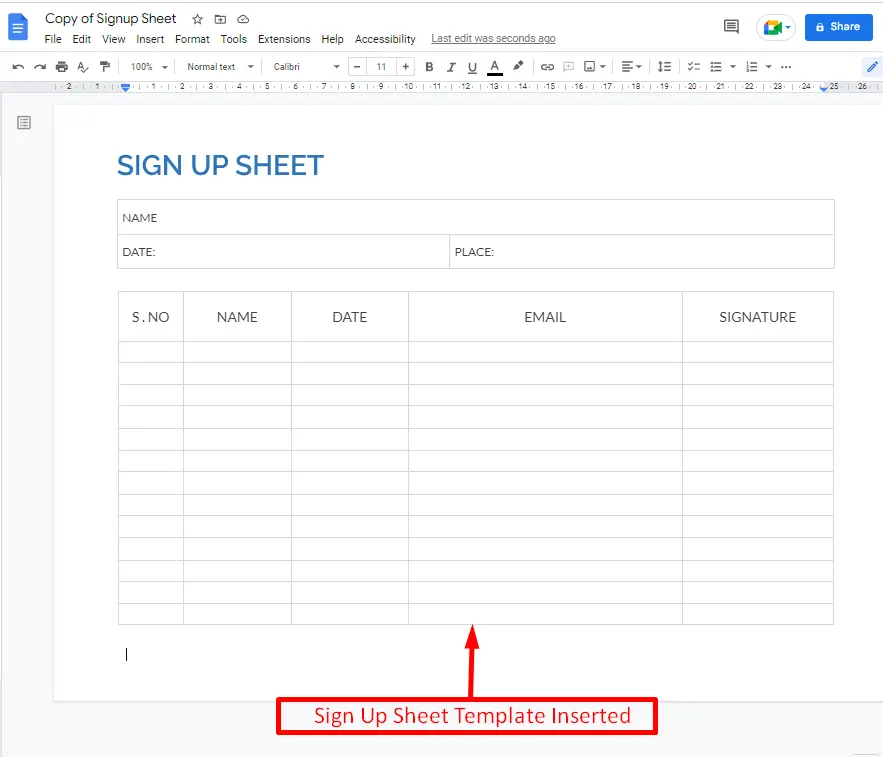
That is from the built-in template of the signup sheet of Google Docs.
Conclusion
The Google Docs sign-up sheet template can be created from the built-in templates and the “Table” option. After downloading the specified template, users can modify it according to their needs. In the “Table” option, select the specific number of rows and columns to make a customized sign-up sheet template. This article has all possible ways to make the Google Docs Sign-up sheet template.
