Virtual box or VMware is the cross-platform virtualization software that enables you to run multiple operating systems simultaneously, such as Linux, Microsoft Windows, Solaris, etc. While running any operating system in a virtual box or VMware user can face the error “the hardware virtualization is enabled in the acceleration”. In this article, reasons and solutions for the error “the hardware virtualization is enabled in the acceleration section” will be demonstrated. The content of the post is as follows:
Reason: Hyper-V Option is Enabled
The reason for this error is that the Hyper-V option is enabled, stopping you from opening the virtual machine. Hyper-v is the Microsoft virtualization product that enables you to create and run the computer as a virtual machine. If the user wants to run other hypervisors, such as VMware or virtual box, this option must be disabled. The solution for this error is to disable the Hyper-V option discussed below.
Solution: Disabling Hyper-V
To disable the Hyper-V option, open the control panel in the windows operating system and click on the program and features:
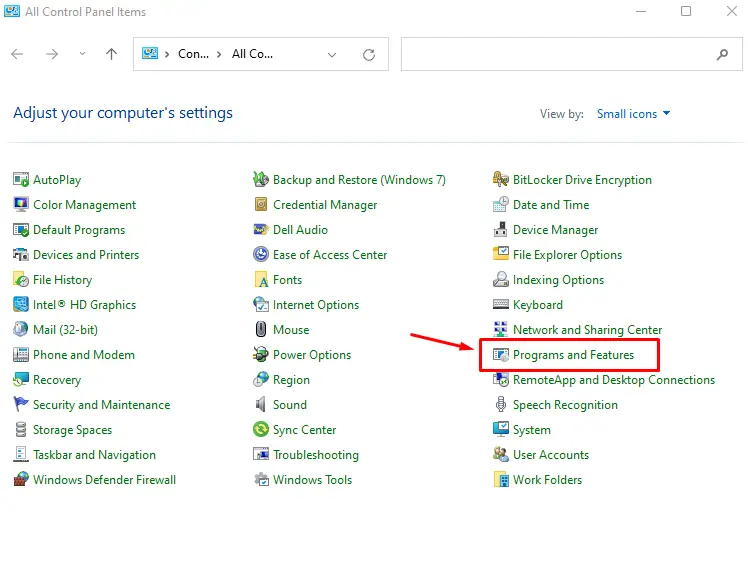
From the given interface, click on the windows feature option as shown:
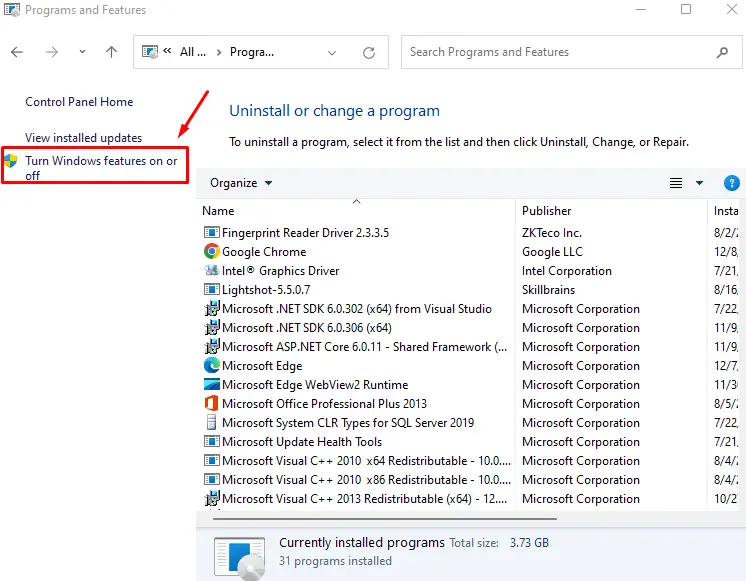
Now, uncheck the Hyper-V option and apply the setting by clicking on the “ok” button:
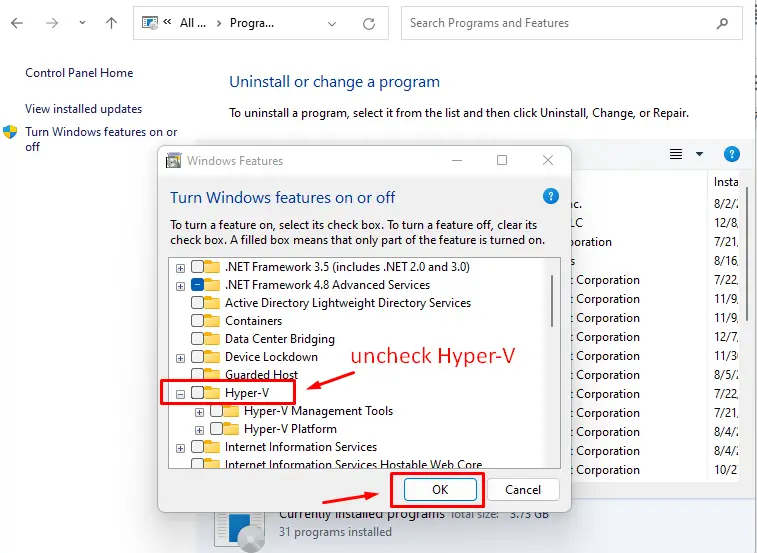
Once the setting is applied, it will automatically ask you to restart the operating system to see the applied changes.
Now, you can run your virtual machines without any errors.
Note: you can also disable hardware virtualization technology by entering into your BIOS (System Configuration) as shown in the below image:
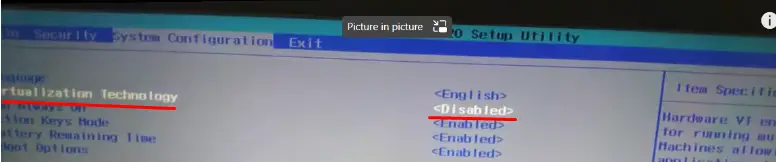
That’s how this virtualization error can be fixed.
Conclusion
The reason for the error “the hardware virtualization is enabled in the acceleration” is that the Hyper-V option is enabled which can be disabled from the Control Panel. You can also disable hardware virtualization technology using “System Configuration” in BIOS. This post has demonstrated the reason and solution for the given error.
