Discord is a great platform to engage with communities through Discord servers that comes with many features. However, some people are more conscious about their identity and want to hide personal information like user names from community members. Discord offers the most interesting feature to hide the user identity by creating an invisible user name through special characters.
This post will present the process to make an invisible Discord name.
Making an Invisible Name on Discord
The user can create an invisible user name by copying invisible characters from the third-party source and pasting it into the username. For demonstration, perform the listed steps.
Step 1: Access User Settings
First, go to the Discord user’s settings by clicking on the settings “Gear” icon:
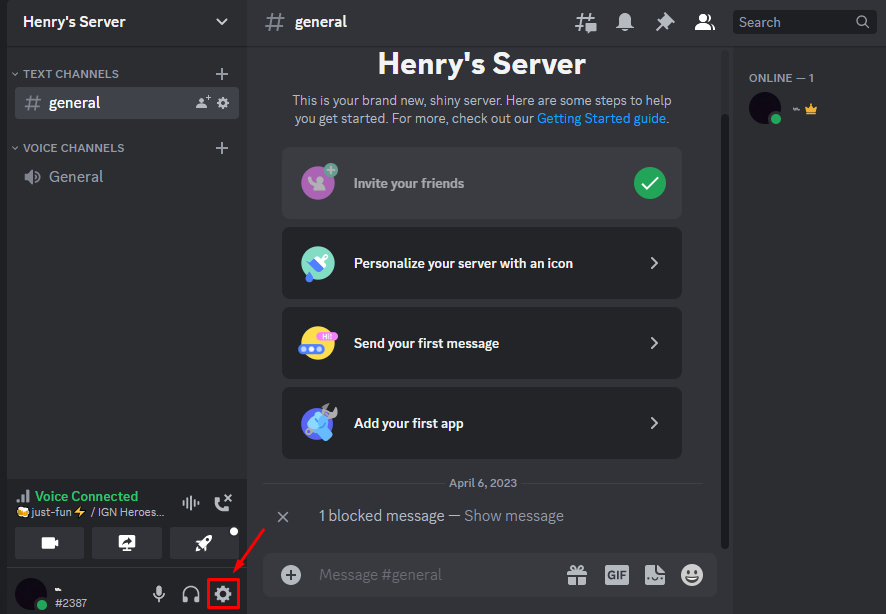
Step 2: Edit Username
To edit the username, click on the “Edit” button of “USERNAME”:
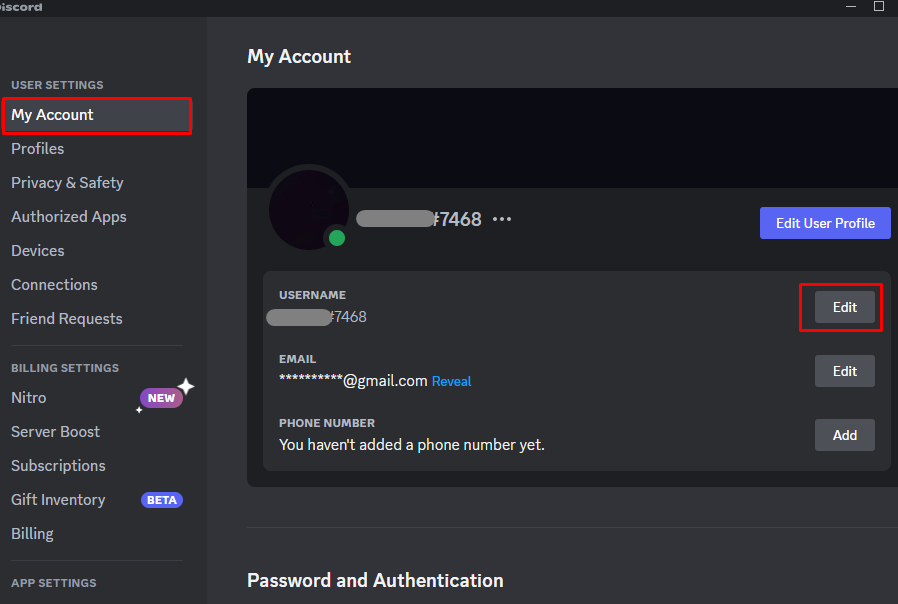
Step 3: Copy Invisible Characters
Go to the ETC GAMER website, scroll down, and copy the invisible characters by clicking on the below-pointed button:
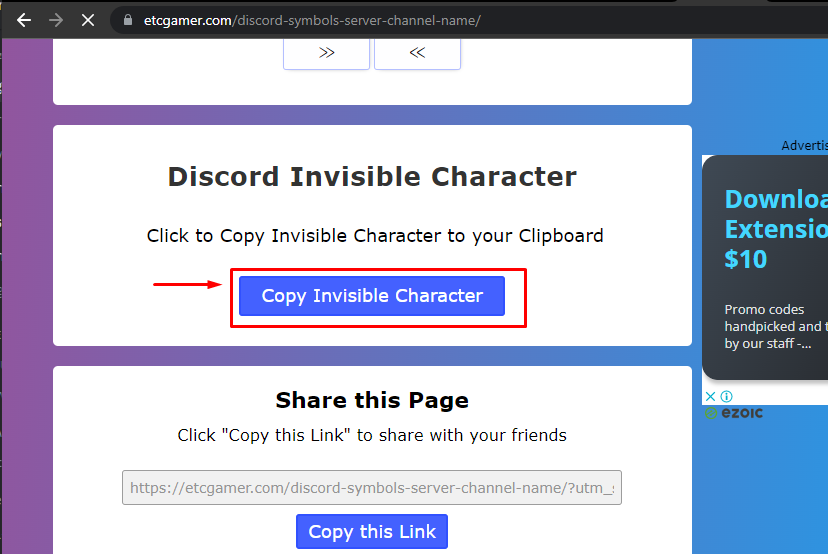
Step 4: Paste the Invisible Character
Now, paste it to the “USERNAME” text field, enter the password, and save the changes by clicking on the “Done” button:
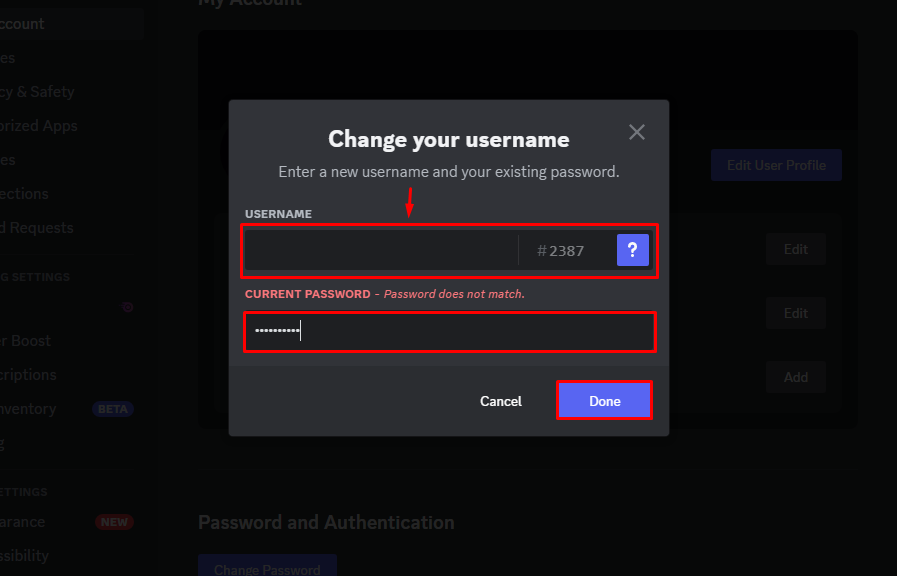
Step 5: Verify the Change
Next, open any server and check if the name is invisible or not:
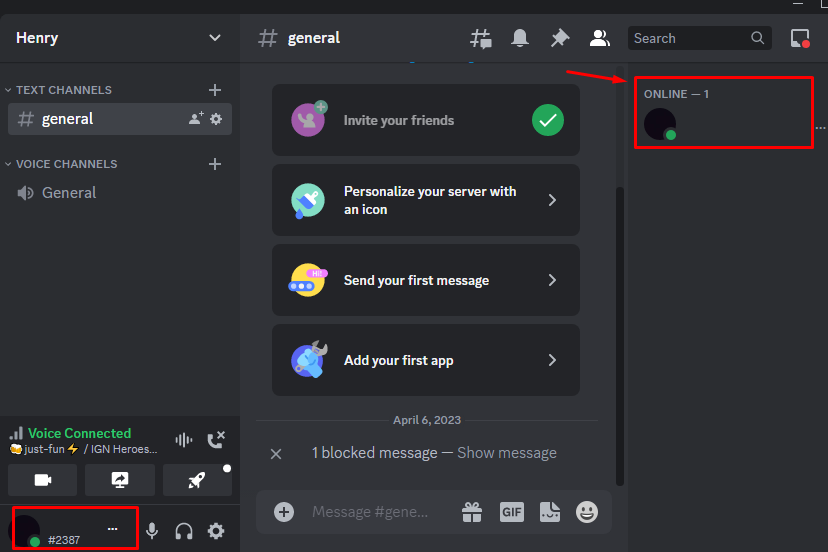
The above output shows that we have successfully made the username invisible.
Conclusion
To create an invisible name on Discord, open the user settings and click on the “Edit” button of “USERNAME”. Then, copy the invisible character from the given source and paste it into the “USERNAME” field and save the changes. This blog has shown the easiest way for making the name invisible on Discord.
