With the technological evolution, the computational speed of computers is increased by using different modern communication techniques. A CPU controls all the processes in a system that needs to be processed fast to increase the system speed, which can be done with the help of threads in the core.
The threads pass the information in several pieces at a time which increases the system’s computational speed. The threads should be more for fast processing, and if you don’t know many threads per core, this guide is for you.
This guide will discuss these topics:
- What is the Use of Threads in Linux?
- How to Find Threads Per Core?
- Additional: How to Find Maximum Operating System Threads?
Let’s start by understanding the threads.
What is the Use of Threads in Linux?
A thread is a sequentially programmed instruction that divides the physical CPU core into multiple virtual cores to manage the tasks. It’s a basic CPU unit that divides large processes into little pieces of information to be executed sequentially and managed by the CPU independently.
A thread is generated by a process. Whenever an application is opened, it creates threads that handle all its information, and every thread has separate information. The threads are very useful in Linux
- It performs multiple tasks simultaneously.
- Increases computational speed by managing several tasks at a time.
Let’s see how many threads per core are in the system.
How to Find Threads Per Core?
The threads per core can be found directly using the “lscpu” command, which gives all the CPU information. To get the Threads per core, use the following command:
$ lscpu | grep Thread
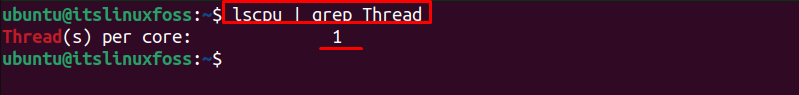
The output shows only a single (1) core is present in the system.
We can get more CPU/computational information about the system by using the “lscpu” command without any command:
$ lscpu
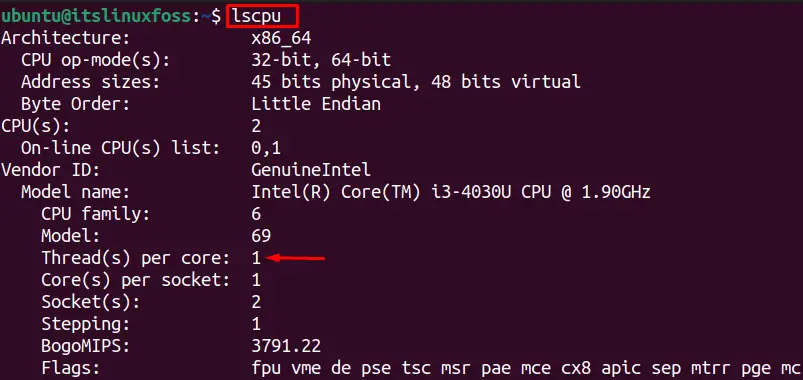
The output shows all the CPU information, including Threads per core (1), Sockets (2), Core per socket (1), and Number of CPUs (2).
If you know the number of CPUs, Sockets, and Sockets per core but don’t know how to calculate the number of Threads per core?, use the below-mentioned formula:
Threads per core = No of CPU/(SocketsXCore per socket)
For instance, let’s calculate how many threads per core if you have the following specifications
- No. of CPUs = 2
- Sockets = 2
- Core per socket = 1
The number of threads in the system will be = 2 / (2×1) is equal to 1.
Additional: How to Find Maximum Operating System Threads?
To get the maximum allowed limit of a Kernel or operating system, we can use the “/proc/sys” file by executing this command:
$ cat /proc/sys/kernel/threads-max
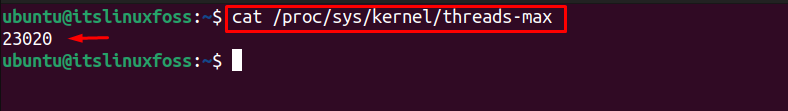
The output shows that the operating system can have a maximum of “23020” threads simultaneously.
Similarly, we can find the number of maximum allowed threads for an operating system by running this command:
$ sudo sysctl -a | grep threads-max
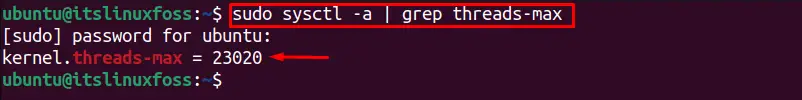
The output also shows “23020” threads can process at a time.
That’s the end of this guide.
Conclusion
The threads provide the execution path within the process, which can be found using the “lscpu” command. Moreover, as discussed in this guide, we can calculate the threads per core using the “ Threads per core = No of CPU / (Sockets X Core per socket) ” formula. This post has briefly explained the core concept of the threads per core and the ways to get the threads per core in Linux.
