Discord bots are automated programs that perform various tasks and commands, from moderating channels to playing music and much more. With the help of bots, Discord has become more than just a simple chat app and exceeded everyone’s expectations. One such example is the “Maki” Discord Bot which is an all-in-one bot designed for Discord servers.
Adding the Maki bot to the Discord desktop application will be discussed in this article through the following outline:
- Step-by-Step Guide on Adding Maki Discord Bot
- How to Use Maki Discord Bot for Music?
- Maki Discord Bot Commands
- Benefits of using the Maki Discord bot
Follow the same steps to add the Maki Bot to Discord mobile application.
Step-by-Step Guide on Adding Maki Discord Bot
Maki bot is a versatile bot that can perform various tasks, including moderating channels, managing roles, playing music, and much more.
Follow the below steps to add Maki Discord Bot to any server:
Step 1: Navigate to Maki Discord Bot Official Website
First, open the official website of the Maki Discord bot and, click on the “Add to Discord” button:
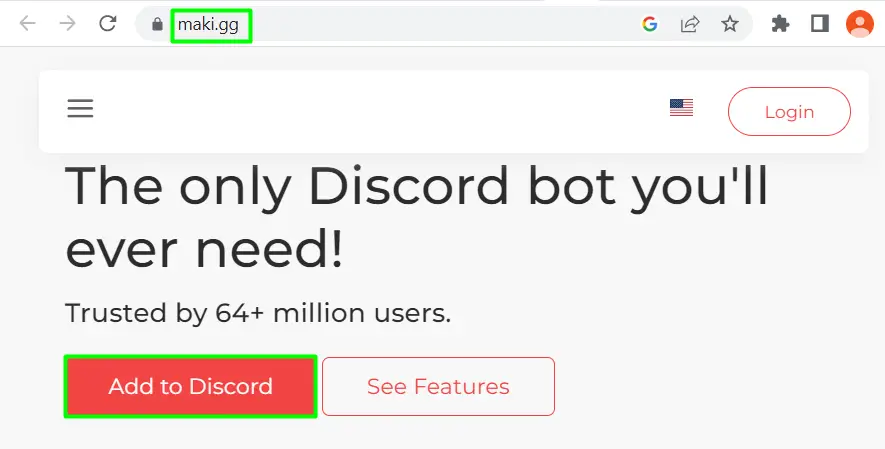
Note: Logging in to the Discord account is compulsory otherwise this bot cannot be added to the Discord server.
Step 2: Provide Server Name
After that, a new dialogue box will appear where it will ask for the name of the server where this bot will be added. Choose the server from the given drop-down menu and hit the “Continue” button:
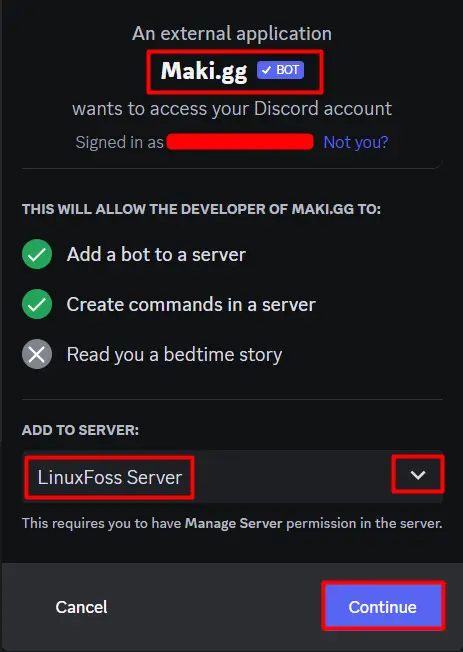
Step 3: Provide Relevant Permissions
Next, grant the bot the “Administrator” permission and then proceed to click the “Authorize” button.
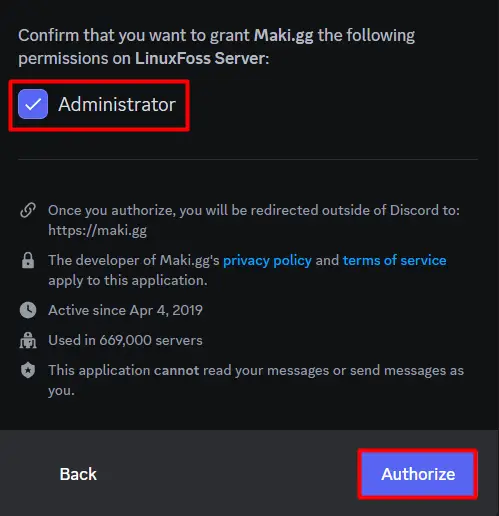
Step 4: Click on the Captcha Box
Click on the captcha box to add the bot to chosen server for human verification:
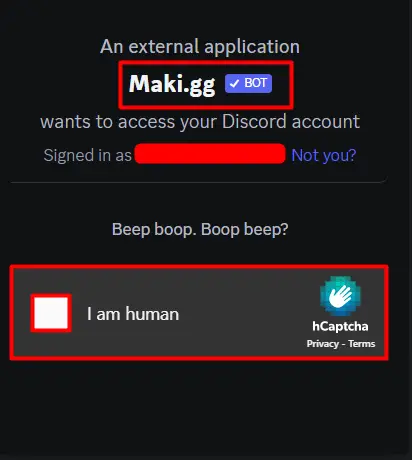
Step 5: Maki Discord Bot Verification
Lastly, to verify the addition of the Maki Discord bot, simply open the server and check the Maki bot’s presence in the server’s member list:
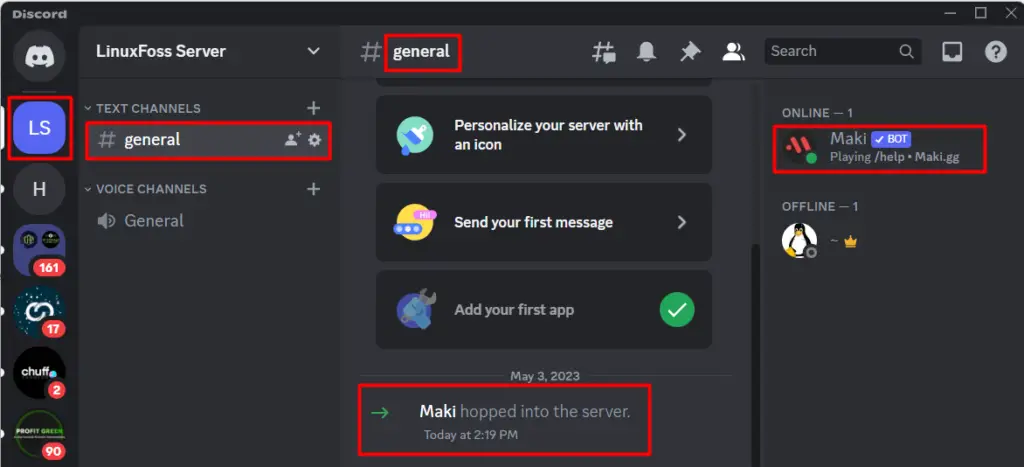
How to Use Maki Discord Bot for Music?
One of the key features of the Maki Discord bot is playing music which can be done by joining the “Voice Channel” first as shown below:
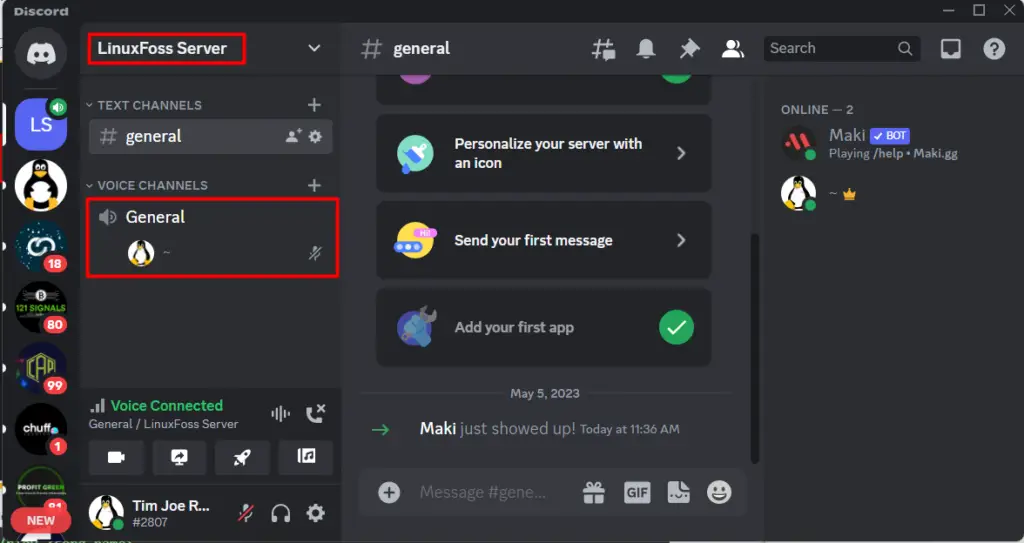
Next, write the command “/play” followed by the song name to play the music:
/play <song-name>
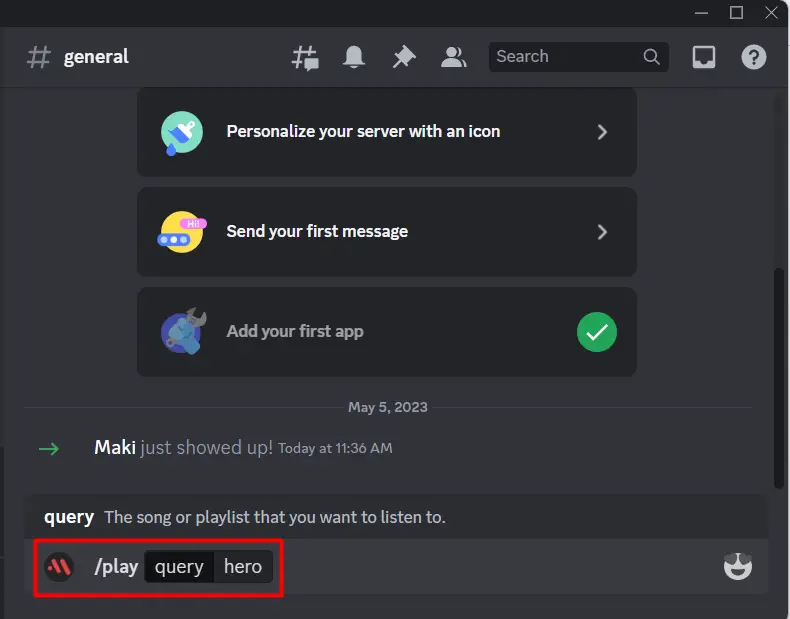
Next, hit the Enter key to start playing the music that is provided in the “/play” command:
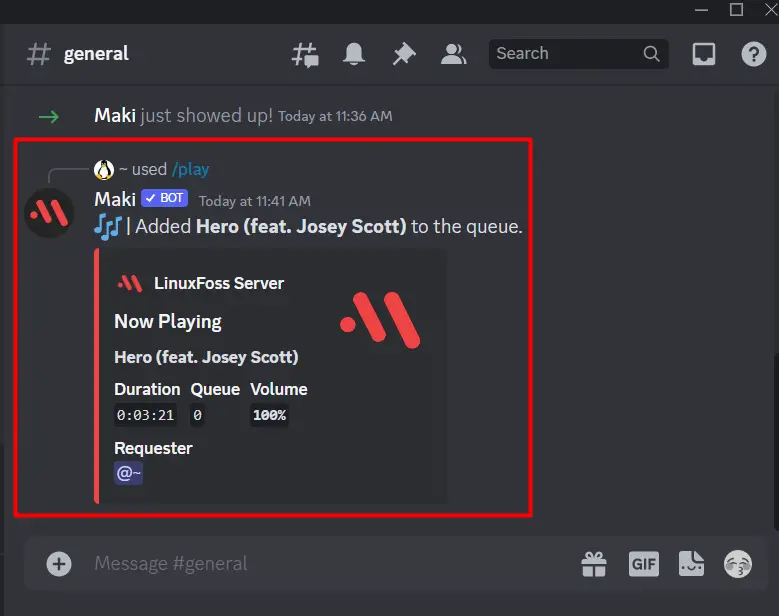
Maki Discord Bot Commands
Some of the most useful commands of the maki Discord bot are listed below:
/Protection: To protect the server against spam attacks and other bots.
/Inspire: This command can be used to generate inspirational quotes in case of feeling low or demotivated.
/Profile: To check the profile of any user on the server and get relevant information.
/Movie: Get detailed information regarding any movie by writing its name.
/Youtube video: Get detailed information regarding any YouTube video by writing its name.
/Meme: This will generate a random meme if someone gets bored.
A complete list of commands can be found by visiting this link.
Benefits of Using the Maki Discord Bot
Below are discussed some of the most important and useful features of the Maki Discord bot.
Moderation: Maki Discord bot comes with many moderation commands that include kick, ban, mute, and warn to ensure that their servers remain safe and free of any inappropriate behavior.
Easy to Use: Maki Discord bot is easy to use as it has a user-friendly interface, and its commands are easy to understand.
Customizable: Maki Discord bot is also customizable as users can change the prefix of the bot, set up welcome and leave messages, and even create custom commands.
Fun Features: Maki bot includes several fun features like playing games or setting up a meme generator or a random image generator.
High Availability and Uptime: Maki bot has a high uptime and is always available in managing the server as this bot is hosted on reliable servers.
That’s all about Maki Discord Bot.
Conclusion
Maki Discord bot is a powerful and feature-rich bot that can help to manage servers, engage members, and add some fun features. To incorporate this bot into your Discord server, go to its official website and select the “Add to Discord” option. Next, mention the name of the desired server to add it there, and then lastly “Authorize” the server. This article has provided us with a detailed guide to the Maki Discord bot.
