A terminal is Command Line Interface (CLI) that allows the users to communicate with the system using commands to perform various tasks. We can provide text commands to the computer from the terminal to perform any task. The robust nature of Linux is due to its effective terminal support. It is a fact that GUI is the reflection of commands run through the terminal. In Linux, the most commonly used terminals are GNOME Terminal, Cool Retro Terminal, and Konsole.
This article will discuss the different ways to open the terminal in Ubuntu 22.04. The content of the post is:
Let’s start with the first one:
Method 1: Using Shortcut Keys to Open Terminal
The easiest and most commonly used method to open the terminal in Ubuntu 22.04 is utilizing the shortcut keys. There are built-in shortcut keys for opening the terminal in Ubuntu 22.04 and an option to set your customized shortcut keys. Let’s discuss how to open a terminal using shortcut keys in Ubuntu 22.04.
Using “CTRL+ALT+T”
The simplest way to open a terminal with built-in shortcut keys is by pressing the “CTRL + ALT + T” key from your keyboard. The terminal window will open up:
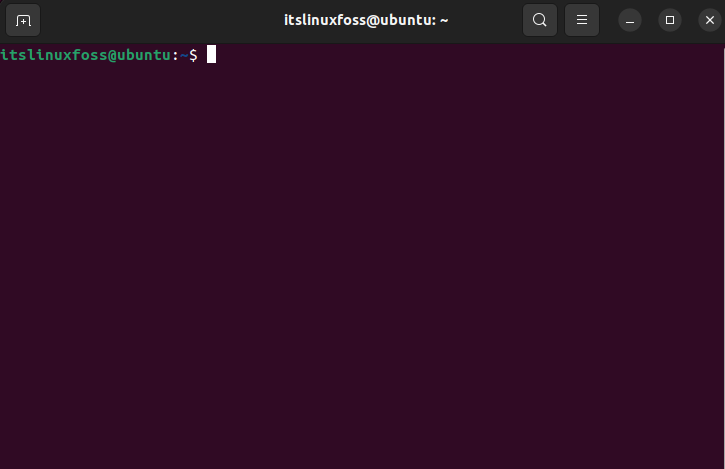
Using Run Prompt
Another way to open the terminal in Ubuntu 22.04 is by using the “Run Prompt”. Press the “Alt + F2” keys to open the “Run Prompt”; it will show a search dialogue box as shown below. Type the “gnome-terminal” in the search bar and hit “Enter”:
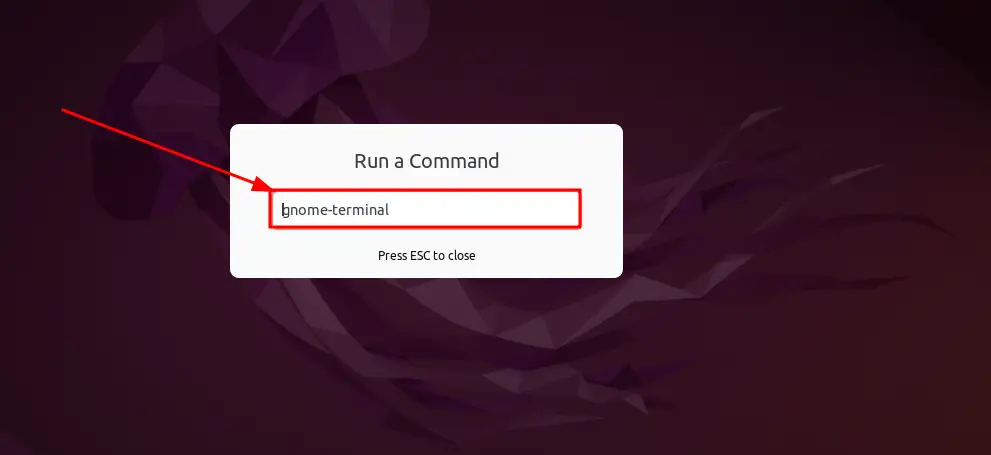
A new terminal has been launched:
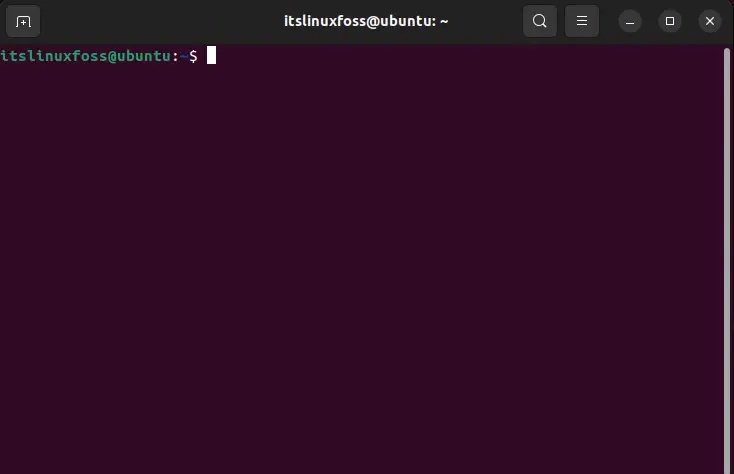
These were the shortcuts to open Ubuntu’s terminal.
Method 2: Using GUI to Open a Terminal
This section will discuss how to open a terminal using the GUI in Ubuntu 22.04.
How to Open Terminal From Ubuntu Search?
You can open the terminal in Ubuntu 22.04 from the “Activities menu” by following the guideline provided below:
Click on “Show Applications”; a new window will open. Type “terminal” in the search bar and click on the “Terminal” application to open it:
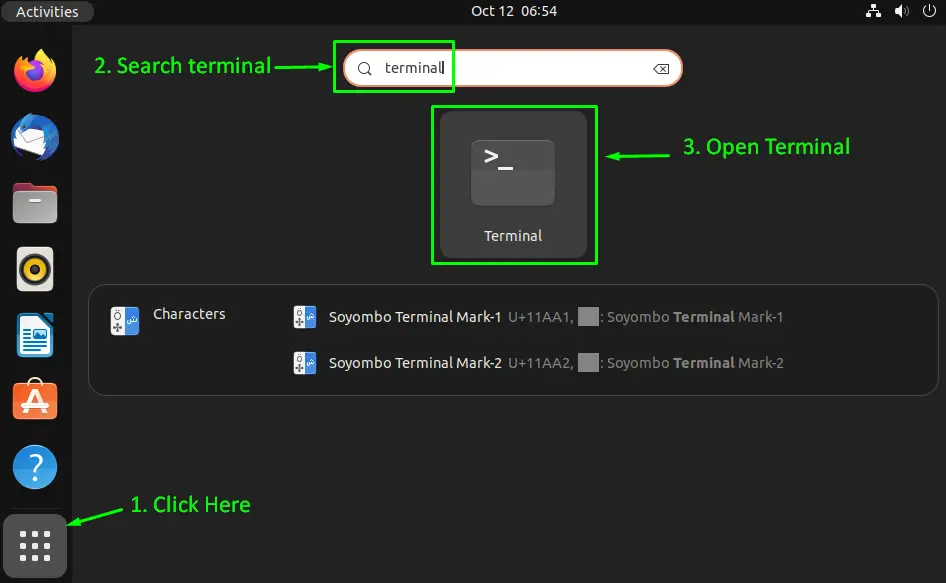
By Doing so, the terminal window will open up:
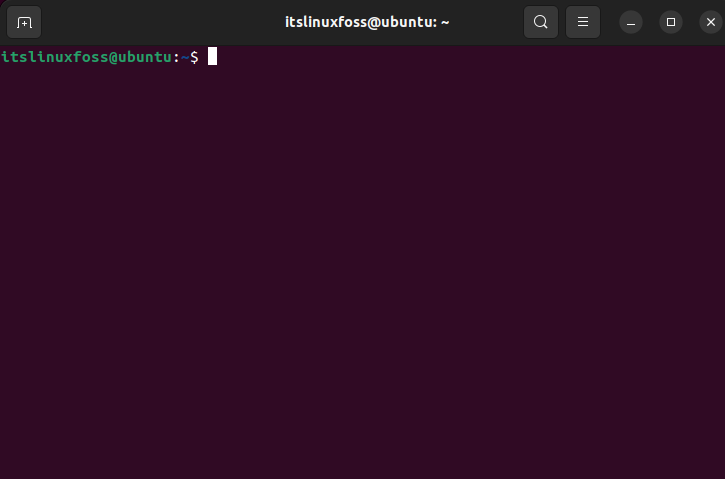
How to Open Terminal Directly From Desktop (or Inside a Directory)?
In Ubuntu 22.04, there is an option to open the terminal directly from “Desktop” or the specific “Directory”. The terminal can be started by right-clicking on the desktop and choosing the “Open in Terminal” option:
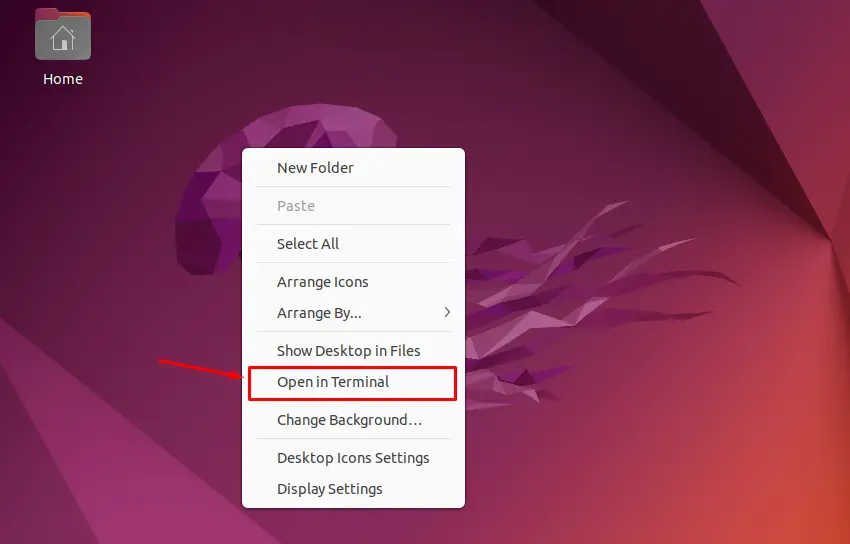
To directly open the folder/directory in the terminal, right-click inside that directory and choose the option “Open in Terminal”. It will navigate you directly to that folder in “Terminal”:
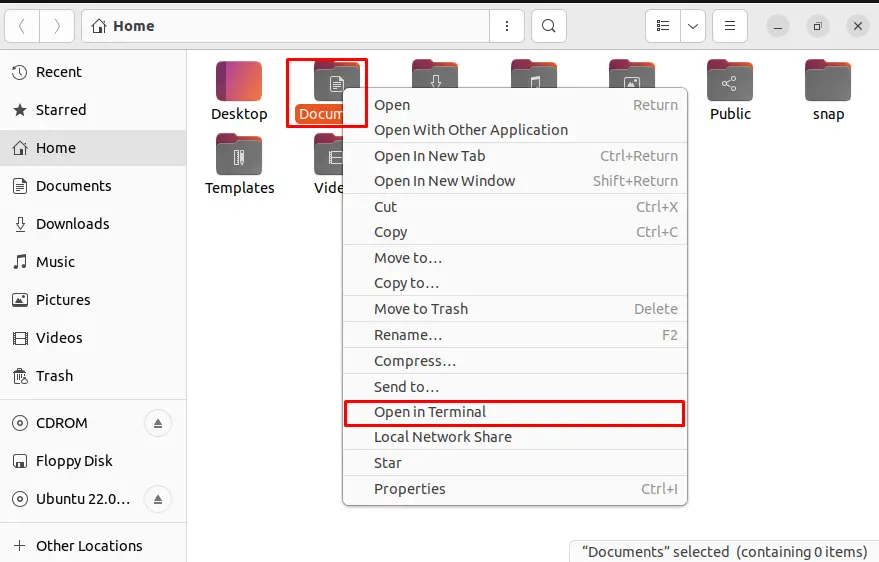
The output shows that the “Documents” folder/directory is opened in the terminal:
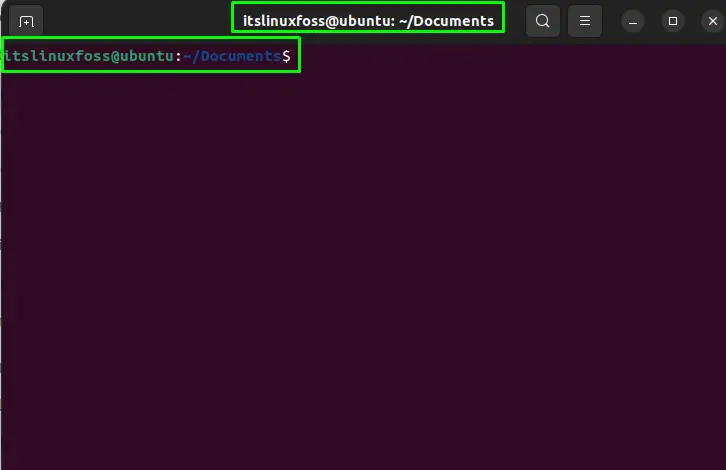
How to Open a New Terminal From an Opened Terminal?
When you have opened a “Terminal”, there is an easy way to open a new terminal by clicking on the “+” option (as indicated in the below picture):
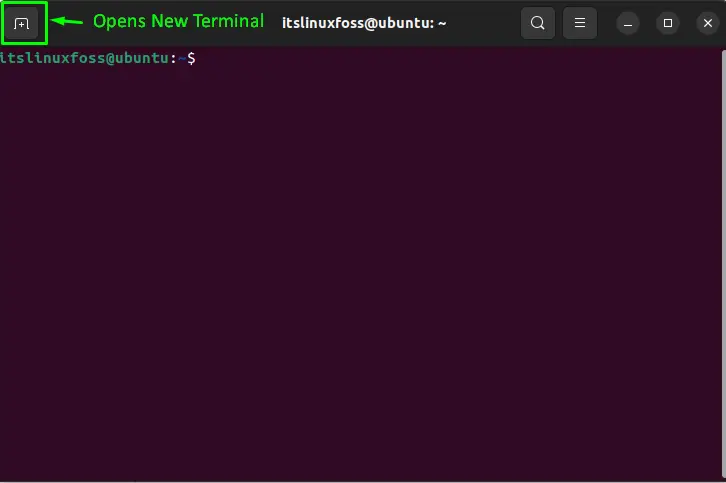
It will open a new terminal as shown:
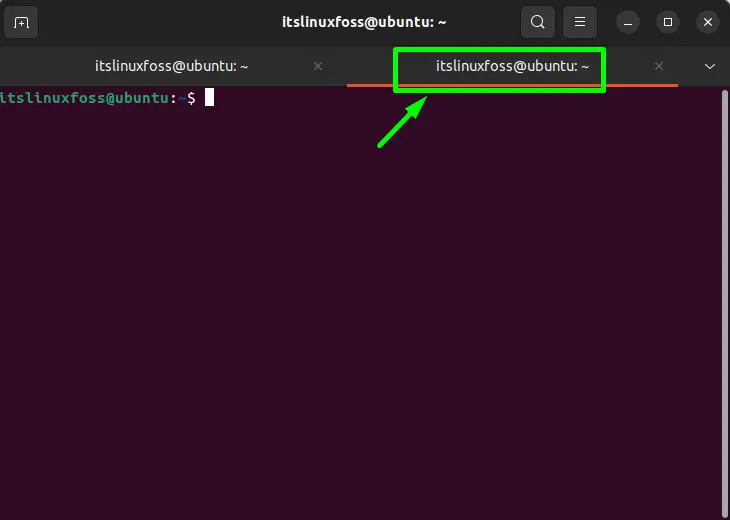
That’s all from this guide!
Conclusion
To open a terminal in Ubuntu 22.04, we can use different ways using shortcut keys or GUI. The shortcut key “CTRL+ALT+T” will instantly open the terminal. Whereas the second shortcut key, “ALT+F2”, will open a run prompt and search “gnome-terminal” to open the terminal. While the GUI method can also be followed to open a terminal by searching it from Ubuntu search, or one can right-click anywhere to choose “Open in Terminal”. This guide has illustrated all the methods to open a terminal in Ubuntu.
