Discord is the secure and most frequently used application for communication purposes with communities. However, it also provides the facility to reset options inside log-in to recover the account’s password. This option is mostly considered when the user forgot the password or found any suspicious activity in the account
In today’s blog, we will demonstrate the method to reset forgotten Discord account password on the mobile app.
How to Reset Discord Password on Mobile App?
To reset the Discord account password, go through the given instructions.
Step 1: Send Mail
First, launch the Discord application on your mobile and press the “Forgot your password?” option from the login screen:
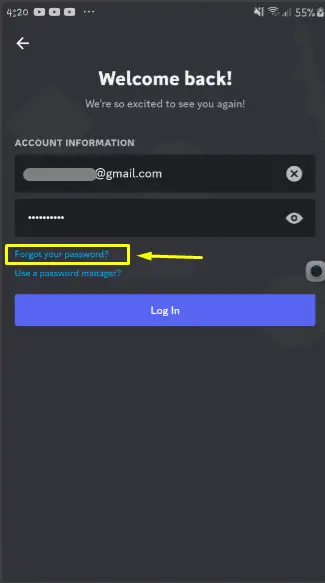
Next, provide the account information or registered email. The Discord will send a mail to your registered email for the account to reset the password. Press the “Okay” button from the pop-up:
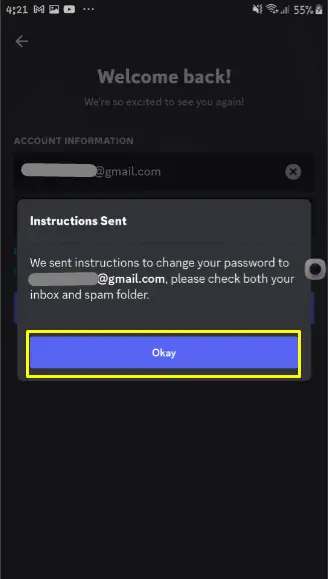
Step 2: Reset/Forgot Password
Afterward, launch the browser, go to your registered email account, open the Discord mail, and hit the “Reset Password” button:
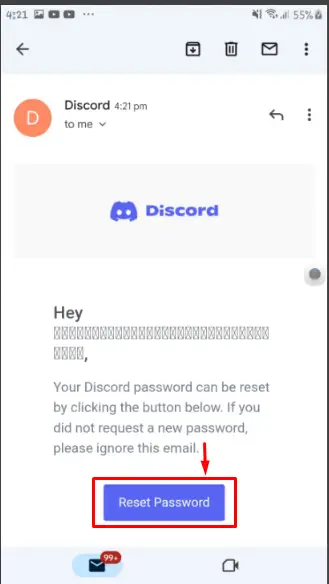
Step 3: Enter New Password
A new tab will be opened, enter the new password for the Discord account and click on the “Change Password” button:
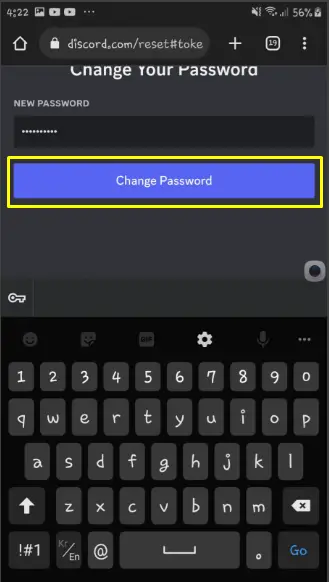
The password will be reset.
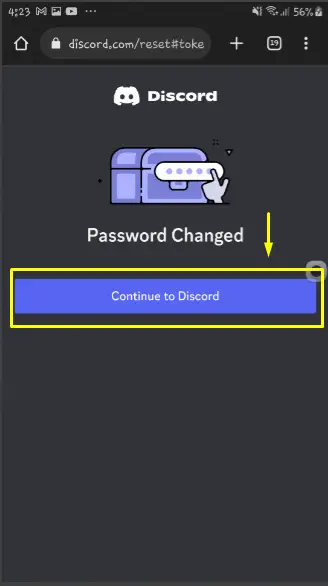
Step 4: Verification
For verification, launch the Discord app, and enter the account details with the new password. Then, hit the “Log In” button:
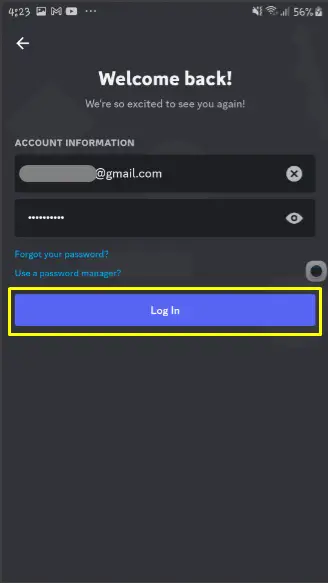
The account will be logged in with new credentials:
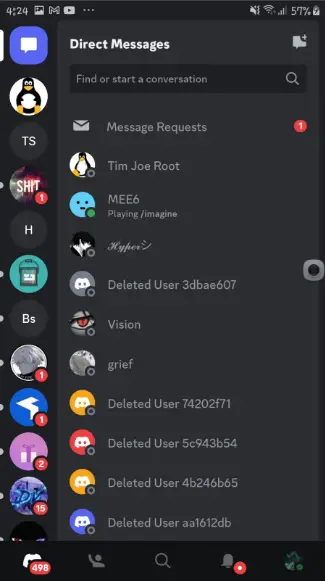
That’s all about the reset/forgot password option inside the login of Discord.
Conclusion
To reset the Discord account password, launch Discord and press the “Forgot your password” option from the login interface. Afterward, go to the registered email account and open the mail sent by Discord, and press the “Reset Password” button. After that, enter the new password and click the “Change Password” button. This write-up has illuminated the procedure to reset the Discord account password.
