A degree symbol is nothing but a circular symbol that is placed in the superscript of the text. It is mostly utilized in mathematics or scientific calculations for representing temperature and angles. However, this symbol is not available on the keyboard to insert in the Google Docs documents (or any other document). By considering it, this article will provide a way to insert the degree symbol in Google Docs.
The content that supports this guide is as follows:
Let’s start with the first one.
Method 1: Using Special Character
Google Docs has built-in functionalities for inserting the degree symbol in the document. It sets at the superscript of the text. For this, step-by-step instructions are provided below:
Step 1: Open Google Docs
For inserting the degree symbol, an existing document is carried out on which some data is already written in it as below:
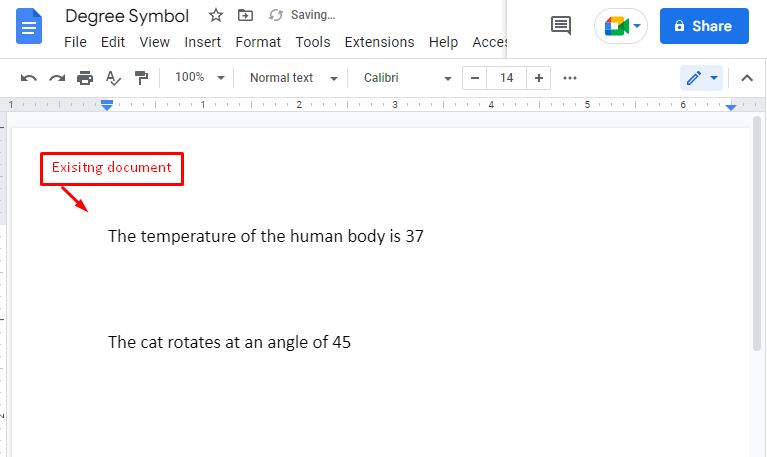
Step 2: Choose Special Characters Option
Pick the “Special characters” option that is available by pressing the “Insert” tab of the menubar as shown in below figure:
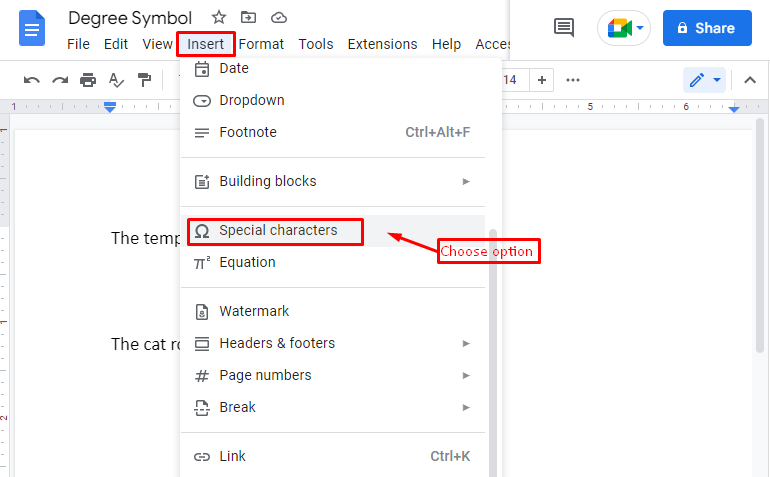
Step 3: Choose Degree Symbol
It navigates to the “Insert special characters” window. In this window, select the “Miscellaneous” option that provides a list of symbols. Pick the “Degree” symbol that is highlighted below:
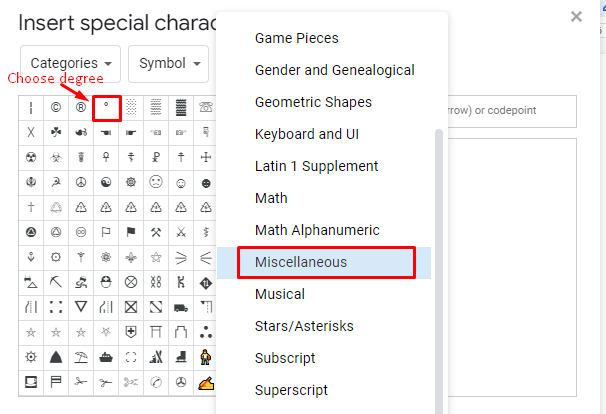
An alternative way to insert the degree symbol is possible by pressing the “DEGREE SIGN” after searching “degree” in the search bar, as seen below:
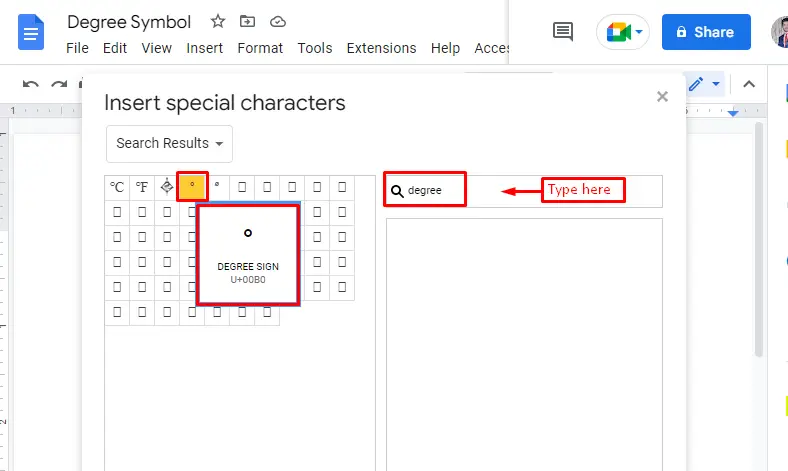
Step 4: Verify the Degree Symbol
Now, users can verify that the degree symbols have been added in the required place of an existing document:
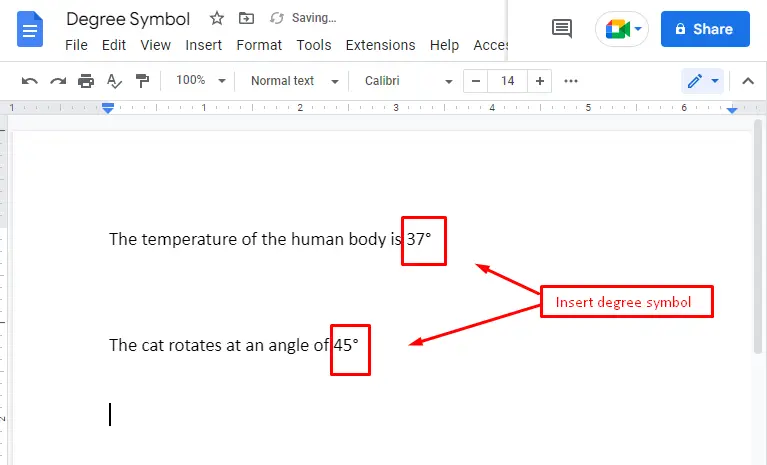
Let’s head over an alternative method using the shortcut key method.
Method 2: Using the Shortcut Key
In Google Docs, inserting a degree symbol is possible through the shortcut key “ALT+0176”. It is a quick and simple method to add a degree symbol. By considering this method, a “GIF” is captured to insert the degree symbol in less time:
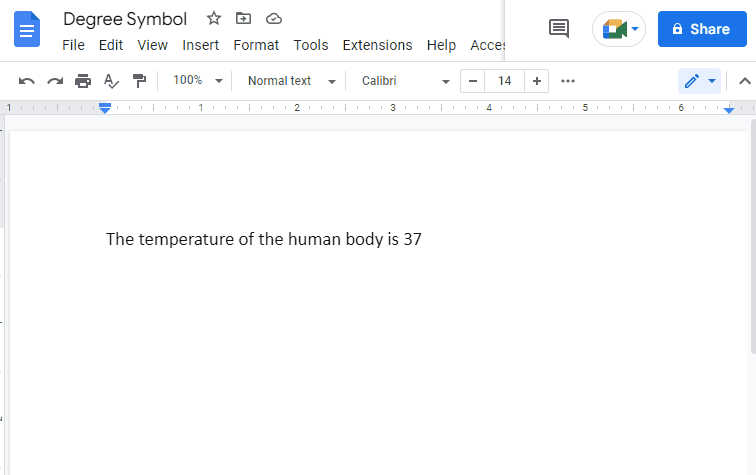
Verify that the degree symbol “°” has been added at the end of the above-written line in Google Docs.
That’s all from this guide!
Conclusion
Google Docs provides the “Special Characters” option and the shortcut key “ALT+0176” to insert the degree symbol in the document. This “Special Characters” option is available from the “Insert” tab of the menubar. Additionally, Google Docs offers the shortcut key “ALT+0176”, which is useful for inserting the degree symbol in less time. This guide has covered all aspects of inserting degree symbols in Google Docs.
