The “Envoy” proxy is an open-source modern, high-performance, small-footprint edge proxy. It is generally designed for cloud applications and microservice-based applications. The “Envoy” proxy was built by Lyft and is now a CNCF project. It is designed for all kinds of services, such as Kubernetes and VMs based applications. The “Envoy” proxy can do networking functions like Load balancing, retries, circuit breaker, rate limiting, etc. Considering its importance, this guide demonstrates the step-by-step installation process of Envoy Proxy on Ubuntu 22.04. The outline of the post is as follows:
Let us start with the procedure.
How To Install Envoy Proxy on Ubuntu 22.04?
The “Envoy” proxy is a modern way of load network balancing and proxying. Moreover, the “Envoy proxy is the better approach to enhance observability, resilience, and routing. This section tells us how the user can install the “Envoy” proxy on Ubuntu 22.04.
Let’s start the first step
Step 1: Update and Upgrade the Core Libraries
In the first step, update all the system packages to get the latest version of the packages. To do so, run the following apt command given below:
$ sudo apt update && sudo apt upgrade
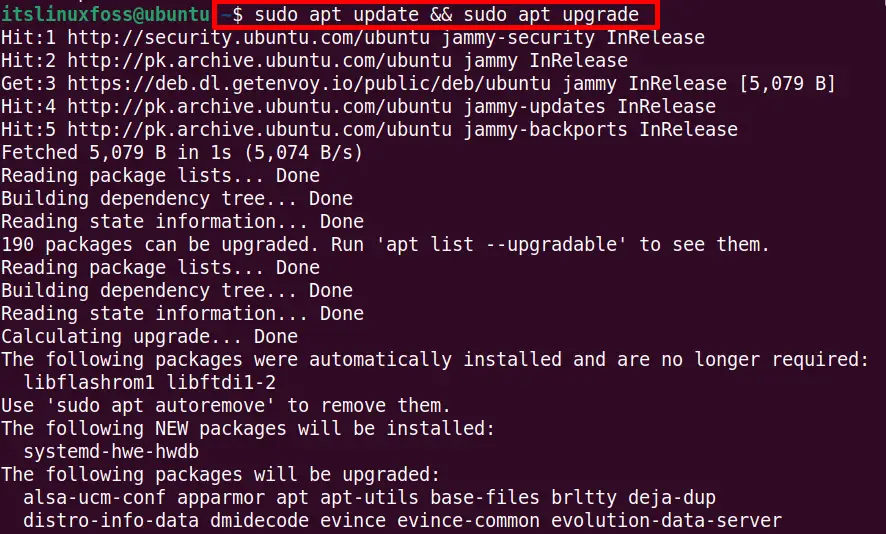
All the currently installed system packages are updated successfully.
Step 2: Install Prerequisites
Few packages, such as curl, LSB-release, and apt-transport-https, are required to proceed with the further steps. Install them via the below-mentioned command:
$ sudo apt install apt-transport-https gnupg2 curl lsb-release
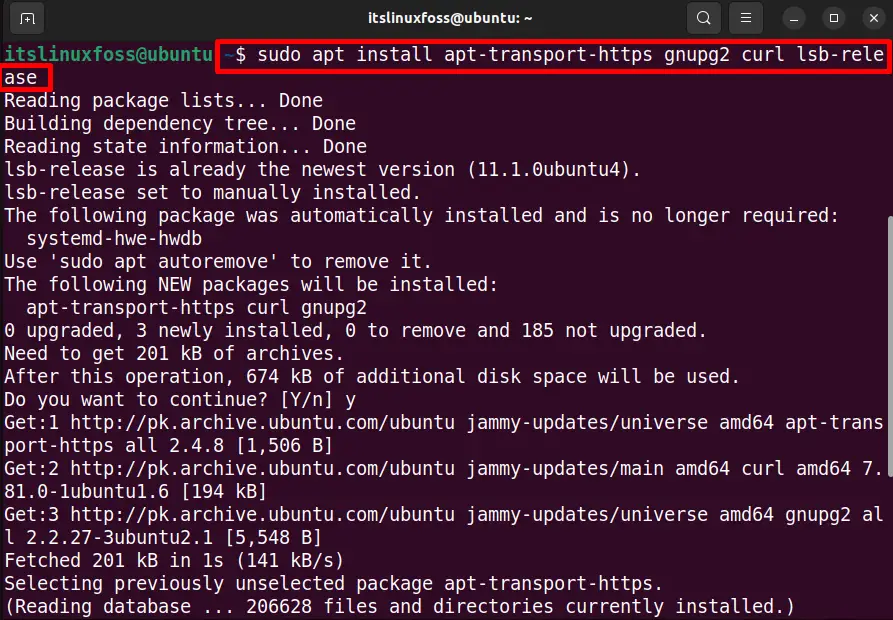
The output shows that the current Ubuntu system already has the newest version of “lsb_relaese” and installed the “apt-transport-https gnupg2 curl” package.
Step 3: Add the GPG Key
The “GPG” (GNU Privacy Guard) is the distribution of “PGP” (Pretty Good privacy). The “GPG” key is used for security purposes, especially to encrypt data. Only the particular receiver can decrypt the files. To add the GPG key for envoy, execute the following command:
$ curl -sL 'https://deb.dl.getenvoy.io/public/gpg.8115BA8E629CC074.key' | sudo gpg --dearmor -o /usr/share/keyrings/getenvoy-keyring.gpg
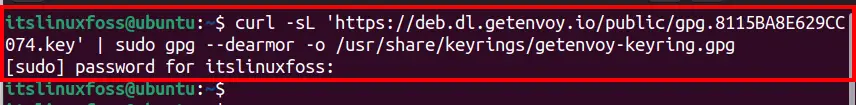
Step 4: Authenticate the Key
Run the following command on the terminal to verify whether the key is signed. If the key is signed, the status will be “OK”:
$ echo a077cb587a1b622e03aa4bf2f3689de14658a9497a9af2c427bba5f4cc3c4723 /usr/share/keyrings/getenvoy-keyring.gpg | sha256sum --check
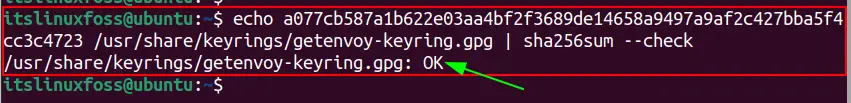
The output displays the “OK” status that means everything is settled properly.
Step 5: Add getenvoy Repository
After that, add the getenvoy repository to your system via the following command:
$ echo "deb [arch=amd64 signed-by=/usr/share/keyrings/getenvoy-keyring.gpg] https://deb.dl.getenvoy.io/public/deb/ubuntu $(lsb_release -cs) main" | sudo tee /etc/apt/sources.list.d/getenvoy.list
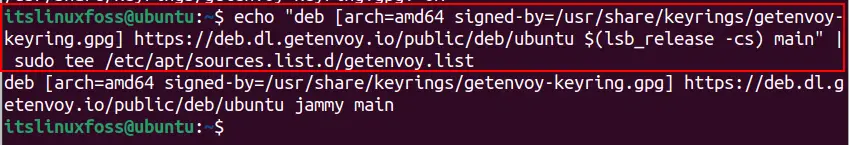
Step 6: Update the System packages
Again, update the system packages to adopt the new changes by issuing the following command:
$ sudo apt update
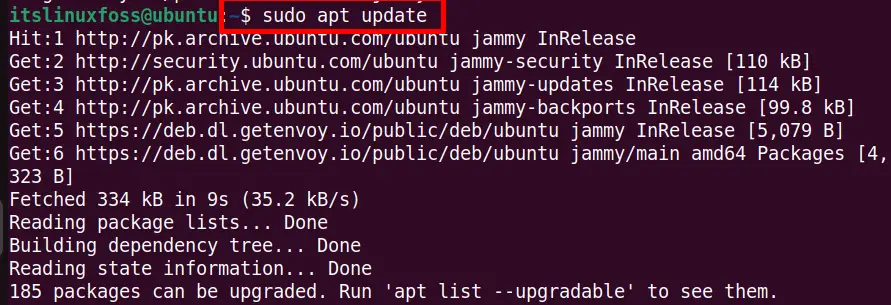
The current output represents the new packages added in Ubuntu 22.04
Step 7: Install Envoy Proxy
Finally, all the prerequisites are completed here, now use the below-given command the install the “Envoy” proxy on Ubuntu 22.04:
$ sudo apt install getenvoy-envoy
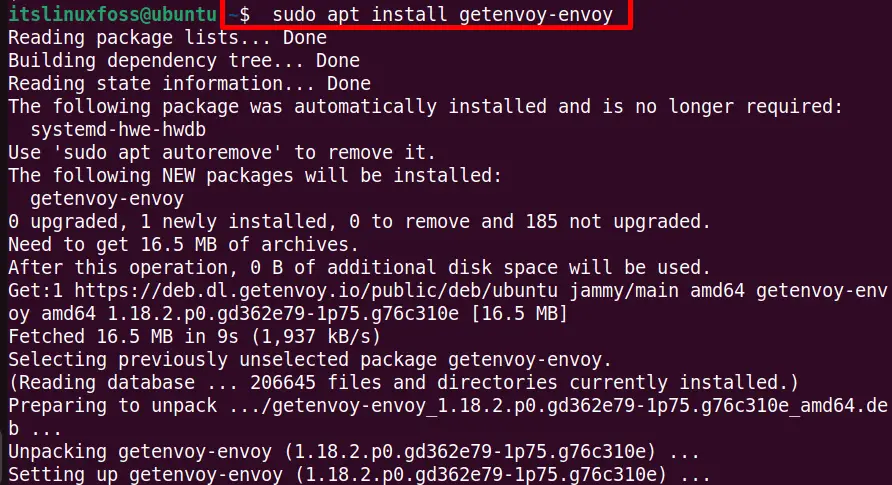
The “Envoy” proxy is installed successfully.
After successful installation, use the below-stated command to check the version of the “envoy”:
$ envoy --version
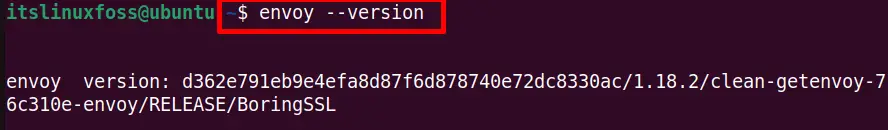
The output displays the installed “Envoy” proxy version, which is “1.18.2”.
How To Remove Envoy Proxy on Ubuntu 22.04?
Once the “Envoy” proxy is installed, it can be removed from the Linux distribution ubuntu 22.04. To do so, execute the following command on the terminal:
$ sudo apt remove getenvoy-envoy
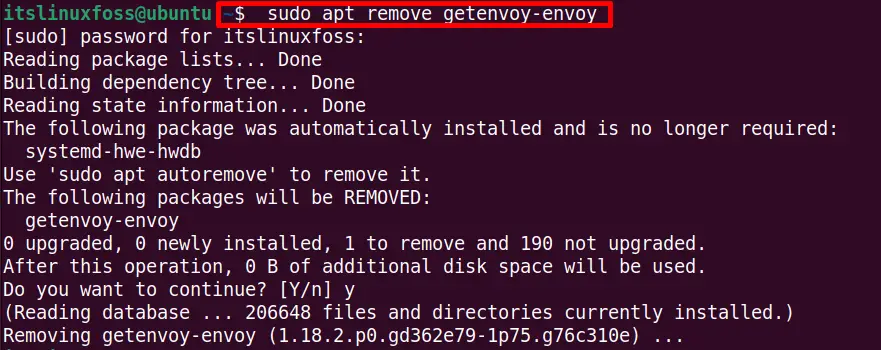
The “Envoy” proxy is now removed from Ubuntu 22.04
Conclusion
The “Envoy” can be installed on Ubuntu 22.04 by running the “$ sudo apt install getenvoy-envoy” command on the terminal. Before executing the command, some prerequisites are required. These prerequisites include the “GPG” key and the “getenvoy” repository. Once these are ready, the Envoy Proxy can easily be obtained. This post briefly described the Envoy Proxy installation and removal on Ubuntu 22.04.
