Google Hangouts is an open-source communication application introduced by Google. It is used to stay connected to friends, and family through one-to-one or group conversations, audio, and video calls. It is available for usage on the web, Android, and iOS. It is also utilized to share photos, videos, and textual documents and also can check the history of shared content.
In the following tutorial, we will demonstrate the installation method of Google Hangout on Ubuntu 22.04:
- using Snap store
- using deb file
Let’s get started!
Method 1: Install Google Hangouts on Ubuntu 22.04 using Snap store
You can install Google Hangouts using Snap store. For doing so follow up the steps listed below.
Step 1: Update and Upgrade APT packages
In the first step, press “CTRL+ALT+T” to open up the terminal and refresh the APT repository by updating and upgrading APT packages:
$ sudo apt update && sudo apt upgrade -y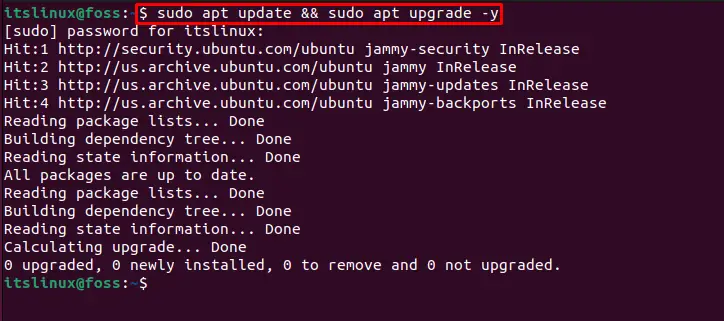
Let’s first make our way to the snap installation.
Step 2: Install Snap
Install snap next, if it isn’t already on the system:
$ sudo snap install snapd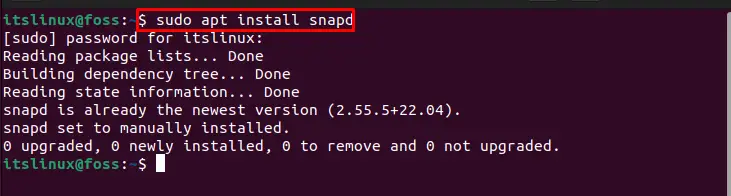
Go on to the next step now.
Step 3: Install Snap Core
After installing Snap, install snap-core with the help of the following command:
$ sudo snap install core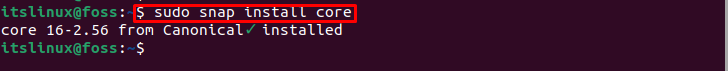
Step 4: Install Google Hangouts
Finally, install “YakYak” third party app that supports Google Hangouts using the below-mentioned command:
$ sudo snap install yakyak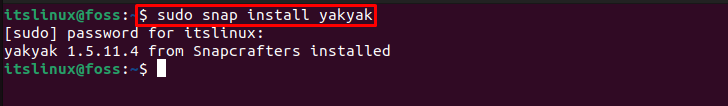
As you can see, we have installed “yakyak 1.5.11.4” on the system. Now, Let’s check the second method.
Method 2: Install Google Hangouts using deb file
To install Google Hangouts on Ubuntu 22.04 using the “deb” file, follow the steps given below.
Step 1: Download deb file
Navigate on the below-given link to download the YakYak “deb” file that works as a Google Hangouts client:
https://github.com/yakyak/yakyak/releases/tag/v1.5.11.5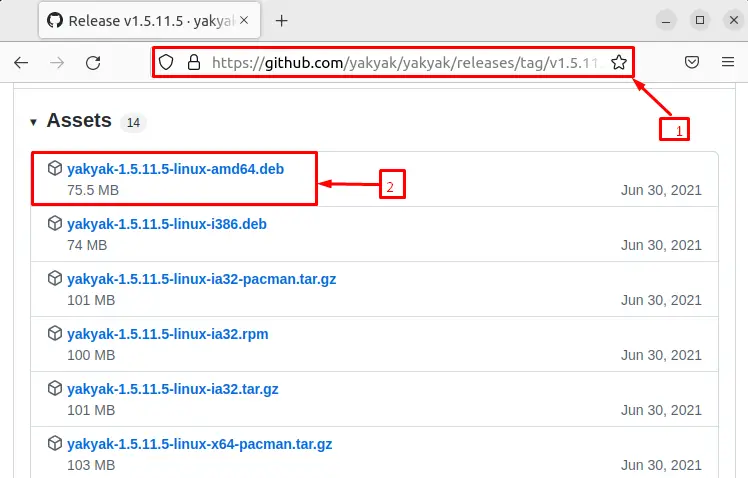
As you can see downloading of the selected “yakyak-1.5.11.5-linux-amd64.deb” file is completed and saved in the Downloads directory:
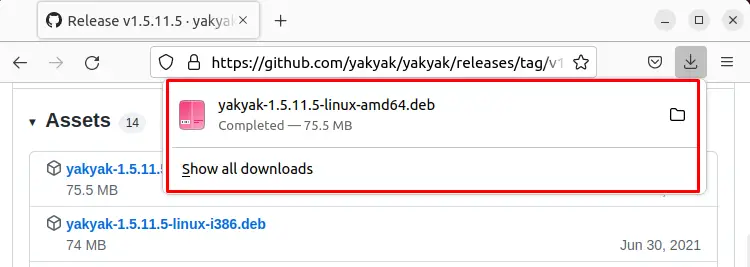
Step 2: Open Downloads directory
Move to the “Downloads” folder by utilizing the “cd” command and view the file list:
$ cd Downloads
$ ls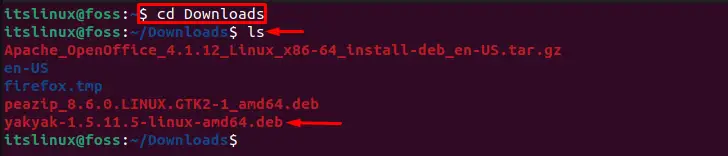
Step 3: Install Google Hangout
Install “YakYak” on your Ubuntu 22.04 system by executing the below-mentioned command:
$ sudo apt install ./yakyak-1.5.11.5-linux-amd64.deb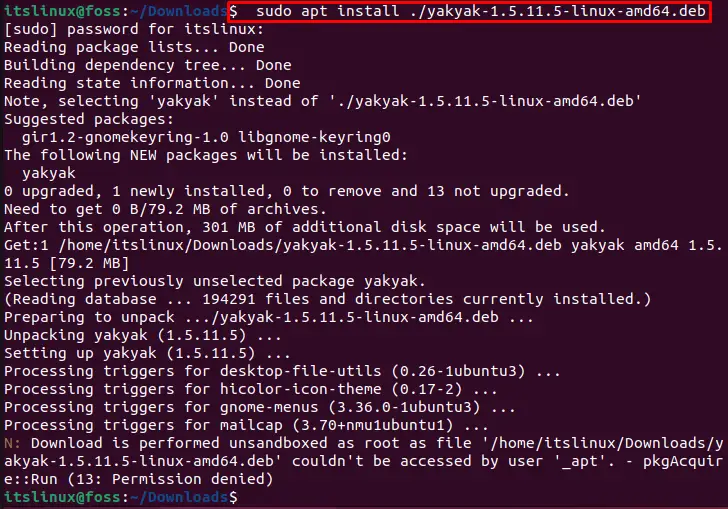
Go ahead and open the YakYak program that has been installed.
Launching Google Hangouts on Ubuntu 22.04
To launch the Google Hangout, first search for “YakYak” in the “Activities” menu and then select it from the list of results:
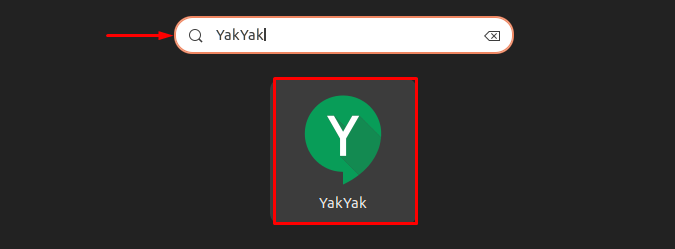
From the below-given output, it is clear that we have successfully launched Google Hangouts using a third-party app named “YakYak”. Login to your account and use Google Hangouts:
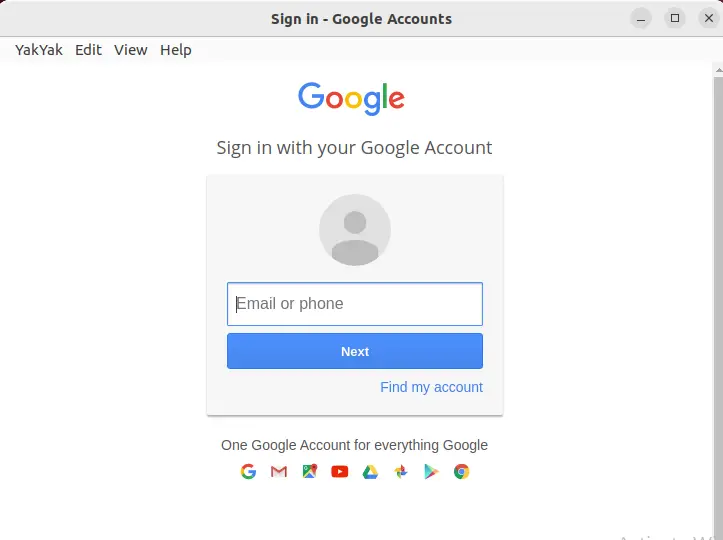
Let’s check out the uninstallation method of Google Hangout from Ubuntu 22.04.
How to remove Google Hangout from Ubuntu 22.04
To remove Google Hangouts from Ubuntu using Snap use the below-mentioned command:
$ sudo snap remove yakyak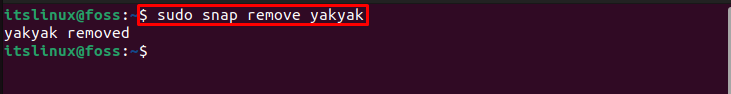
Alternative method is to remove Google Hangouts using the “apt” command:
$ sudo apt remove yakyak -y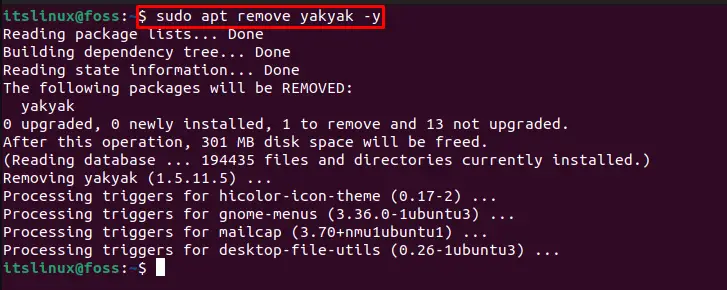
We have compiled the method to install, launch, and remove Google Hangouts on Ubuntu 22.04.
Conclusion
To install and use Google Hangout on Ubuntu 22.04 first install Snap then you have to install “YakYak” the third-party app using the “$ sudo snap install yakyak” command on the terminal. Google hangout can be also installed by downloading and installing the deb file of YakYak. We have effectively elaborated the methods to install, launch and remove Google Hangouts from Ubuntu 22.04.

TUTORIALS ON LINUX, PROGRAMMING & TECHNOLOGY