Netflix has emerged as a market leader in on-demand streaming services, providing a sizable collection of TV episodes, films, and documentaries with millions of subscribers worldwide. Accessing this application on most operating systems is easy but things are a little different if you want to access it on Linux.
This article will guide you on how to install and access Linux applications on your Ubuntu OS:
How to Install Netflix on Ubuntu
Netflix is available on the snap store of Linux-based systems. The step-by-step procedure to install Netflix is demonstrated below:
Step 1: Install Snapd Package Manager
First, get the snap support on Ubuntu (as it does not come pre-installed with the minimal version of Ubuntu):
$ sudo apt install snapd
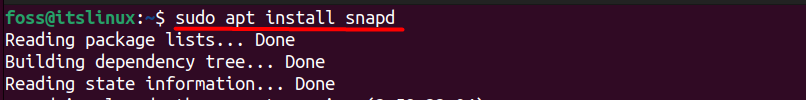
Step 2: Install the Netflix Web Application
Now, you should be able to install the Netflix web application by typing the below command in the terminal:
$ sudo snap install netflix-web
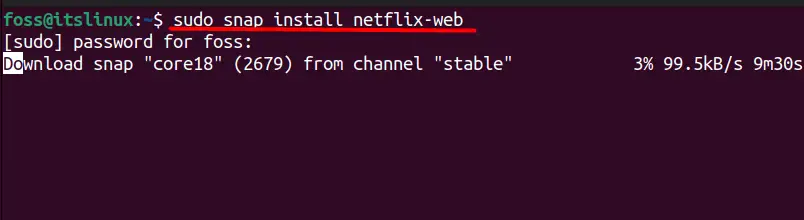
This will take some time to install depending on your internet speed and you should be able to access this application after its complete installation.
How to Access Netflix Application?
A few easy steps are listed below to launch and use Netflix on Ubuntu:
Step 1: Launch Netflix
After its installation, open the applications menu and search for Netflix, you will get it as shown below:
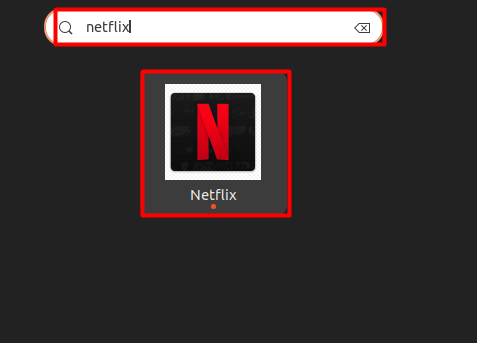
Step 2: Sign in With Your Netflix Account
Click on the Sign in option as shown below:
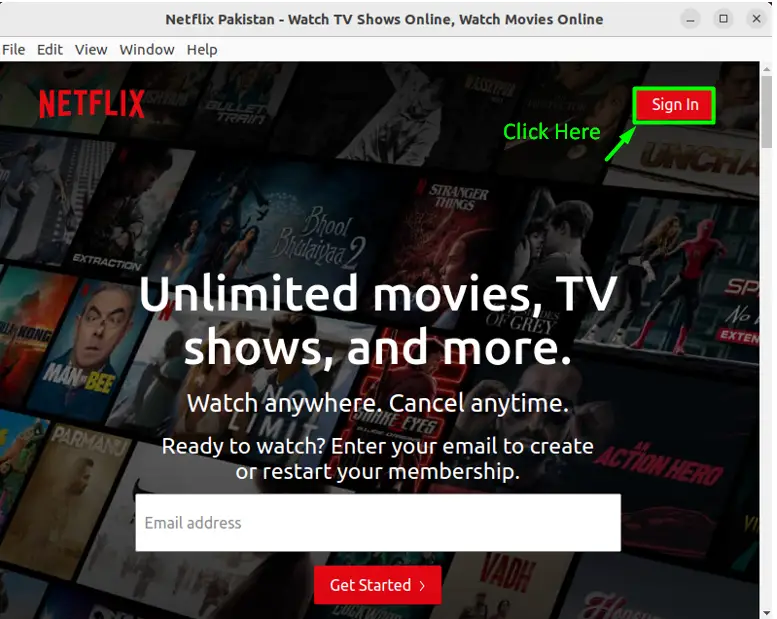
Enter your credentials to proceed further:
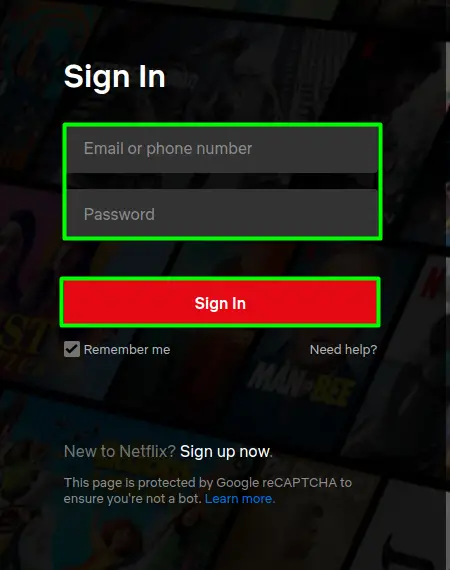
The main Netflix screen is on the go as shown below, search and watch your favorite TV shows, documentaries, and seasons.
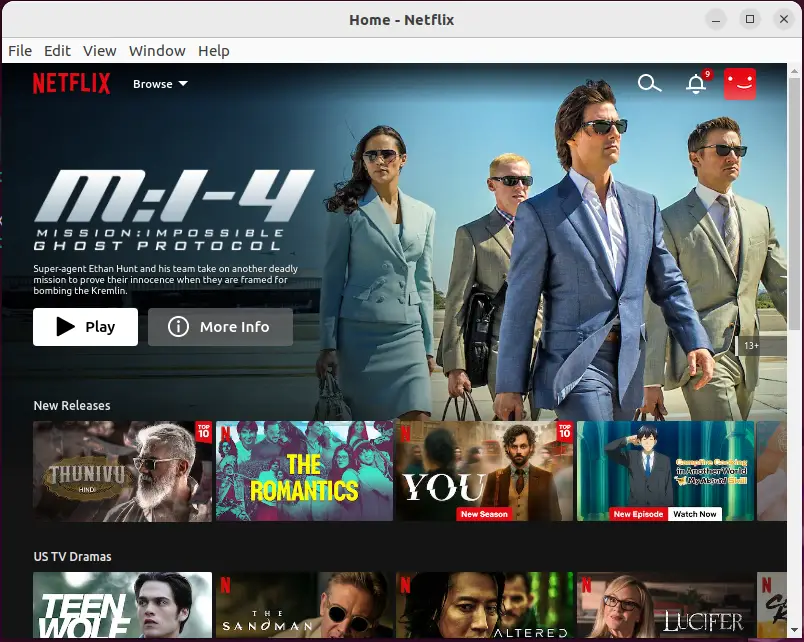
How to Remove Netflix From Ubuntu?
You can remove the Netflix web application by typing the below command in the terminal
$ sudo snap remove netflix-web
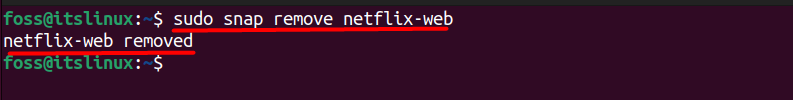
Conclusion
To install Netflix on Ubuntu, use the command “sudo snap install netflix-web”. Netflix is an online platform where you can stream and watch your favorite shows online. Before installing it, ensure that the snap support is available on your Ubuntu else you won’t be able to get Netflix. This post has explained the installation and usage of Netflix on Ubuntu.
