Among Us is a famous multiplayer game invented by the “innersloth” company. In this game, a few people are joined in a room, and they must find the imposter killing the ship and other players.
Primarily, this game was designed for Windows and mobile platforms, but due to its huge popularity, it has become attractive to Linux users. Fortunately, the user can also play Among Us on the Linux operating system.
This guide will demonstrate the step-by-step procedure to play among us on the Linux Operating System with the following outline:
- Install and Play Among Us on Linux
- Install Steam
- Login/Signup to the Steam Account
- Enable Steam Play
- Download and Install Among Us
- Launch and Play Among Us
Install and Play Among Us on Linux
There is no direct installation of Among Us in Linux, but it can be installed through the third-party app named “steam.” Steam is an application like the play store, where nearly 30000 games are available. To install and play Among Us on Linux, go through the steps.
Step 1: Install and Launch Steam
Steam application is easily accessible on the Linux Snap store; install it from the Snap store as shown:
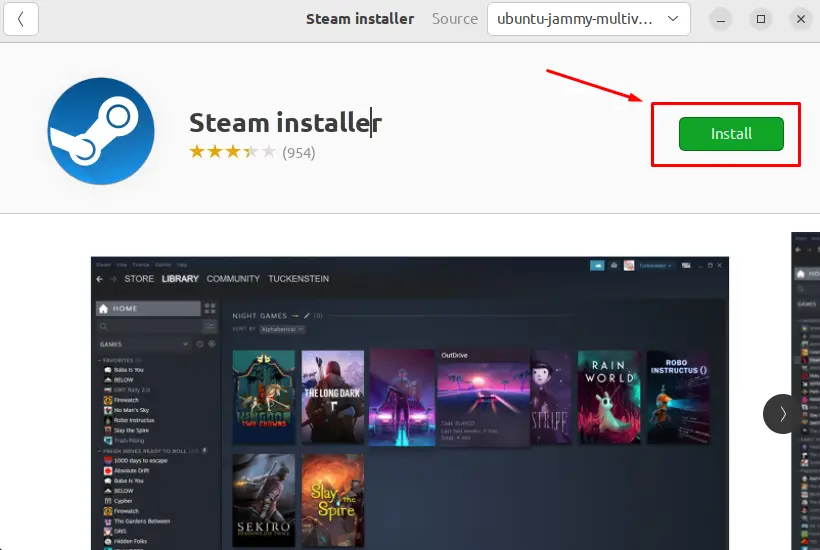
Once the user installs the Steam application, launch it from the Linux software:
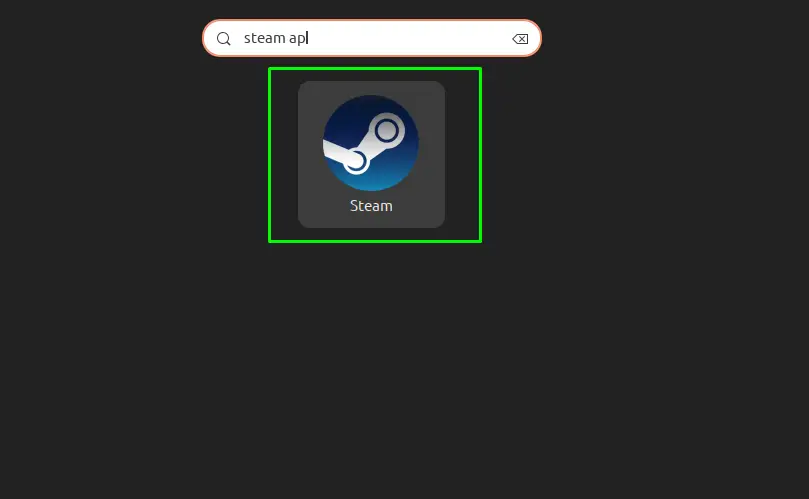
Step 2: Login/Signup to the Steam Account
After launching, log in to your Steam account or create a new account if you don’t have any:
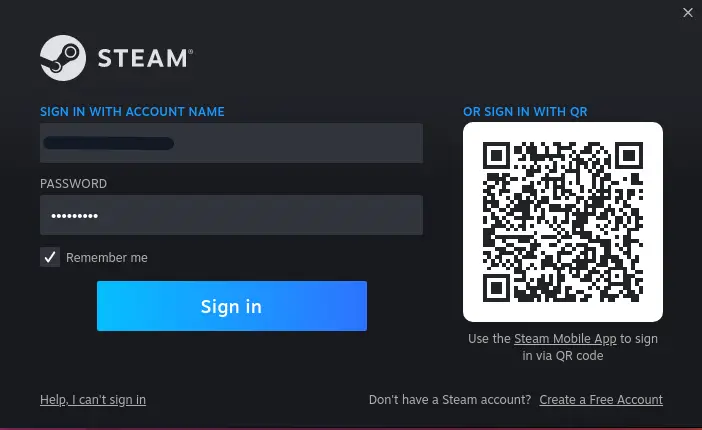
Step 3: Enable Steam Play on Linux
Enable the Steam play option from the settings to play Among Us on Linux. Otherwise, it will display that it is only accessible on Windows. Open the settings of the Steam application by clicking on “Steam” from the top left corner of the screen:
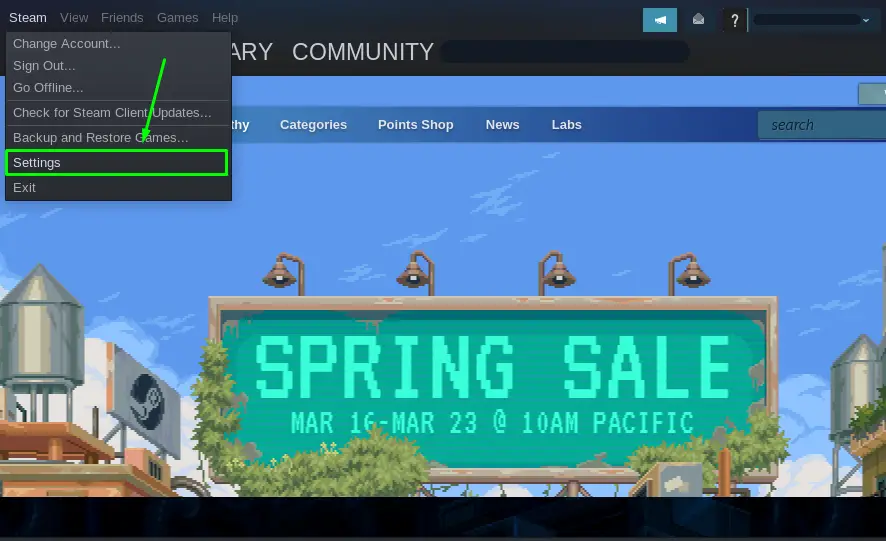
Choose the “Steam Play” option and mark both check boxes as shown, and then click on the “OK” button:
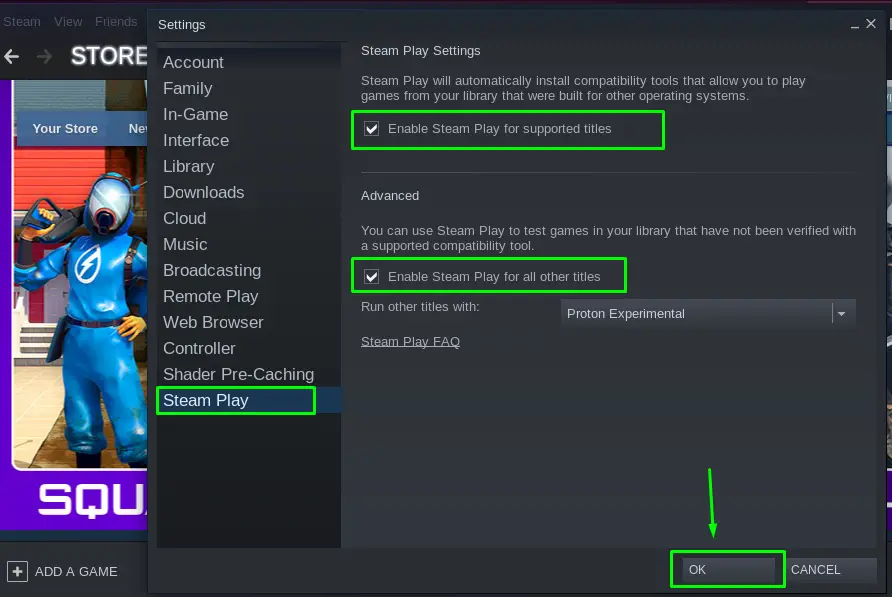
Step 4: Download and Install Among Us
Now, go to the library and install the Among Us application:
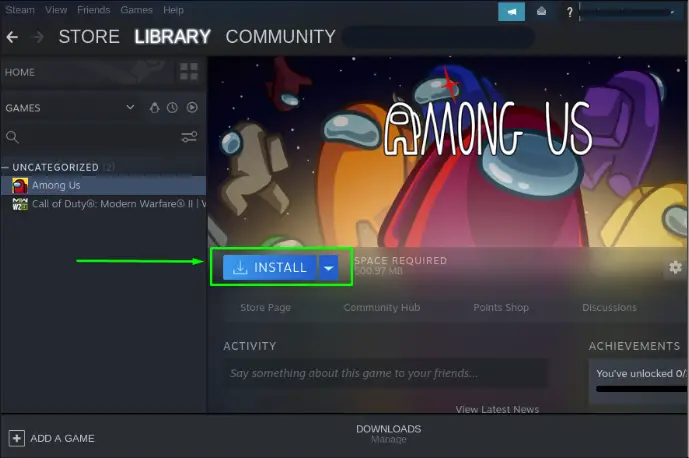
The downloading of the game is started can be seen in the below image:
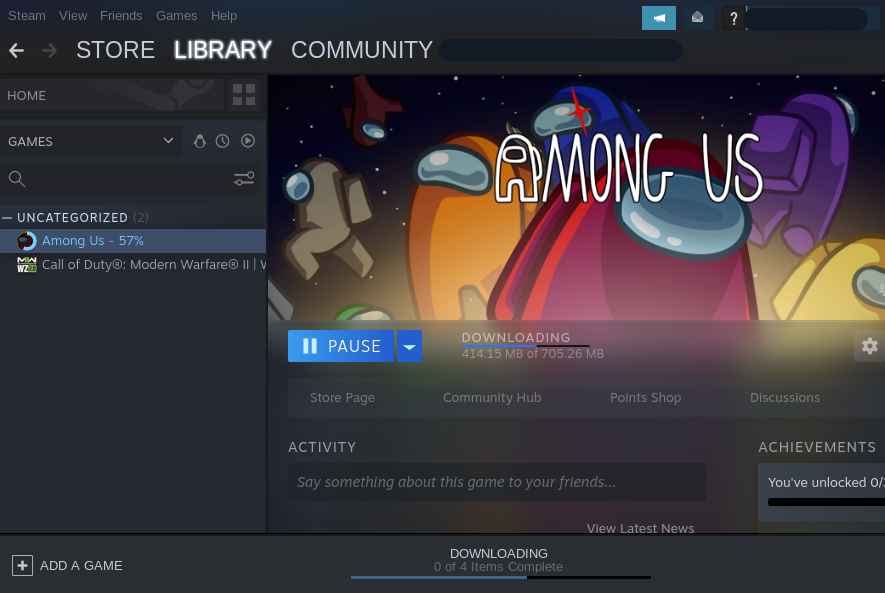
Note: The game is not free to play on Steam; the user has to purchase it.
Step 5: Launch and Play Among Us
Once the game is downloaded, it will be available on the Linux Operating System. Launch it from the Linux applications:
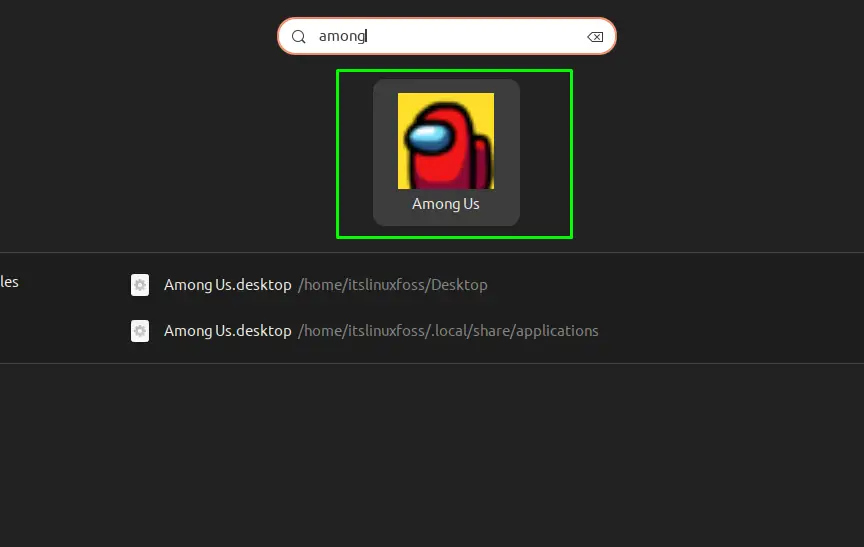
The game is opened, and the user can now play it:
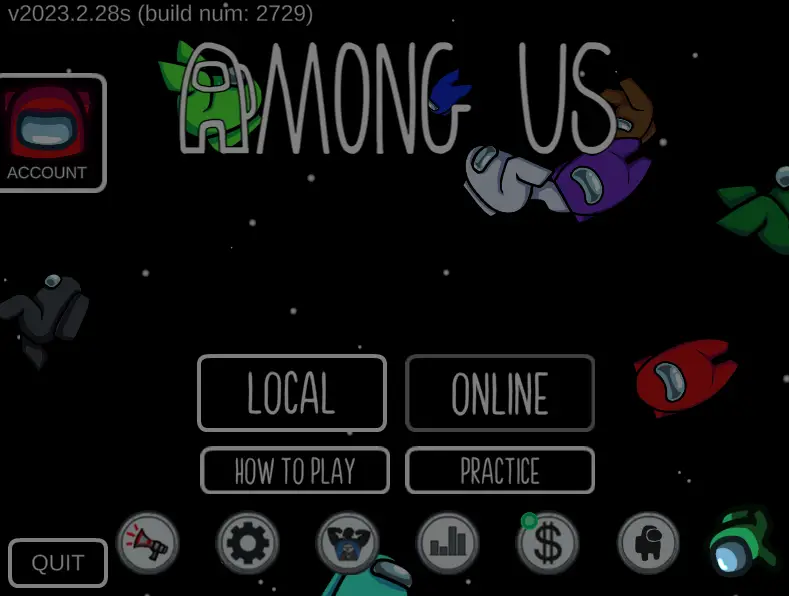
Conclusion
In Linux, download the Steam application and log in to the Steam account to install and play Among Us. After that, enable the Steam gameplay from the settings, download, and install Among Us. Launch it from the Linux operating system and play it.
This write-up has illuminated the step-by-step guide to installing and playing Among Us on Linux.
