RAR is an archive file format that is commonly used to compress large files that will significantly reduce the size of any large file. Doing this will also save you some time while you are transferring data from one device to another or when you are emailing.
This article will provide the most suitable methods to install rar on Ubuntu using CLI:
Method 1: Install rar Using Default Packages List
The “rar” package is available on the default repository of Debian/Ubunt-based Linux distributions. The steps carried out in this post are:
Step 1: Update Packages List
First, the packages need to be updated as follows:
$ sudo apt update #For Ubuntu
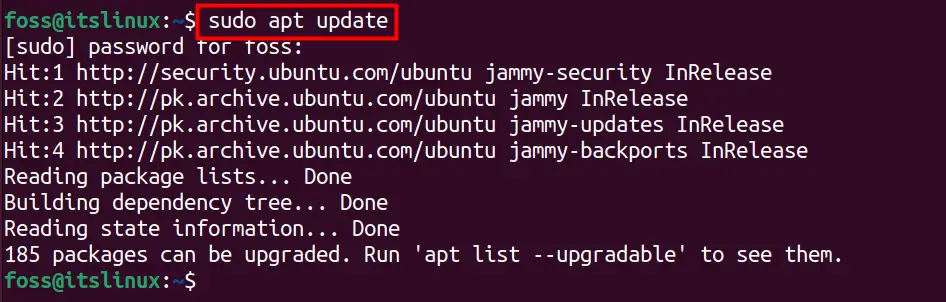
Step 2: Install the rar Utility
After that, the updated version of the “rar” package can be obtained via the following command:
$ sudo apt install rar #For Ubuntu
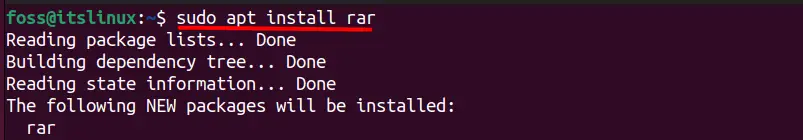
Method 2: Install rar on Ubuntu Using a Snap Package Manager
You can also install rar using the snap package manager, and the detailed guide on doing that will be discussed below:
Step 1: Install the Snap daemon in Ubuntu
The snap support is available on most of the Ubuntu systems by default. If not, use the following command to get it on Debian/Ubuntu-based distributions:
$ sudo apt install snapd #For Ubuntu
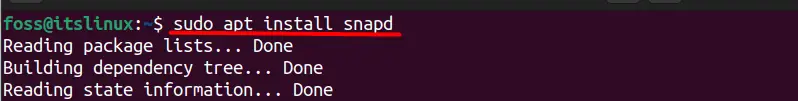
Step 2: Installing winrar Using the Snap Package Manager
After installing snap package manager in your system, you need to run the following command to install the winrar application as below:
$ sudo snap install winrar
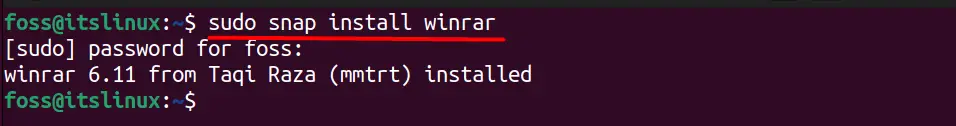
Note: You can use this application to install winrar on other distributions as well.
How to Remove rar From Ubuntu?
Just like the installation process, its removal can also be done using two different methods, which are explained below:
If you have installed it using the apt package manager, then you can type the below command to remove it as shown below:
$ sudo apt remove rar #For Ubuntu
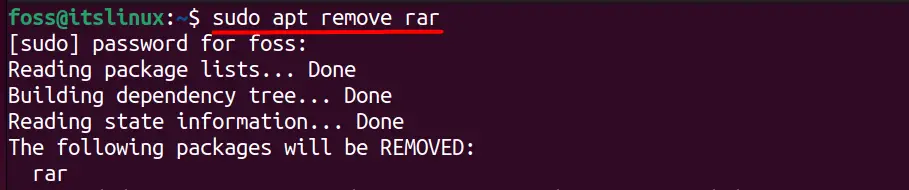
If you have installed rar (winrar) using the snap package manager then you can remove it by typing the below command:
$ sudo snap remove winrar
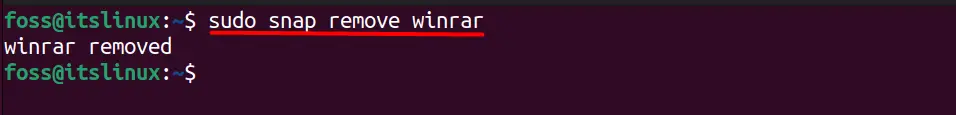
Conclusion
The “rar” is an effective tool that can compress large files easily to reduce the size to save some space or to easily transfer them online. This application can be installed on Ubuntu using the default package manager or the snap package manager. This post has listed the possible methods to install rar on Ubuntu through its terminal.
