TradingView is a well-known platform that helps traders, investors, and educators can collaborate. This platform shares an idea about financial markets such as crypto, stocks, forex, and futures. TradingView generally depends on a browser, and there is no need to download a client. This guide is presented to explain all the possible methods for installing TradingView on ubuntu 22.04. The guideline of this post is as follows:
- Method 1: Install TradingView Using Terminal
- Method 2: Install TradingView Using Ubuntu Software Center (GUI Method)
Let us start with the first method
Method 1: Install TradingView Using Terminal
The Command line interface is a text-based interface where the user types the command to perform the tasks such as installing, removing and upgrading an application. Let’s install the TradingView app using the command line support of Ubuntu following the below-mentioned steps:
Step 1: Update System Packages
Open the terminal using “CTRL+ALT+T” and update the packages list from the core libraries of Ubuntu:
$ sudo apt update
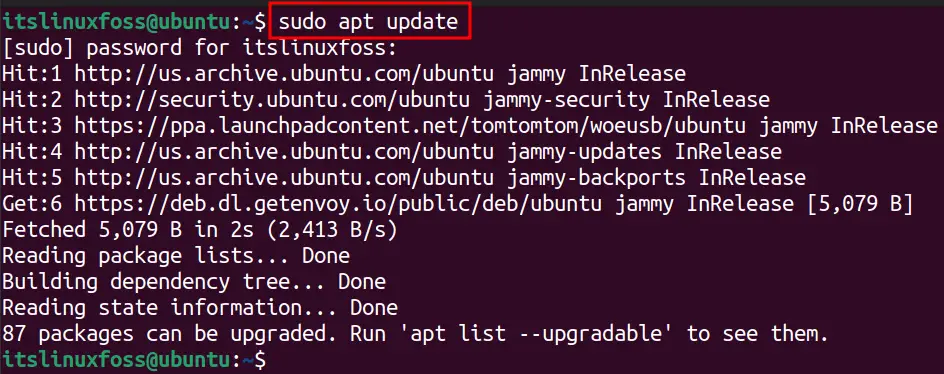
Step 2(Optional): Install the Snap Support
The “TradingView” app is available on the snap store. First, install the snap support on Ubuntu 22.04 via the command:
$ sudo apt install snap
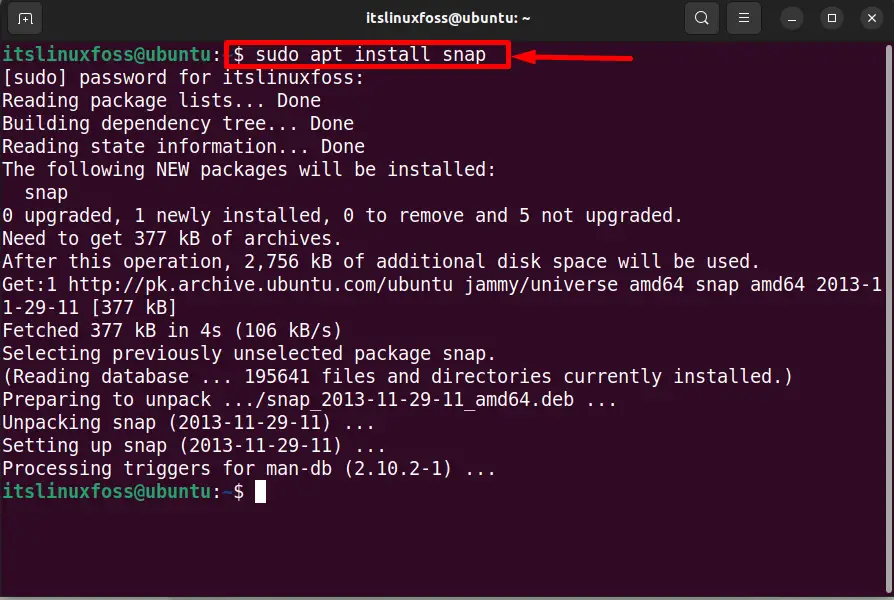
Note: If Ubuntu 22.04 is installed with full package support at the time of installation, then you will get the snap support by default on your system.
Step 3: Install TradingView App
Now, run the below-stated command and install the “TradingView” app on your Ubuntu 22.04 system:
$ sudo snap install tradingview
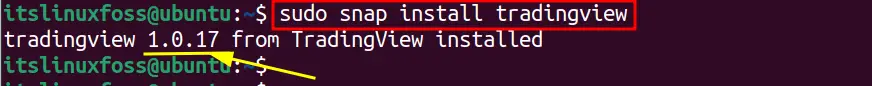
The output shows that version “1.0.17” has been installed successfully.
Launch TradingView
It can be launched from the terminal by issuing the following command:
$ tradingview
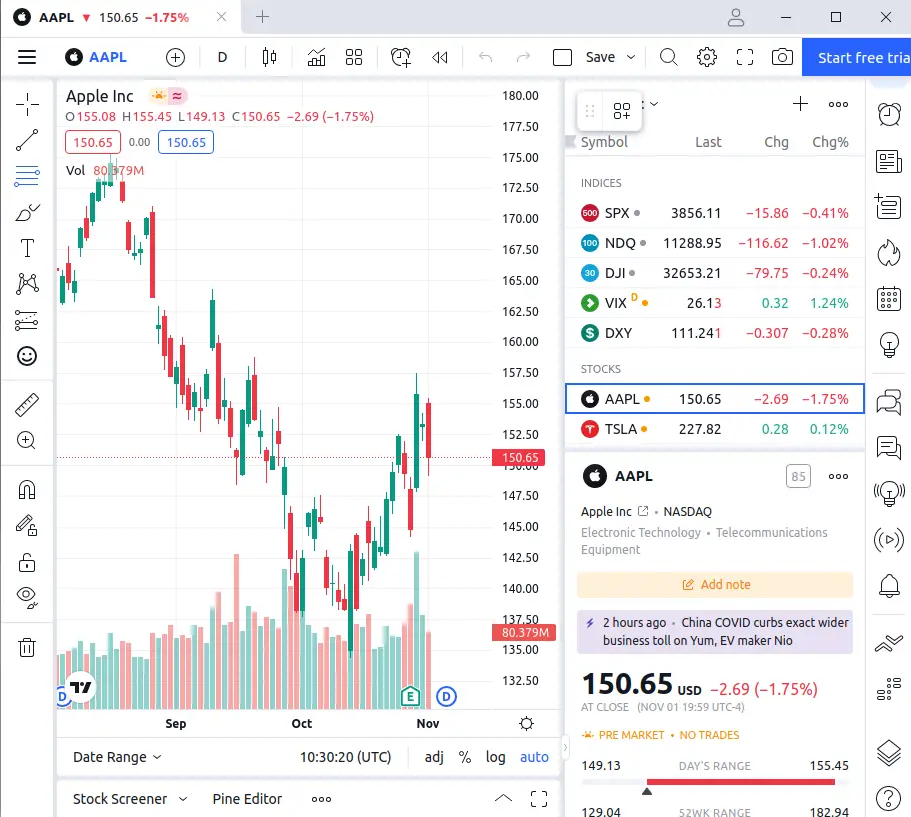
Remove TradingView Using Terminal
If you want to remove the application, just use the below-stated command:
$ sudo snap remove tradingview
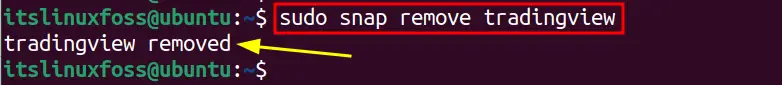
Output shows the application has been removed.
Let’s head over to the next installation method.
Method 2: Install TradingView Using Ubuntu Software Center (GUI Method)
The Ubuntu Software Center provides extensive support to manage various packages. Here, the GUI support of Snap will be used to install TradingView on Ubuntu.
Step 1: Open the Ubuntu Software Center
Hit the “Ubuntu Software Center” icon from the dock panel. A new window will open. On this window, move the mouse to the “Search” icon available in the top left corner:
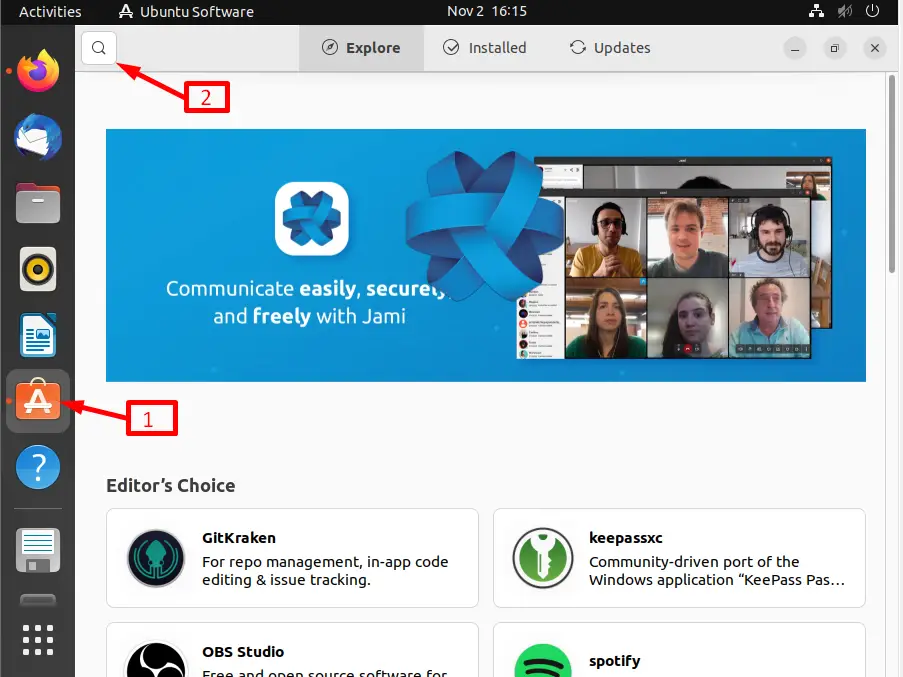
Step 2: Search the TradingView
Search the “TradingView” application for Linux desktop and click on it:
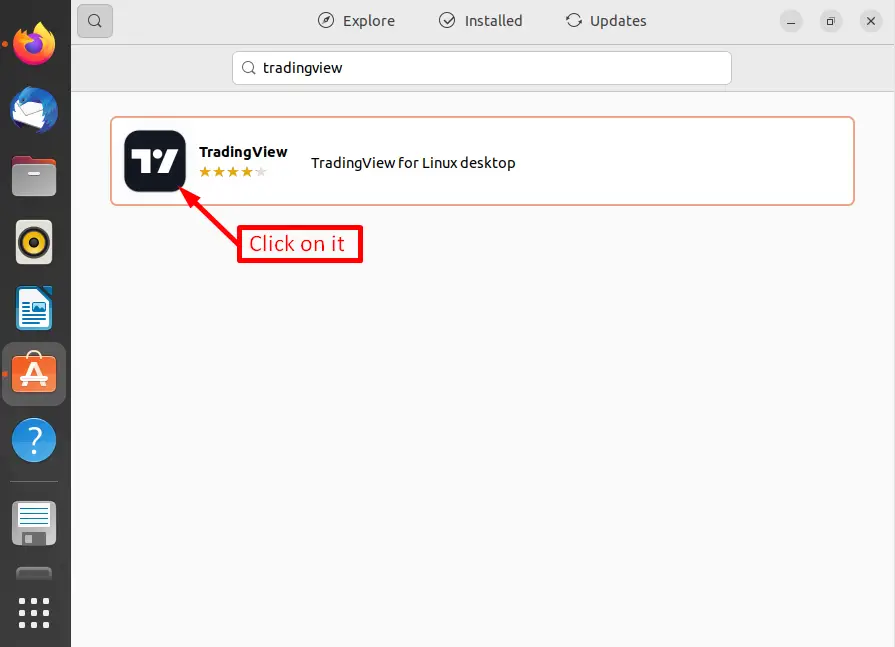
Step 3: Install the TradingView
After that, hit the “Install” button to install the “TradingView” application:
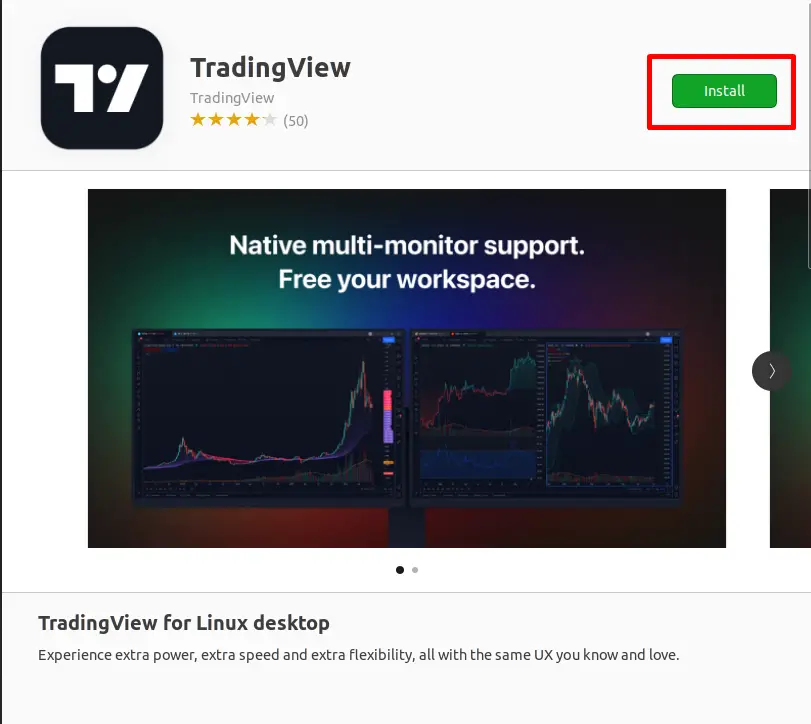
The “TradingView” application needs root user authentication to install, remove or update the packages. To do so, enter the root user “Password” and press the “Authenticate” button:
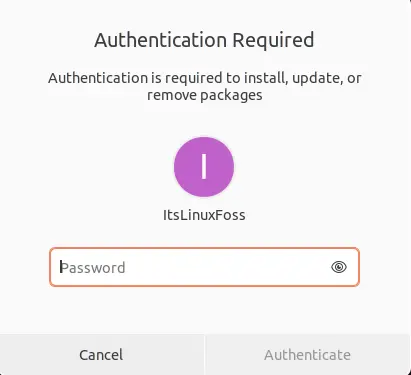
The “TradingView” application is successfully installed now.
Launch the TradingView Desktop
Once the installation is completed, tap on the “Show Applications” icon to use the “TradingView” application:
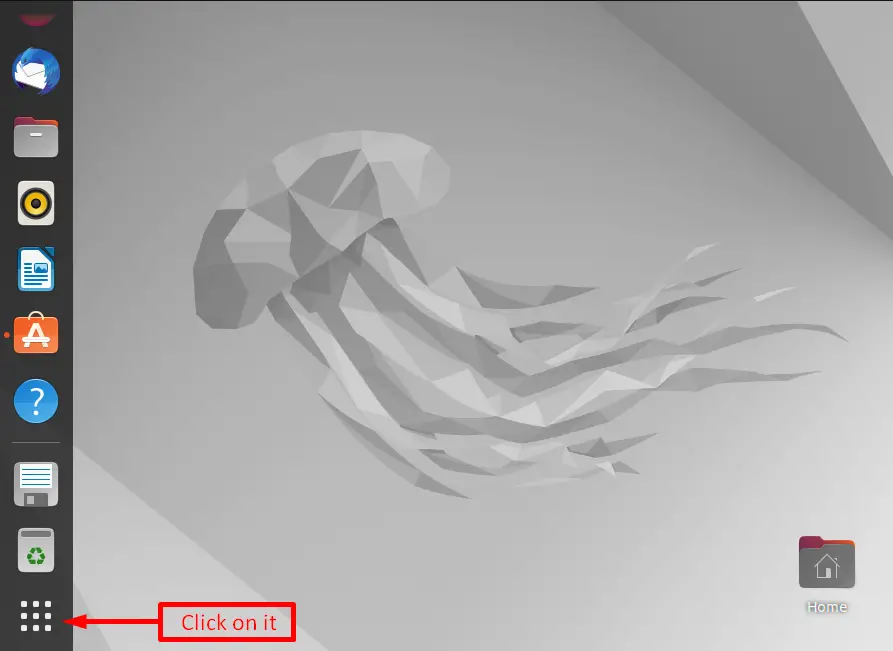
An “Application Menu” window will generate. Move to the “Search” bar and search the name of the “TradingView” application. After that, the “TradingView” app will appear in the “Application Menu” window. Tap on it:
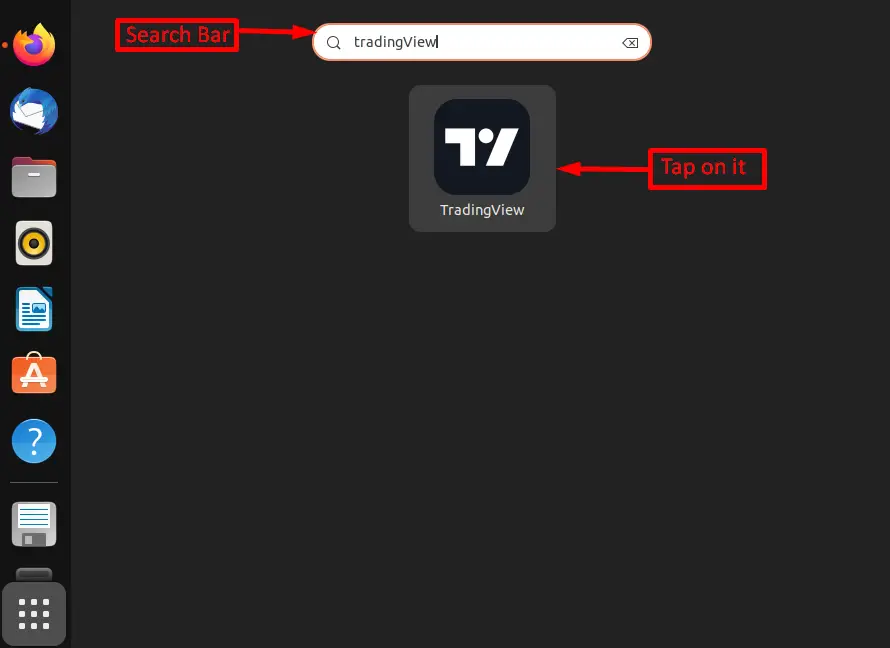
The interface of the TradingView app is shown as follows:
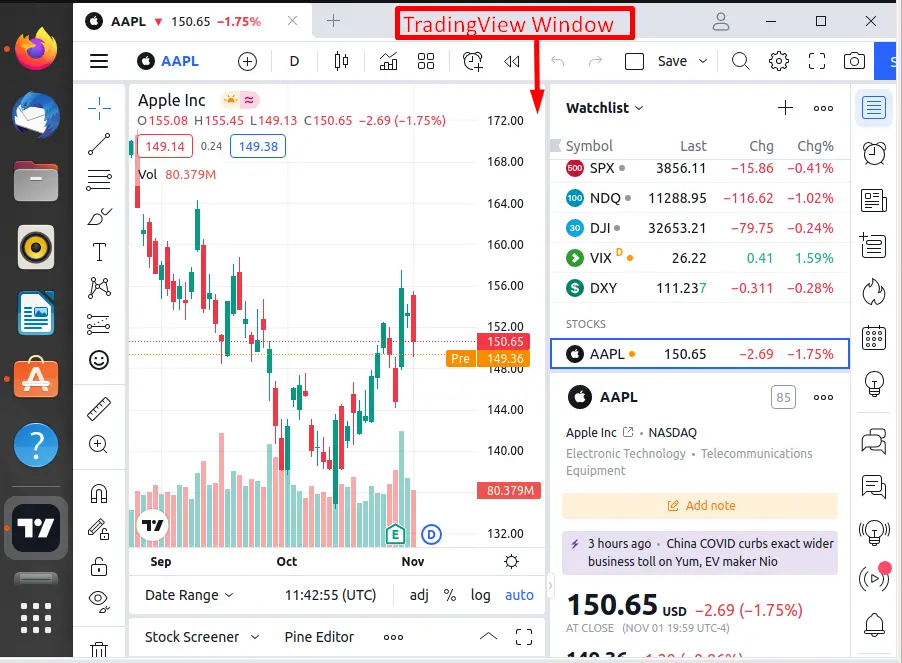
Remove the TradingView Using GUI
After using the “TradingView” application, the user can uninstall it. To perform this task, open the “Ubuntu Software” center. Hit the “Installed” button located at the top of the popup window:
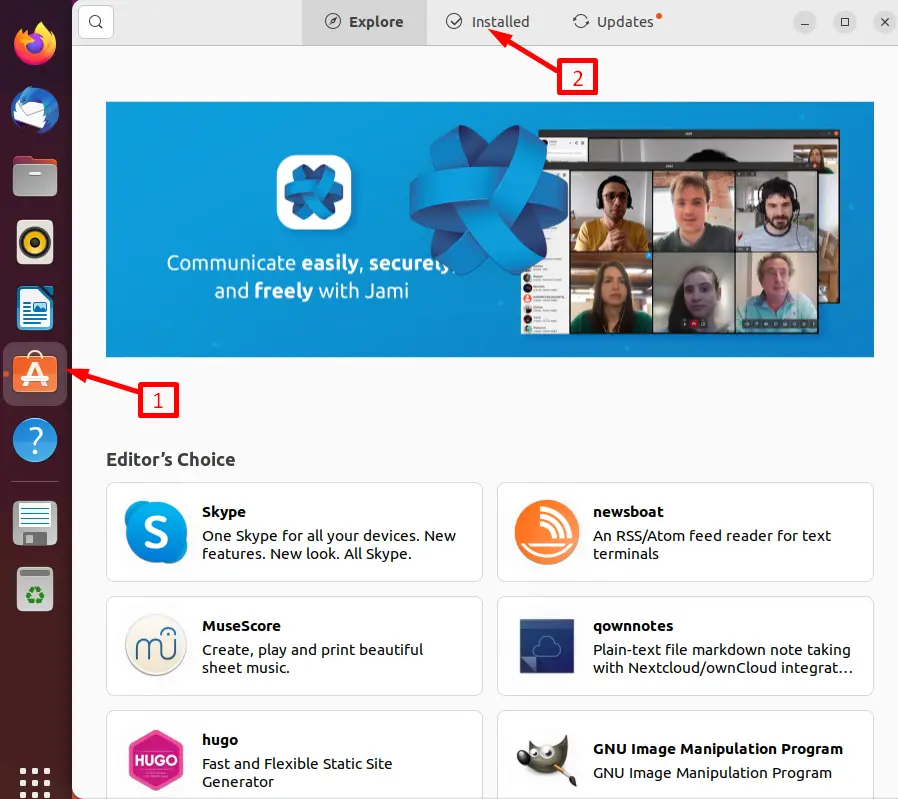
A list of applications will appear. Scroll down the list and find the “TradingView ” application. Next, click on the “Uninstall” button to start the uninstallation process of the “TradingView” application:
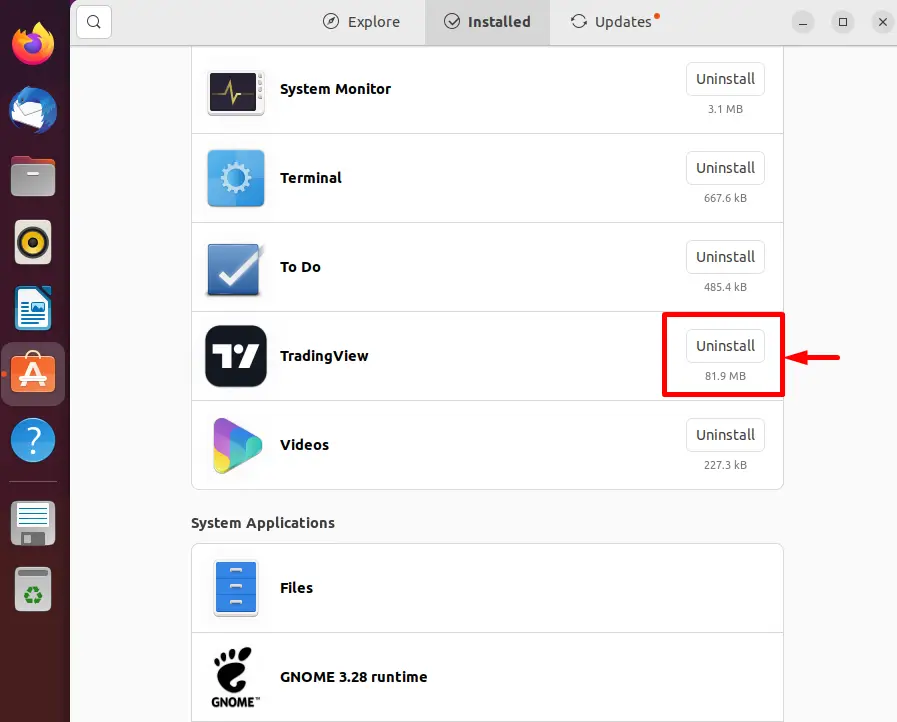
Once the “Uninstall” button has been pressed, the confirmation dialogue box will open. Tap on the “Uninstall” button:
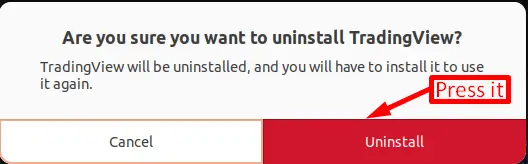
Provide the root user “Password” and click on the “Authenticate” button to proceed further with the uninstallation:
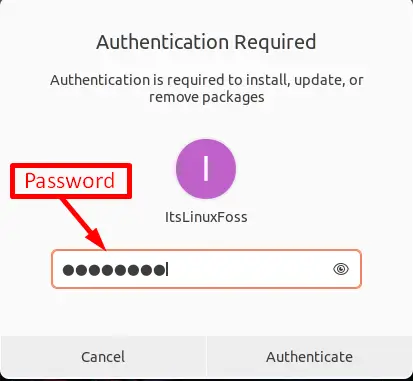
The “TradingView” application is uninstalled at this point.
That’s all about this guide.
Conclusion
In Ubuntu 22.04, the command “$ sudo snap install tradingview” is used to install TradingView from the Snap store. It can also be installed using the GUI of the snap store available in the “Ubuntu Software Center”. This guide has demonstrated both the CLI and GUI methods to install and uninstall the “TradingView” on Ubuntu 22.04.
