The“GNOME Tweak” application is a settings manager that allows users to customize and change the settings of the desktop environment. This application was renamed from “GNOME Tweak” to the “Tweak” tool. In Linux-based operating systems, you can use the Tweak tool for wallpaper changes, startup changes, editing fonts, customizing the interface, and many more.
This write-up will demonstrate the installation of the “Tweak” tool on Ubuntu 22.04. The following outline illustrates the content of this article:
Let’s begin:
How to Install the Tweak Tool in Ubuntu 22.04?
You can modify the desktop’s overall appearance with the tweak tool. This section guides you step-by-step installation procedure for Gnome Tweaks on Ubuntu 22.04.
Step 1: Update System Packages List
Open the terminal using “ALT+SHIFT+T” and update the packages list using the command:
$ sudo apt update
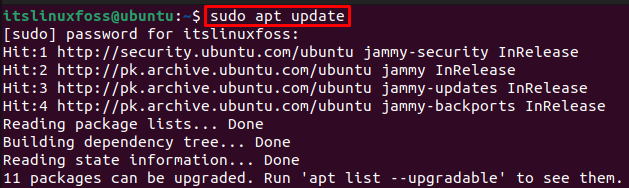
The above command updates the installed repositories.
Step 2: Install the Tweak Tool on Ubuntu 22.04
Now, install the Tweak tool on Ubuntu 22.04:
$ sudo apt install gnome-tweaks
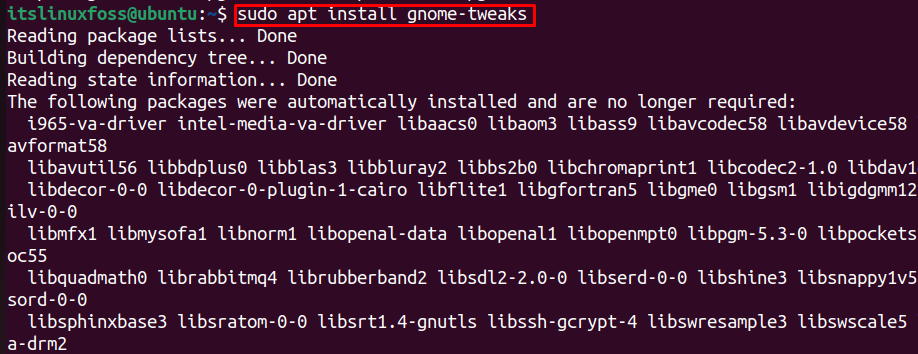
Tweak Tool has been successfully installed in our Ubuntu 22.04 system.
Step 3: Open Tweak Tool Application
Open the applications manager and search for tweaks in the search box. You will see the Tweaks application:
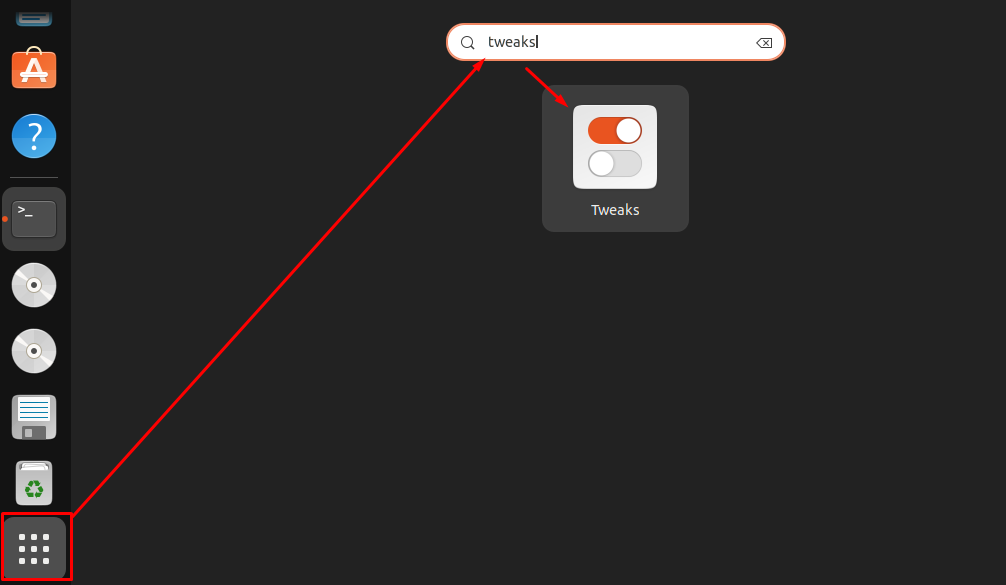
Open the Tweak tool application to check its settings. Now, you can “change” the setting and customize your desktop:
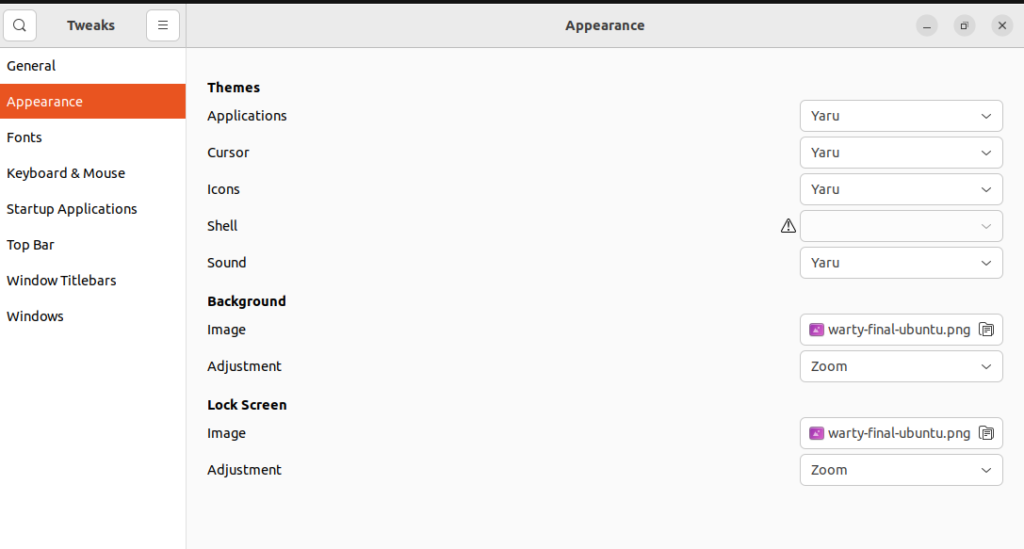
Step 4: Install Additional Extensions (Optional)
Additional extensions can be added to the Tweak tool. To search out the availability of“gnome shell extensions”, run this command:
$ sudo apt search gnome-shell-extension
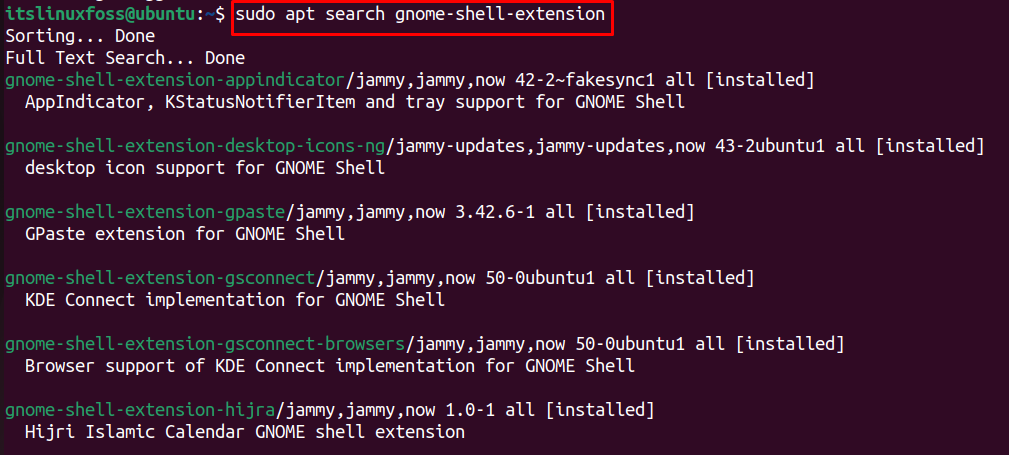
It will list all the available extensions that can be installed per the user’s requirement.
For example, to install “gnome shell extension manager”, run this command:
$ sudo apt install gnome-shell-extension-manager
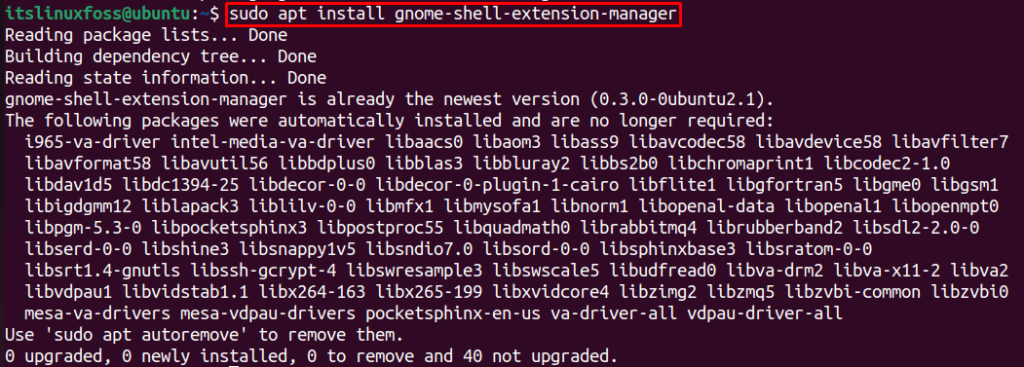
The error-free output shows that “gnome-shell-extension-manager” is installed in our system.
To install all the available extensions of the Tweak tool together, you can execute this command:
$ sudo apt install $(apt search gnome-shell-extension | grep ^gnome | cut -d / -f1)
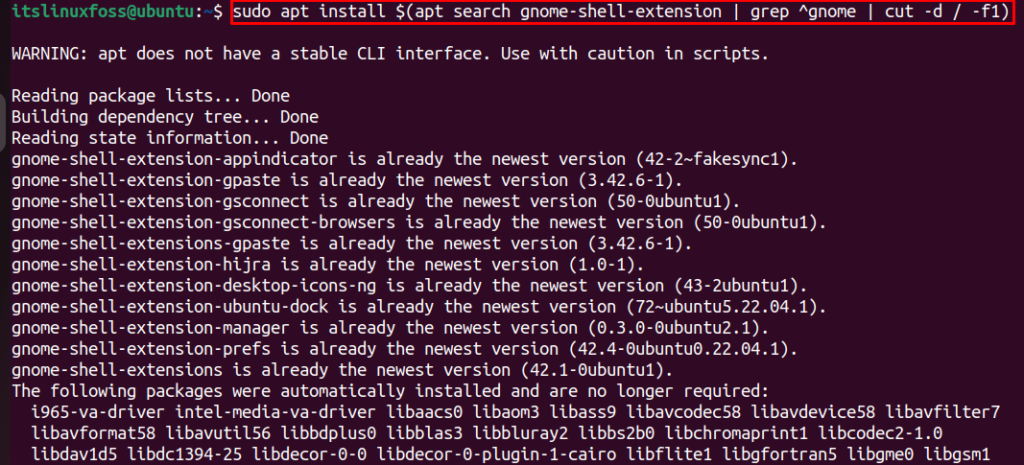
All extensions of the Tweak tool have been successfully installed in the system.
How to Remove Tweak Tool From Ubuntu 22.04?
Need to uninstall the Tweak tool, the following command will perform your desired operation:
$ sudo apt remove gnome-tweaks
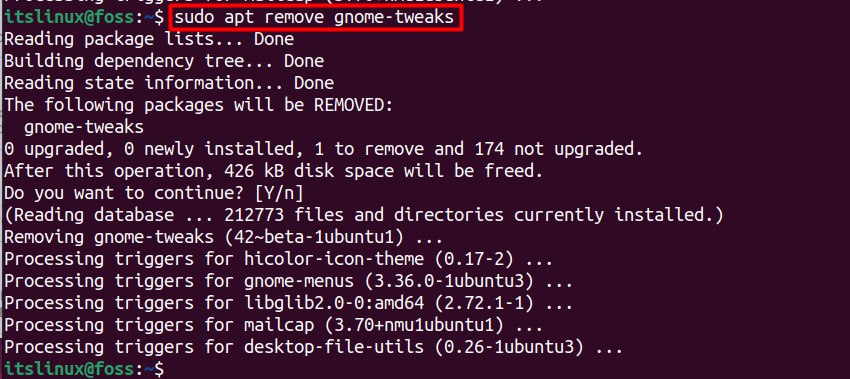
The GNOME tweaks have been removed from the system.
That’s it from this installation guide!
Conclusion
To install the Tweak tool on Ubuntu 22.04, we use the command “sudo apt install gnome-tweaks“. Moreover, it is recommended to update the packages list before installation. This guide explains the installation method of the Tweak tool on Ubuntu 22.04. Apart from this installation, we have also provided the method to install “gnome-shell-extension-manager”, which contains tens of GNOME extensions. These extensions are accessible via the Tweak tool.
