Ubuntu is a widely used Linux-based distribution and can be installed differently. Installing a new operating system involves different steps, and any wrong step might halt the installation. The installation process of Ubuntu requires knowledge of what you’re doing as there are a few things like the partitioning where you can lose all the data on a drive you didn’t intend to install.
This article will discuss the easiest way of installing Ubuntu which is almost the same as many other distros of Linux.
How to Install Ubuntu in an Easy Way?
Follow the steps provided below to install Ubuntu in the easiest manner:
Step 1: Download the Ubuntu Image
We need to have an Ubuntu image or iso file installed, which can be downloaded here. Other versions are available there, but the latest version is safer, faster, and better in all aspects, so we’ll use that.
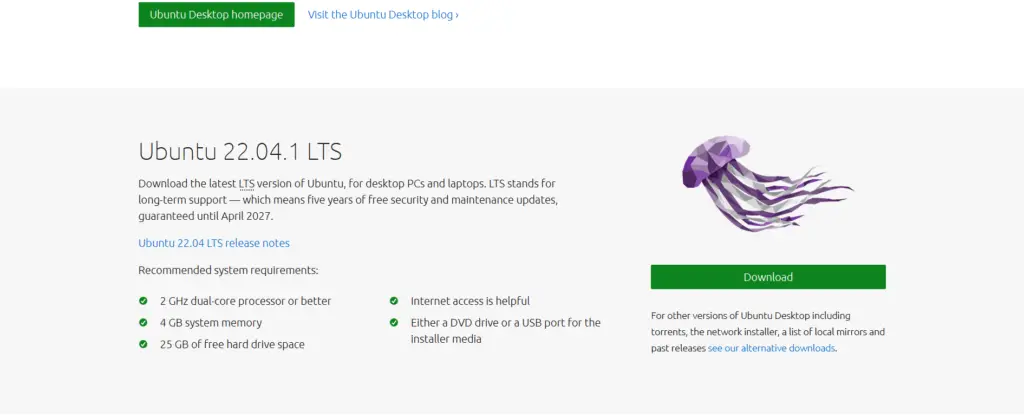
Step 2: Create a Bootable USB Stick for Ubuntu
It is time to create a bootable USB stick which can be done using the Etcher software.
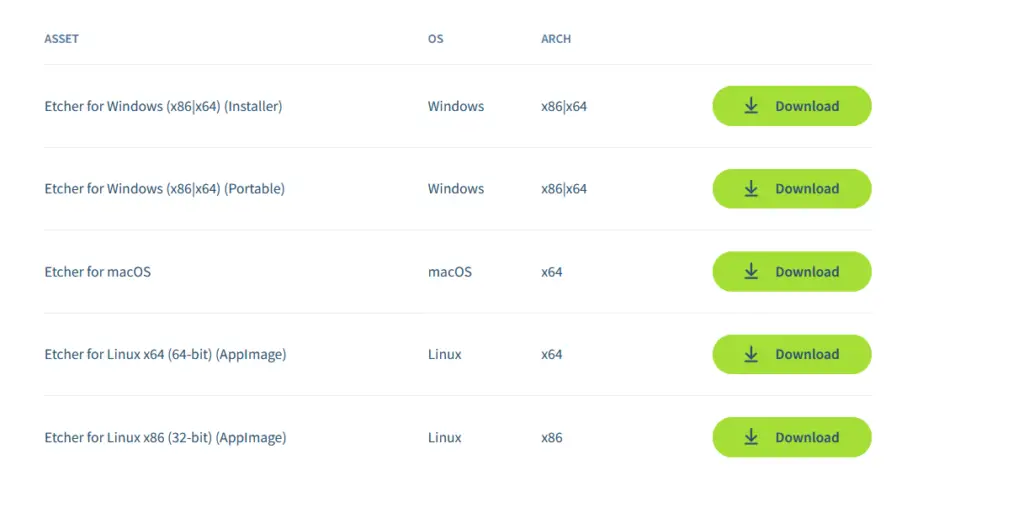
To make the USB stick bootable, open the Etcher app on your desired platform, select the file you have downloaded, select the USB drive and click on the “Flash” button.
Step 3: Boot from the USB stick
Press the boot menu key from your system, and the following interface will appear:
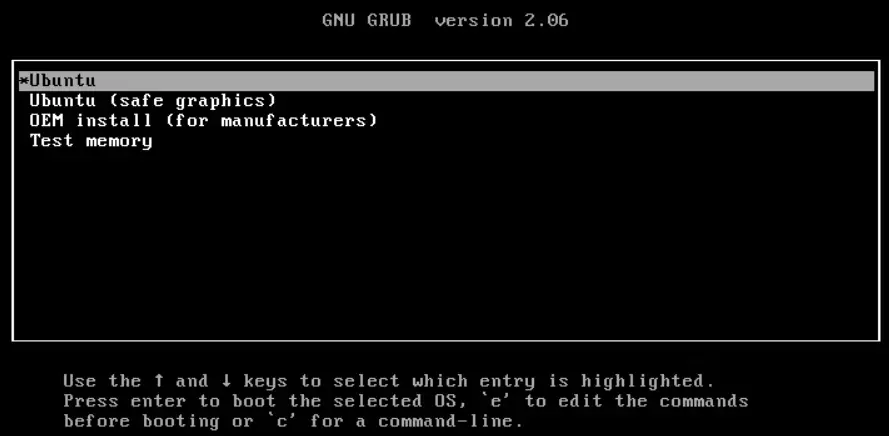
Select “Install Ubuntu” to continue, but choose the language from the left first.
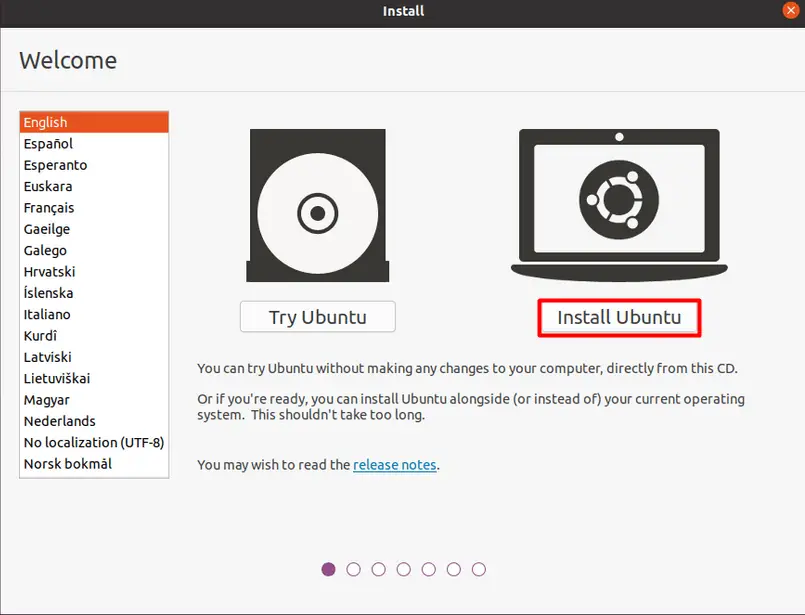
Note: The “F12” key may not work on some systems, so you can either try “F2 or F10” or check the official forum of your system’s manufacturing company.
Step 4: Select Features
Here, you must select the features like web browser, office, and multimedia-related software you wish to install. Check the relevant boxes and hit “Continue”:
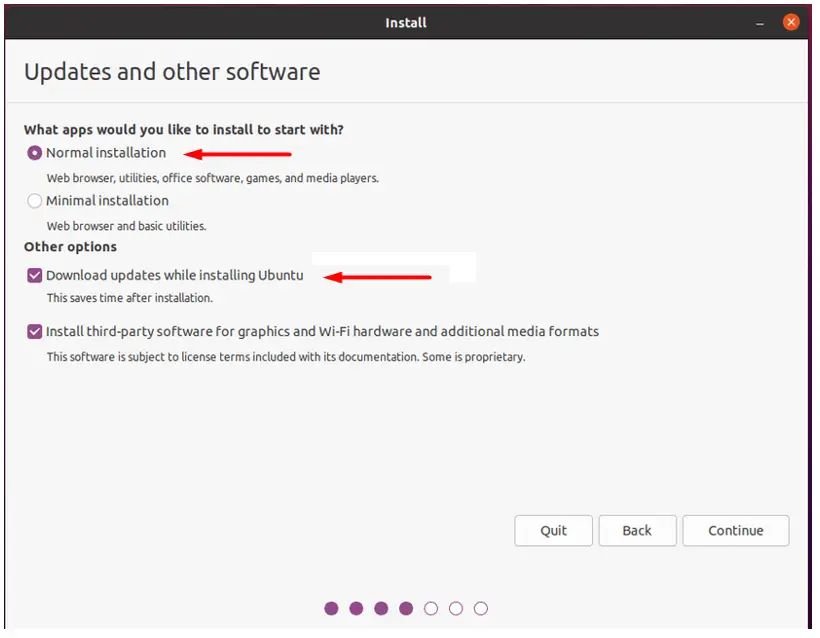
Step 5: Select the Disk
You will now be prompted to select the disk where Ubuntu will be installed. The setup will erase all data on the selected disk, so you must be careful.
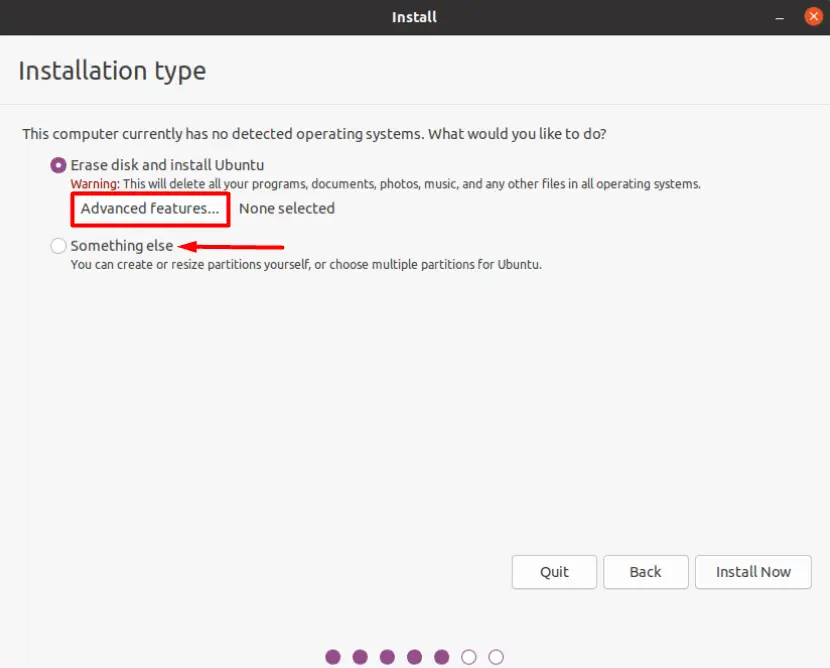
You can also encrypt your device for better privacy and security by clicking on advanced features, and here the partition can be resized or created.
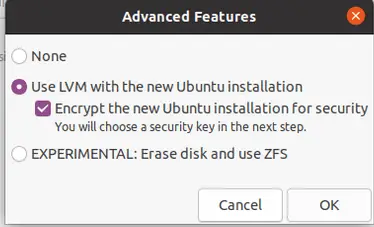
Click on the Continue button.
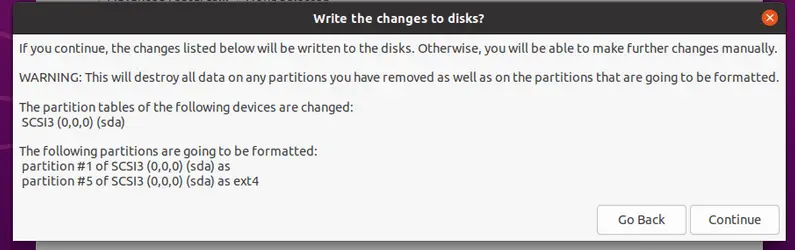
Step 6: Choose Your Location
Choosing the right location will automatically set the time for your system according to your time zone and automatically be detected if the internet connection is active.
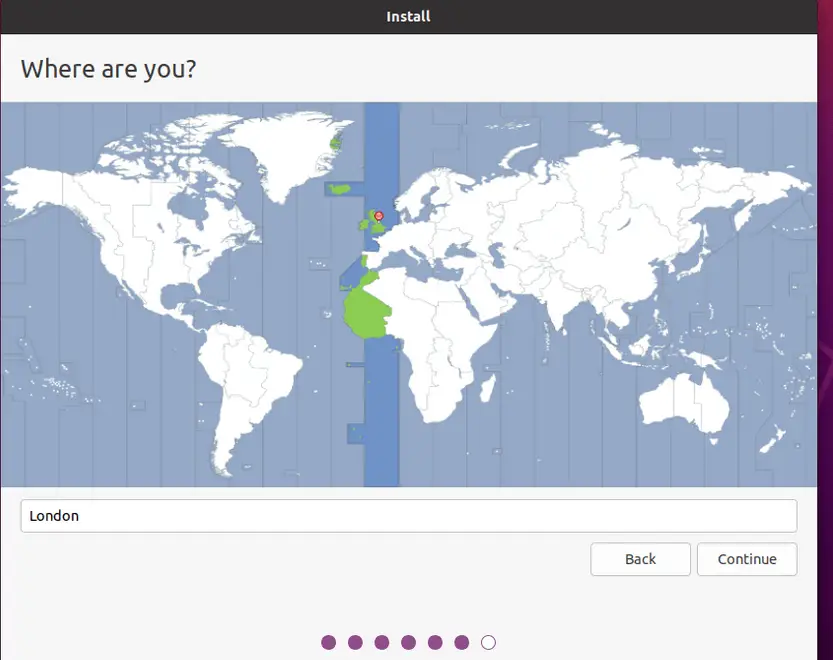
Step 7: Add User Details
This window allows you to select the username and password for your system, so make sure to use a strong password with “Require my password to log in” so that your security isn’t compromised while you are away.
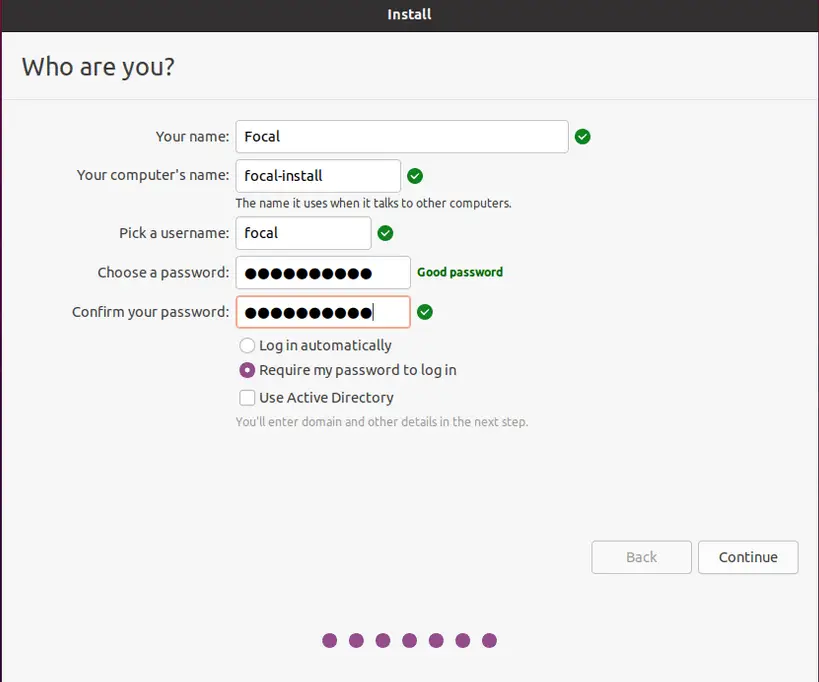
After you press the “Continue” button, the setup will be completed within a few minutes, and Ubuntu will be installed on your computer. The main user interface of Ubuntu can be seen in the image below:
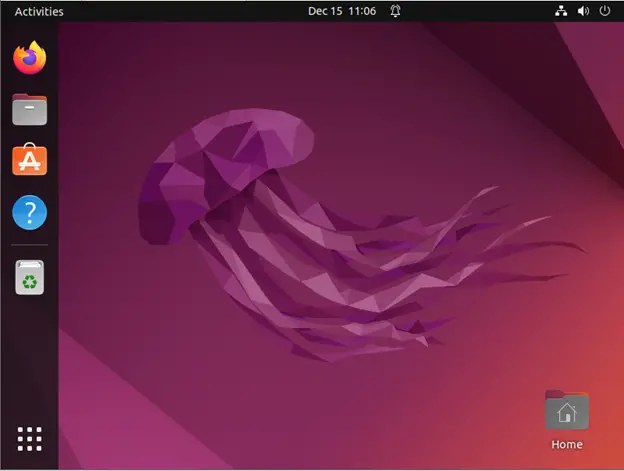
That’s how you can install Ubuntu Linux in the easiest way possible.
Conclusion
The easiest way to install Ubuntu Linux is to make the USB bootable with the ISO of Ubuntu and then use that USB to install the Operating System. This post has listed all the steps to install Ubuntu Linux the easiest way possible.
