Kubuntu and Ubuntu are two notable Linux distributions that have grown in popularity within the open-source community. Ubuntu is directly derived from Debian while Kubuntu is the distribution based on Ubuntu. In short, Debian acts as a parent for both distributions and provides users with a variety of features and functions as Debian.
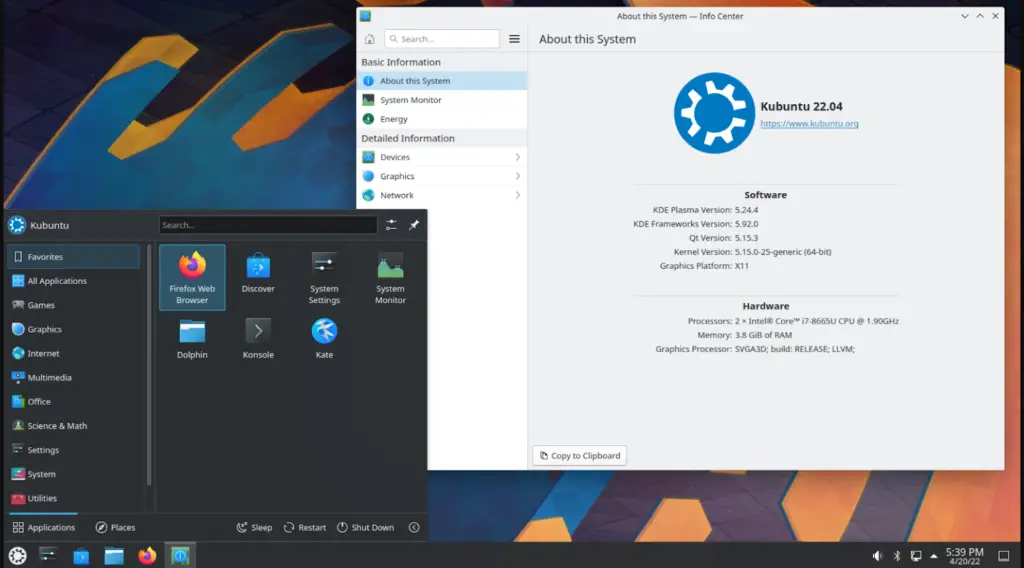

In this article, we will explore the key differences between Kubuntu and Ubuntu and help you determine which one is best suited for your needs.
- System Requirement for Kubuntu
- System Requirement for Ubuntu
- Detailed Comparison between Kubuntu and Ubuntu
System Requirement for Kubuntu
Following are the recommended system requirement for Kubuntu that is needed to run it:
Processor: Pentium 300 MHz Processor
RAM: 256 MB
Storage: 8 GB
How to Install Kubuntu?
Installing Kubuntu requires you to perform three main steps which are mentioned below:
Step 1: The first step is to download the Ubuntu ISO file that you can do by following the link.
Step 2: After that, you need to make a bootable USB using the Ubuntu iso tool by following the link.
Step 3: Lastly you need to reboot the system and boot it with USB to install the operating system.
System Requirement for Ubuntu
Following are the recommended system requirement for Ubuntu that is needed to run it:
Processor: 2 GHz Dual Core Processor
RAM: 4 GB
Storage: 25 GB
How to Install Ubuntu?
The installation of Ubuntu is compromised on three main points which are as follows:
Step 1: The first step is to download the Ubuntu ISO file that you can do by following the link.
Step 2: After that, you need to make a bootable USB using the Ubuntu iso tool by following the guide.
Step 3: Lastly you need to reboot the system and boot it with USB to install the operating system.
You can install Ubuntu by following the detailed guideline provided in this link.
Detailed Comparison Between Kubuntu and Ubuntu
The detailed comparison between these two Linux distributions will be discussed in this section.
Interface:
| Kubuntu | Ubuntu |
|---|---|
| The KDE Plasma desktop environment features a typical desktop interface that is more customizable. | The GNOME desktop environment offers a sleek and clean design that focuses on simplicity and usability. |
Customization:
| Kubuntu | Ubuntu |
|---|---|
| KDE Plasma is well-known for its extensive customization capabilities, which enable users to quickly modify the appearance and feel of their desktop. | Gnome’s desktop environment has fewer customization choices, but a user may extend its usefulness using a variety of extensions. |
Package Manager:
| Kubuntu | Ubuntu |
|---|---|
| Kubuntu employs the Apt package manager, which has been customized with a graphical user interface known as the Muon Package Manager. The Muon Package Manager provides an easy-to-use interface for managing software packages. | Apt package manager is also used by Ubuntu, along with a customized graphical user interface known as the Ubuntu Software Center. The Ubuntu Software Center is an easy-to-use interface that allows users to search for, install, and manage software packages. |
Release Cycle:
| Kubuntu | Ubuntu |
|---|---|
| Kubuntu has the same release cycle as Ubuntu but focuses on the KDE Plasma desktop environment. | Ubuntu launched its newer version after every six months, and its long-term support (LTS) version is launched after every two years. |
Ease of Use:
| Kubuntu | Ubuntu |
|---|---|
| Kubuntu’s KDE Plasma desktop environment offers greater features for those who want more options and control over their desktop environment. However, using it is also more difficult, especially for beginners. | The Unity desktop experience in Ubuntu is intended to be simple and easy, making it a good alternative for beginner Linux users or those who like a clean and modern look. |
Support:
| Kubuntu | Ubuntu |
|---|---|
| Kubuntu comes with smaller customer support, making it more difficult to obtain aid and support when needed compared to Ubuntu. | It is simpler to find help and assistance when using Ubuntu because of its broader community and client base. |
Stability:
| Kubutnu | Ubuntu |
|---|---|
| Despite being strong and adaptable, Kubuntu’s KDE Plasma desktop environment occasionally displays less reliability and stability, particularly when it comes to third-party software and drivers.. | Ubuntu is widely utilized in both personal and business settings because of its reputation for dependability and stability. |
Software Availability:
| Kubuntu | Ubuntu |
|---|---|
| Kubuntu provides a solid range of applications as well, although it might not be as broad as Ubuntu’s repository. | Ubuntu features a wider software and package library, making it easier to discover and install the programs you need. |
Security:
| Kutbuntu | Ubuntu |
|---|---|
| Kubuntu comes with solid security protection, although it is not as robust as Ubuntu. | Ubuntu is renowned for its frequent and timely security upgrades, which protect your system against attacks and vulnerabilities. |
Conclusion
Both Kubuntu and Ubuntu are widely used open-source operating systems that offer several benefits and features like stability, security, and usability. Ubuntu provides a more modern interface focused on Unity, whereas Kubuntu offers a more traditional desktop environment built on KDE. Since both Kubuntu and Ubuntu are great choices for anybody looking for a free, open-source operating system, the choice will ultimately come down to personal preference.
