Discord is a communication forum that is widely utilized to communicate with family, friends, and colleagues. It provides us with personal and group chatting experience and users share different kinds of information on it. When the user closes the Discord app, it just closes the application. However, the account is still logged in which means your privacy and security are also compromised when many people are using your device.
This post will demonstrate the step-by-step procedure to log out from the Discord account.
- How to Log Out From Discord Account on Desktop Application?
- How to Log Out From Discord Account on Mobile Application?
How to Log Out From Discord Account on Desktop Application?
To avoid unauthorized access to the Discord account and to prevent your account from security and privacy risks, log out of the Discord account using the listed instructions.
Step 1: Access User’s Settings
Open the Discord application from the Start menu and go to the user’s settings by hitting the “Settings” icon:
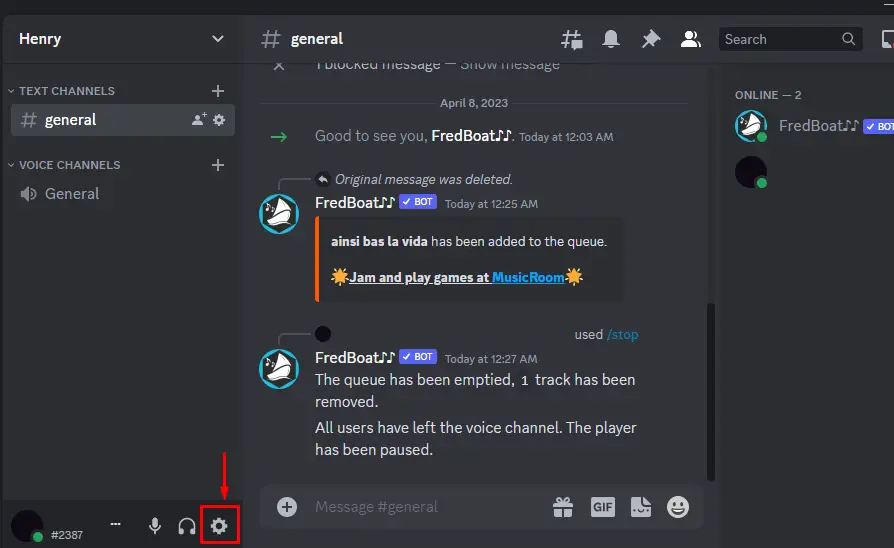
Step 2: Log Out the Discord Account
Next, scroll down the settings menu and click on the “Log Out” option:
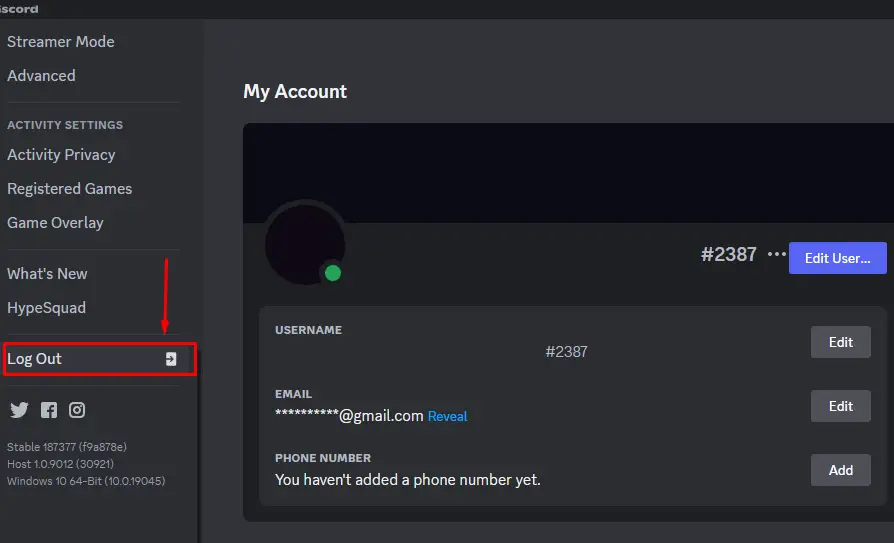
Upon doing so, the “Log Out” confirmation wizard will appear on the screen. Hit the “Log Out” button to log out of the Discord account:
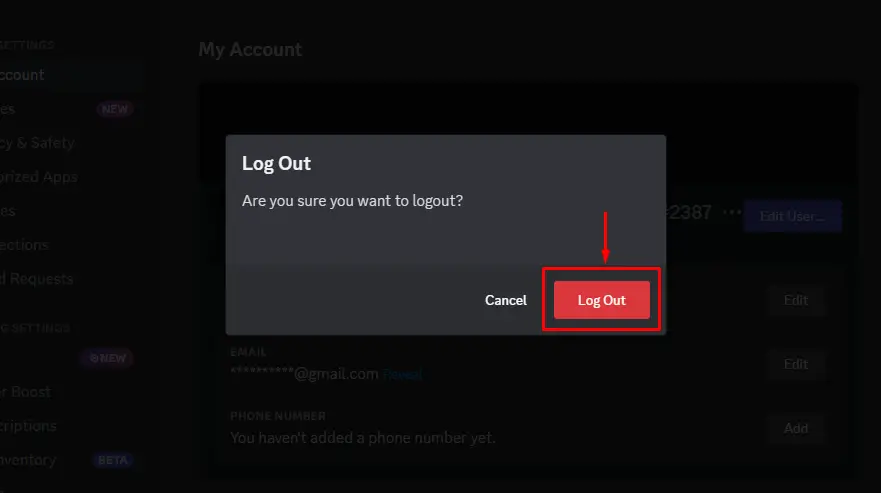
From the below output, you can see that we have logged out from Discord account:
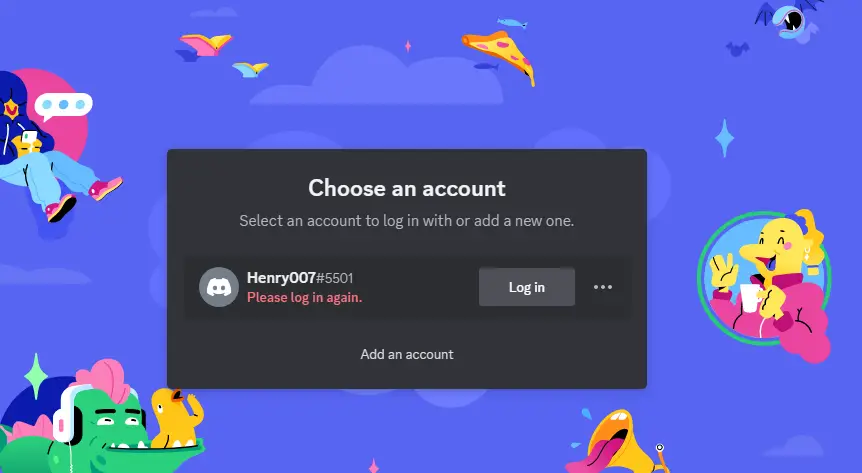
Log out From Discord Account on Mobile Application
In order to log out from the Discord application on mobile, implement the below-given instructions.
Step 1: Open User’s Settings
First, launch the Discord application on the mobile app and click on the “Profile” icon to visit the user’s settings:
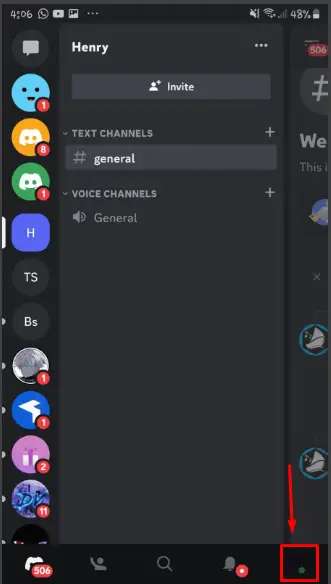
Step 2: Logout Account
Scroll down the user’s settings and click on the “Log out” option to logout the account:
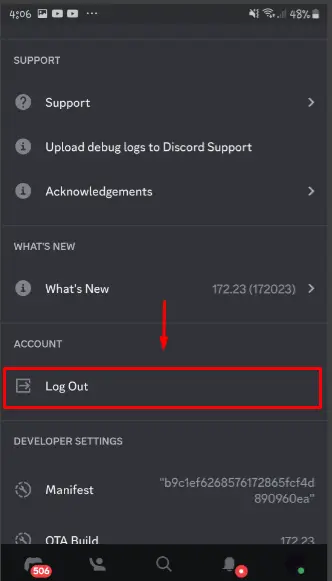
Step 3: Confirm the Logout
After that, hit the “Log Out” button to log out of the Discord account:
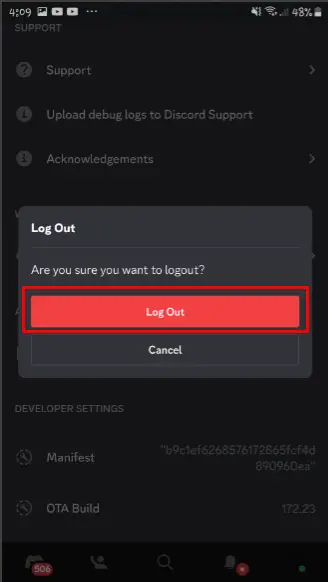
The below output show that we have successfully logged out of the Discord app from mobile:
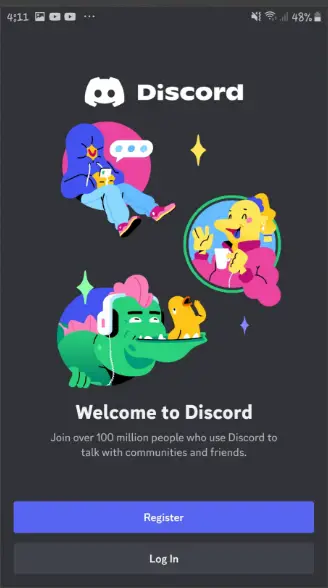
We have demonstrated how to log out of the Discord application.
Conclusion
To log out from the Discord account, first, open the user’s settings. Next, scroll down the settings menu and hit the “Log Out” option. After that, the confirmation wizard will appear on the screen, hit the “Log Out” button to log out of the Discord account. The same procedure can also be followed on the mobile app to log out of the Discord app. This write-up has provided the procedure to log out from the Discord account.
