Choosing the right Linux distribution can be overwhelming, especially with many available options. Two popular choices among users looking for a lightweight and low-resource-intensive option are Lubuntu and Xubuntu. Both are known for their ability to run smoothly on low-end systems, but subtle differences set them apart. Understanding these distinctions can help users decide which distribution best suits their needs.
This article is about Lubuntu and Xubuntu going through which the audience will understand.
- Overview of Lubuntu
- Overview of Xubuntu
- Similarities Between Lubuntu vs Xubuntu
- Differences Between Lubuntu vs Xubuntu
- Which One is Better?
Overview of Lubuntu
Using the LXDE (Lightweight X11 Desktop Environment), Lubuntu is specifically designed to use lesser system resources. It is highly configurable, stable, and open-source. It was created by Mario Behling Lubuntu but was developed by Julien Lavergne. It doesn’t have a few of the famous applications like LibreOffice. However, there are like Gnumeric or Abiword, which are, of course, lightweight replacements.
Based on Ubuntu, it has an easy-to-use UI with a smooth and responsive user experience. Still, you will notice only a few animations or effects compromised for speed.
System Requirements of Lubuntu:
The basic system requirement of Lubuntu distribution is mentioned below:
CPU: 700 MHz
RAM: 512 MB
Storage: 10 GB
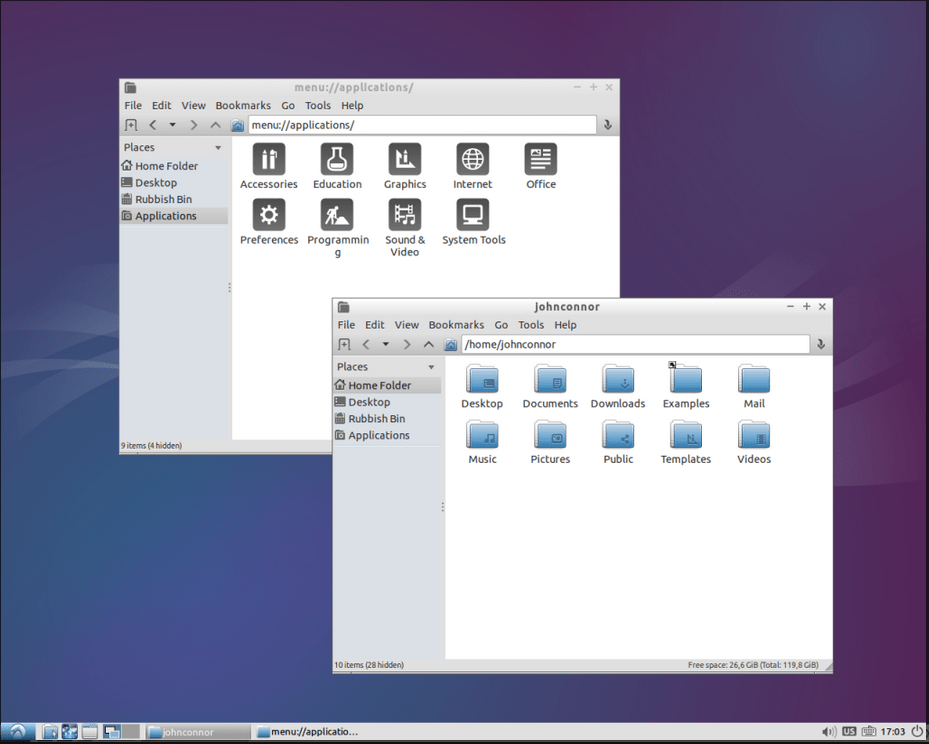
How to Install Lubuntu?
Follow the steps below to install Lubuntu:
- Step 1: Download the ISO file of Lubuntu from the Link.
- Step 2: Make the USB bootable by following the steps in the guide.
- Step 3: Reboot while selecting the USB as a Boot option and install the OS.
Overview of Xubuntu
Using the XForms Common Environment or Xfce desktop environment, Xubuntu is known for its stability and fast speed. It consumes fewer resources than most distributions of Linux, and with only 512MB of RAM requirement, there’s no need to worry if the system is low-end.
In Xubuntu, a variety of software is pre-installed, which, when combined with the built-in features that it packs, creates an excellent combo. The interface on Xubuntu is modern and well-polished, highly customizable through various options and utilizes.
System Requirements of Xubuntu:
The basic system requirement of Lubuntu distribution is mentioned below:
CPU: Intel Celeron
RAM: 1 GB
Storage: 12 GB
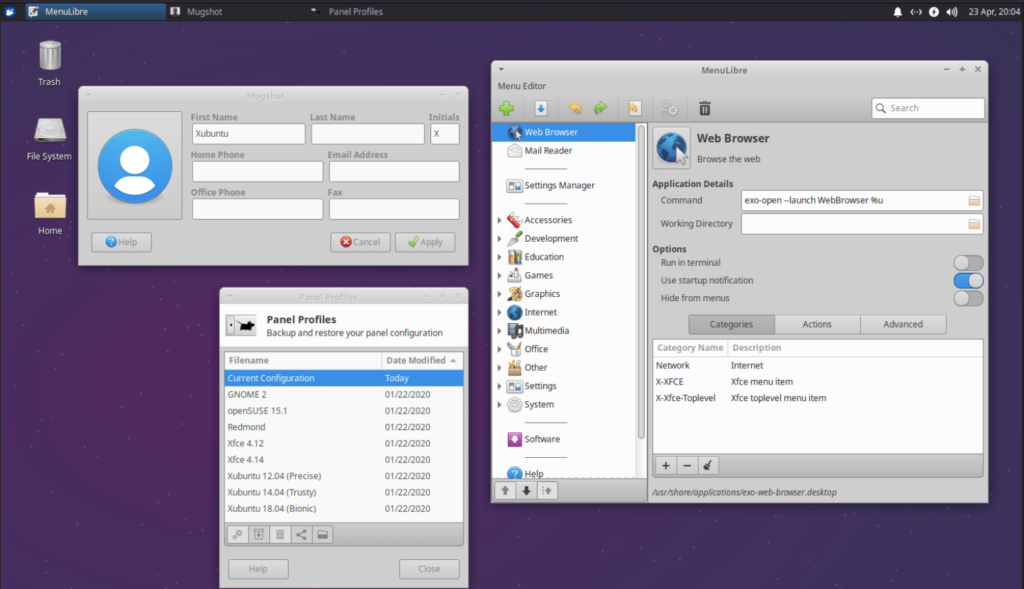
How to Install Xubuntu?
To install Xubuntu, a few simple steps are required to follow as below:
- Step 1: Download the ISO File of Xubuntu from the Link
- Step 2: Make the USB Bootable following our article Here.
- Step 3: Reboot your system and boot the system through that USB to install the Xubuntu.
Similarities Between Lubuntu and Xubuntu
Here are some similarities that the users will notice while comparing Lubuntu with Xubuntu.
- Both are based on Ubuntu and share the same package management system, meaning all the Ubuntu applications can be used on both Lubuntu and Xubuntu.
- Lubuntu and Xubuntu use super lightweight desktop environments that result in a smooth and responsive user experience.
- Lubuntu and Xubuntu are open-sourced and accessible, meaning their source code is available for anyone to use, modify, and redistribute as per their needs.
- The stability, security, and support are the same for both distros.
- Both are incredibly fast and reliable and are excellent choices for users who want a fast system that requires fewer resources.
Differences Between Lubuntu and Xubuntu
- The first difference occurs in the environment as Lubuntu uses the Lightweight X11 Desktop Environment or LXDE. While Xubuntu uses the XForms Common Environment or Xfce.
- Lubuntu has the edge over Xubuntu in the resource usage department as it requires only about 256MB of RAM to perform smooth operations compared to the 512MB of Xubuntu.
- Xfce (Xubuntu) has a more modern look and a well-polished UI with high customizability compared to the traditional look of LXDE (Lubuntu), which needs more customization.
- The developers of Lubuntu use the Qt programming language toolkit, while the developers of Xubuntu use the GTK toolkit.
- The default software applications are pre-installed on Xubuntu. However, Lubuntu comes with alternatives such as Abiword or Gnumeric.
Lubuntu vs Xubuntu, Which is Better?
While comparing Lubuntu and Xubuntu, there isn’t solid evidence making one better than the other, as in Lubuntu, you require a minimum of 256MB of RAM for smooth operations. However, it lacks a few built-in apps, such as LibreOffice, which are replaced by alternatives but is the original always better?
Xubuntu has a better UI with a modern look and smoother animations, and it is highly customizable, which Lubuntu lacks.
So, the evidence concludes that both have their plus and minus points, and it is highly recommended to use them in a live USB before installing them on the system.
Conclusion
Looking at the features, similarities, and differences, it is concluded that Lubuntu and Xubuntu are almost ranked the same on the rating scale, with each having plus and minus points. Lubuntu has the edge in some departments, and vice versa for Xubuntu. This post has briefly explained a detailed comparison of Lubuntu and Xubuntu.
