It has become common these days that people always carry data around all the time in USB drives. The USB (Universal Serial Bus) or Flash drive is an electronic device used in computer accessories for shifting data or power transfer. The user just needs to plug the USB into the computer to access the data. Commonly, the USB is mounted automatically when inserted, but sometimes it refuses to connect due to the problem that a user has to mount the USB manually.
This post will demonstrate the methods to mount the USB drive on Linux. The content of the article is:
Let’s explore the terminal’s method first.
Method 1: Mount USB Drive on Linux Using Terminal
For mounting the USB drive, you can use the Linux terminal. First, plug in the USB in Linux and list down the disks using the “fdisk” (Format disk) command. Then select your inserted disk and run the mount command. Let’s implement this method.
To list the disks, run the given command in the terminal:
$ sudo fdisk -l
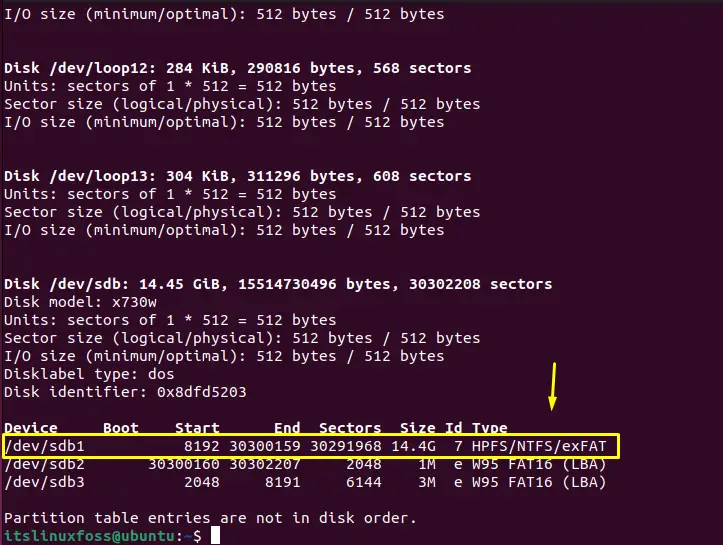
The USB drive will be listed.
After that, create the mount point in the operating system. You must create the mount point using the “mkdir” command:
$ sudo mkdir /media/USB
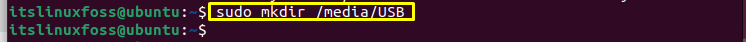
The mount point directory has been created.
Now, let’s mount the USB drive into the created directory. To do so, run the “mount” command with root privileges and type the USB drive name and then the path to the directory for mounting:
$ sudo mount /dev/sdb1 /media/USB
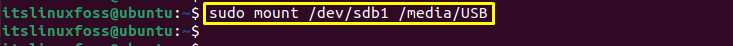
The USB drive has been mounted in the given directory and users can use this directory for approaching the USB data.
Let’s access the directory and list down the content of the directory using the “ls” command:
$ cd /media/USB
$ ls
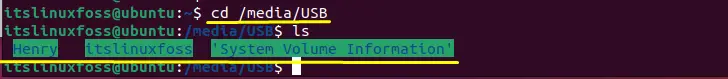
The content of the USB will be listed
Let’s create the “test” directory in “/media/USB” and check the impact on the USB drive:
$ mkdir test
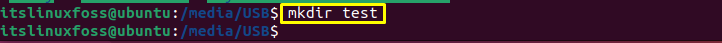
The directory will be created in the USB drive.
To verify it, open the USB drive:
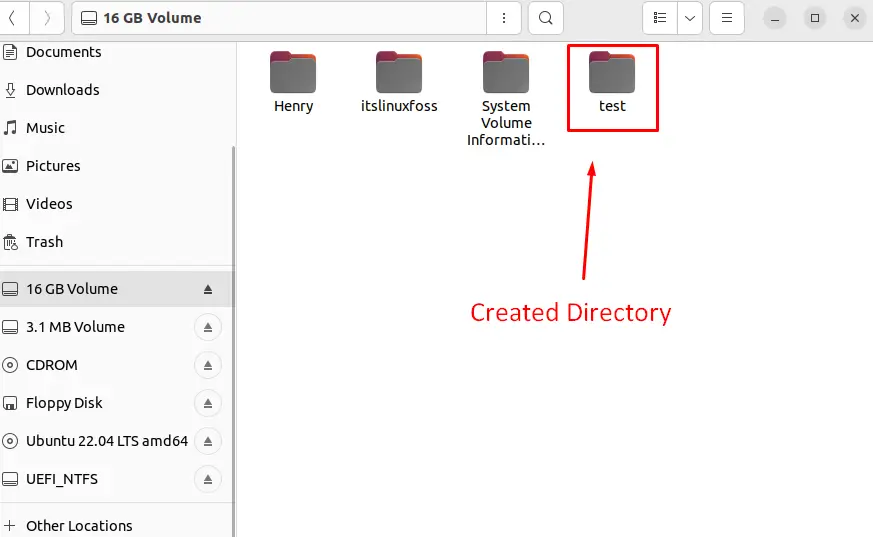
The test directory will be created on the USB drive.
Method 2: Mount USB Drive on Linux Using Disks
The second method to mount the USB drive is to use the “disks” application from the Linux applications. Opening the “disks” will list down all the disks available in the operating system. Mount the USB drive by clicking on the mount option as shown in the image:
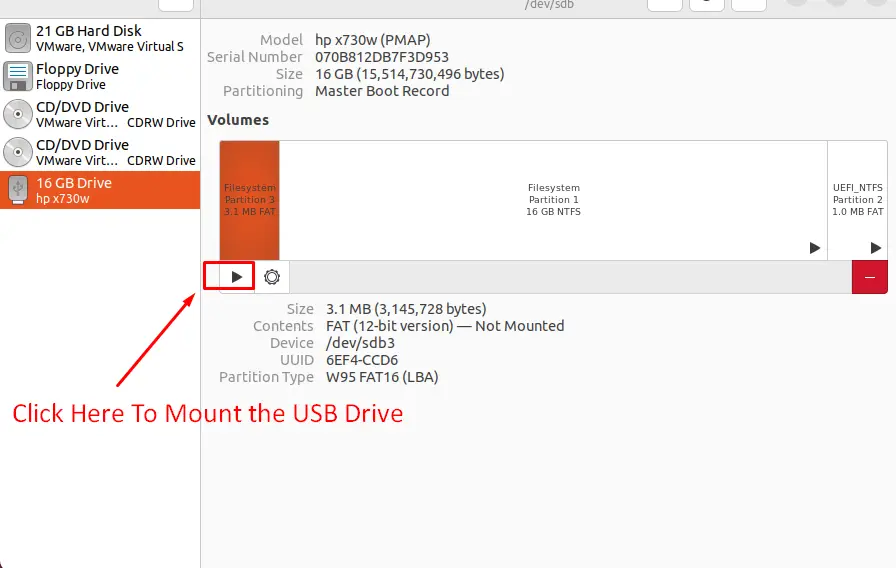
After clicking, the device will be mounted in the given directory:
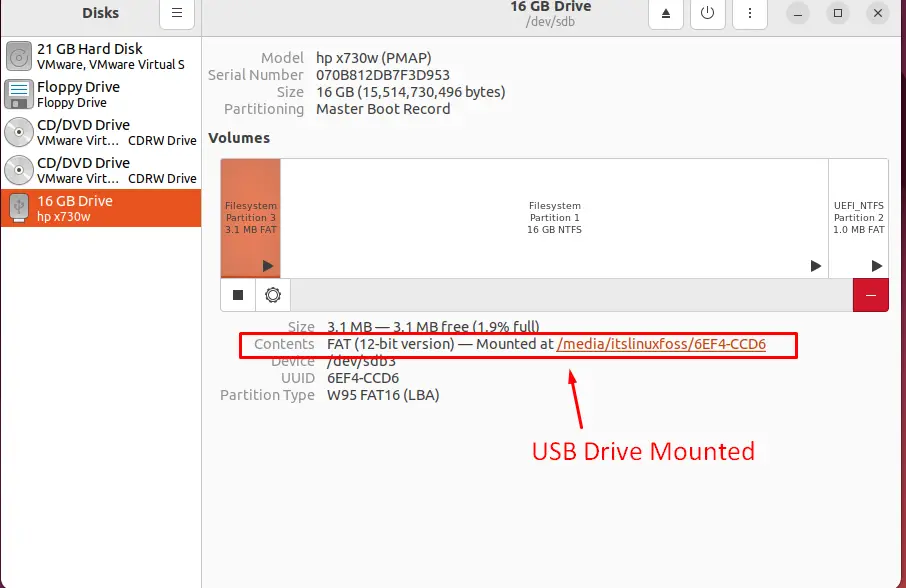
These are the possible methods to mount a USB drive on Linux.
Conclusion
In Linux, to mount the USB drive, there are two methods. Use the terminal and run the mount command or manually mount the USB using disks. For using the terminal, first, list down the drive using the “fdisk” utility, specify the mount pointing point, and run the “sudo mount” command with the given mount point. For annually, mounting the USB opens the “disks” from the application and mounts the USB drive. This write-up has illustrated the methods for mounting the USB drive in Linux.
