The “/var/lib/apt/lists” is the directory containing the downloaded package information. When the user wants to install/update the package then the Ubuntu system first checks the information of the specified package in the “var/lib/apt/lists” directory. In case the directory finds the file then the system installs or updates the package downloaded from the Ubuntu server.
This guide explains the objective and working of the “/var/lib/apt/lists” directory in Linux.
- What is the Purpose of the “/var/lib/apt/lists” Directory?
- How to Access the “/var/lib/apt/lists” Directory?
What is the Purpose of the “/var/lib/apt/lists” Directory?
The directory “/var/lib/apt/lists” work under the “root” directory represented by the “/” forward slash. Let’s see each directory’s details one by one.
- “/var” Directory: The “/var” is known as the “variable” directory that stores the variable data i.e cache files, spool files, and log files. The content of this directory changes continuously during the system operations that’s why it is called a “variable/var” directory.
- “var/lib” Directory: The “/lib” directory is the subdirectory of the parent “var” directory that contains state information i.e databases, dynamic data libraries, and files.
- “var/lib/apt” Directory: The “/apt” directory is the subdirectory of “var/lib”. It stores all the data and files of the “apt” package manager. It is used to install/remove/update and upgrade the packages in ubuntu/Debian-based distributions.
- “var/lib/apt/lists” Directory: The “/var/lib/apt” contains another subdirectory “/lists” directory. When the user runs the “sudo apt update” command then the information on the packages downloaded from the Ubuntu server is stored in this directory.
How to Access the “/var/lib/apt/lists” Directory?
The “/var/lib/apt/lists” directory can be accessed instantly using the built-in command line tool “ls”. It lists down the content of the current or particular file and directory content in the terminal. It offers the “-l” flag that shows the content with additional information of file/directory such as username, group, uid, gid, size, and many others.
Execute the “ls” command with the “-l(list)” flag to list down the “/var/lib/apt/lists” contents:
$ ls -l /var/lib/apt/lists
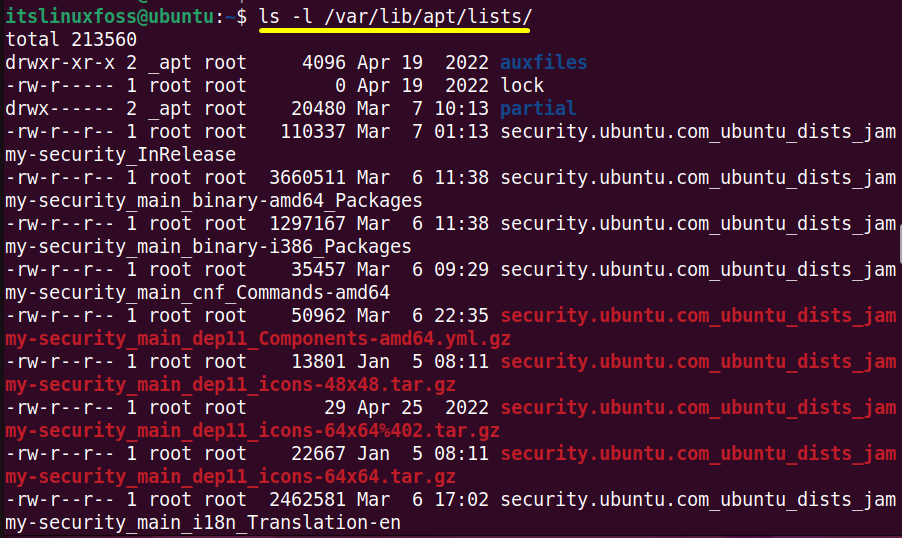
The output displays each file/sub-directory permissions like (drwxr-xr-x), no of links, owner-name, group-name, size in kb, and date&time.
Conclusion
The “/var/lib/apt/lists” directory stores all the package information downloaded from the ubuntu server when the user runs the “sudo apt command”. If the user deletes everything from the “var/lib/apt/lists” directory then the “sudo apt update” command builds the fresh cache for running the update and installing a package.
This guide has illustrated a detailed view of the /var/lib/apt/lists directory in Ubuntu.
