Refreshing a web page is necessary to display any new changes or if the page is not responding. The refresh does not speed up the performance. However, it only refreshes the current session to overcome runtime visibility issues. To refresh the page instantly, Linux offers various shortcut keys and manual methods to all Linux distributions. In this article, all the possible shortcut keys are described to refresh a page using the keyboard.
- Method 1: Using the “Fn+F5” Function Key
- Method 2: Using the “Ctrl+Shift+R” Shortcut Key
- Method 3: Using the “Ctrl+R” Shortcut Key
- Method 4: Using the “Ctrl+F5” Shortcut Key
- Alternate Method: Refresh a Page Using the “Reload” Icon
Method 1: Using the “Fn+F5” Function Key
The “Fn+F5” shortcut key is used to refresh the webpage open in the browser. Suppose, in our case, a webpage is opened; press the “Fn+F5” function key highlighted on the web page. It will refresh the current webpage and will show all the updates on the webpage:
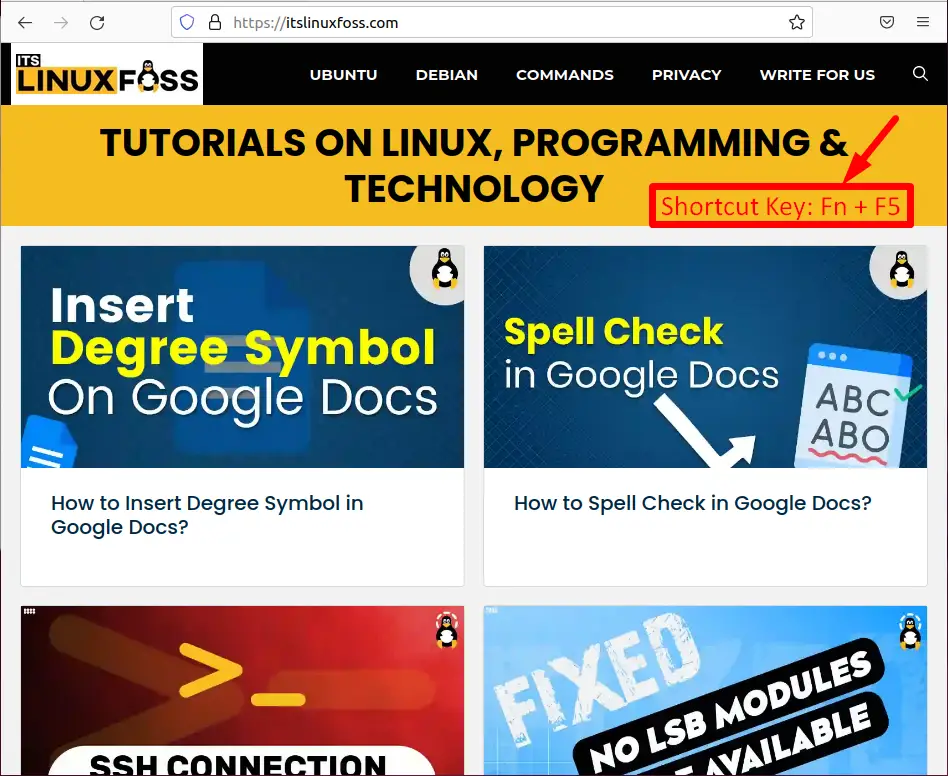
The output displays all the updated tutorials on the webpage.
Note: This can also be done by simply pressing the “F5” key via the keyboard.
Method 2: Using the “Ctrl+Shift+R” Shortcut Key
Another shortcut key is also beneficial to refresh the webpage open in the current working browser. For example, the “WIKIPEDIA” website is open in the browser. Now press the “Ctrl+Shift+R” shortcut key by utilizing the keyboard as shown in the screenshot:
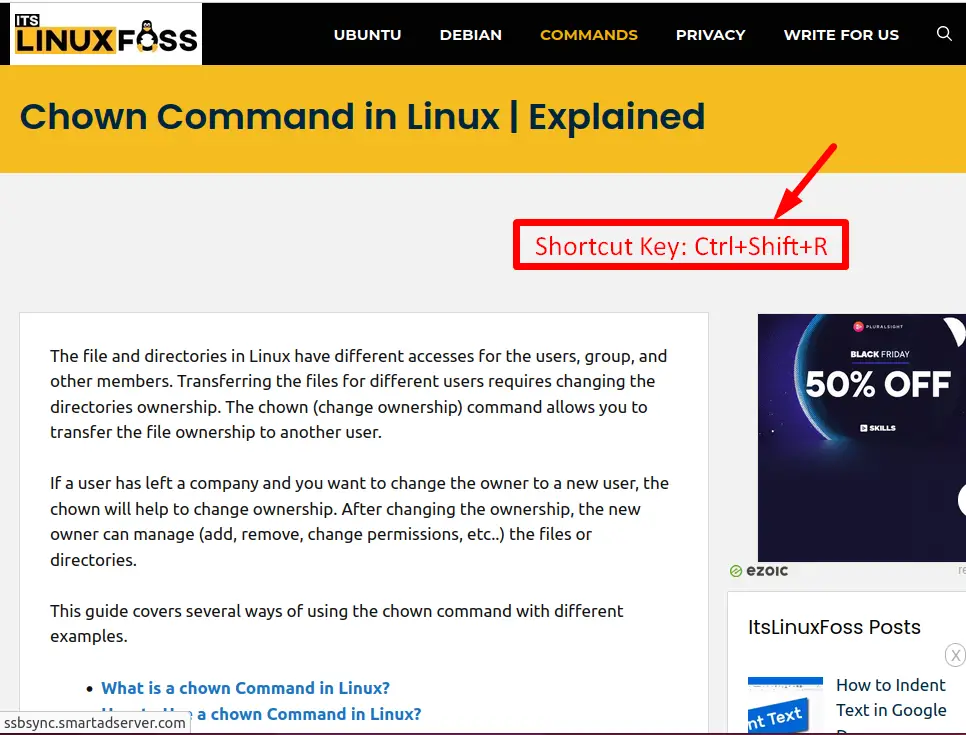
Method 3: Using the “Ctrl+R” Shortcut Key
The “Ctrl+R” key is also helpful for refreshing the page. To utilize this shortcut key, open the webpage in the browser. After that, press the “Ctrl+R” shortcut key on the page, and it will update the current webpage as shown below:
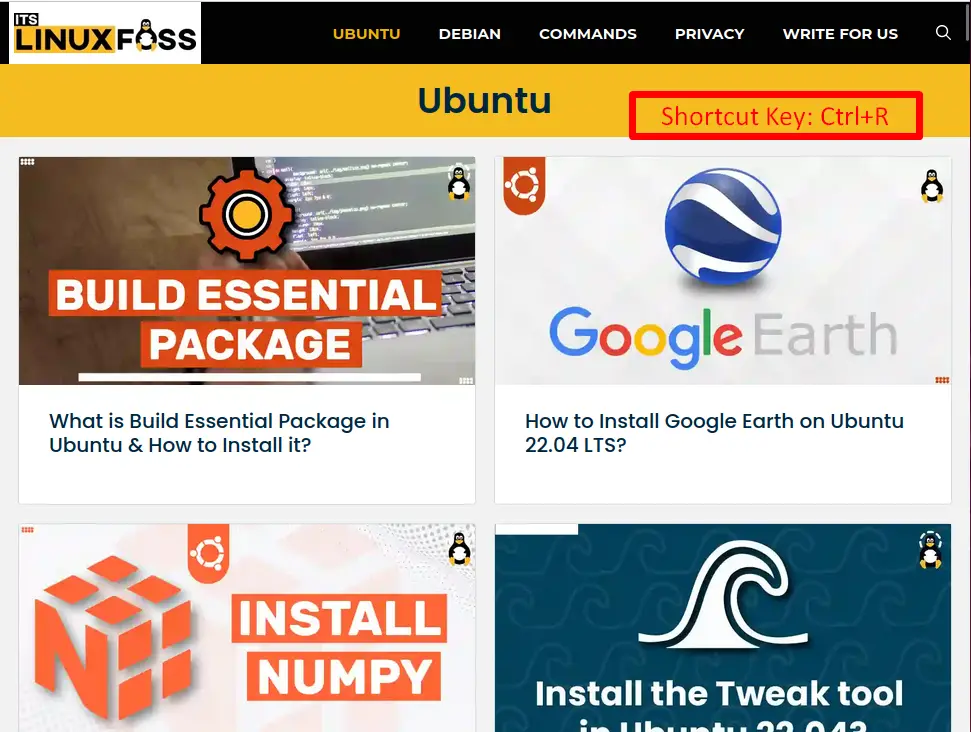
Method 4: Using the “Ctrl+F5” Shortcut Key
The “Ctrl+F5” shortcut key can also be used to refresh a page using the keyboard. The working of this shortcut depends on your computing machine manufacturer or the keyboard layout. For example, a webpage is open on the Ubuntu Firefox browser; press the “Ctrl+F5” shortcut key written on that page. It will refresh the currently opened webpage and will reload all the updates on the webpage:
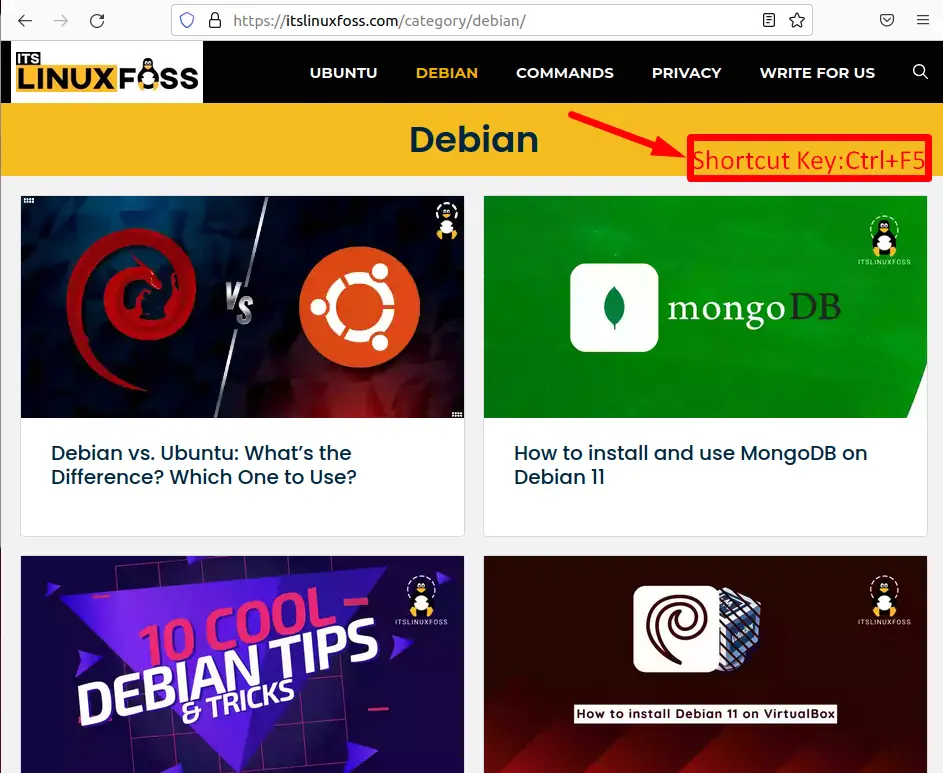
Alternate Method: Refresh a Page Using the “Reload” Icon
Other than the keyboard, the user also refreshes the page using the mouse. For this purpose, open the webpage in the default browser, i.e., “Firefox”. Hit the “Reload” icon in the “Menu Bar” of the Firefox browser. It will update the page:
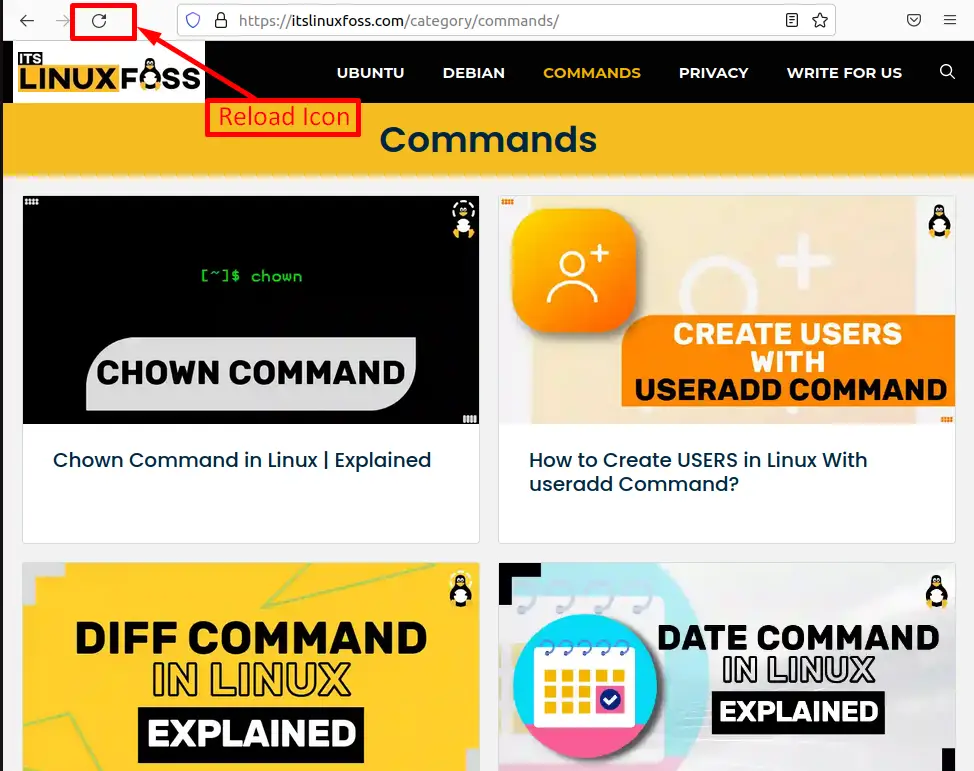
That’s all about this article.
Conclusion
In Linux, the webpage is refreshed by utilizing the “Fn+F5”, “Ctrl+Shift+R”, and “Ctrl+R” shortcut keys via keyboard. This task can also be performed by reloading the webpage using the “Reload” icon with the help of the mouse. Refresh is necessary for Linux because it refreshes the current webpage and shows the updates time by time. In this article, all the workable shortcut keys are described to refresh a web page using the keyboard.
