A section break is a partition to separate the text from the other part of the document. It is useful to organize the document to make an interactive look to the reader. Today, the agenda of this guide is to demonstrate the procedure instructions to remove section breaks in Google Docs.
The content of this post is as follows:
- Prerequisites: Add a Section Break
- Remove Section Break Using the Backspace Key
- Remove Section Break Using the Delete Key
Let’s start this guide!
How to Remove Section Breaks in Google Docs?
Google Docs has a lot of built-in features to perform modifications with the document. One of them, removing a section break, is an interesting activity to join the two parts of the text into one.
Prerequisites: Add a Section Break
This prerequisites section is utilized just for the understanding of the users. Here, a section break will be added to a Google Docs file.
For this purpose, navigate to the “Insert” tab and then choose the “Section break(next page)” by hovering over the “Break” option:
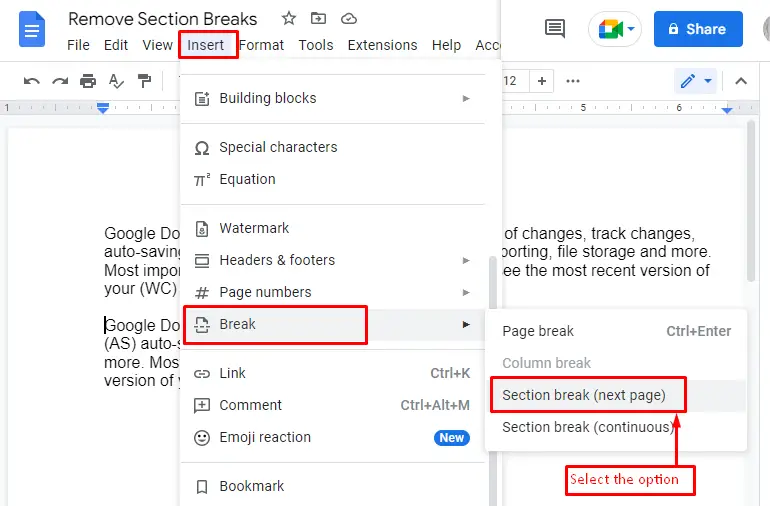
Method 1: Remove Section Break Using the “Backspace” Key
To remove the section breaks, hit the “Backspace” key at the top of the new document by placing the cursor as shown in the below screenshot.
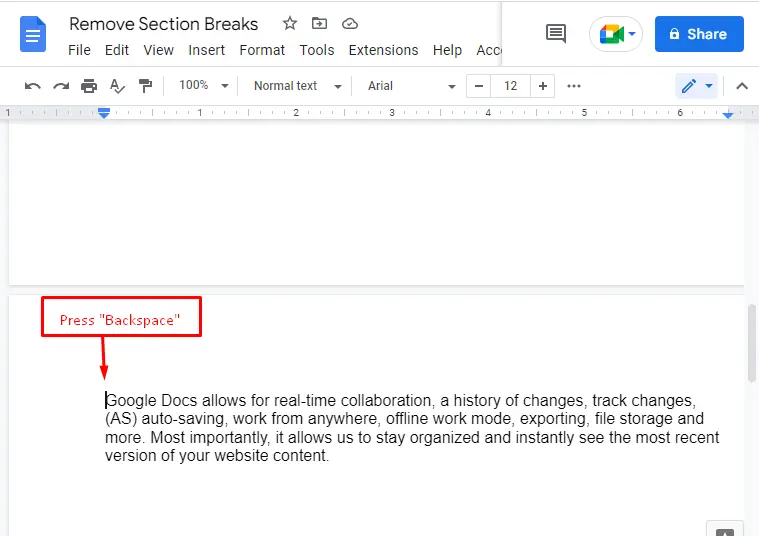
Now, the user can verify that the section break is successfully removed.
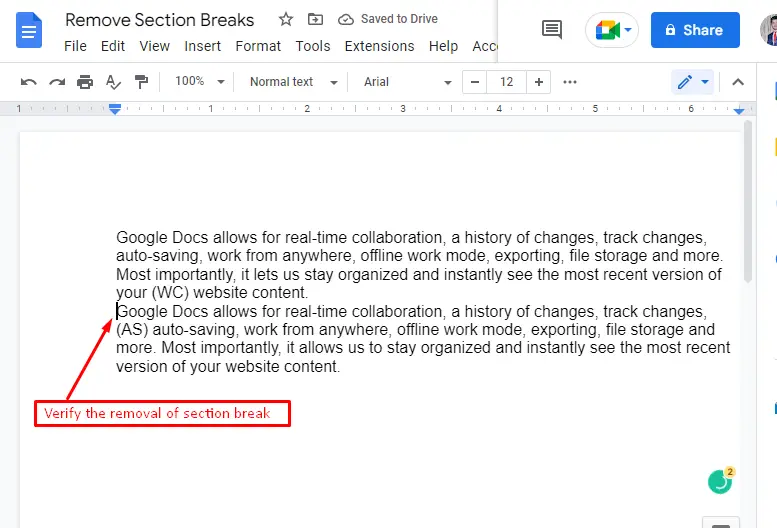
Method 2: Remove Section Break Using the Delete Key
It is an alternative step for removing the section break by pressing the “Delete” key to remove the section break in the document.
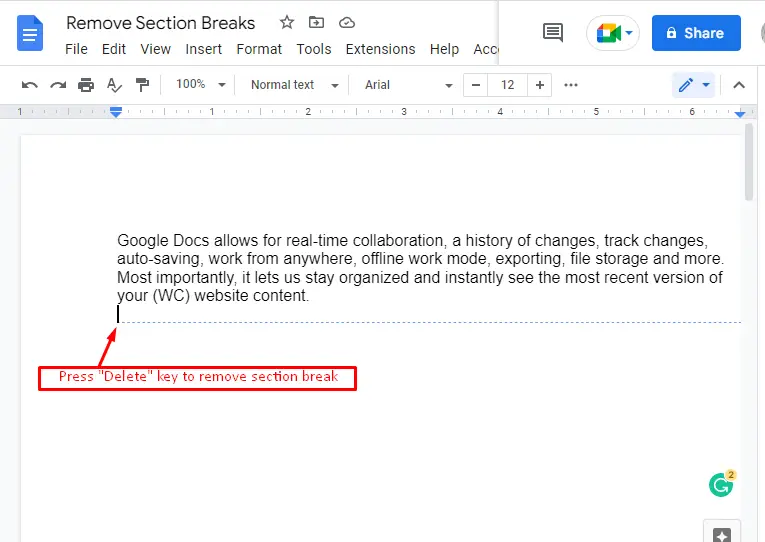
Now, you can verify that the section break has been successfully removed from the existing document.
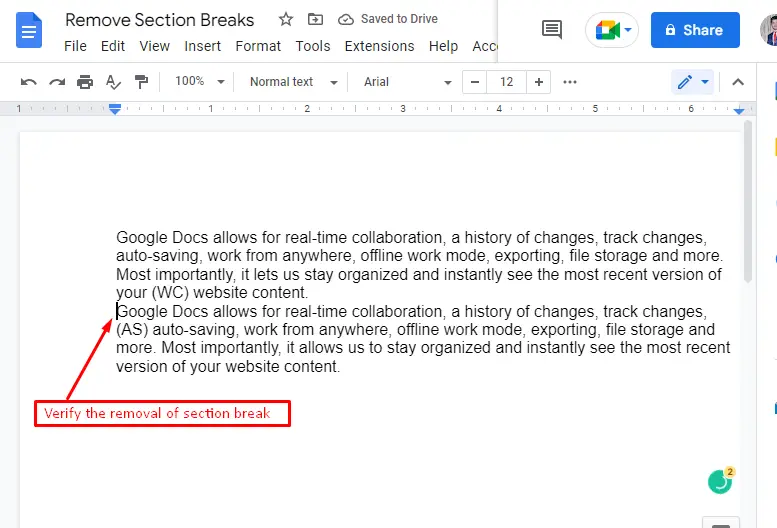
Excellent Job! You have experienced the removal of section breaks in Google Docs.
Conclusion
Google Docs provides “Backspace” and “Delete” keys to remove the section breaks in the document. The “Backspace” key is applied right after the section break is used (before the start of the next section). While the user can press the “Delete” key before the start of the section break (and end of the first section). This post has presented a detailed explanation along with practical implementation to remove section breaks in Google Docs.

TUTORIALS ON LINUX, PROGRAMMING & TECHNOLOGY