Google Docs files are kept in Google Drive, and all deleted files or documents are stored in the trash directory of Google Drive. Google Docs provides the feature to restore removed files from the trash directory. This article will cover the process for restoration of the Google Docs file. The content of the post is:
Let’s get started!
Restore a Google Docs File
In Google Docs, there is a “Bin” icon on the page’s sidebar. The user’s deleted files will appear in the “Bin” directory of Google Drive, and these files can be restored easily. Let’s perform this task practically in the following steps.
Step 1: Open the Bin Directory
Open the ”Bin” directory and click on the bin icon from the left side of the page:
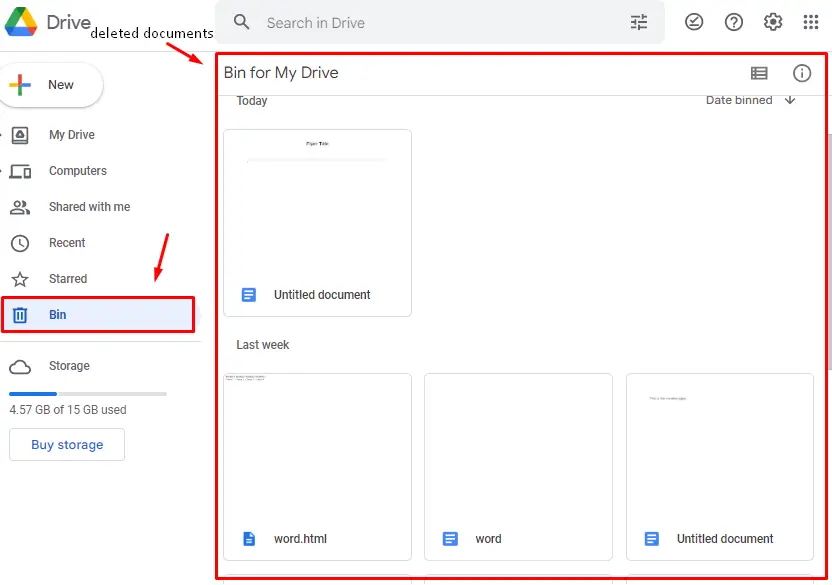
Step 2: Restore the File
The next step is to right-click on the docs file that which user wants to restore and click on the “Restore” option:
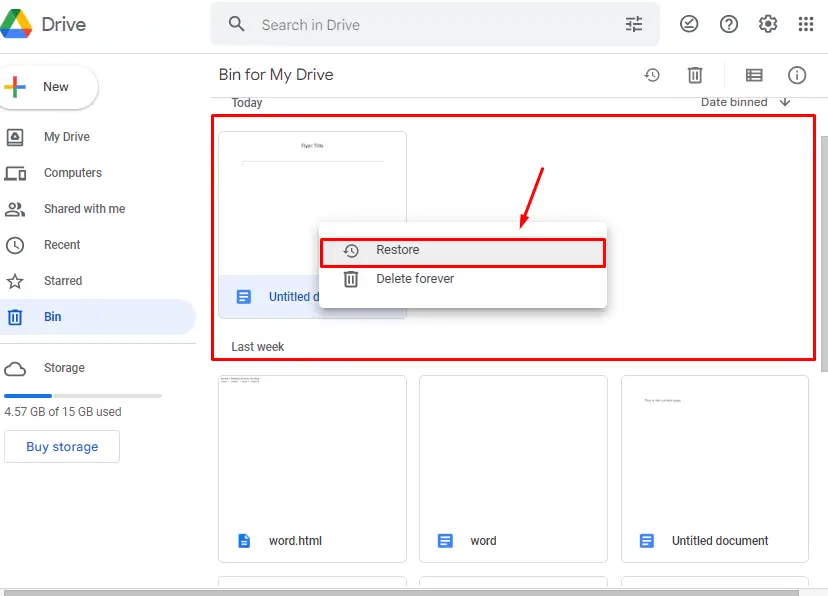
Step 3: Verify the Results
The doc file will be restored as shown in the below image:
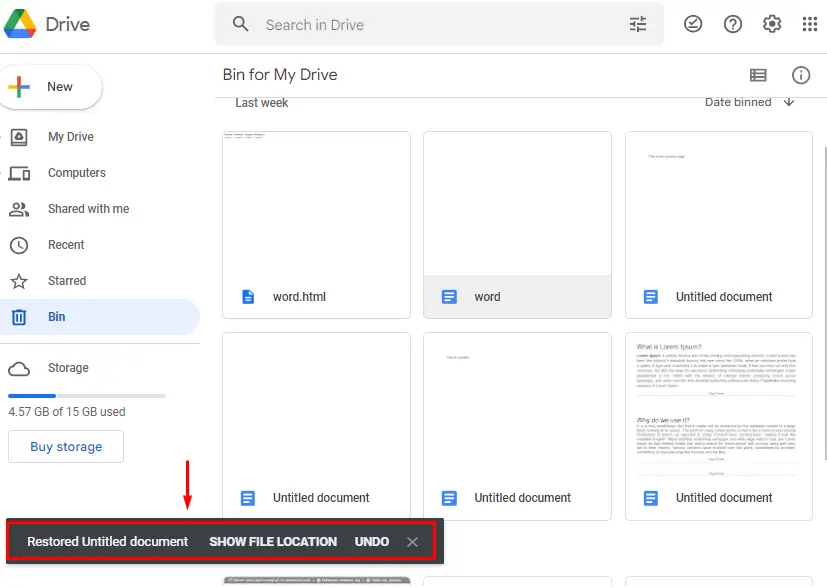
Note: These files are only available for 30 days in the trash directory as per the Google Docs regulations.
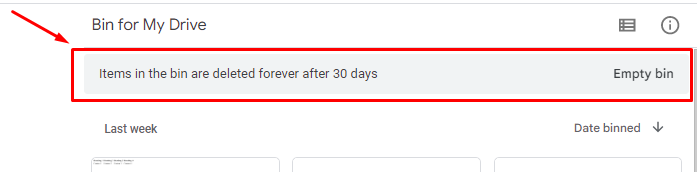
In this way, the user can restore any file.
Restore a Google Docs File on Mobile App
Google Docs support for Mobile Apps is also available, and files can be restored using the mobile version of Google Docs. Let’s discuss the method for the mobile app:
Open the “Bin” directory by clicking on the bin icon from the sidebar:
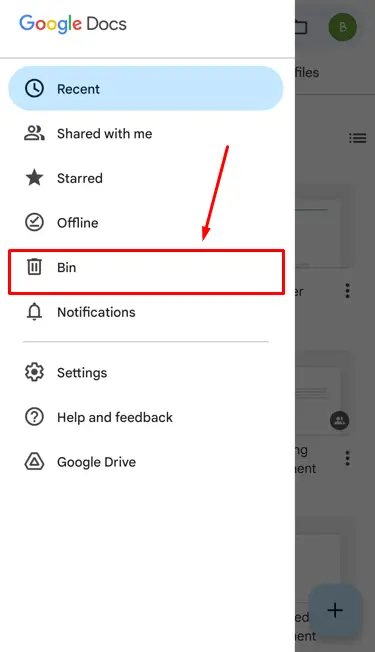
After clicking on the bin icon, the directory will be opened:
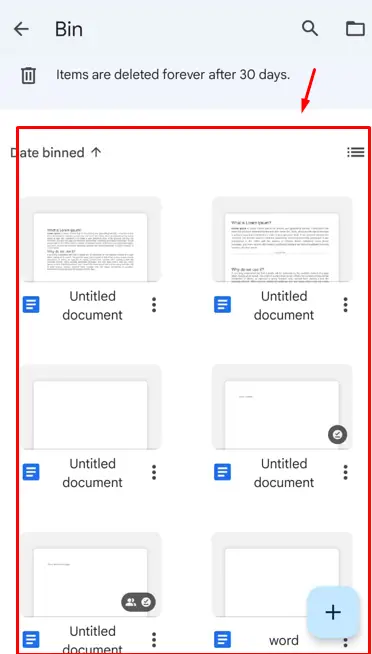
Now, click on the 3 dots or long press on the file that which user wants to restore and press the “Restore” option:
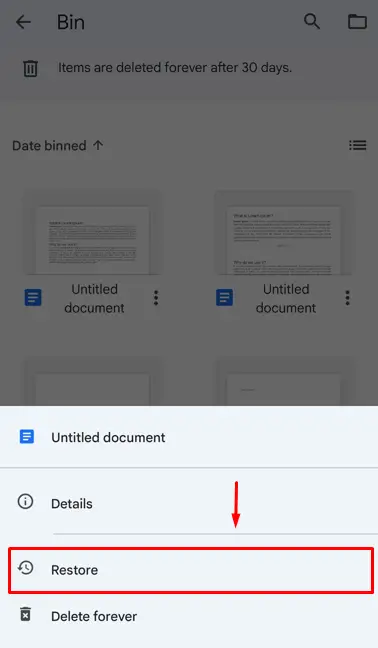
After performing the above operations the file will be restored:
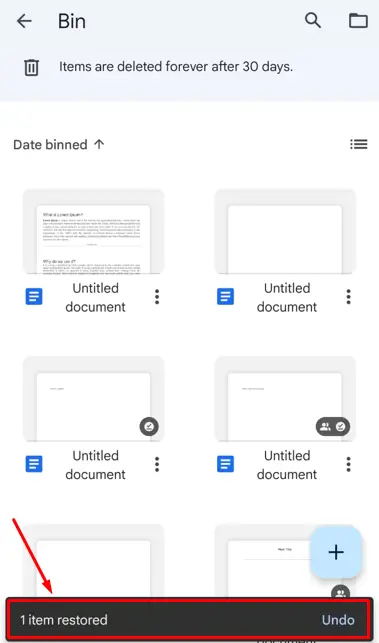
Note: The user can also click on the document file and the “Take out of the bin” option.
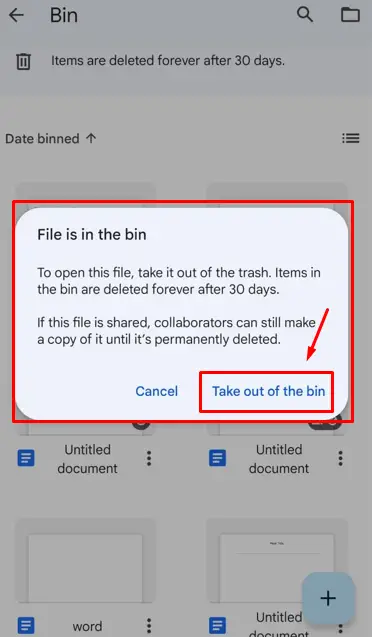
That’s it from this guide.
Conclusion
In Google Docs, files can be restored from the “Bin” directory available in the sidebar of the Google drive/ Google Docs. In this article, the method for restoration of the files in Google Docs has been demonstrated. Apart from that, the method for restoration of the files on the Mobile App has also been illustrated.
