Simple Poll is the pre-programmed Discord bot mainly utilized for creating the poll with emojis options. Making a poll is a fantastic method for collecting responses, taking part in a discussion, interest votes for moderators, or role-playing. The members can easily vote on the poll’s options by quickly clicking on the emojis.
This post will guide the user to set up and use the “Simple Poll” bot in Discord.
- How to Set Up the Simple Poll Bot?
- How to Generate the Poll Using a Simple Poll Bot?
- Bonus Tip: How to Kick Simple Poll bot?
Note: The provided procedure also serves the mobile app users of Discord to set up the Simple Poll bot.
How to Set Up the Simple Poll Bot?
To set up the Simple Poll bot in Discord, the subsequent steps are carried out.
Step 1: Add Simple Poll
Open your favorite browser, visit the Simple Poll bot official site, and press the “Add Simple Poll” button to add it:
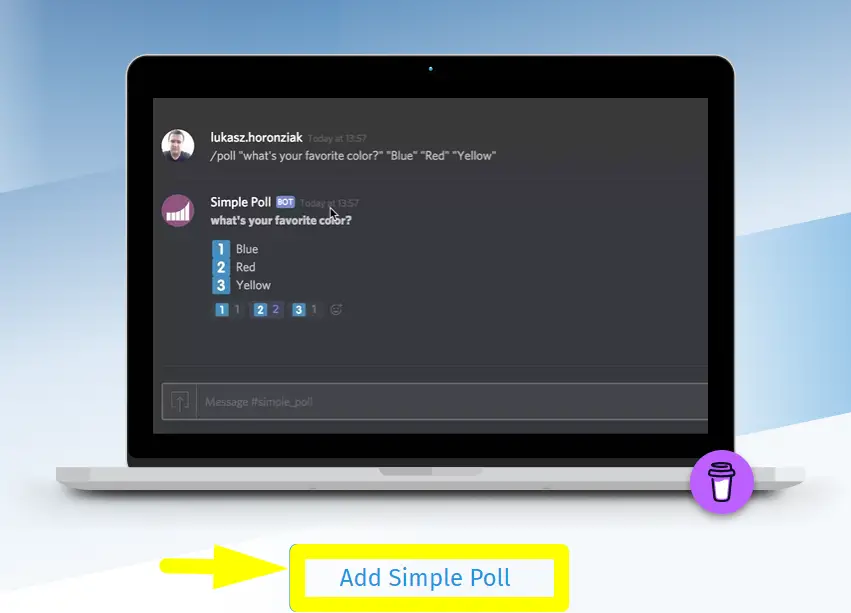
Step 2: Select the Server
After that, make the selection for the particular server in which you want to set up the bot and press the “Continue” button to proceed:
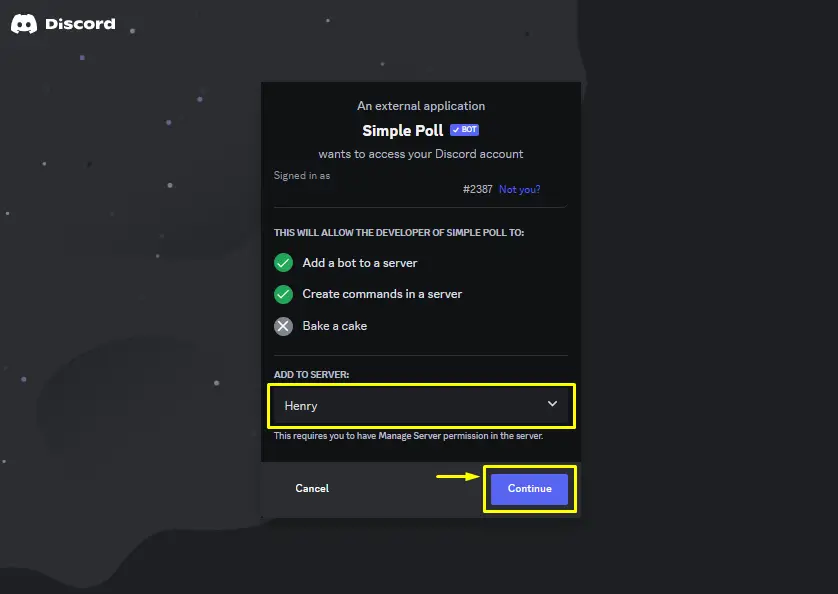
Step 3: Grant Permissions
Then, grant the required permissions to the Simple Poll bot and hit the “Authorize” button:
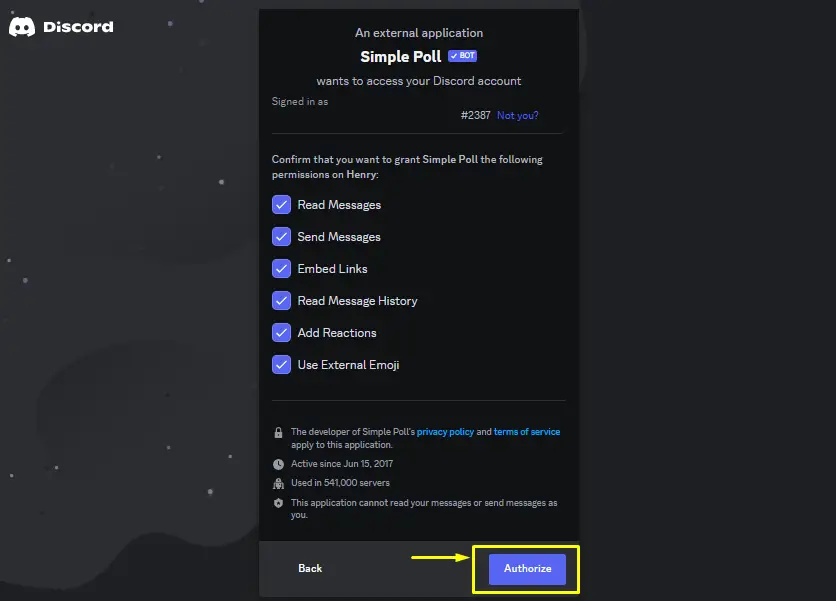
Step 4: Verify Captcha
Mark and validate the given captcha for human verification in order to add the bot:
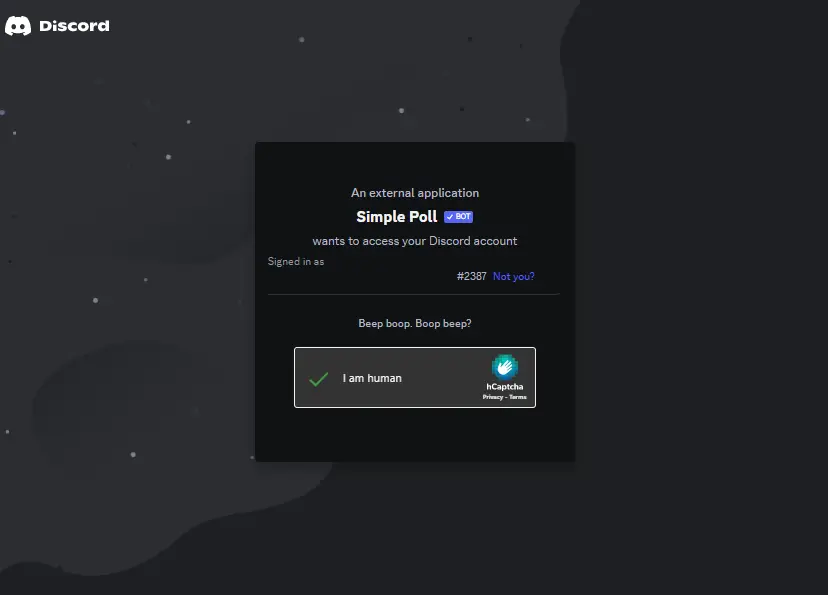
Step 5: Verification
The Simple Poll bot is added to the server. Open the particular server in which the bot is added and verify the presence of the Simple Poll bot in the member list:
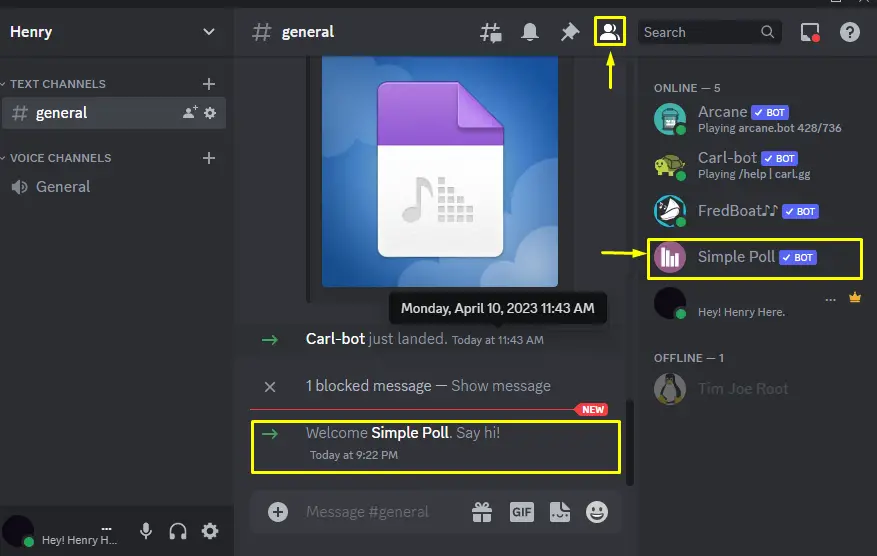
How to Generate the Poll Using a Simple Poll Bot?
To generate the poll using the Simple Poll bot, have a quick look at provided steps:
Step 1: Enter Poll Command
Enter the “/poll” command in the chat, press the space and provide the question for the poll. Then, press space again and give the choice 1, 2, 3 based on the requirements and hit Enter key:
/poll
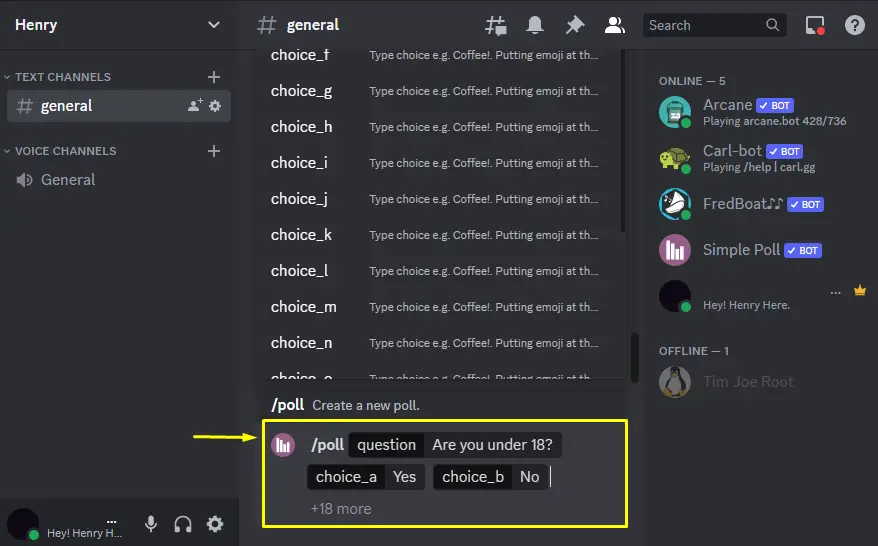
Step 2: Verification
The below output indicates that the poll for the question “Are you under 18?” with the choices “Yes” and “No” is created:
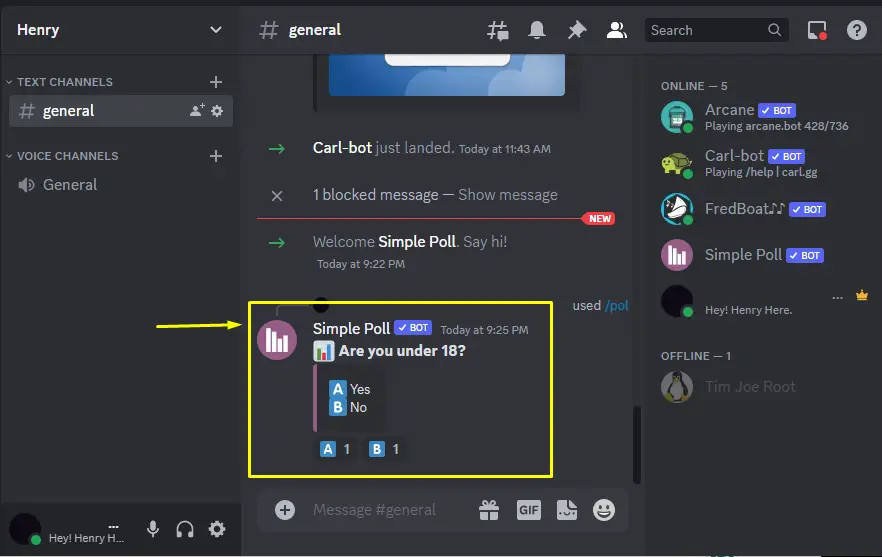
That’s all about setting up a simple poll Discord bot.
Bonus Tip: How to Kick Simple Poll bot?
If the Simple Poll bot is no longer in use, you can kick/remove the Simple Poll bot by following the provided guidelines.
Step 1: Navigate to Simple Poll
First, go to the respective server and navigate to the Simple Poll bot accessible in the member list:
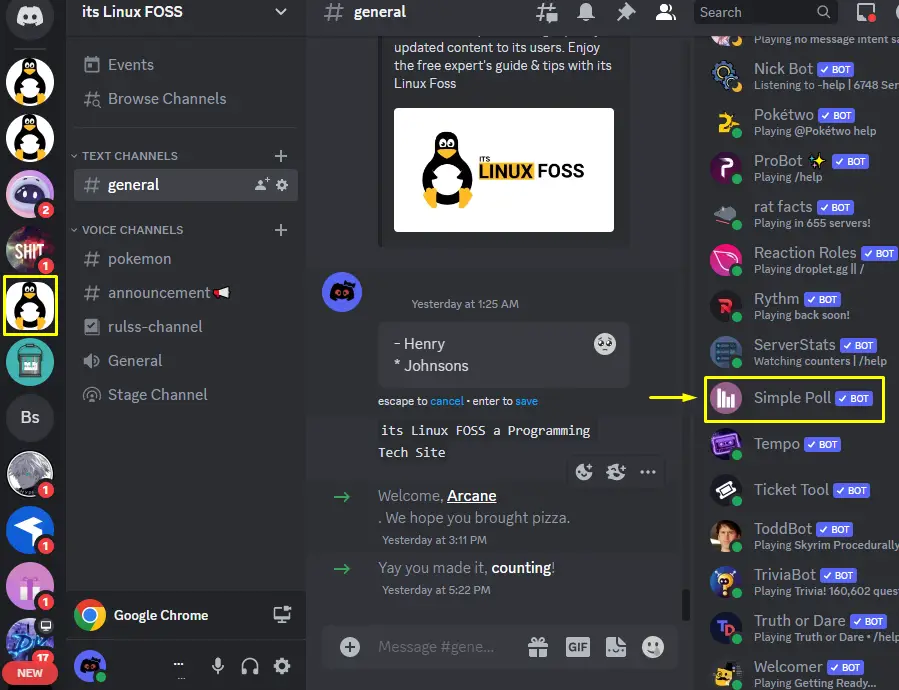
Step 2: Kick Simple Poll
Right-click on the Simple bot and choose the “Kick Simple Poll” option to continue:
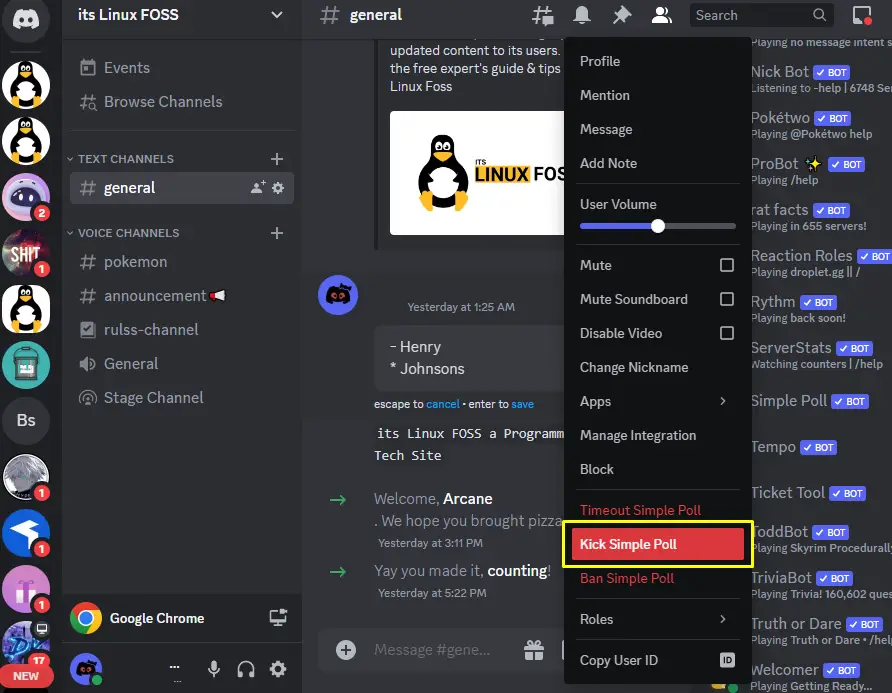
Step 3: Specify Reason
Specify the reason in the appeared dialog box for removing the Simple Poll then, hit the “Kick” to proceed:
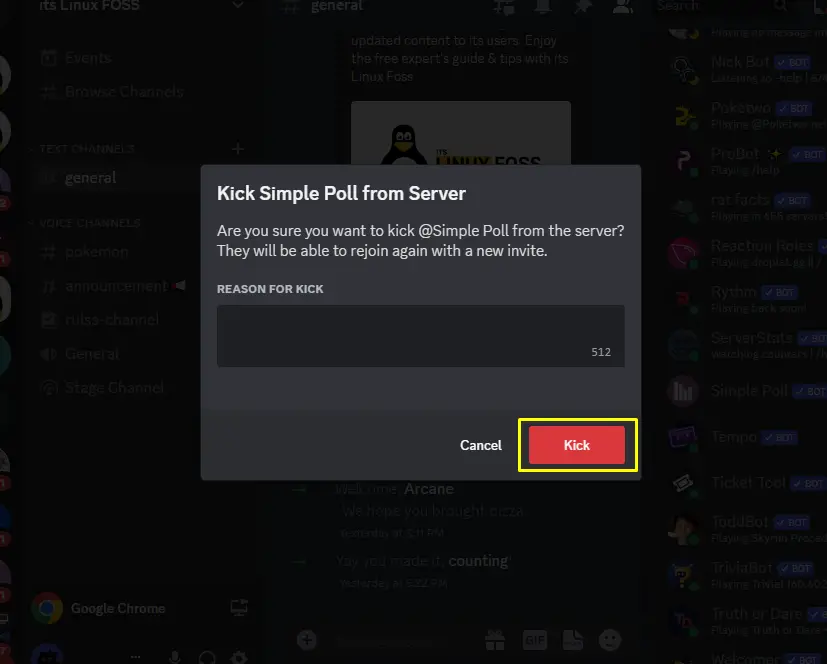
By implementing the above steps, the Simple Poll bot will be removed from the respective server.
Conclusion
To set up the Simple Poll bot in Discord, visit its official site, add it to the server, grant the required permissions, and verify the captcha. To generate the poll in Discord, enter the “/poll” command with questions and choices and press Enter. This blog has enlightened the step-by-step instructions to set up and use the Simple Poll Bot in Discord.
