Discord bot is the AI-generated bots utilized to automate server tasks. Besides managing the server’s tasks, the bot can also be considered for conversations which is an interesting and joyful feature. Truth or Dare is the bot that consists of Truth questions to be answered truly and Dares to be accomplished.
This write-up will cover the procedure to set up and use the “Truth or Dare” bot in Discord.
- How to Set Up Truth or Dare Bot Discord?
- How to Use Truth or Dare Bot Discord?
- Commands For Truth or Dare Bot
- Bonus Tip: How to Remove Truth or Dare Bot?
Note: Follow the same procedure for setting up and using the Truth or Dare bot on the mobile application of Discord.
How to Set Up Truth or Dare Bot Discord?
To set up the Truth or Dare Discord bot, perform the given instructed steps.
Step 1: Invite Truth or Dare
Open the browser, and access the top.gg site. Then, invite the Truth or Dare bot to the server by pressing the “Invite” button:
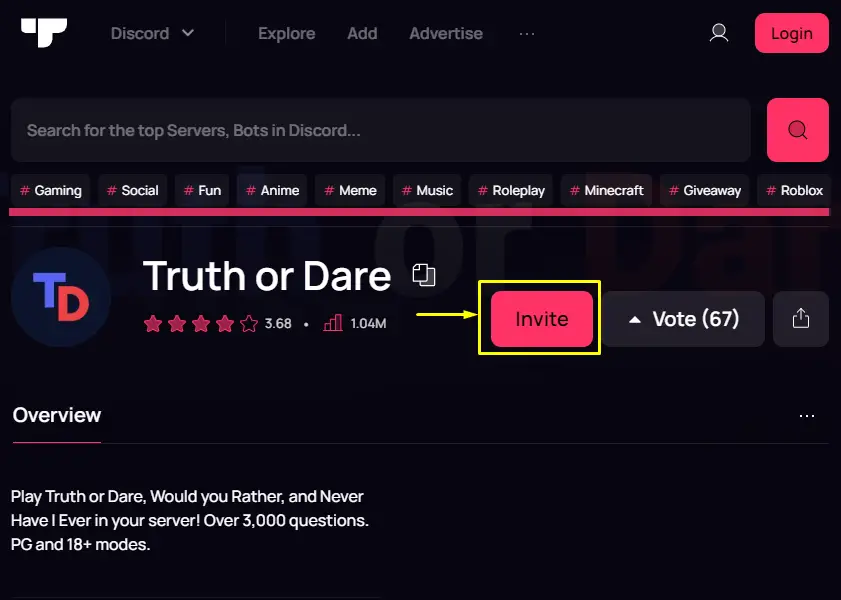
Step 2: Select Server
After that, select the particular server from the highlighted drop-down and press the “Continue” button:
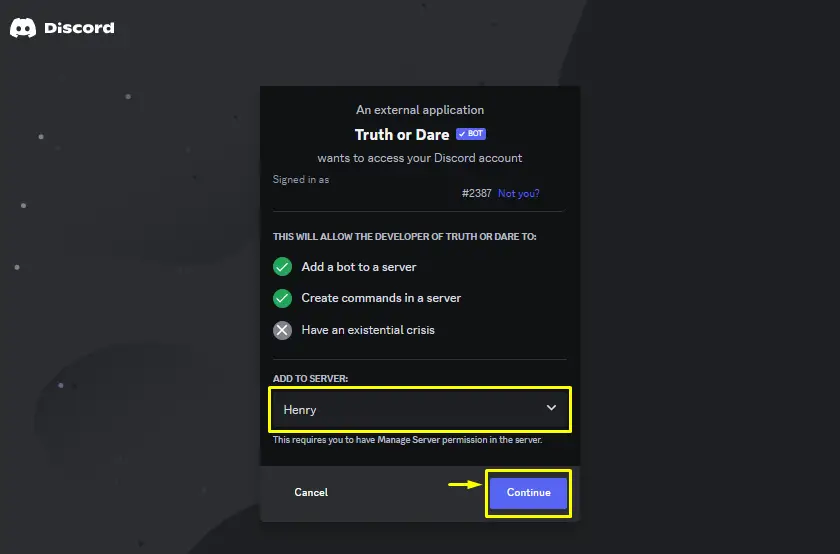
Step 3: Authorize Permissions
Then, allow the required permissions for the bot and press the “Authorize” button:
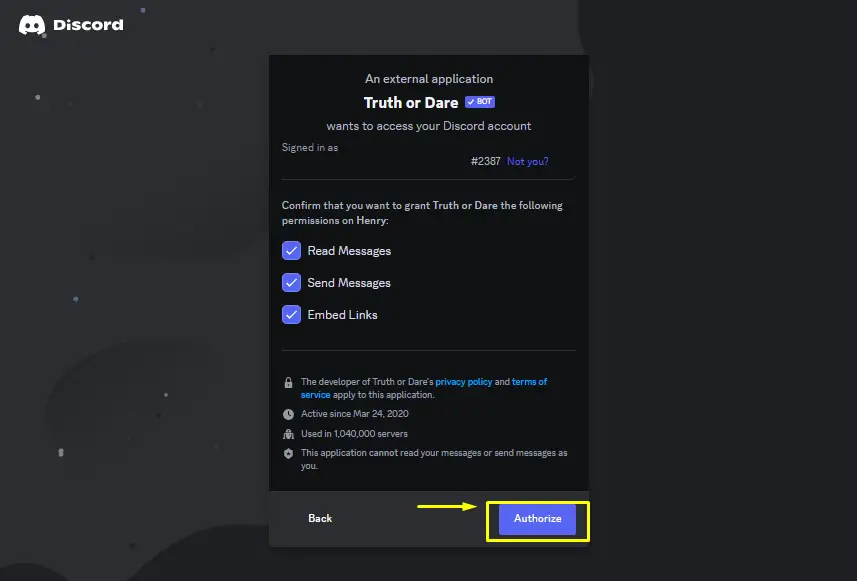
Step 4: Mark Captcha
Mark the given captcha in order to add the Truth or Dare bot to the server:
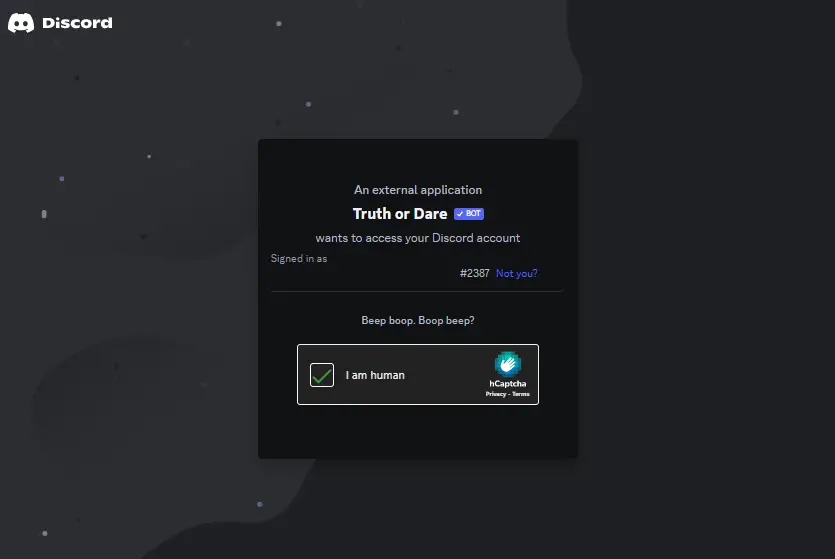
Step 5: Verify the Results
After performing the above steps successfully, the Truth or Dare bot will be added to the server. Verify the presence of the bot in the member list of the server:
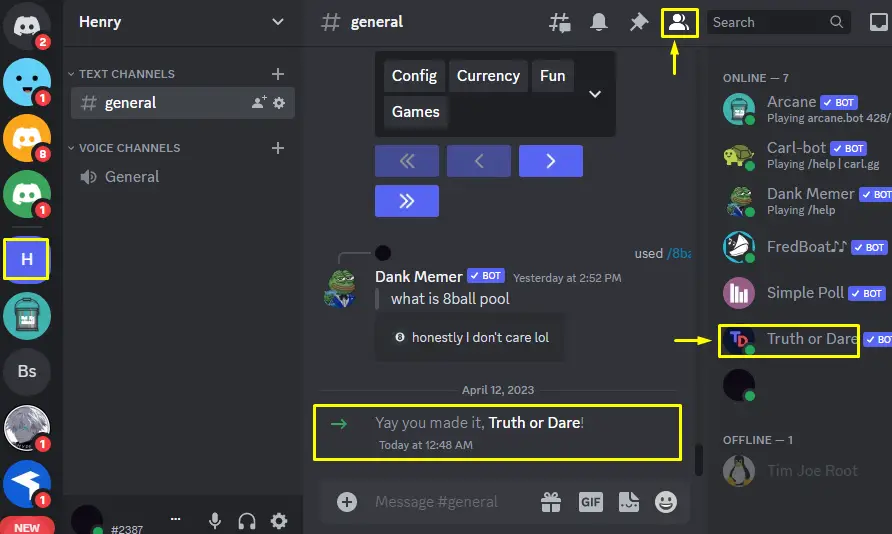
How to Use Truth or Dare Bot on Discord?
To use the Truth or Dare bot on Discord, have a quick look at the below steps.
Step 1: Enter Command
Navigate to the message field and type the “/truth” command. Then, select the truth command from the given results and enter the appropriate option:
/truth
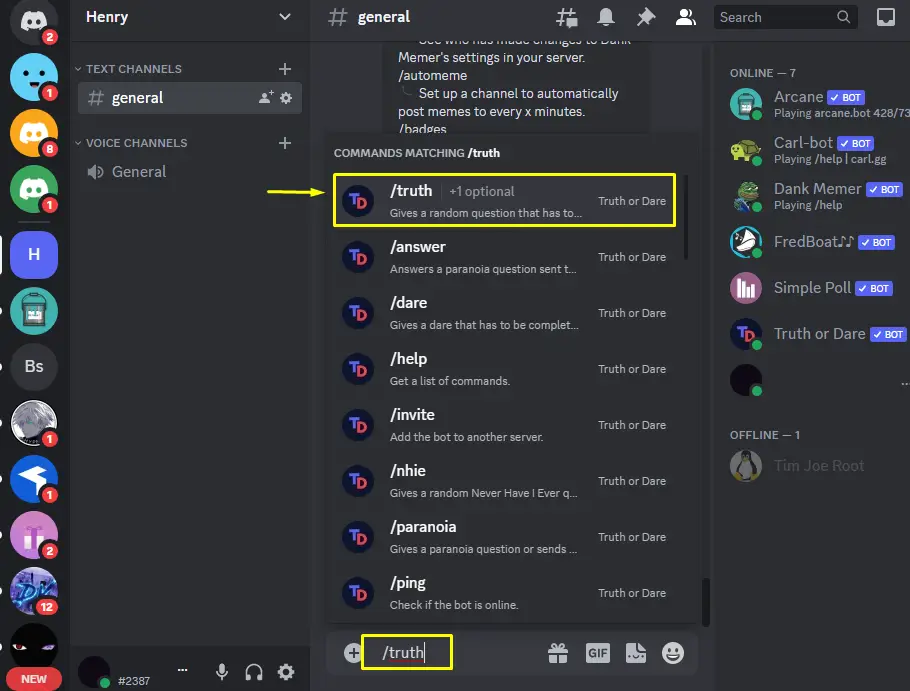
Step 2: Verify Results
The above command will give the following results. Press the “Truth” or “Dare” button to get questions:
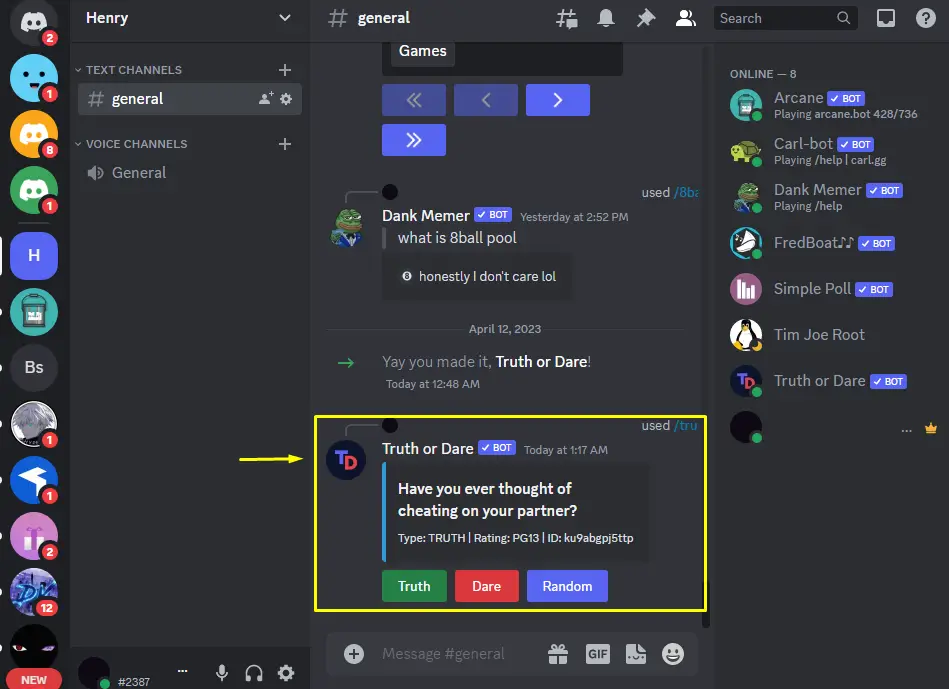
Commands For Truth or Dare Bot
Important commands for using the Truth or Dare bot are listed in the following table.
| Commands | Description |
|---|---|
| /truth | Displays the random question to be answered truthfully |
| /dare | Offer a random dare to the user. |
| /tod | Offer a random Truth/dare to the user. |
| /wyr | Offer a random Would You Rather Question to be answered. |
| /help | Display the help for using the Truth or Dare bot. |
| /answer | Ask paranoia questions to be answered. |
| /ping | Check the online status of the bot. |
| /question list | Display the list of custom questions for the particular server. |
For more commands and their usages, go to the official site of the Truth or Dare bot
How to Remove Truth or Dare Bot?
For removing the Truth or Dare bot from the Discord server, the following steps are carried out:
Step 1: Right-click the Truth or Dare
Launch the Discord, go to the server, and right-click on the Truth or Dare bot from the member list:
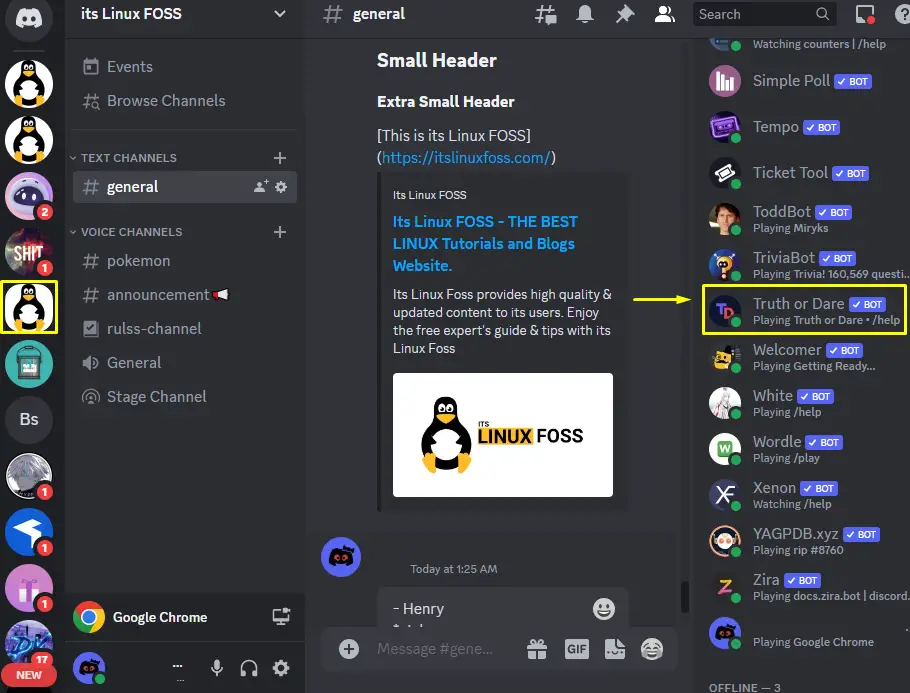
Step 2: Kick Truth or Dare
Next, click on the “Kick Truth or Dare” option from the appeared drop-down:
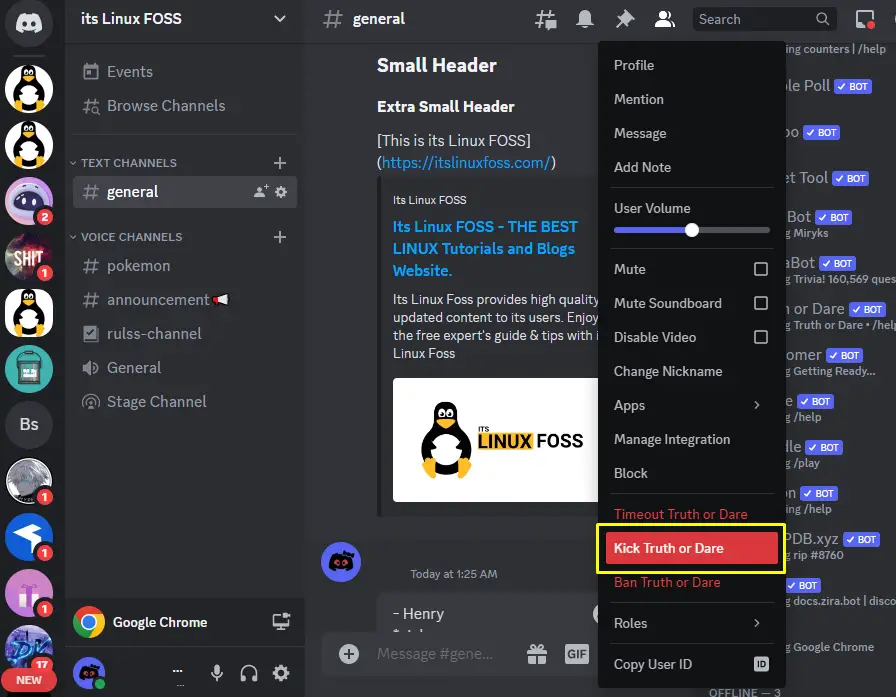
Step 3: Specify Reason
Specify the reason for removing the Truth or Dare bot and hit the “Kick” button:
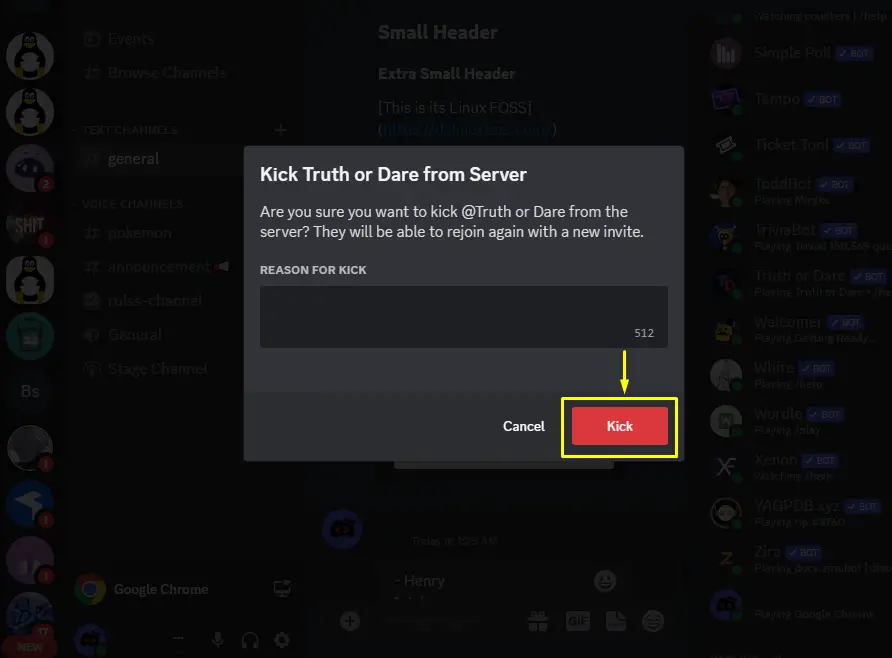
By doing the above steps, the Truth or Dare bot will be removed.
Conclusion
To set up the Truth or Dare bot in Discord, access it from the “top.gg” site, invite it to the particular server, and grant the required permissions. To use the Truth or Dare bot type the “/truth” command. This post has illustrated the procedure to set up and use Truth or Dare bot in Discord. Apart from this, the user has also learned the procedure for removing the Truth or Dare bot.
