Discord is a special platform where gamers come together to chat, coordinate and have fun while playing games. This can be done by adding the Discord bots which are third-party applications to further enhance the gaming experience. OWO is one such Discord bot that has become popular among gamers.
This article will discuss how to add the OWO bot to the Discord “Desktop” server using the below outline but it can also be applied to the “mobile” version.
Adding OWO Discord Bot
OWO Discord bot can be added by following the below steps.
Step 1: Visit top.gg Website
The “top.gg” is a website where all the different bots related to Discord applications can be found. Search for the OWO bot in the search bar to find OWO bot:
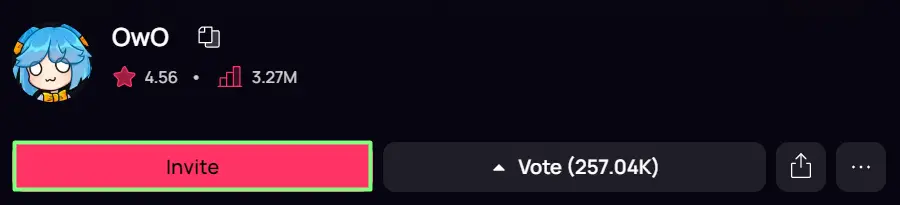
Step 2: Invite OWO Discord Bot
After that, select the OWO bot and then click on the “Invite” button:
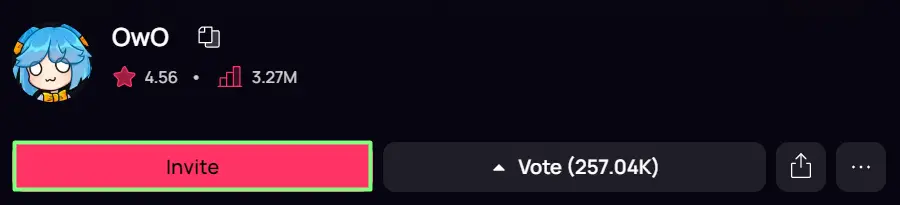
Step 3: Authorize OWO Bot
After clicking on the invite button, provide the name of the server where this bot will be added, and then press the “Continue” button:
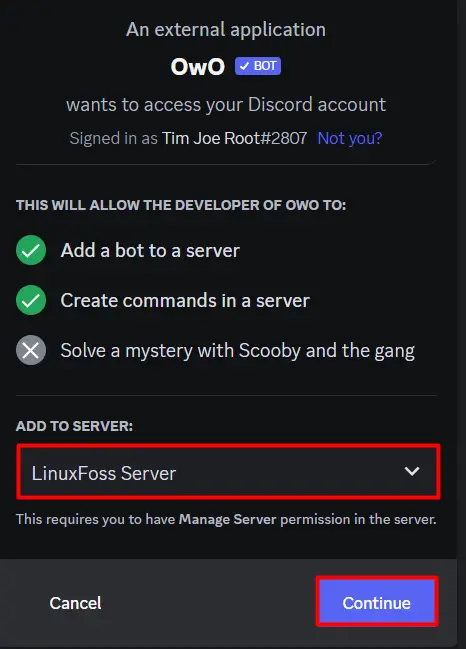
After that, grant the essential privileges to the bot and then click on the “Authorize” button:
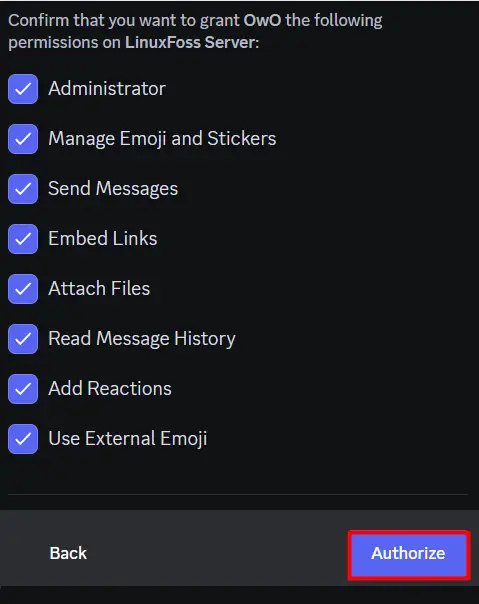
What is OWO Discord Bot?
OWO Discord bot comes with a variety of features that can be used to interact with other gamers in a Discord server.
Features of OWO Discord Bot
Some of the key features of the OWO Discord bot are mentioned below.
Animals Commands
OWO Discord bot comes with lots of different cute and adorable animals that can be used to interact with other gamers in a Discord server such as cats, dogs, and pandas.
Currency Commands
This bot has different currencies that can be used to earn coins which can be used to purchase items from the OWO Discord bot shop.
Social Commands
OWO Discord bot has a range of social commands that can be used to interact with other gamers in a Discord server such as pat, poke, and high five.
This is how the OWO Discord bot can be successfully added to any Discord server.
Conclusion
OWO Discord bot is a popular Discord bot that is designed to provide a fun and entertaining experience for gamers. This bot can be added to the Discord server by visiting the top.gg website, find this bot using the search bar and then click on the “Invite” button. Next, provide the server name where this bot needs to be added and allow the required permissions. This post has elaborated on how to add an OWO Discord bot.
