Linux users are always looking for the perfect music player, one that can play their favorite tracks without hiccups and offer a smooth, seamless listening experience. MP3 players for Linux are available with various functionalities, i.e., From lightweight and minimalistic players to feature-rich and customizable options.
This post will address the top 6 MP3 players for Linux in 2023.
1. VLC Media Player
VLC media player is a free, open-source, and cross-platform software that supports many multimedia formats, including audio and video files. Some of the key features of the VLC media player are explained below:
Features of VLC Media Player:
- Capable of playing a wide range of audio and video formats without the need for additional codecs
- Has built-in support for streaming protocols where you can stream media from the internet
- Has a customizable interface and can be controlled remotely via a web interface
Install VLC on Linux:
You can install the VLC media player by using any of the commands, which vary depending on the distribution you are using.
$ sudo apt install vlc # For Ubuntu
$ sudo yum install vlc # For CentOS
$ sudo dnf install vlc # For Fedora
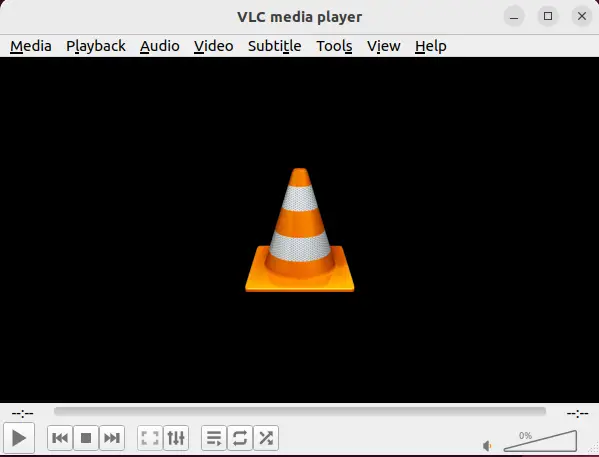
2. Clementine
Clementine MP3 Media player is a powerful, open-source music management software for Windows, Linux, and macOS. The most useful features of the clementine music player are explained below:
Features of Clementine:
- It comes with dynamic playlists and music library management, allowing users to organize and manage their music collection more efficiently and flexibly.
- Audio equalizer and crossfading enhance the listening experience by allowing users to adjust the audio output and create smooth transitions between songs.
- It can directly access and stream music from popular platforms like Spotify, Soundcloud, and Google Music.
Install Clementine on Linux:
You can install the clementine music player by following any commands depending on your distribution.
$ sudo apt install clementine # For Ubuntu
$ sudo yum install clementine # For CentOS
$ sudo dnf install clementine # For Fedora
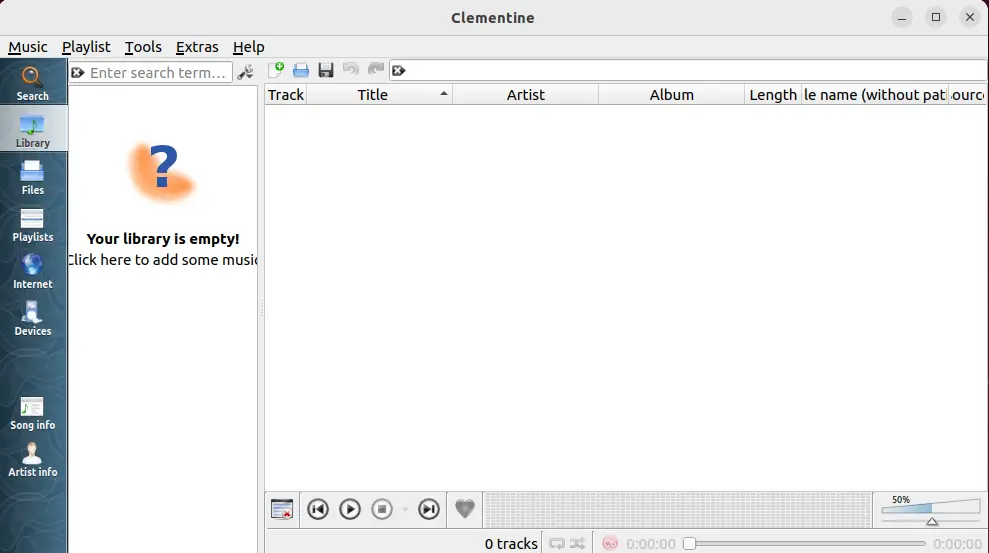
3. Rhythmbox
Rhythmbox, an open-source MP3 player, is a popular choice among Linux and Unix-like operating system users due to its compatibility and feature-rich design. Some of the most useful features of the Rythmbox music player are mentioned below:
Features of Rhytmbox:
- It allows you to create custom playlists, edit song tags and metadata, and sort their music by artist, album, or genre.
- It allows users to search for any song or album and create a playlist based on different criteria that can also be updated automatically.
- A user can enhance the listening experience by allowing users to adjust the audio output and create smooth transitions between songs.
Install Rythmbox on Linux:
You can install the Rhythmbox music player by following any command depending on your distribution.
$ sudo apt install rhythmbox # For Ubuntu
$ sudo yum install rhythmbox # For CentOS
$ sudo dnf install rhythmbox # For Fedora
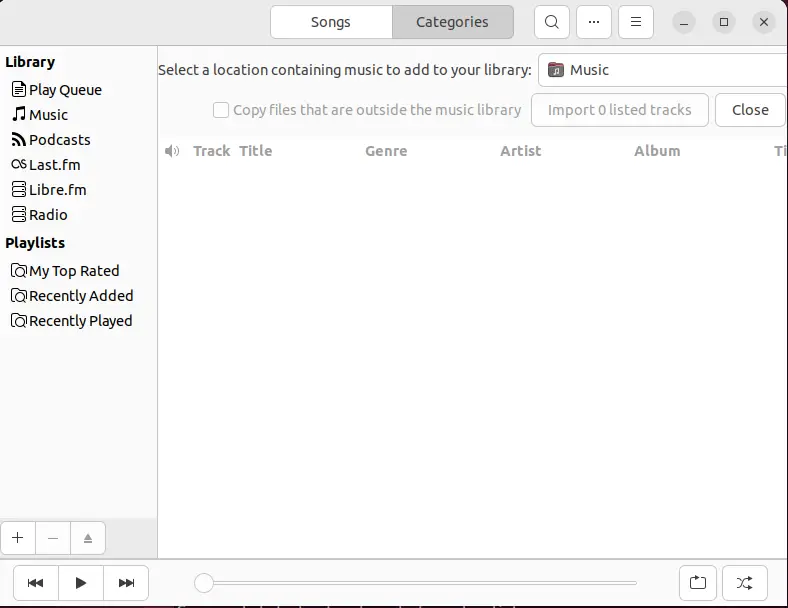
4. Cmus
Cmus is a command-line interface (CLI) program and does not have a graphical user interface (GUI). This means it is controlled and operated entirely through text commands entered into a terminal window. Some users prefer terminal-based players like cmus for their simplicity. Other key features are described below:
Features of cmus:
- Cmus, a lightweight and efficient music player, is an ideal choice for older or less powerful computers. Its minimalistic design allows for smooth performance on less-capable systems.
- It allows you to organize and tag your music collection, making it easy to find the songs you want to listen to.
- The software is highly customizable and can be tailored to your preferences, allowing you to modify the color scheme, establish personalized key bindings, and more.
Install Cmus on Linux:
The users can install Cmus on respective Linux distributions via the following commands:
$ sudo apt install cmus # For Ubuntu
$ sudo yum install cmus # For CentOS
$ sudo dnf install cmus # For Fedora
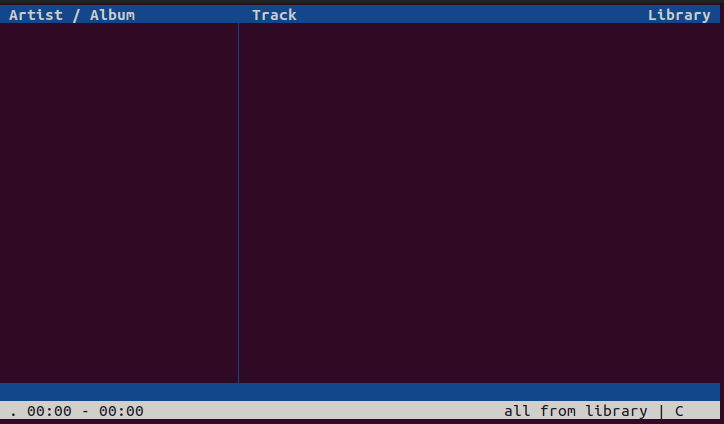
5. Amberol
Introducing Amberol, the ultimate music player for all your audio needs, has you covered whether you are a music lover or looking for an easy way to listen to and organize your music. Some of the key features of the Amberol music player are explained below:
Features of Amberol:
- It allows you to easily organize and manage your music collection, with support for tagging, playlists, and advanced searching.
- It has built-in support for subscribing to and listening to podcasts, making it easy to stay up to date with your favorite shows.
- Amberol allows you to sync your music collection with your mobile device to take your music with you.
Install Amberol on Linux:
You can install Amberol music player by typing the below commands for your respective Linux distribution:
$ sudo snap install core
$ sudo snap install amberol
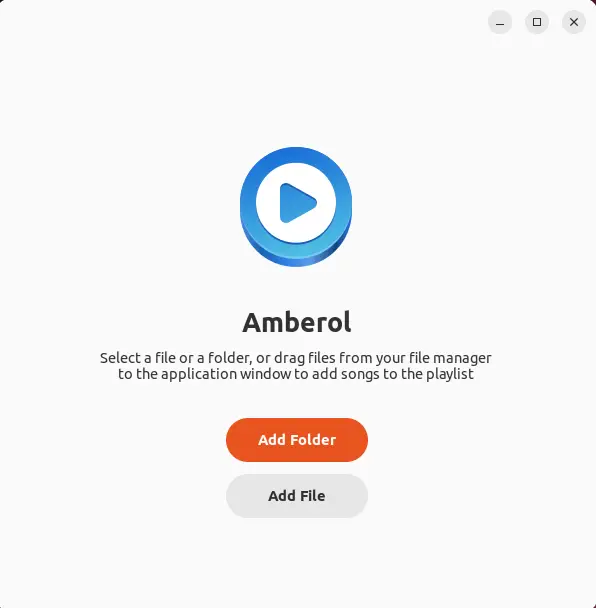
6. Audacious
The audacious has you covered whether you’re a music enthusiast looking to explore new artists or a podcast lover looking for an easy way to listen to your favorite shows. This will elevate your listening experience with its sleek and intuitive design, so you must try it out and hear the difference.
Features of Audacious:
Some of the key features of the audacious mp3 player are mentioned below:
- It has a user-friendly interface that makes it easy to explore new artists, albums, and genres, and with its smart playlists, you’ll never run out of music to listen to.
- It supports high-quality audio formats such as FLAC, ALAC, and more, so you can enjoy your music in the best possible quality.
- It allows you to fine-tune your listening experience with its customizable EQ settings to get the perfect sound for your music.
Install Audacious on Linux:
You can install the audacious music player by following any commands depending on your distribution.
$ sudo apt install audacious # For Ubuntu
$ sudo yum install audacious # For CentOS
$ sudo dnf install audacious # For Fedora
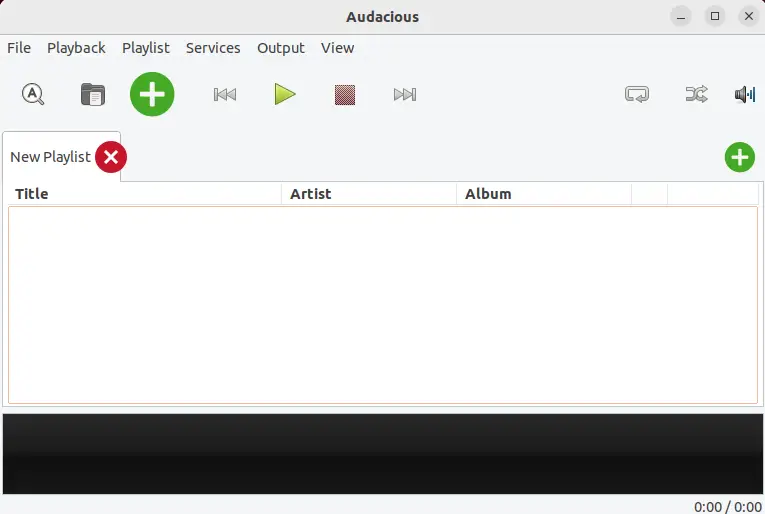
Conclusion
The top 6 MP3 players for Linux in 2023 are VLC media player, Clementine, Rhythmbox, Cmus, Amberol, and Audacious. All these tools have a set of features that can be used to choose the one per your requirement. This post has listed the features and installation methods of these six tools.
