Computer-Aided Design, or CAD, deals with 2D/3D modeling and includes various applications like architecture, construction, aeronautics, and interior design. Even mechanical or chemical engineers are highly dependent on CAD engineers. Most CAD professionals use SolidWorks and AutoCAD, which Linux doesn’t support.
However, there are multiple alternatives available which we’d discuss in this guide, and here’s a list of them.
And now, we’d explain each of the above and their features in detail.
1. FreeCAD
The number one choice for CAD engineers on Linux is FreeCAD, especially for engineering or mechanical designs, which is the main focus of this software. It is the most efficient and straightforward to learn, and you can automate the tasks with scripts. Experienced programmers can add new features and functionalities because it is open-source, and everyone can contribute to its betterment.
It is now available in the official Ubuntu repositories and can be installed by executing this command.
$ sudo apt install freecad #For Ubuntu
$ sudo dnf install freecad #For Fedora
$ sudo pacman -S freecad #For Arch Linux
You can find the information related to the latest versions on GitHub.
Here’s a glimpse of what the GUI looks like.
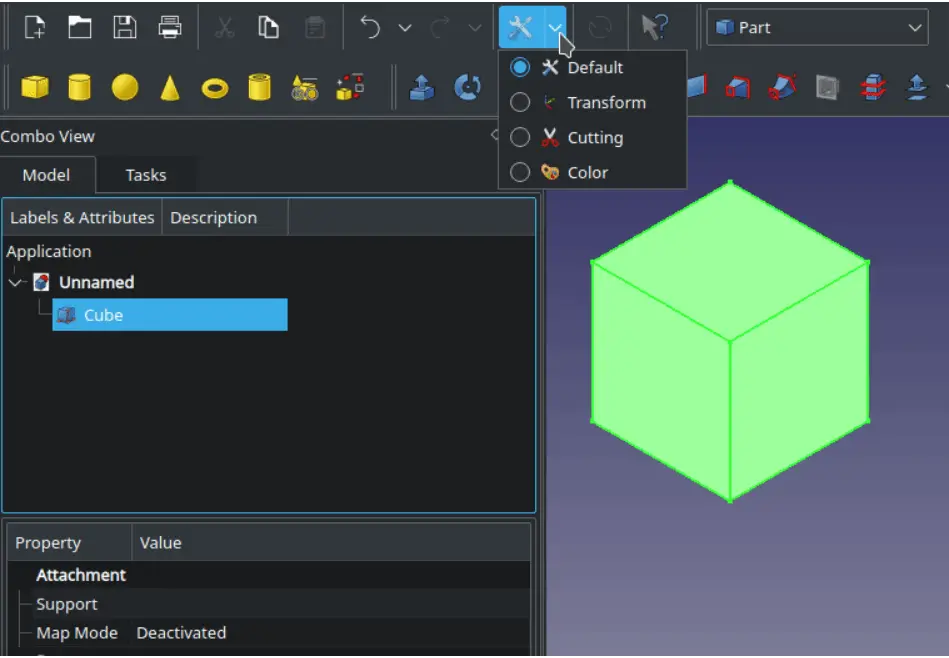
Source: Freecad
2. Blender
Next up is the world-famous Blender, a cross-platform and feature-rich 3D-Modeling software that is open-source, cross-platform supported, and free for everyone. Thanks to the enormous community, new add-ons and models are constantly added. Using this, users can do 3D-Painting, Animations, and creative VFX (like movies) but learning to use Blender requires some time.
You can learn more about Blender on the official website, and it can be installed through software stores like Ubuntu Software or Debian Software Manager. It can also be installed using the snap by executing this command on all distros of Linux.
$ sudo snap install blender
Blender has simple but futuristic features that CAD engineers require, and I’m pretty impressed by the number of tools and other related functionalities that it packs.
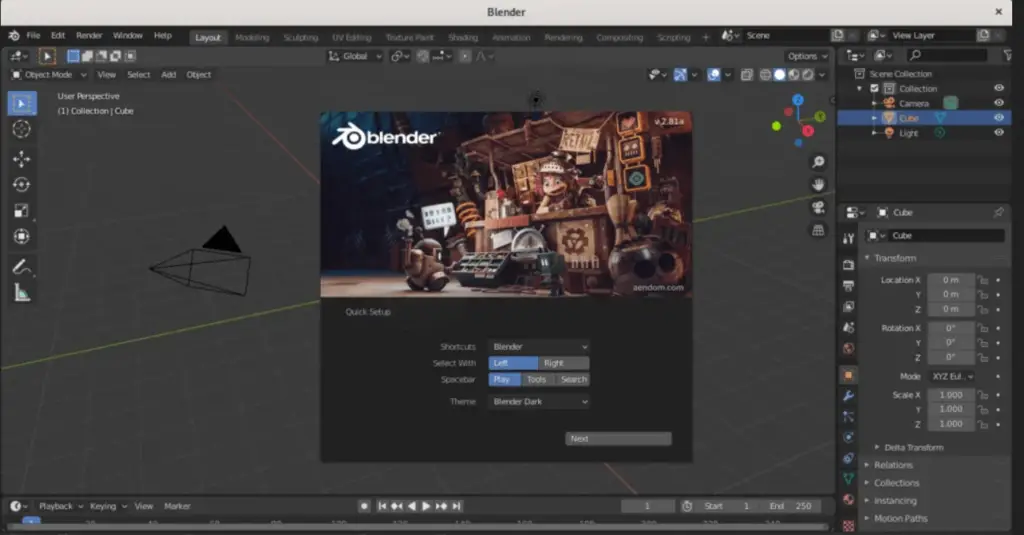
3. OpenSCAD
OpenSCAD is yet another free, cross-platformed, and open-source software. It is widely used to create solid 3D CAD objects using constructive geometry or through a classic technique of creating 2D-Models and then turning them into a 3D-Model. The designers have complete control over what they’re doing.
It can be installed from the snap store using this command on all Linux distros.
$ sudo snap install openscad
The interface could be a bit off for some users, but you’ll feel comfortable eventually.
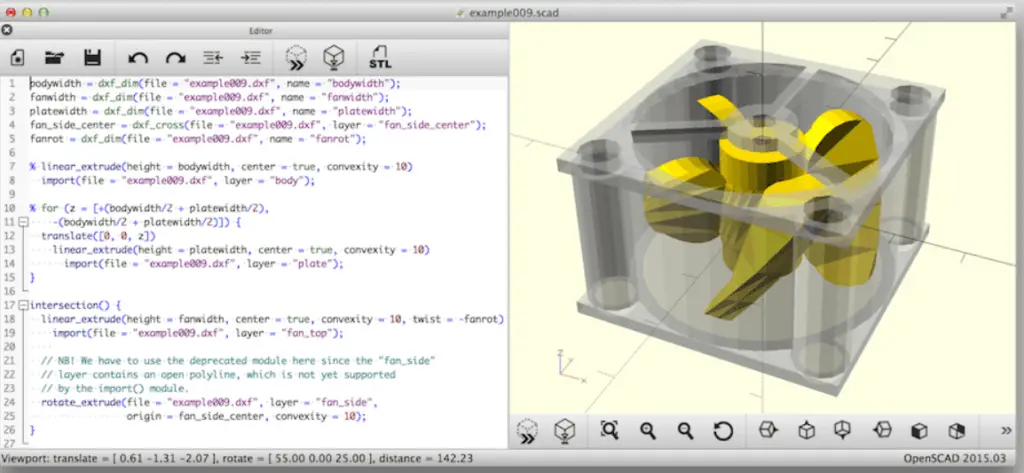
Source: OpenSCAD
4. LibreCAD
LibreCAD is an excellent software for 2D-Modeling and doesn’t require many resources compared to other related software. It is, again, open-source and free to be used and modified by everyone. The only drawback I’ve noticed is random freezing, but thanks to the “Auto-save” feature, you don’t need to worry about your work being lost.
It can be installed using either one of these commands depending on your distro.
$ sudo apt install librecad #For Debian/Ubuntu
$ sudo dnf install librecad #For Fedora
$ sudo pacman -S librecad #For Arch Linux
The interface looks simple, with good features for 2D-Modeling, as expected.
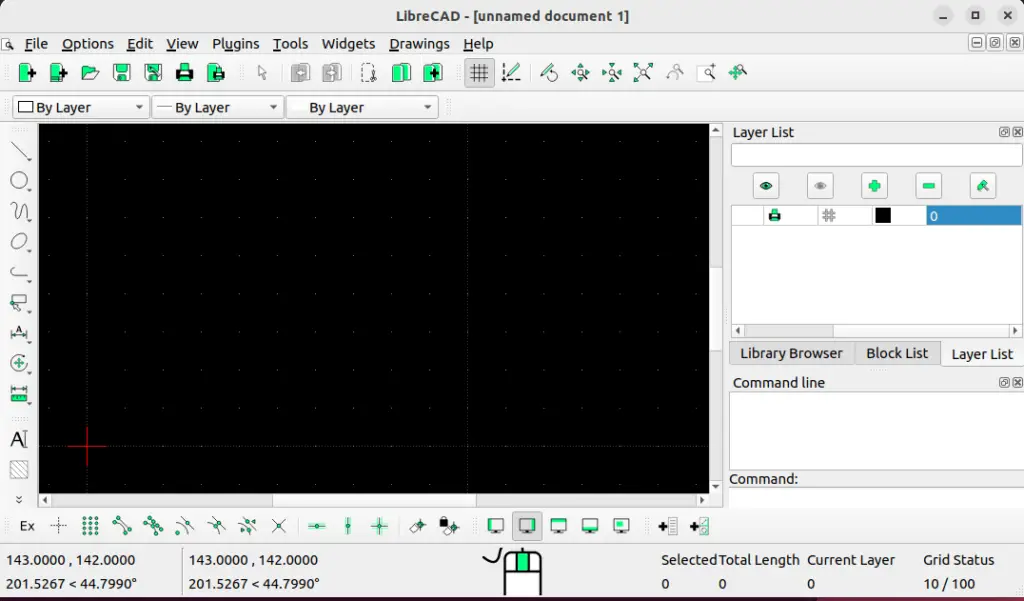
5. VariCAD
VariCAD isn’t open-source nor free but comes with a 30-day trial. It has features like smart dimensioning, enhanced color pallets, and other related 3D-Modeling functionalities. The 2D drawing, editing, and much more can be read here.
To download and install it, click on this download page and do it manually, as it doesn’t have any official repository.

Source: VariCAD
The interface feels like something else but has many tools to learn and use.
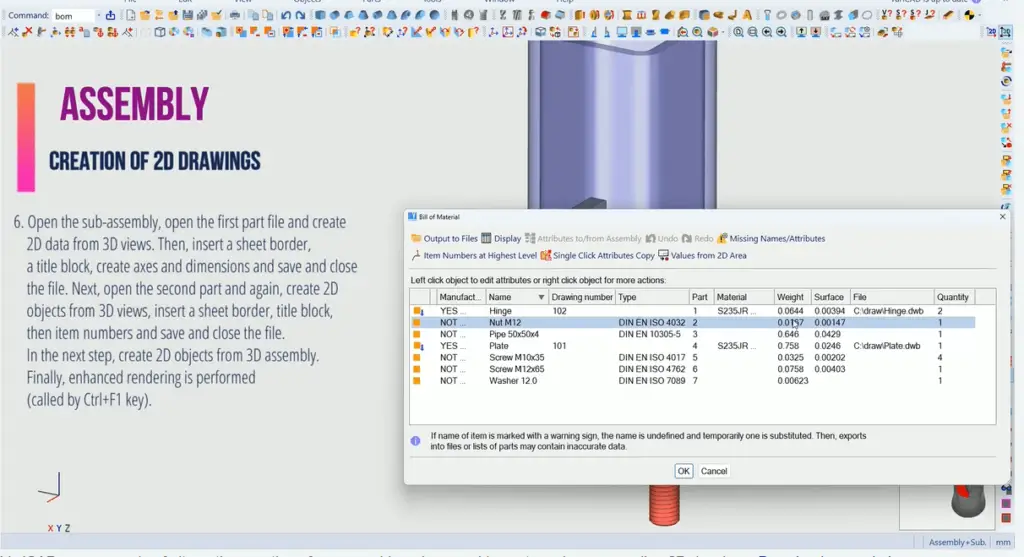
Source: VariCAD
6. 3D Slash
3D slash is for beginners who’ve just started their journey into the CAD world because of the ease to use and is free. You may have heard about the Minecraft game where everything is done on blocks which is the same case here in 3D slash, but here you can also edit the blocks with total freedom. Using this, you can print your 3D-Models thanks to the exportable STL file.
There’s no official repository of 3D Slash as of yet, and it can only be installed from the source.
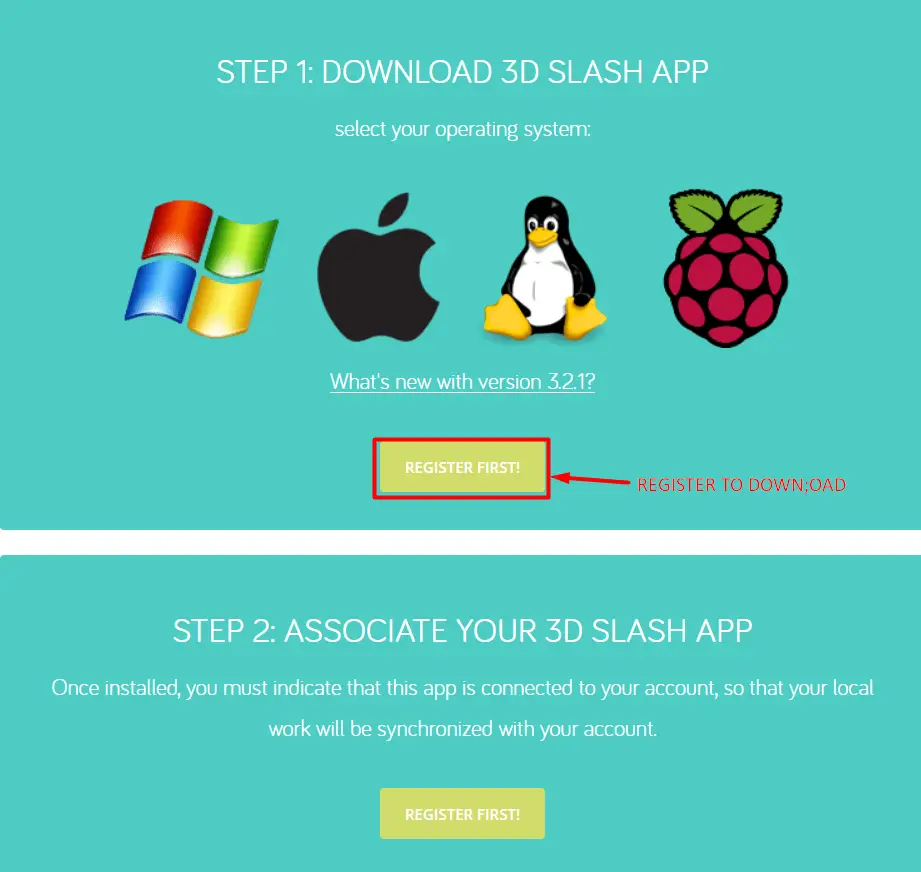
Source: 3dSlash
The interface is as easy as it gets, so we recommend that the new users start here.
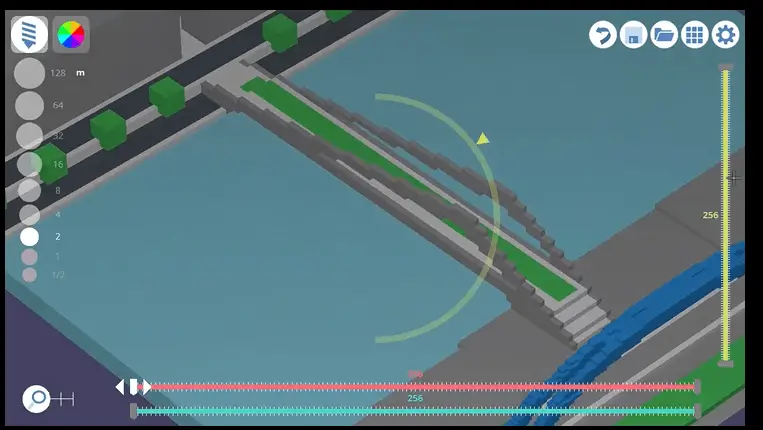
Source: 3D Slash
7. LeoCAD
Using the LeoCAD software, users can create any real-life 3D model using Lego-like blocks. It is used by both newbies and experienced users, which should give you an idea of how easy and useful this is. LeoCAD has impressive features like changing the size, multiple views from different angles, and much more.
It can be installed using either one of these commands depending on your distro.
$ sudo apt install leocad #For Debian/Ubuntu
$ sudo dnf install leocad #For Fedora
$ sudo pacman -S leocad #For Arch Linux
The interface will make you feel comfortable, and you’ll feel expert in no time.
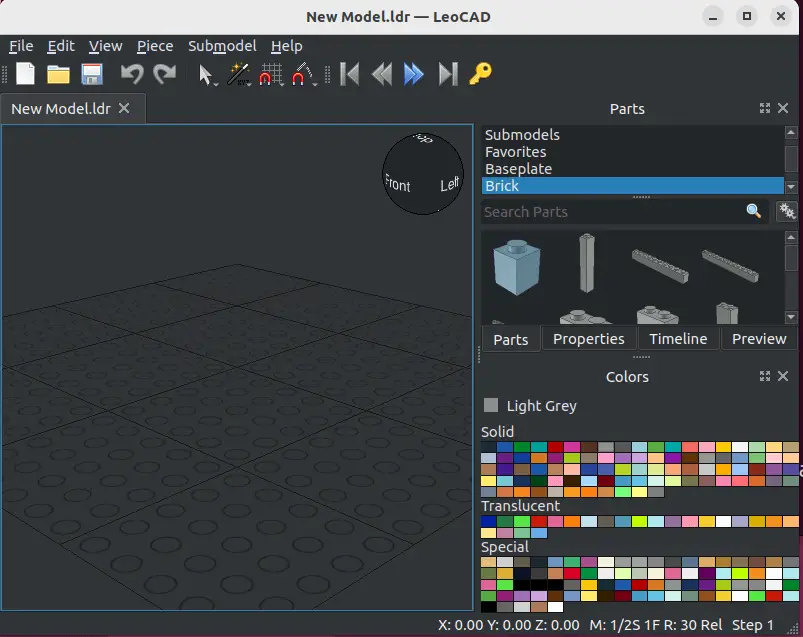
This is all about the top 7 best CAD software.
Conclusion
SolidWorks and AutoCAD may not be available on Linux, but many are rich in features, and new ones are added as time passes. This guide shows the top 7 best CAD software available in Linux in 2023 with a brief description.
