Torrents are one of the fastest methods to download large files as the files are served in smaller pieces that don’t put the load on Servers. Torrents cannot be downloaded like you normally do while using a browser, and you need Torrent Client software. There are a variety of torrent clients available for Linux with different features.
This post will demonstrate the list of the top 7 torrent clients for Ubuntu and other Linux distributions. Their features and the installation method are also defined in this post.
1. qBittorrent
You might have heard about uTorrent on windows, and the qBittorrent is the best open-source alternative, where you won’t be facing any advertisements on it.
Some of the most useful features of qBittorent are mentioned below:
- Its speed makes it ideal for rapid file downloads.
- qBittorrent was developed with efficiency in mind, so it won’t impact your system’s performance or cause any conflicts with other programs.
- qBittorrent comes with a built-in search engine that makes it easy to find torrents for the files you want to download.
- It includes advanced features such as torrent queuing, prioritization, and scheduling, so you can customize your downloads to suit your needs.
How to Install qBittorrent on Linux?
If you are using Linux distributions like Debian/Ubuntu/Linux Mint, then you can install it by typing:
$ sudo apt install qbittorrent
If you are using Fedora or Centos, you can type:
$ sudo dnf install qbittorrent
Overall, qBittorrent is a versatile and powerful BitTorrent client that offers a wide range of features, while still being lightweight and easy to use. Whether you’re a seasoned torrent user or a beginner, qBittorrent has something to offer.
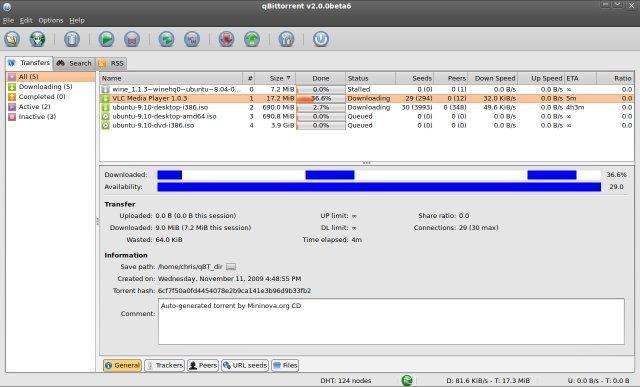
2. Vuze
Vuze is one of a kind cross-platform torrent client as it takes you to the next level with its built-in video player and converter, so you won’t need third-party software to do so. The following are some of the many features that make Vuze the exceptional BitTorrent client that it is:
- It has a fantastic feature called Swarm Merging that, in simple words, makes the download speed faster by merging common files, and you can learn more about it in this official guide.
- Vuze also includes an integrated media player named Vuze StudioHD, allowing you to preview your downloaded files without leaving the application.
- Vuze has support for a broad variety of plugins, which you can use to extend the application’s capabilities by downloading and installing new components. This means you can customize Vuze to suit your specific needs and preferences.
- Vuze includes torrent queuing, prioritization, and scheduling support. This means you can create a queue of torrents you want to download and then prioritize or schedule them as needed. This allows you to manage your downloads more efficiently and organized way.
How to Install Vuze on Linux?
If you are using Linux distributions like Debian/Ubuntu/Linux Mint, then you can install it by typing:
$ sudo apt install vuze
If you are using Fedora or Centos, you can type:
$ sudo dnf install vuze
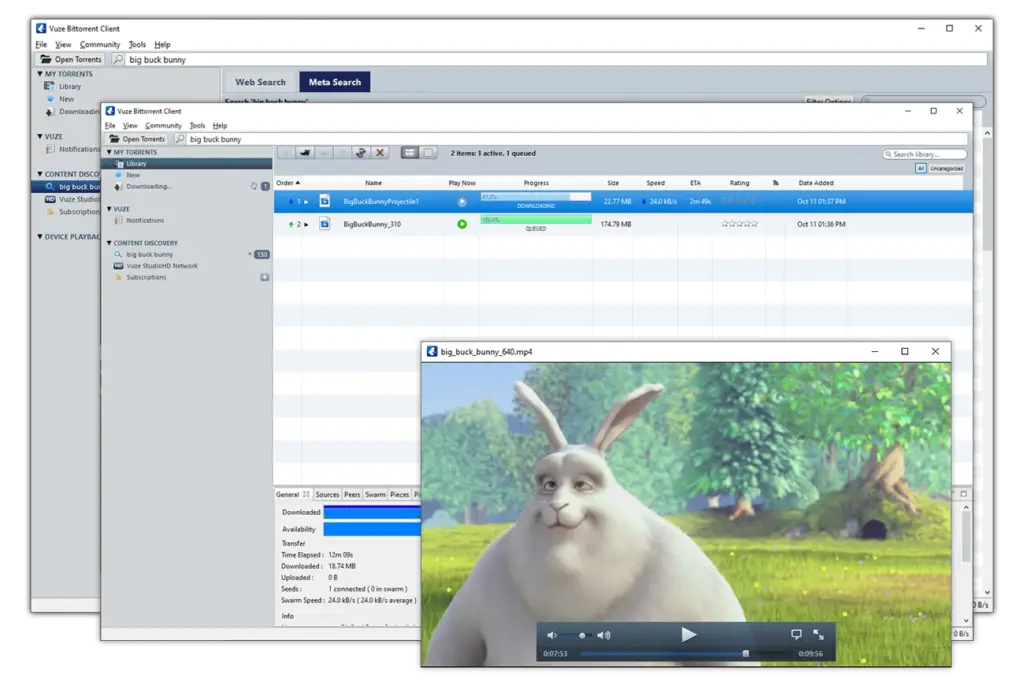
3. Deluge
Deluge is a popular open-source BitTorrent client available for Linux, as well as other operating systems. Some features of Deluge include:
- Deluge includes a web-based user interface, which allows you to control the application remotely via a web browser.
- Deluge has a plugin system that allows you to extend the application’s functionality and others for scheduling, blocklist management, and more.
- Deluge allows you to specify limits on the upload and download bandwidth it uses.
- Deluge supports encryption of BitTorrent traffic, which can help to protect your privacy while using the application.
- Deluge allows you to create private torrents which are not visible to the public. This can be useful for sharing files with a specific group of people.
- Deluge includes features for managing the download queue, such as prioritizing and scheduling downloads.
- Deluge allows you to limit the maximum and minimum speeds at which it will download and upload data.
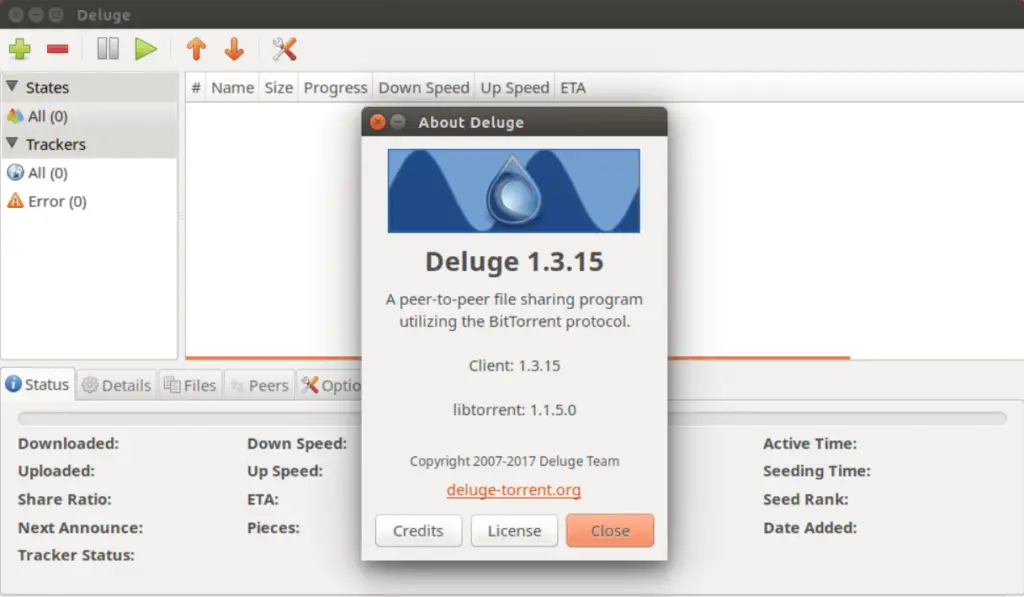
How to Install Deluge on Linux?
If you are using Linux distributions like Debian/Ubuntu/Linux Mint, then you can install it by typing:
$ sudo apt install deluge
If you are using Fedora or Centos, you can type:
$ sudo dnf install deluge
4. FrostWire
FrostWire is a feature-rich and user-friendly Torrent Client that previews any video file on its built-in media player way before it is downloaded. It lets you freely choose the needed files, making it unique.
It offers an in-app search facility where you can search and download any content you want with a single click, making it much easier to search and get. Some notable features of this product are listed below:
- FrostWire includes a search engine that allows you to find torrents from multiple sources easily.
- The application includes a built-in media player that lets you preview audio and video files while they are still downloading.
- It is built on the popular BitTorrent protocol, allowing efficient and fast file transfers.
- You can create torrents that are only visible to a specific group of people rather than being publicly available.
- You can limit the amount of data that FrostWire is allowed to upload and download.
- FrostWire includes a daemon and client system that enables you to control the application from a remote location.
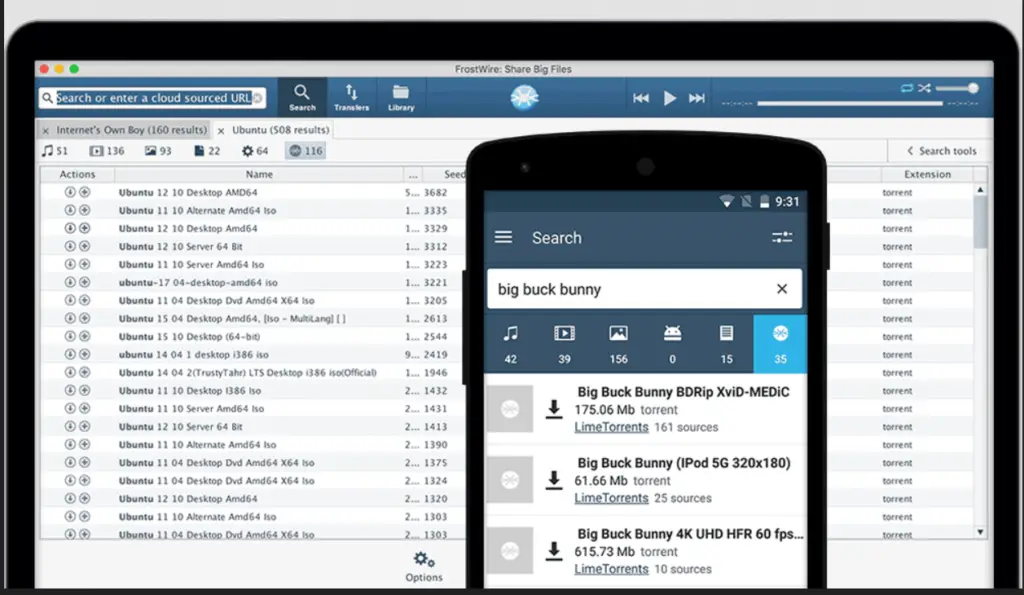
How to Install Deluge on Linux?
You need to first download its setup through its official store where you will find it in “deb” and “RPM” format.
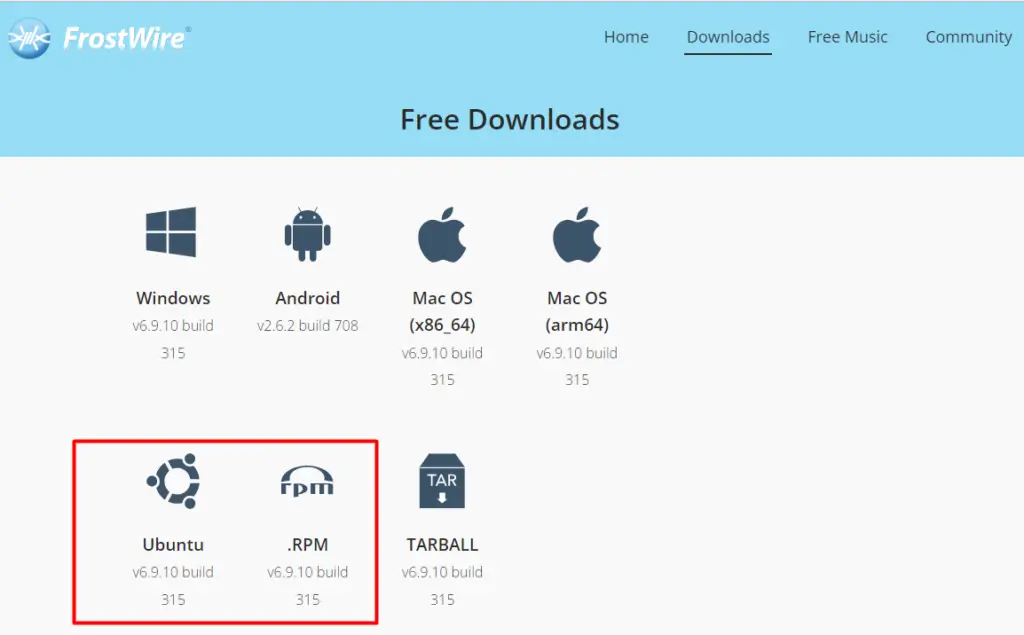
If you are using Linux distributions like Debian/Ubuntu/Linux Mint, then you can install it by typing:
$ sudo apt install ./frostwire-6.9.10.amd64.deb
If you are using Fedora or Centos, you can type:
$ sudo dnf localinstall ./frostwire-6.9.10.amd64.rpm
5. Transmission
The default Torrent Client for Ubuntu is something else with some fantastic features like a bad-peer blocklist, tracker editing, bandwidth allocation, and a web interface, which is swift and lightweight.
The Transmission comes with ZERO Ads or anything that annoys the users, and it is purely open-source, ensuring no privacy issues.
- Transmission is a lightweight and efficient BitTorrent client, making it a fantastic option for consumers who value speed and responsiveness.
- Transmission includes a web-based user interface, which allows you to control the application remotely via a web browser.
- Transmission supports the BitTorrent protocol, which allows you to download large files quickly and efficiently by downloading pieces of the file from multiple sources at once.
- Transmission supports encryption of BitTorrent traffic, which can help to protect your privacy while using the application.
- Transmission allows you to create private torrents, which are not visible to the public and can be useful for sharing files with a specific group of people.
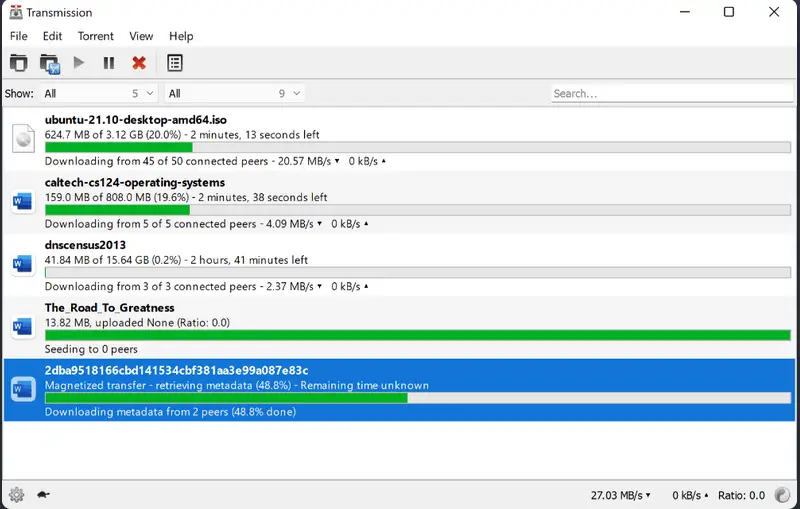
It is, without any argument, one of the best cross-platform Torrent Clients available on the market with the best reviews.
How to Install Transmission on Linux?
If you are using Linux distributions like Debian/Ubuntu/Linux Mint, then you can install it by typing:
$ sudo apt install transmission
If you are using Fedora or Centos, you can type:
$ sudo dnf install transmission
6. Tixati
The Torrent Client called Tixati is unique, just like its name. It is 100% free with NO ADS and provides premium features like ultra-fast torrent downloading algorithms, IP filtering, excellent peer selection, Bandwidth management, and much more.
Some of its key features are mentioned below:
- It provides detailed statistics on all aspects of the torrent transfer process, including network usage, file transfer speeds, and more.
- Tixati supports magnet links, which allow users to download torrents without the need to download the actual .torrent file.
- Tixati provides advanced filtering options, allowing users to prioritize certain types of files or limit download speeds for specific torrents.
- Tixati supports DHT, PEX, and Magnet DHT protocols for finding peers, which can improve download speeds and reliability.
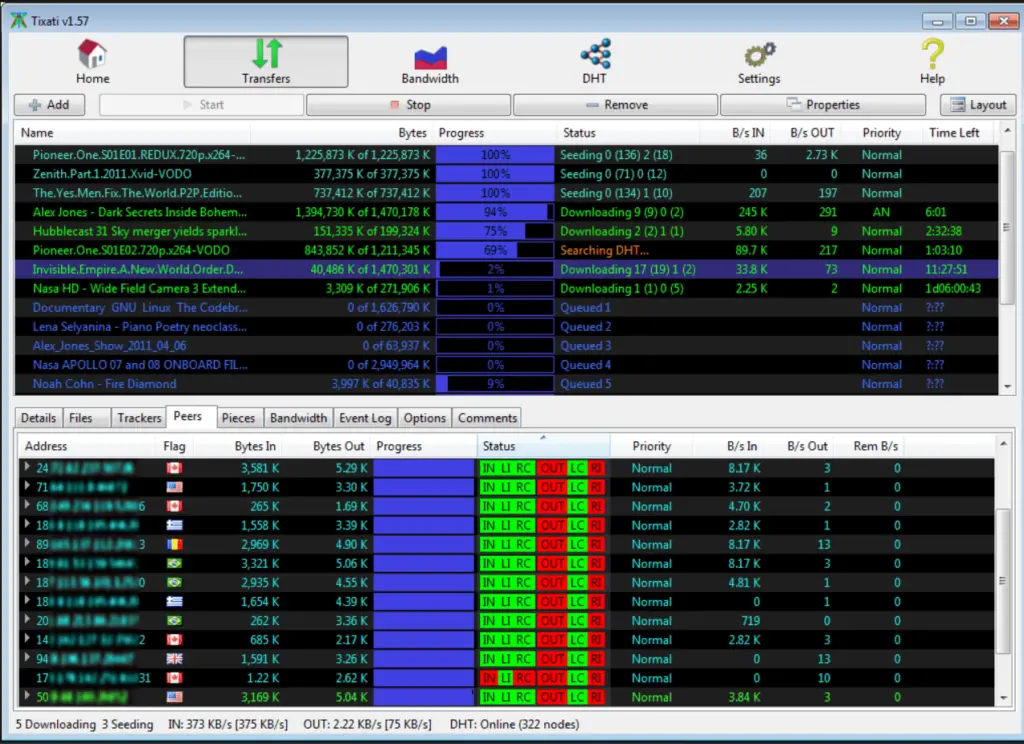
How to Install Tixati on Linux?
You need to first download your desired version of Tixati from its official website depending on the Linux distribution that you are using as shown below:
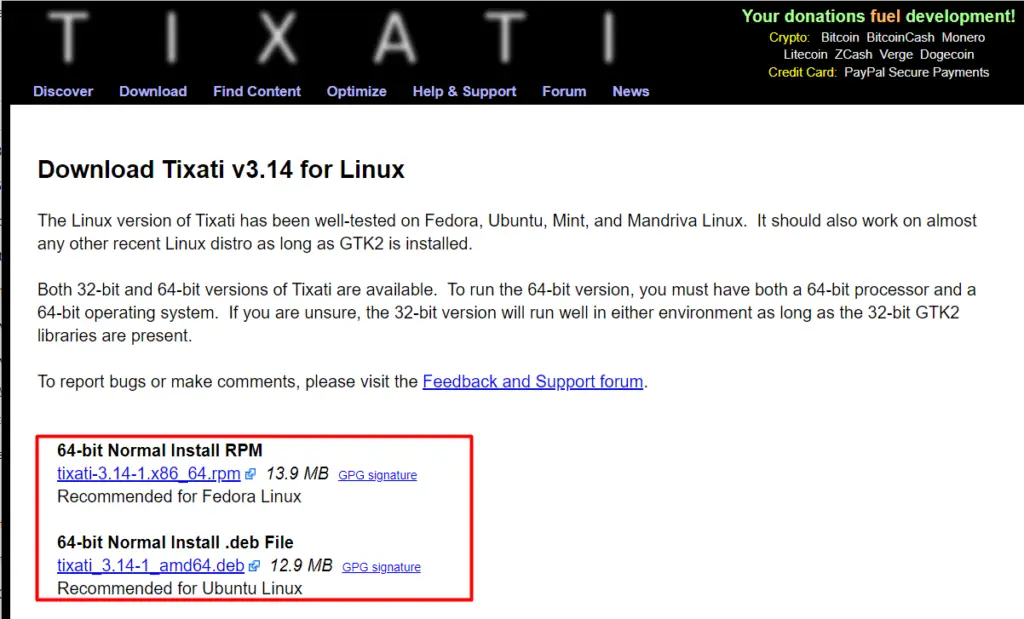
If you are using Linux distributions like Debian/Ubuntu/Linux Mint, then you can install it by typing:
$ sudo apt install ./tixati_3.14-1_amd64.deb
If you are using Fedora or Centos, you can type:
$ sudo dnf localinstall ./tixati_3.14-1_amd64.rpm
7. KTorrent
KTorrent comes last in our list of Top 7 Torrent Clients for Ubuntu and other Linux distributions but it doesn’t mean that it is not good compared to others in the list. It has essential yet valuable features like global and per-torrent speed limits, file prioritization, private tracker support, Connection through the proxy, and many more.
It has a simple interface that runs on BitTorrent protocol and is now a full-fledged Torrent Client through various updates.
- kTorrent uses advanced bandwidth management techniques to ensure fast and efficient file transfers.
- kTorrent provides detailed statistics on all aspects of the torrent transfer process, including network usage, file transfer speeds, and more.
- With kTorrent, users can easily download torrents by simply clicking on a magnet link, eliminating the need to download a separate .torrent file.
- kTorrent allows users to prioritize certain file types or limit download speeds for specific torrents using advanced filtering options.
- For added security, kTorrent supports encrypted transfers to protect against potential tampering or interception.
- kTorrent supports DHT, PEX, and Magnet DHT protocols for finding peers, which can improve download speeds and reliability.
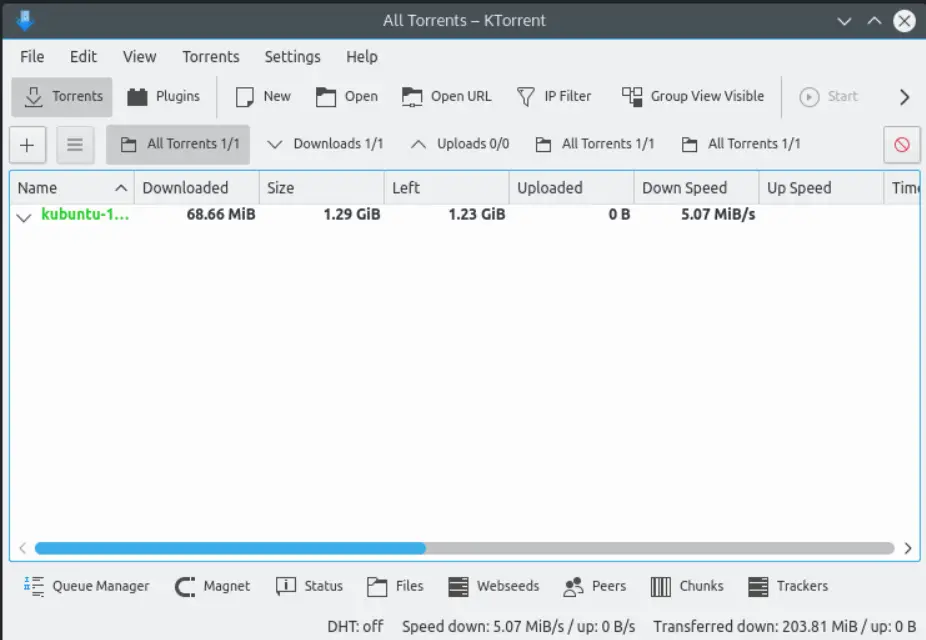
How to Install kTorrent on Linux?
If you are using Linux distributions like Debian/Ubuntu/Linux Mint, then you can install it by typing:
$ sudo apt install ktorrent
If you are using Fedora or Centos, you can type:
$ sudo dnf install ktorrent
These are the 7 top torrents for Ubuntu and other Linux distributions.
Conclusion
Torrenting is becoming quite common among people because of the awesome content they get for free (legally). A client is required to download their favorite torrents; this is why we brought you the top 7 torrent clients for Ubuntu and other Linux distributions. This article clears all the confusion when choosing the right Torrent Client for yourself.
