Several Linux distributions are available for users of different tastes, but the right choice could be tricky, which is the case with almost every other distro. There lies confusion about Ubuntu or Fedora: “Which one of them should you use and why”. Every user has their own choice regarding their favorite distro.
This article will elaborate on the difference between Ubuntu and Fedora, and you’d also see the plus and minus of these distros of Linux.
Ubuntu or Fedora
Ubuntu and Fedora are among the most popular distributions of Linux, with Ubuntu occupying the top slot and Fedora being fourth. However, being popular doesn’t mean being the best, so we will now compare both, with Ubuntu going first, followed by Fedora.
Key Features of Ubuntu OS
Ubuntu came into existence in 2004 and was developed by Canonical, and the same parent company still manages it. It is an open-source, free, lightweight, highly secure OS and the most used distro of Linux.
The features that make Ubuntu different from Fedora include
1. Ubuntu Software
Ubuntu has a built-in software manager called Ubuntu software which has a decent interface and works fast. It has several open-source software, many of which are only available for Ubuntu.
2. Package Manager
Package Manager works like a software diary that also installs updates and uninstalls. In Ubuntu, there are four packages that you can use, and they include
- DEB
- dpkg
- Snap
- Parent Distribution
The parent distribution is the one on which the current is based, which in the case of Ubuntu is Debian.
3. Gaming
Steam is a gaming client also available on Linux, but most Windows-only games can be played on Ubuntu with minimum effort.
4. Installation
Ubuntu’s installation process is simple and can easily be done by almost every user, even with some knowledge of Linux.
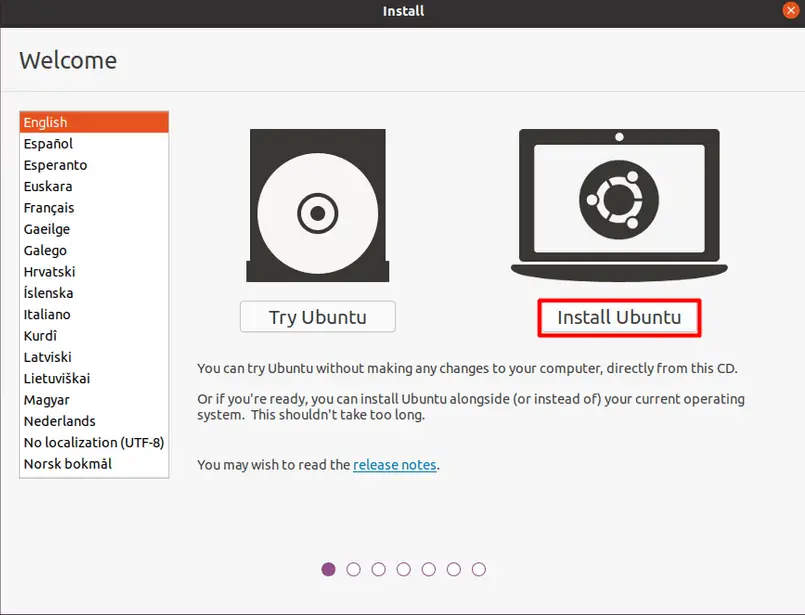
5. Release Cycle
Ubuntu comes with two types of releases which are as follows
- The regular release comes out after every six months and includes the latest updates.
- LTS, or long-term support, is released after two years and is then supported for five years.
Pros of Ubuntu OS
Ubuntu looks solid in terms of
- Ease of using
- Customization
- Minimum hardware requirements
- Lightweight and swiftness
- A huge variety of software is available
- Almost Foolproof security
Cons of Ubuntu OS
Nothing is perfect, so Ubuntu needs improvement in the following areas
- Hardware compatibility is not well documented, which calls for trouble, especially for newbies
- Not compatible with Windows applications
Key Features of Fedora
Like many other distributions of Linux, Fedora is highly secure, open-source, and free. A group of highly qualified developers creates it. The built-in applications on Fedora make it an excellent contender to other distributions of Linux.
The features of Fedora that make it different from Ubuntu include
1. Fedora Software Center
Fedora software center lets you discover and install thousands of free applications, some of which are exclusive to Fedora only. However, it is not as responsive as we’ve seen in Ubuntu, but it is better than most.
2. Package Manager
A package manager is a software diary that manages the software installed on a system, and Fedora uses the following packages.
- DNF
- Flatpack
- RPM package manager
- DNF
- Parent Distribution
Many distributions of Linux are based on different parent distributions like Debian or others, but Fedora is based on RHEL and Redhat.
3. Gaming
Fedora has support for GPU drivers and Steam (a gaming client) but unlike Ubuntu, playing Windows-only games requires lots of effort, so gaming is not recommended.
4. Installation
The installation process of Fedora is almost the same as Ubuntu’s but with some new options which are simple enough to understand.
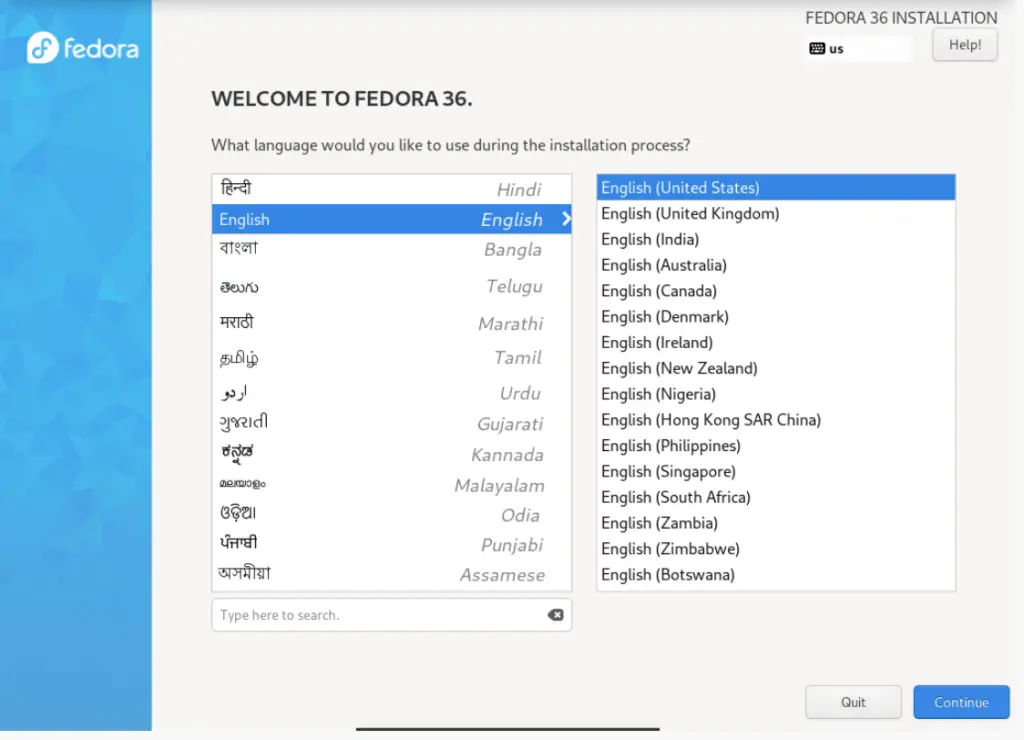
5. Release Cycle
The new version of Fedora is released every nine months and is only supported for thirteen months. This could be annoying because you must upgrade the system to the latest version.
Pros of Fedora
Fedora looks promising due to the following reasons
- Lightweight OS with breakneck boot speed, making it ideal for students.
- Market leader in virtualization thanks to KVM hypervisor
- DNF package manager for an easy rollback of software installations and checking version history
Cons of Fedora
The areas where Fedora needs improvement are as follows
- A new version after every nine months and support for only thirteen months may create a fuss
- Using Fedora, our team found it hard to use older hardware, especially the printer
Conclusion: Which One Should You Use?
Both the distros are great, but if you want more apps with excellent stability and gaming, you should go with Ubuntu because it is great for all these features, and you get a highly customizable desktop. However, suppose you need a distro with fast boot speeds and easy software installation or management. In that case, Fedora is what you are craving which also provides a user-friendly interface for Virtualization.
