The Linux OS comes with lots of distributions, but Ubuntu and OpenSUSE are two of the most popular Linux distributions among others. Both come with reliable features and functionalities, but also, have unique benefits that make them superior to one another based on different criteria.
After reading this article you will be able to decide which one you should choose based on your requirement.
Introduction to Ubuntu
Ubuntu is one of the most used Linux distributions that is designed for ease of use and accessibility and is used for both personal and business purposes. It offers a stable and secure platform for various applications and is based on Debian with several different editions such as Lubuntu and Xubuntu.

System Requirement for Ubuntu
CPU: 2 GHz dual-core processor or more 64-bit CPU cores (x86-64)
RAM: 4 GB
Disk Space: 25GB
How to Install Ubuntu?
To install Ubuntu, you need to follow some points which are mentioned below:
Step 1: The first step is to download the Ubuntu ISO file that you can do by following the link.
Step 2: Now you need to make a Bootable USB using the Ubuntu ISO by following the guide.
Step 3: Lastly you need to reboot the system and boot with USB to install the Ubuntu distribution.
You can install Ubuntu by following the detailed guideline provided in this link
Introduction to OpenSUSE
OpenSUSE, on the other hand, is a Linux distribution and is widely used in the enterprise sector. It provides a comprehensive suite of tools and applications for businesses and is based on SUSE Linux Enterprise which is available in two editions: Leap and Tumbleweed.
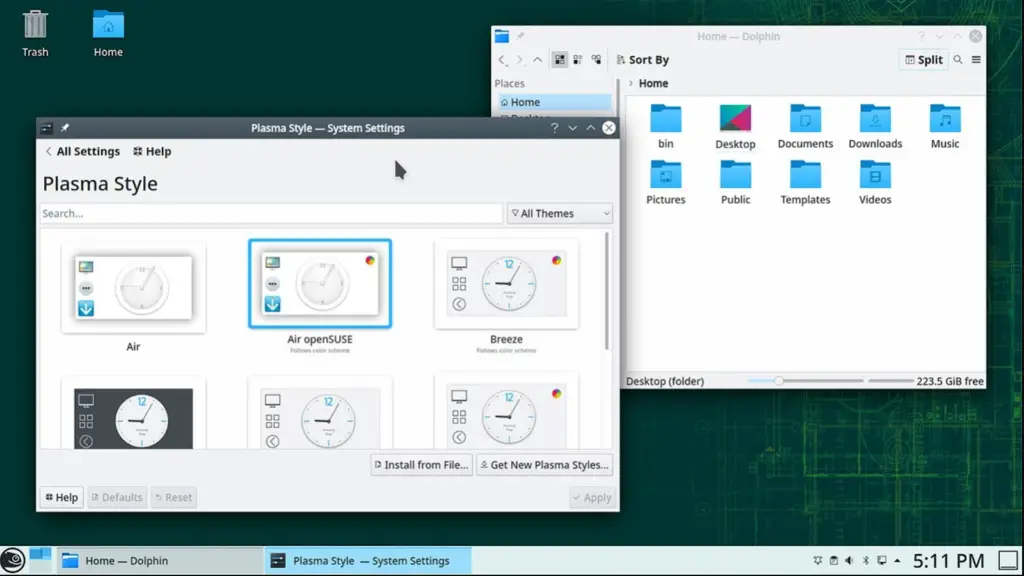
System Requirement for OpenSUSE
CPU: Minimum 4 dedicated 64-bit CPU cores (x86-64)
RAM: 8 GB or more
Disk Space: 100 GB
How to Install OpenSUSE?
The installation of OpenSUSE is compromised on three main points which are as follows:
Step 1: Step 1: The first step is to download the OpenSUSE ISO file that you can do by following the link.
Step 2: Now you need to make a Bootable USB using the OpenSUSE ISO by following the guide
Step 3: Reboot the system and boot with USB to install the OpenSUSE distribution.
For more information regarding the installation of OpenSUSE you can install you can visit the mentioned link.
Comparison between Ubuntu and OpenSUSE
In this section, the detailed comparison of these two distributions will be discussed for better understanding.
User Experience:
| Ubuntu | OpenSUSE |
|---|---|
| Ubuntu comes with a user-friendly interface and has a large selection of programs and applications that you can access using its software center. It offers a robust and safe environment for everyday tasks that is simple and easy to use. | OpenSUSE, on the other hand, offers a highly configurable user interface with a variety of choices to customize your desktop. This is ideally suitable for an expert Linux user which provides a complete set of tools for controlling and maintaining your system. |
Performance and Resource Usage:
| Ubuntu | OpenSUSE |
|---|---|
| Ubuntu is an excellent option for older devices with limited specs as it is a lightweight operating system and uses fewer resources. | On the other hand, OpenSUSE uses more resources and can only be operated on more recent, higher-specified systems. |
Package Management:
| Ubuntu | OpenSUSE |
|---|---|
| Ubuntu APT package management is comparatively user-friendly and efficient. It features a significant software library and comes with a variety of distinct packages. In addition, Ubuntu Software Center, a graphical user interface that performs the same function as APT, is another option. | OpenSUSE comes with the zypper package manager that will do the same job as APT. Whereas it also includes YaST (Yet another Setup Tool) GUI which is like the Ubuntu software manager. Overall, it falls short in terms of performance and software availability compared to Ubuntu. |
System Stability:
| Ubuntu | OpenSUSE |
|---|---|
| Ubuntu comes in two different versions, the first one is released after every 6 months whereas the second version is released after every two years (LTS) which is more stable | OpenSUSE promotes system stability, security, and adaptability and is favored by many experienced users and system administrators for its focus on these areas. |
Community and Support:
| Ubuntu | OpenSUSE |
|---|---|
| Ubuntu has a large and active community to help and support you if you are facing any problems. Other than that, you can also access a wide range of resources available that includes documentation. | OpenSUSE has a smaller community than Ubuntu but it provides a comprehensive set of resources for its users, including documentation, forums, and online communities. |
FAQs
Q: Which Operating System is Better for Beginners?
Ubuntu is generally easier for beginners as it provides a more friendly environment whereas OpenSUSE generally targets more experienced users due to its complexity.
Q: Which Operating System is More Secure?
Both Ubuntu and OpenSUSE are secure platforms, and both provide robust security features but OpenSUSE generally targets enterprise users while Ubuntu is for normal consumers.
Q: Which Operating System is Better for High-Performance Computing?
OpenSUSE is generally considered to be better for high-performance computing, due to its robust platform and advanced system administration tools.
Q: Is Ubuntu Better for Older Computers?
Yes, Ubuntu has a fast computational speed as if it is a lightweight operating system, making it a great lower-end system.
Q: Is OpenSUSE Good for Gaming?
OpenSUSE is not specifically designed for gaming, but it can still run many games and is a stable platform for gaming. Ubuntu is a better choice for gaming.
Conclusion
OpenSUSE is a wonderful choice for individuals who require a highly customized and secure platform for demanding applications and services, whereas Ubuntu is a terrific choice for those who want an easy-to-use and accessible platform. Finally, the selection between Ubuntu and OpenSUSE will be determined by your specific needs and goals, and we hope that this article has provided you with the knowledge you need to make an informed decision.
