An IDE or integrated development environment is a software application where a user can write, test, and debug code. This will greatly help the Linux user to save time and improve the efficiency of the development process by providing everything in a single software. This article will discuss three of the best IDEs code editors who are mentioned below:
- Visual Studio Code
- Sublime Text Editor
- Eclipse
Visual Studio Code
Visual Studio Code is one of the most popular and open-source integrated development environments (IDE) which is available for free. It supports various programming languages, including C++, Python, Java, and JavaScript. Programmers and developers widely use it, and they can use this IDE on Linux OS as well.
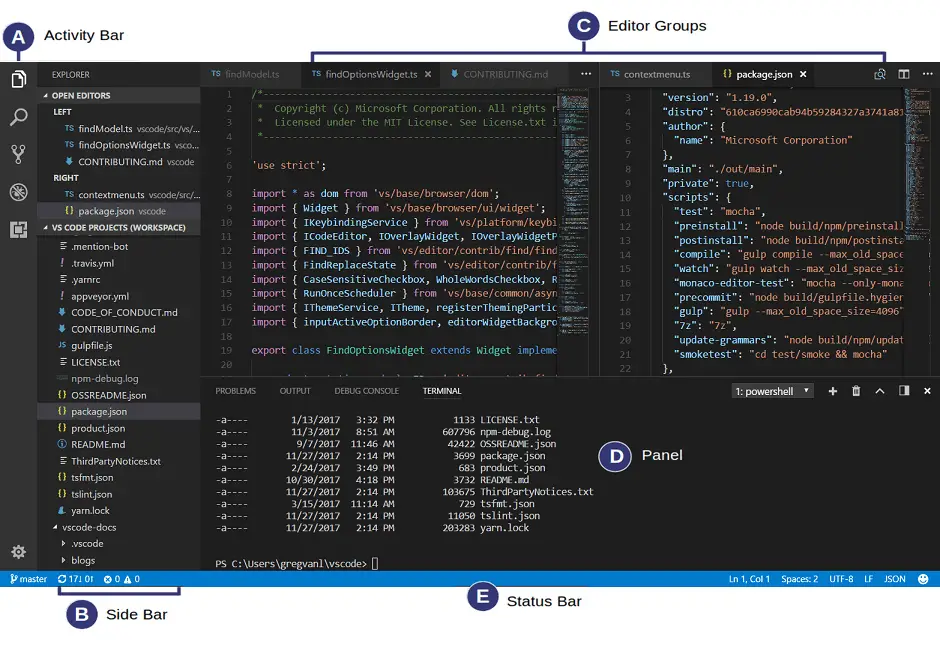
Main Features of Visual Studio Code
The main features of visual studio code are discussed below:
- User Interface and Navigation: This tool has a user-friendly interface that is easy to navigate, and the tool’s features are organized in a proper way that is easy to find and understand. Multiple files and workspaces can be opened simultaneously, and a user can switch between them using the tabs at the top of the window. It also supports split views, where two files can be opened side by side for comparing or editing purposes.
- Code Editing: It comes with features like syntax highlighting, auto-completion, and code snippets, which will help a user to write code quickly and accurately.
- Debugging: A user can find and debug codes with ease as it provides a range of debugging tools such as including breakpoints, call stacks and variable inspection. These features will let the user know about the errors they are facing and how to resolve them.
- Extensions: Visual studio code comes with tons of different extensions that offer different features and functionality to enhance the user experience. These extensions are easy to install and can be managed through the Visual Studio Code extension manager.
- Git Integration: It can be used to manage Git repositories and provides features like committing changes, pulling and pushing changes to remote repositories, and merging branches. The IDE also provides a visual Git history view, which allows users to see the history of changes to their code.
How to Install Visual Studio Code on Linux?
A user can install visual studio code by running the below command:
$ sudo snap install code --classic
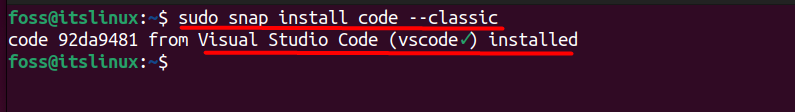
This command should be able to install the visual studio code for most Linux distributions such as Ubuntu, Fedora, CentOS, Manjaro, and Arch Linux.
Sublime Text Editor
Sublime Text is another versatile and powerful software that supports multiple programming languages and operating systems, including Linux. It is lightweight compared to the visual studio code and consumes fewer system resources.
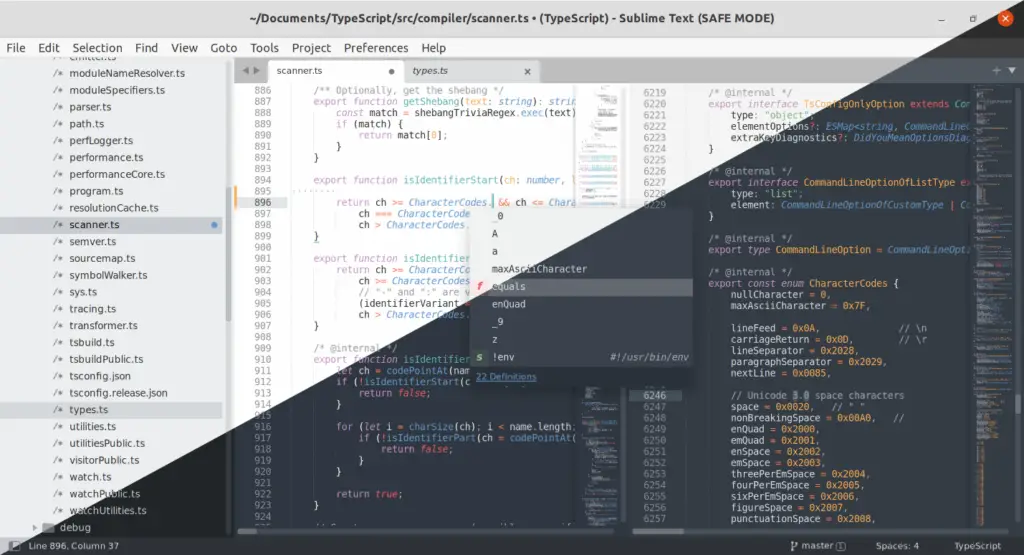
Main Features of Sublime Text Editor
The main features of Sublime Text as an IDE for Linux are mentioned below:
- User Interface: Sublime Text has a clean and intuitive user interface that is highly customizable and can be modified to suit individual preferences. In customization, a user modifies themes, fonts, and color schemes as per their requirement.
- Syntax Highlighting: Sublime Text has advanced syntax highlighting capabilities that make it easier for users to read and understand their code. It supports a wide range of programming languages and can identify and highlight different syntax elements, such as functions, variables, and keywords.
- Auto-Completion: Sublime Text features powerful auto-completion functionality that helps users write code faster and with fewer errors. It can suggest code snippets, function names, and variable names based on the context of the code.
- Multiple Selections: Sublime Text allows users to select multiple lines of code simultaneously and perform changes which are particularly useful when making global changes in the code.
- Package Control: Sublime text editor comes with thousands of additional packages to add more functionality to it. All these packages come under the package manager named package control, where users can easily install, update, and manage these packages.
- Customizability: Sublime Text is highly customizable and can be configured to suit individual preferences. Users can customize key bindings, create macros, and install plugins to add additional functionality to the IDE.
How to Install Sublime Text on Linux?
You can install sublime on Linux by typing the below command in the terminal:
$ sudo snap install sublime-text -classic
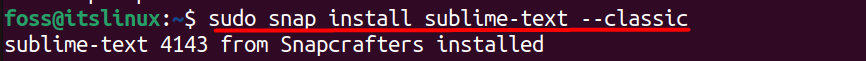
This command should be able to install Sublime Text for most Linux distributions such as Ubuntu, Fedora, CentOS, Manjaro, and Arch Linux.
Eclipse
Eclipse is a popular Integrated Development Environment (IDE) available for Linux that is widely used for developing applications in Java, C++, and other programming languages.
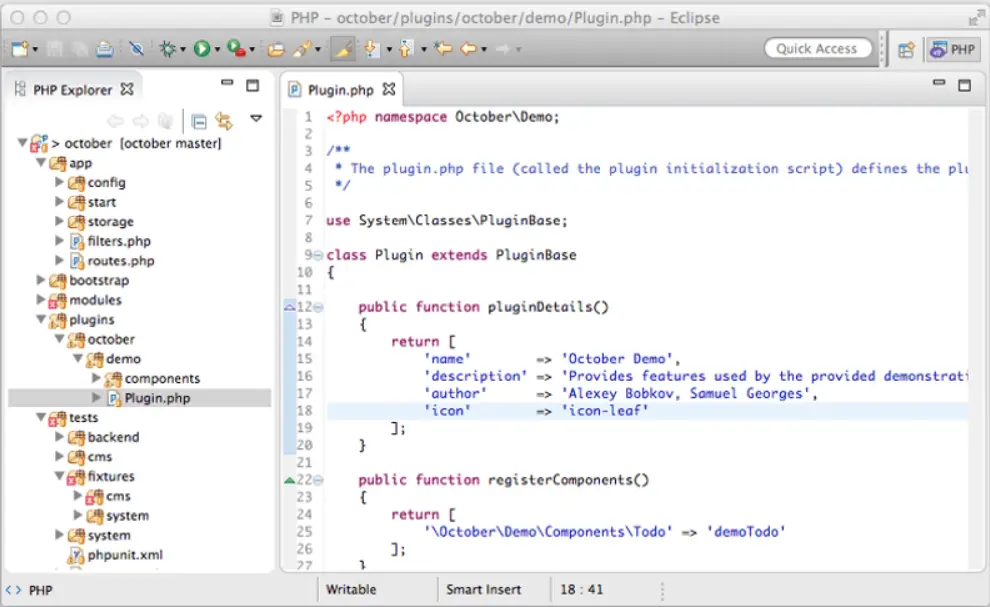
Main Features of Eclipse
Here are some of the key features of Eclipse as an IDE for Linux:
- User-friendly Interface: Eclipse provides a user-friendly interface with a variety of customizable options, which makes it easy for users to navigate through the various components of their projects.
- Extensibility: A user can extend the features of eclipse by adding various plugins to enhance the functionality of the IDE. This makes it possible to use Eclipse to develop applications in many different programming languages and frameworks.
- Code Completion: It provides intelligent code completion that helps users to write code faster and with fewer errors. It can also suggest code corrections and refactoring to improve code quality.
- Debugging Tools: It has a powerful debugging tool to identify errors and issues. It also supports remote debugging, allowing users to debug applications on remote servers.
- Project Management: Eclipse provides powerful tools for users to organize their code, dependencies, and build configurations. This makes it easy to manage complex projects with multiple modules and dependencies.
How to Install Eclipse on Linux?
You can install eclipse on Linux by running the below command in the terminal:
$ sudo snap install eclipse --classic
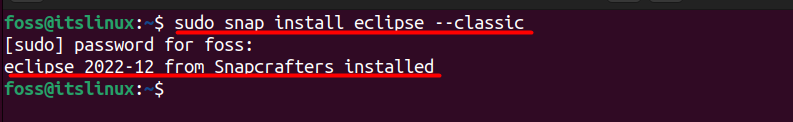
This command should be able to install Sublime Text for most Linux distributions such as Ubuntu, Fedora, CentOS, Manjaro, and Arch Linux.
Conclusion
IDEs provide a comprehensive development environment for coding, debugging, and testing software applications for Linux users. However, with so many options available, it can be challenging to choose the best IDE for your specific needs. That is why three of the best IDEs have been discussed in this article which are visual studio code, sublime text editor, and eclipse.
Visual studio code is highly recommended due to the large active community with advanced features and various add-ons and extensions to enhance its functionality. Sublime text editor is a lightweight IDE with clean and customizable interface, which is recommended for low specs users. Eclipse can be considered as a combination of visual studio code and sublime text editor. It is recommended for those who are looking for support of different programming languages through plugins and lightweight as well.
