The “rm” command is used to remove files and directories from your system; however, there is a more powerful variation of this command, which is “rm -rf”. Using this command, you can remove any file or directory from your Linux system.
This article will explore what “rm -rf” does in Linux and how to use it safely:
- What does “rm -rf” do in Linux?
- How to Use the “rm -rf” Command?
- What Are the Dangers of Using rm -rf?
- How to Safely Remove Files and Folders?
What Does rm -rf Do in Linux?
The “rm -rf” command is used to remove files and directories recursively, meaning it will remove all files and directories inside the specified directory, as well as the directory itself. The command can be used to remove individual files or entire directories, depending on the syntax used.
The syntax for using “rm -rf” is as follows:
$ rm -rf <file/directory>
Let’s break this down further:
- “rm” stands for “remove”
- “-r” stands for “recursive”
- “-f” stands for “force”
The “-r” flag tells the command to delete directories recursively, while the “-f” flag tells the command to force the removal without prompting the user for confirmation.
Warning: Once the users start this process, then it cannot be undone, so they must remain careful and verify before deleting anything.
How to Use the “rm -rf” Command?
Let’s take a look at some examples of how to use the “rm -rf” command in practice.
Example 1: Removing a File
To remove a single file using “rm -rf,” simply specify the path to the file as follows:
$ rm -rf newfile.txt
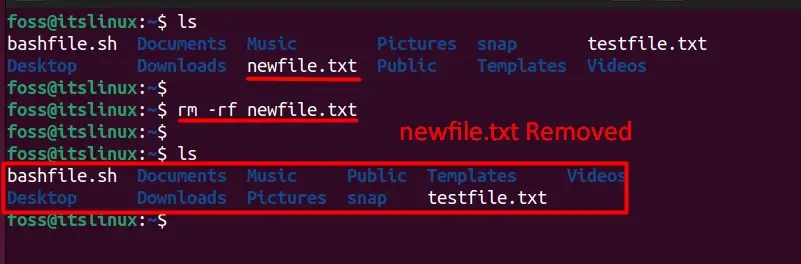
This will immediately delete the file with the name of “newfile.txt” without any prompts.
Example 2: Removing an Empty Folder
To remove an empty folder, the user can use this command by providing the path of that folder, as shown below.
$ rm -rf test_folder
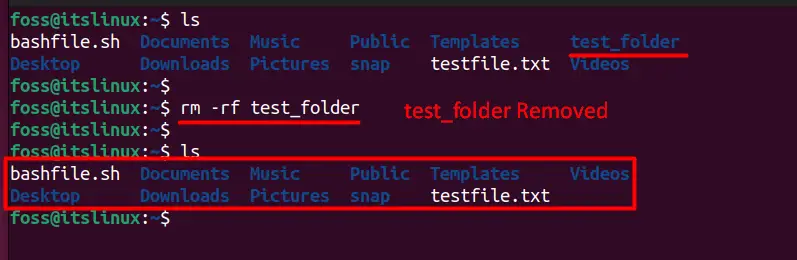
This will immediately delete the directory without any prompts.
Example 3: Removing a Folder and its Contents
Now the same command can be used to remove a folder along with its subfolders as well which can be seen below:
$ rm -rf test_folder
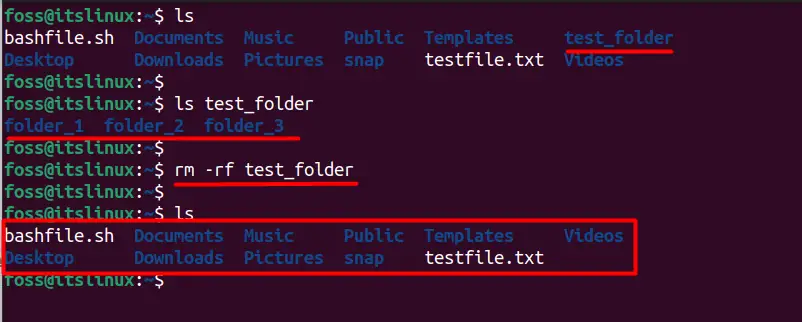
Users can see that there are three subfolders inside a “test_folder” which have also been deleted.
What Are the Dangers of Using rm -rf?
While the “rm -rf” command can be useful, it also has significant dangers. The primary danger is that it deletes files and directories permanently without asking for confirmation. This means that if a user accidentally uses this command on the wrong directory or file, they can lose the data that they intended to keep.
Another danger is that the “rm -rf” command can delete system files and directories, which can cause users’ systems to malfunction or even crash. If a user is not careful, they could end up deleting critical files that are essential for the proper functioning of their system.
How to Safely Remove Files and Folders?
To safely remove files and folders, a user can use the “-i” option instead of “-f”, which will ask for their permission first before removing the files and folder. In this way user can verify again whether they are deleting the correct files or folder or not, as shown below:
$ rm -ri test_folder
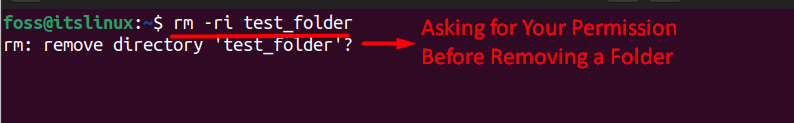
Conclusion
The “rm -rf” command can be used to remove files and folders immediately without asking for the permissions from the user. In this command, “-r” stands for recursive, and “-f” stands for force, so it can also delete sensitive data also, which is its main drawback.
This post has provided a brief overview of the command “rm -rf” alongside its brief working and functionality.
