The “sudo apt-get clean” is a command used in Debian-based distributions such as Ubuntu to clean the cache memory of downloaded package files. It removes all package files that are not required by the system, freeing up valuable disk space from the cache directory /var/cache/apt/archives.
This article will dive into the world of sudo apt-get clean, exploring its functions and how it can benefit your system.
- How does sudo apt-get clean Work?
- Benefits of sudo apt-get clean?
- How to use sudo apt-get clean Command?
- FAQs
How Does sudo apt-get clean Work?
When you install software on Ubuntu using the apt-get command, the package files are stored in the cache directory to speed up future installations. Over time, these files can take up significant space on your system.
Using the sudo apt-get clean command removes all the package files from the cache directory, freeing up disk space. It doesn’t remove any installed packages or dependencies, only the package files that are no longer needed by the system.
Benefits of sudo apt-get clean
Using the sudo apt-get clean command in Ubuntu provides several benefits as follows:
- Freeing Up Disk Space: The command helps to remove unnecessary package files from the system, freeing up valuable disk space that can be used for other purposes.
- Speeding up Future Installations: By removing package files from the cache directory, future installations will take less time because the system doesn’t have to check for existing files in the cache.
- Improving System Performance: Freeing up disk space can improve system performance, reducing the risk of slow performance or crashes.
How to use sudo apt-get clean Command?
Using the sudo apt-get clean command in Ubuntu is straightforward. Here are the steps to follow:
Step 1: Open the terminal by pressing Ctrl+Alt+T on your keyboard.
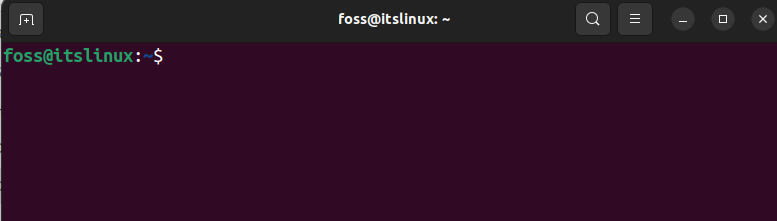
Step 2: Type the command sudo apt-get clean and press Enter.
$ sudo apt-get clean
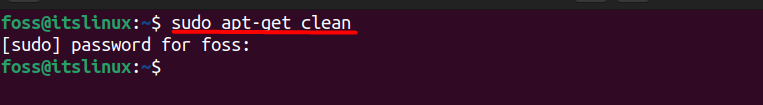
After running this command, you need to enter your password also for its execution.
The command will then run, removing all package files from the cache directory.
FAQs:
Q. Does “sudo apt-get clean” Remove All Package Files?
A. No, sudo apt-get clean only removes package files that are no longer required by the system.
Q. Will “sudo apt-get clean” Remove Installed Packages?
A. No, the command only removes package files stored in the cache directory, not installed packages.
Q. How Often Should I Use sudo apt-get clean?
A. It’s a good idea to use sudo apt-get clean periodically to free up disk space and improve system performance.
Conclusion
The “sudo apt-get clean” is a useful command for Debian and Ubuntu users, helping to free up disk space, speed up installations, and improve system performance. Therefore, a user should run this command frequently to free some space by removing the cache data.
This post has presented the purpose and working of the sudo apt-get clean in detail.
