When we are presenting some information about any specific thing to an audience, we use the better tool to make the presentation, as presentation has a great effect on the audience especially to gain their attention, to convey your ideas and messages.
There are different tools to make animated presentations, in this write-up, we are concerned about using AnimationMaker to create animated presentations. In this write-up, we will explore a method to install the application of AnimationMaker on Ubuntu and then learn the basics of using it.
How to install AnimationMaker on Ubuntu 22.04
We can use AnimationMaker not only to create animated presentations but also to create gifs, to use Python plugins by importing and exporting them. We will download the setup of AnimationMaker by using the wget command and then use it to install AnimationMaker on Ubuntu:
$ sudo wget http://github.com/Artanidos/AnimationMaker/releases/download/v1.8.4/AnimationMaker-Linux-1.8.4.1.Setup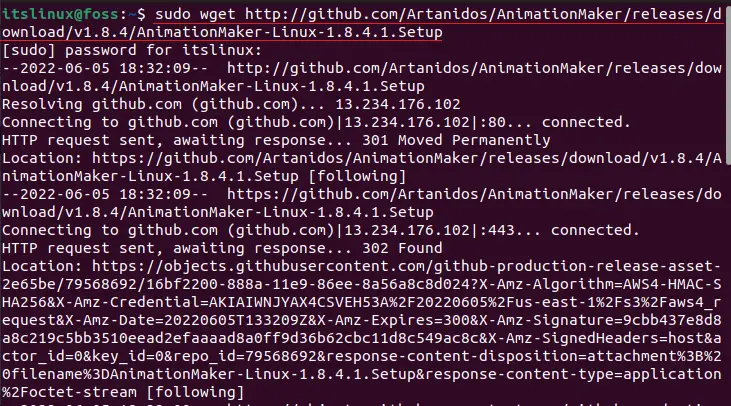
List down the contents of directory to confirm the setup of AnimationMaker has been downloaded:
$ ls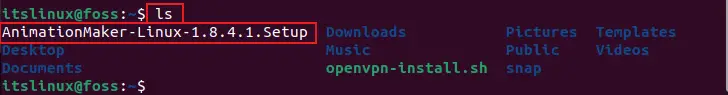
In the above output, we can see that the setup of AnimationMaker has been downloaded successfully but it is not executable because of its white color, so we will make it executable by changing the access permissions:
$ sudo chmod a+x AnimationMaker*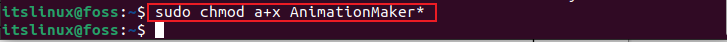
Again list down the contents to check whether it is now executable or not:
$ ls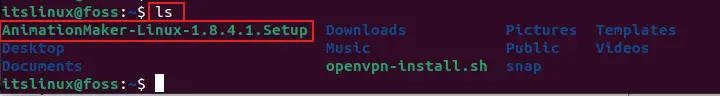
Yes! Now it is being executable so we will navigate to the Home directory and double click on the setup of Animation maker:
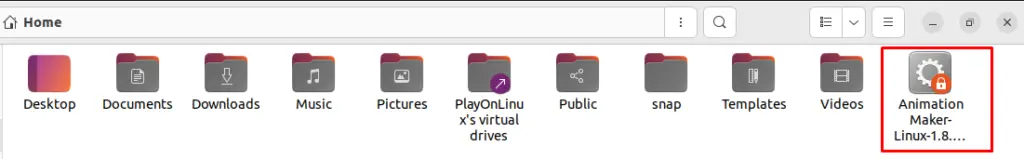
A welcome message will be displayed when the setup wizard is launched, click on the “Next” button:
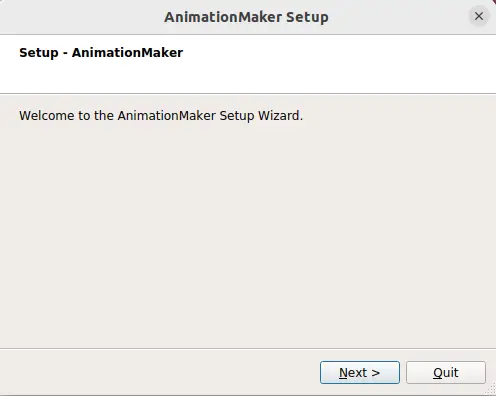
It will ask the location where you want to install AnimationMaker, by assigning a location, click on the “Next” button to proceed next:
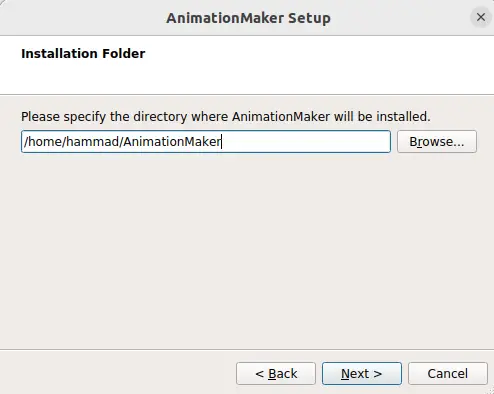
Select the components you want to install and then proceed to next step:
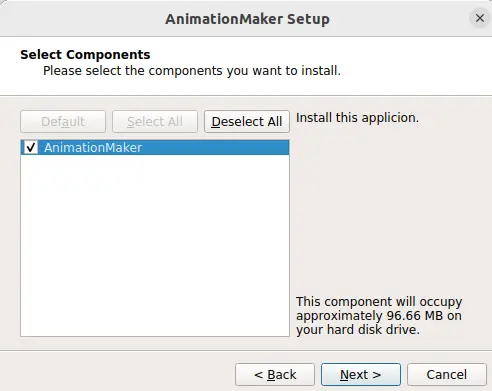
Click on the “Install” button to start the installation:
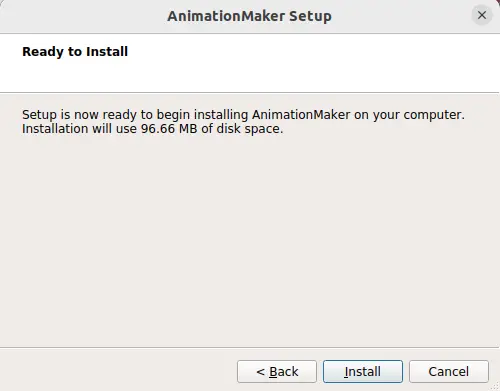
When the installation is completed, click on the “Finish” button to close the setup wizard of AnimationMaker:
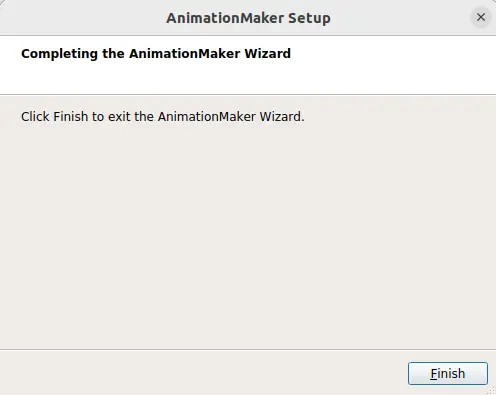
List down the contents of directory from the terminal and you will witness a new directory with the name of “AnimationMaker”:
$ ls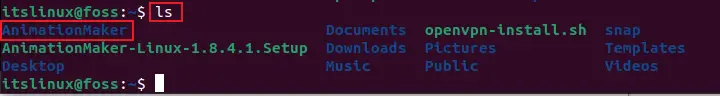
Navigate to the newly directory of “AnimationMaker” and list down its contents:
$ cd AnimationMaker && ls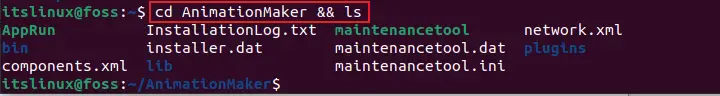
Launch the application of AnimationMaker by using the command:
$ sudo ./AppRun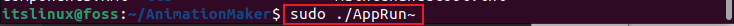
The application has been launched:
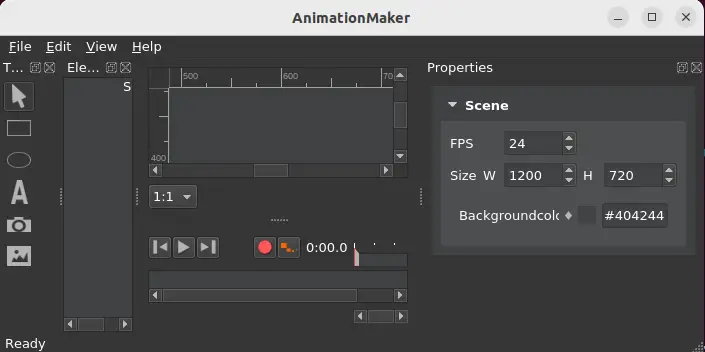
How to create Animated Presentations with AnimationMaker on Ubuntu 22.04
We can use the AnimationMaker to create the animated presentations. For this purpose, I will tell you about the different options by which you can create your presentations. First, there will be a “Toolbar”, it will provide different options like to insert text on presentation or to insert different shapes:
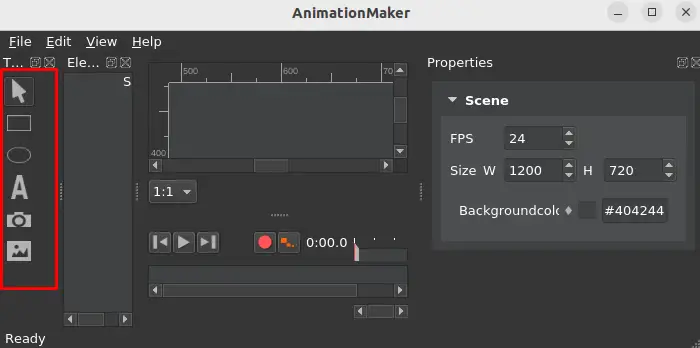
Second is “Elements”, the elements you choose to use in presentation will be displayed here and you can choose here which will be time saving for you:
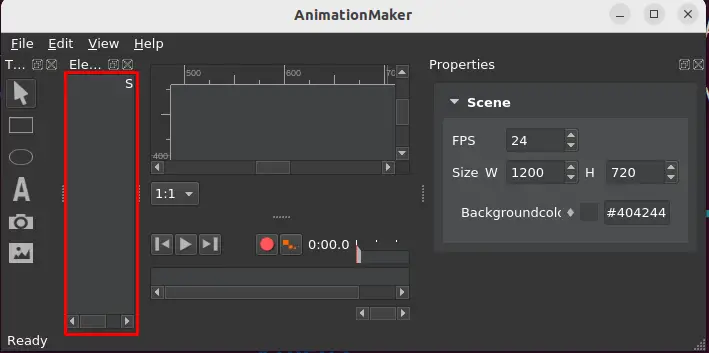
Next window can be used to adjust the canvas/frame ratio of the slides of your presentation:
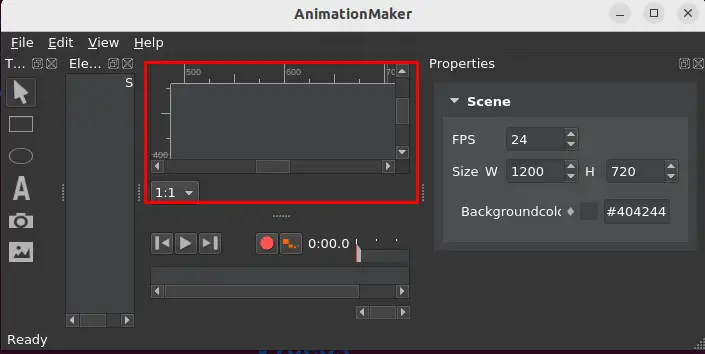
Window below the Canvas window is used to set the timeline of the slide:
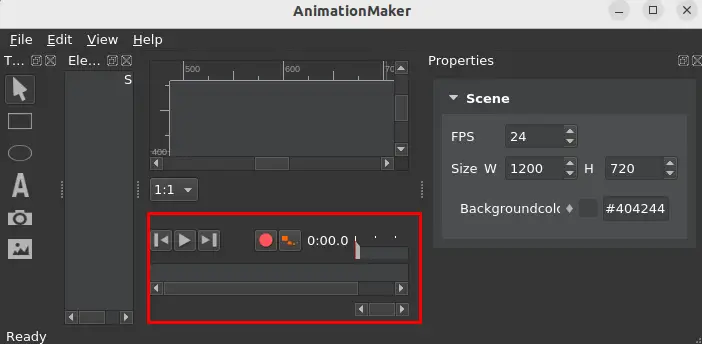
Last section is for setting the different properties of the presentation:
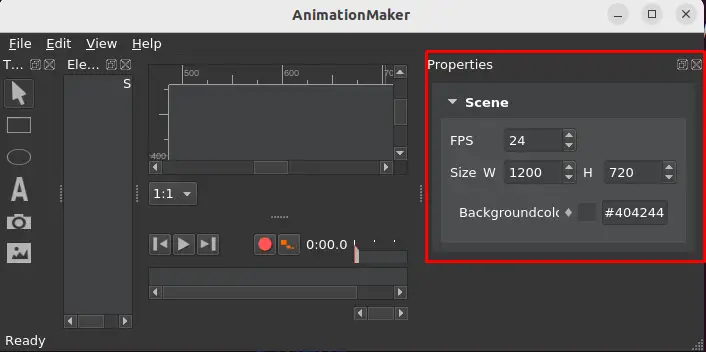
Conclusion
AnimationMaker is an open-source tool to create animated presentations and also it has a user-friendly interface so it is easy for the beginners to create presentations using it. In this guide, AnimatedMaker is installed on Ubuntu as well as exploring different options of AnimationMaker by using which we can create Animated presentations.

TUTORIALS ON LINUX, PROGRAMMING & TECHNOLOGY