Animation is an efficient technique to create the illusion of movement. Animation is an efficient way to convey a message through animated effects. On Ubuntu 22.04, Animation Maker is a freely available software application to create animated presentations.
Animation Maker is the best alternative to the other premium applications. It supports the several file formats like HTML, mp4 and GIF etc. In this article, you will learn how to create Animated presentations with Animation Maker on Ubuntu 22.04.
Prerequisite
In this writeup, our basic purpose is to explain how to create Animated presentation with Animation Maker on Ubuntu 22.04. However, it is necessary to install the Animation Maker tool before creating the Animated Presentation. So, if you don’t have the installed Animation Maker tool, you can install it by using the following guide.
How to Install Animation Maker on Ubuntu 22.04
The animation maker is not only an animated tool, but it is also used to create the GIF files. The latest version of Animation Maker contains all the necessary plugin files. Let’s come to the installation process.
Step 1: Download the Animation Maker
First, you have to download the Animation Maker from the GitHub repository via wget command.
$ sudo wget https://github.com/Artanidos/AnimationMaker/releases/download/v1.8.4/AnimationMaker-Linux-1.8.4.1.Setup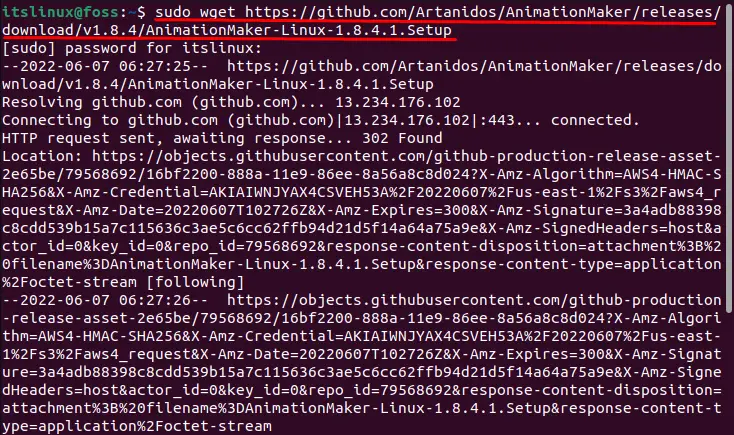
The setup file is downloaded in the home directory. To check either the setup file is downloaded or not, type and run the following command in terminal:
$ ls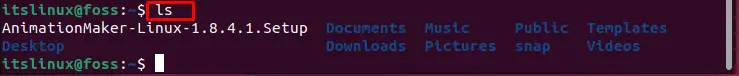
It is verified that setup is downloaded successfully. However, it is not in an executable form.
Step 2: Grant the execution permission
To allow the setup for execution, type and run the following permission command in the Ubuntu’s terminal:
$ sudo chmod a+x AnimationMaker*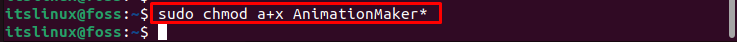
To check the status, run the following command:
$ ls
It is verified that the file is executable because the white file is turned into green now.
Step 3: Install Animation Maker
To install the Animation Maker, go to the home directory where the setup file is downloaded and click on the Animation Maker file as shown below.
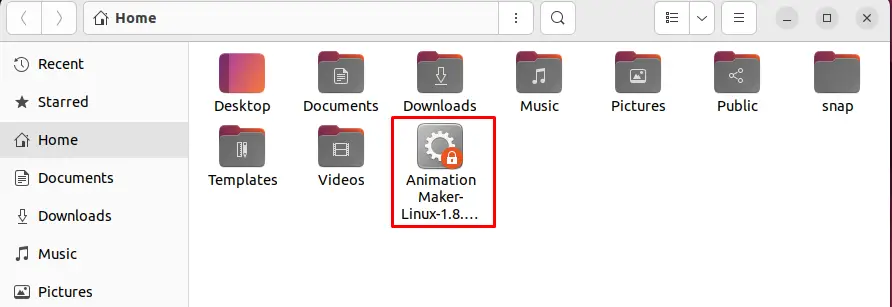
The following interface will open. Click on the Next button.
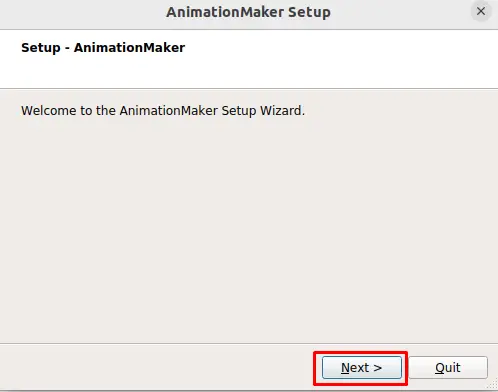
Set the path for installation and click on Next
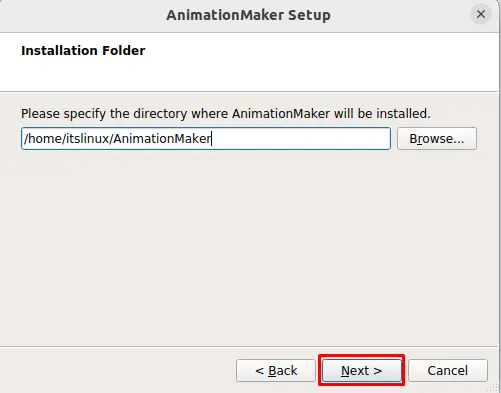
Select the component (AnimationMaker) and click on Next to proceed further.
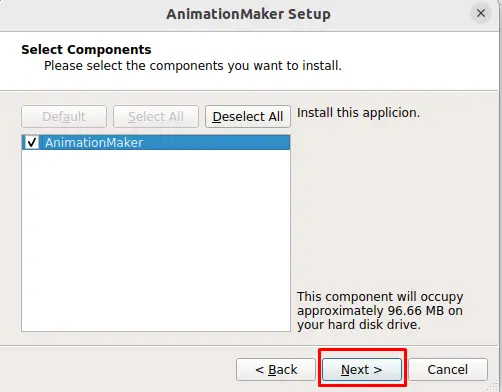
Now, click on the Install for installation.
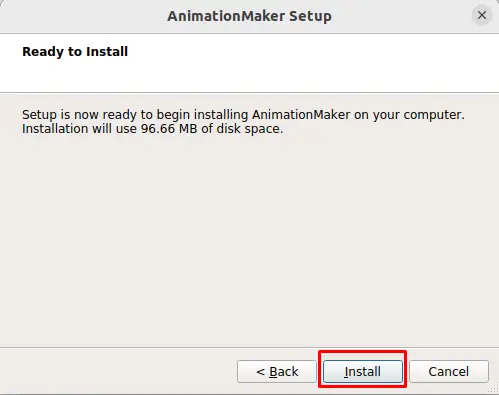
When the installation will complete, click on the Finish button.
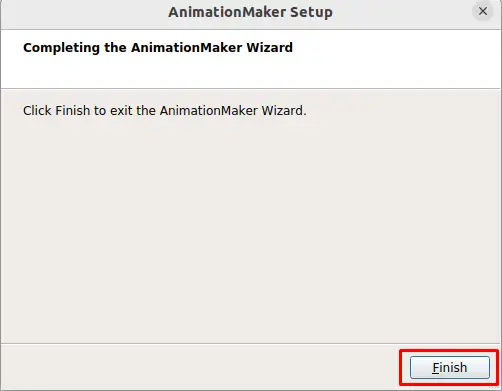
Application is installed successfully.
How to launch the Animation Maker
Open the directory where the Animation Maker is installed and list down the files present in it. The following command will serve the above said purpose.
$ cd AnimationMaker && ls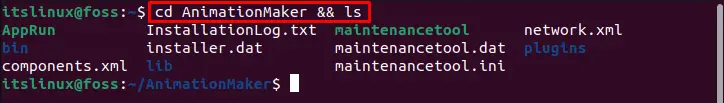
Now, to launch the application, execute the following command.
$ sudo ./AppRun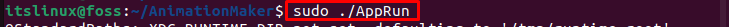
It will open the following interface.
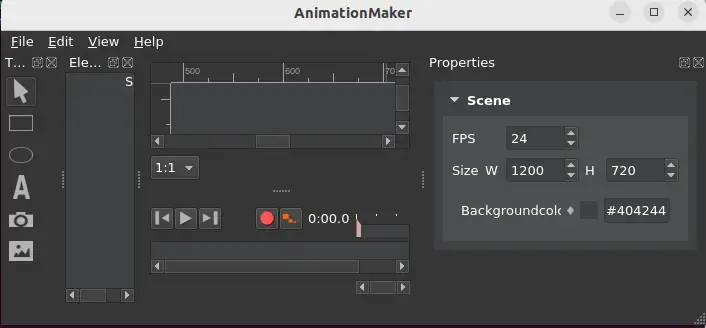
The application is launched and ready to use.
How to create Animated Presentation with Animation Maker on Ubuntu 22.04
There are multiple options in Animation Maker to create the Animated presentation. We have illustrated these options one by one as follows:
- Firstly, you will have to interact with a toolbar to add text, any image, or any shape. The following image highlighted the toolbar.
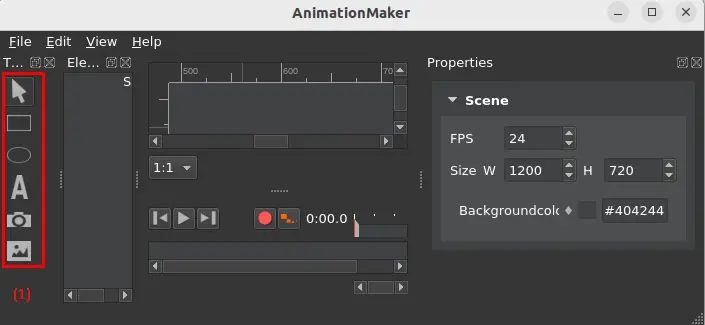
- The following pane shows the selected elements. It will show the elements as a layer.
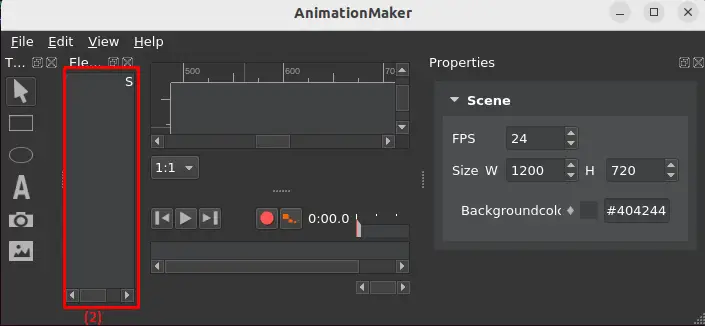
- You can manipulate the elements in the following pane. All the editing functionalities are performed and displayed in this pane.
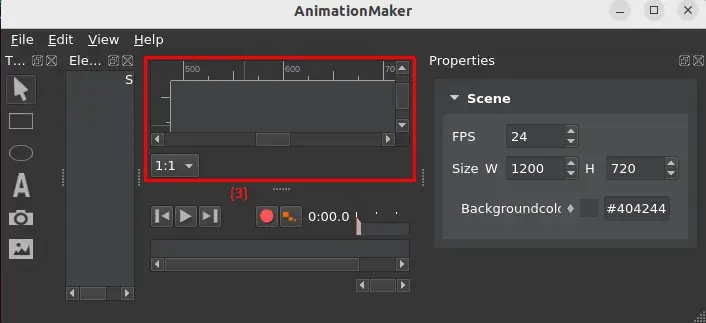
- You can set the timeline of the presentation by using the pane which is highlighted below.
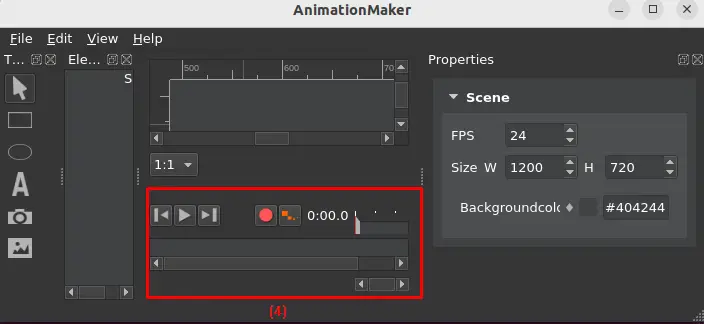
- The Properties window is used to set the frames, the size of the layers, the colours and more editing options can be triggered.
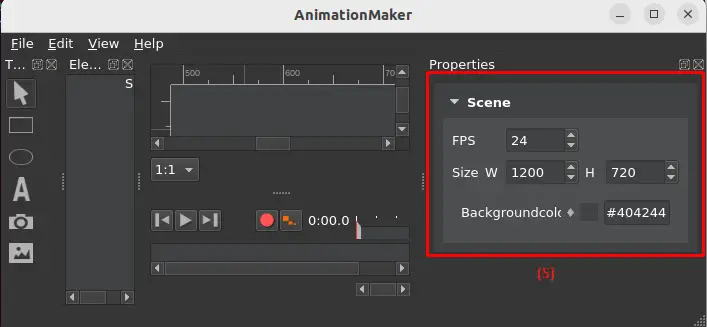
- These were the major components of the Animation Maker.
Demo for Animation Maker Application
As Animation Maker is used to make the animated presentation, it can add the text, images and other shapes. Here, we have provided a demo for the Animation Maker application by adding some text and shapes for representation.
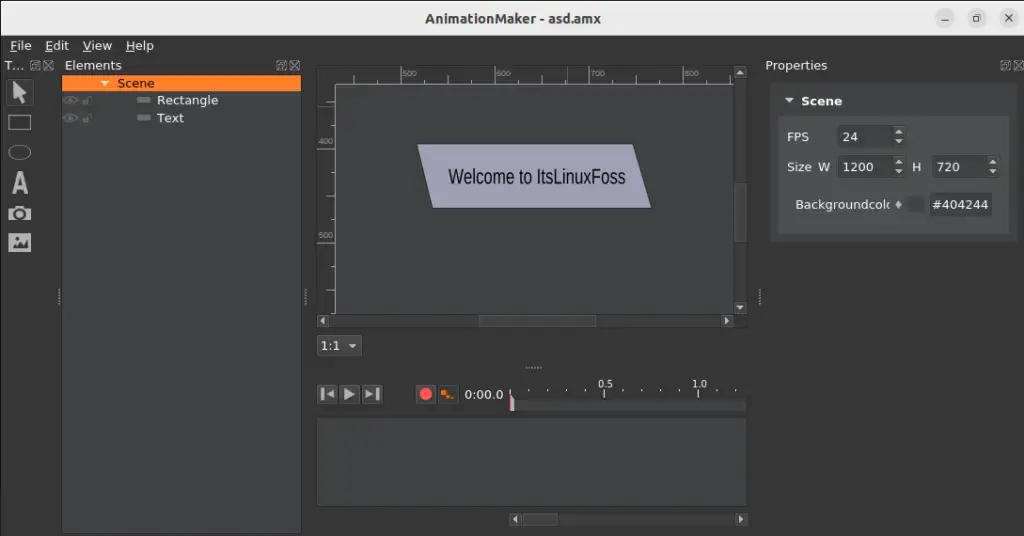
You can add images, shapes, text and add effects.
Congratulations! you have learned on how to create animated presentations with Animation Maker on Ubuntu 22.04.
Conclusion
The animated presentation can be created by using the Animation Maker tool. On Ubuntu 22.04, Animation Maker is a freely available software application to create animated presentations. In this writeup, we have illustrated how to create Animated presentation with Animation Maker tool. Additionally, we have also provided the installation method of Animation Maker before creating the Animated presentations.
